Data Tracker
Keep Smartsheet content updated with data from one or more external sources

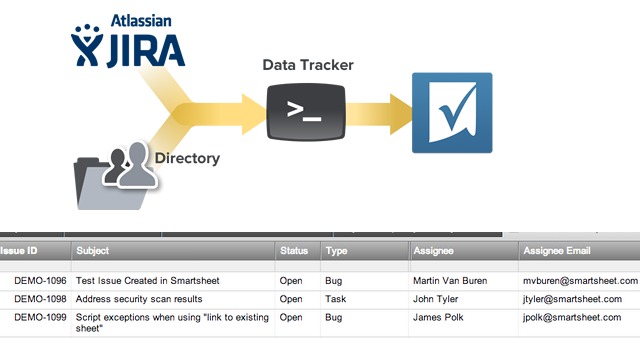
Keep Your Systems Secure
Use Smartsheet to share this aggregate view with internal and external stakeholders, without giving them access to your other systems.
Using multiple systems and web services to manage and track your work? Connect to Jira, Desk, MySQL, OpenLDAP, and other services to create a Smartsheet-based at-a-glance view of what's happening across multiple systems. This command-line tool is designed to be deployed on-premise and will work behind a firewall.
Key Features
-
One consolidated view - No need to constantly toggle between different systems and services. Use Smartsheet to access a single, aggregate view of data and changes across multiple systems.
-
Keep your systems secure - Use Smartsheet to share this aggregate view with internal and external stakeholders, without giving them access to your other systems.
-
Extensible - Connect with apps out of the box – Data Tracker comes with a number of pre-built connectors, including CSV, MySQL, OpenLDAP, generic REST API, Desk, and JIRA. Or easily create your own connectors for other products and services.
How to get it:
-
Data Tracker is command-line tool written in Python, and requires technical expertise to configure and deploy.
-
Please follow detailed installation and configuration instructions on GitHub.
Smartsheet Labs applications are experimental apps built by Smartsheet. These apps are not official Smartsheet products and are not officially tested or documented. We make no commitment or warranty that they will work or be continuously available. For more information, see our Smartsheet Labs User Agreement.