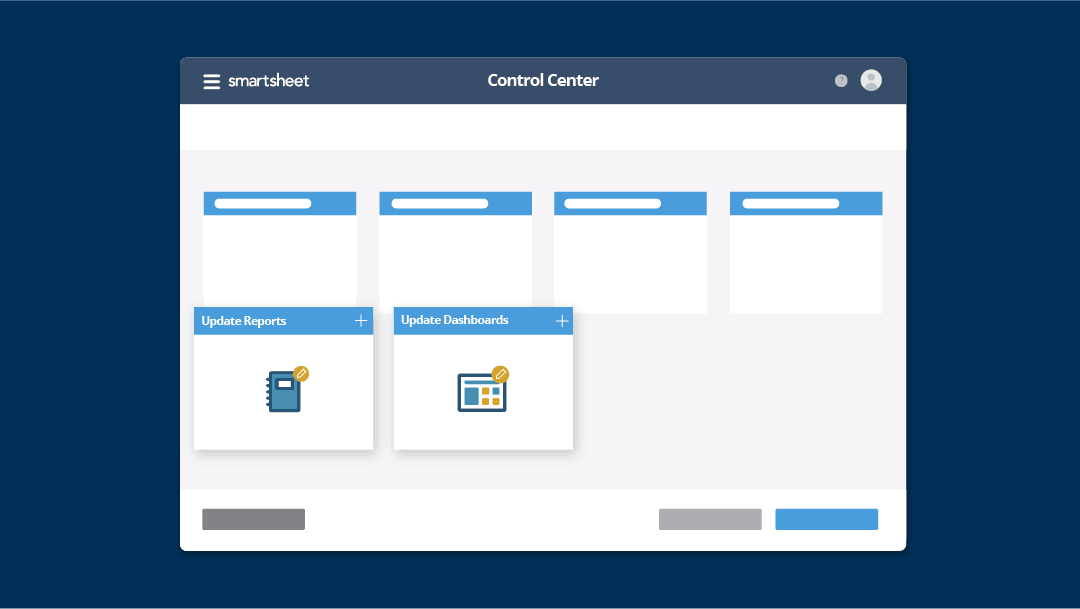Article
Add and update reports and dashboards across your portfolio with Smartsheet Control Center
Smartsheet Control Center empowers business leaders to create consistency at scale for projects and processes while improving portfolio visibility and reporting. Today, we are excited to announce new capabilities that extend these seamless change management controls to dashboards and reports.
Consistency in work execution across the project and process lifecycle enables organizations to scale work efficiently. As business leaders use enhanced portfolio visibility, they sometimes need to make changes to what is tracked or need increased visibility into additional KPIs.
Cascading the changes, at scale, to existing projects and dashboards is often a time-consuming and error-prone process. It often results in good ideas never seeing the light of day and eventually losing the consistency that drives executive insights.
Scale changes with Global Updates
Similar to Global Updates for sheets, Global Updates for reports and dashboards is designed so that you can easily manage change at scale for projects created through Control Center.
You can update existing reports and dashboards as requirements change, or publish new reports and dashboards to existing projects. This helps your organization improve dashboard layout and design, add additional widgets, share best practices, and maintain consistency across projects.
Global Updates for reports: A new Control Center capability that enables program leaders to update reports in existing projects to match a report in the Blueprint source folder. Here are five actions you can take with Global Updates for reports:
-
Add a new report
-
Add, delete, hide, or change columns
-
Change the criteria (the who, what, and when) of a report
-
Add or remove sheets from the report scope
-
Change the sort order of a filter
Global Updates for dashboards: A new Control Center capability that enables program leaders to update dashboards in existing projects to match a dashboard in the Blueprint source folder. Here are four actions you can take with Global Updates for dashboards:
-
Add a new dashboard
-
Add, remove, or change a widget
-
Rearrange the layout of the widgets
-
Update formatting, colors, and branding
Drive program innovation with flexible reporting
Global Updates enables continuous innovation and process improvement by streamlining change management across your Control Center project portfolio. If you want to add a chart and restructure your project-level dashboards — it likely only takes about 10 to 15 minutes for a single dashboard. If you have 400-plus projects in your portfolio, applying this simple change can take well over 150-plus hours, or three weeks of effort.
How do Global Updates for reports and dashboards help you streamline process management? For example, say your organization’s finance department wants teams to better track their actual spend versus budget.
They can use Global Updates to add a dashboard metrics widget to all individual project dashboards by updating the master dashboard template in Control Center, then push the update out to all the related dashboards that are deployed in a matter of minutes.
As your program evolves to meet new requirements, launch new products, or enter new markets, Global Updates for reports and dashboards — in addition to sheets — makes sure that you have the program and project-level visibility to make data-driven decisions, increase transparency, and ultimately reach project goals even quicker.
Say “yes” to change
With Global Updates, it’s easier than ever to adjust to new business requirements without the heavy lift of manually modifying each project. Now you can make changes to sheets, reports, and dashboards across your entire project portfolio from a central console.
Click here to learn more about Control Center.