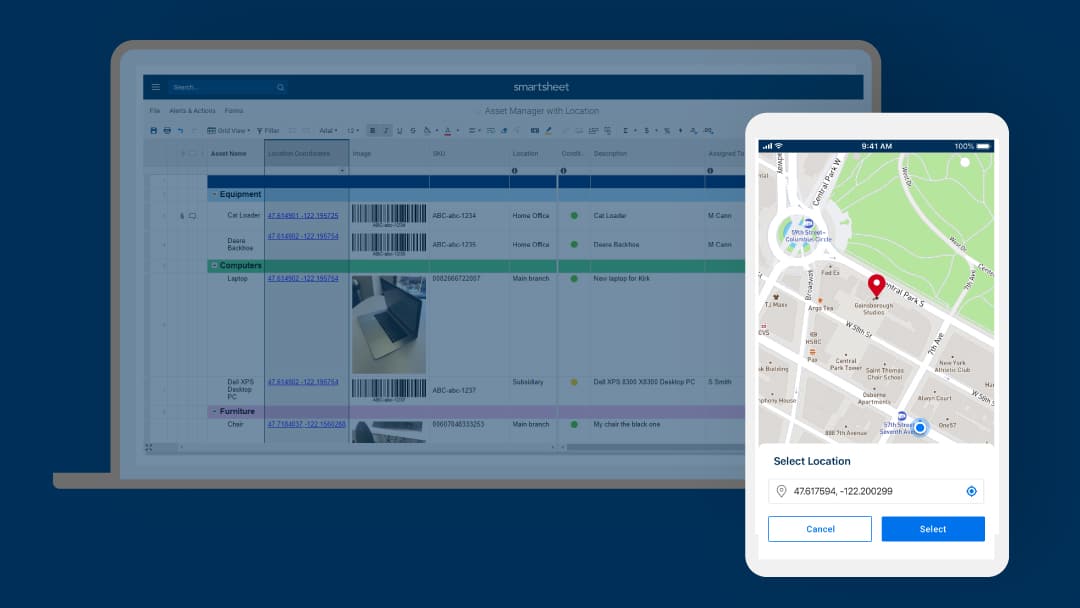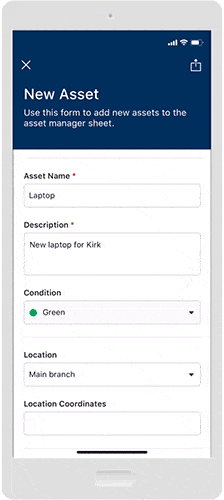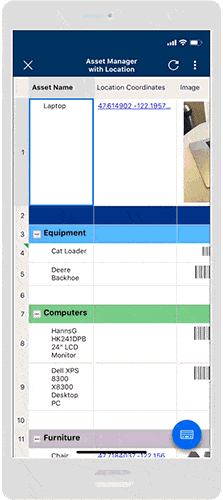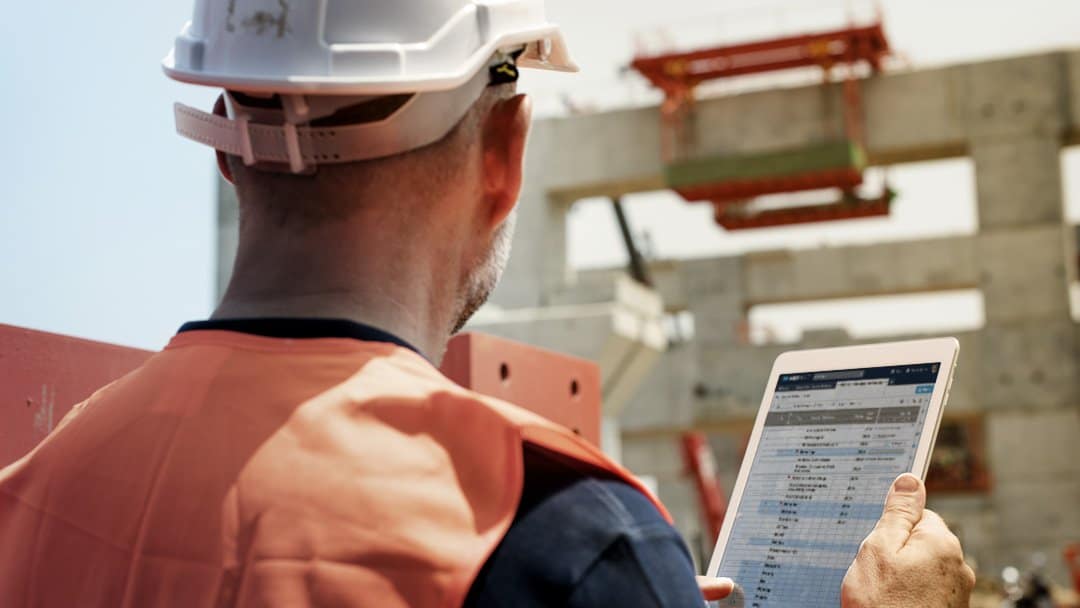Logging specific location details and information related to location can be challenging, especially in places where a simple street address doesn’t apply. One of our customers’ most frequently requested mobile capabilities is a more accurate way for teams in the field to capture and share precise location data with others in the organization. We want to empower you and your team with easy access to the information they need from the field.
Today, we are proud to announce mobile location for the Smartsheet mobile app. Now, whether they’re tracking delivery locations through form submissions or viewing site survey locations in a sheet, remote teams can quickly capture GPS coordinates from their mobile devices and share pinpoint location information with teams back at the office.
Track Submissions by Time and Location
Now with mobile location, you will have the ability to capture and track locations from forms, and share and view locations in the grid, so items can be tracked by specific locations.
Previously, you could capture new submissions anywhere, and could automatically capture submission date and time using system fields, allowing you to track submissions by time. This was great for time cards, request submission dates, and other time-based calculations and prioritization needs.
With mobile location, field workers that use forms to track deliveries, construction materials, and other freight or logistics can capture submission date, time — and exact location.
“I'm thrilled for this feature. My team works in the field maintaining dozens of wind turbines, in locations without street addresses. Being able to capture and view GPS coordinates will give me the opportunity to audit new maintenance form submissions for accuracy, and ensure we are logging entries on the correct turbines."
Gurmeet Mangat, Site Manager
GE Renewable Energy
Quickly Capture Locations With Pinpoint Accuracy
From a mobile device or tablet, you can now capture specific locations from a form or the grid.
By tapping the ‘location’ icon in a cell, a map will pop up showing current location based on the user’s GPS coordinates. The pin can be dragged around to ensure accuracy, and click ‘select’ will log the selected location as longitude and latitude.
View Logged Locations on Google Maps With One Click
After a location has been captured as coordinates in a cell, the coordinates will automatically become a clickable link. Clicking that link will open Google Maps, so you can quickly view the location on a map and generate directions.
Improve Accountability
Not only will this capability improve location accuracy, but it can also help increase accountability around form submissions. Previously, there was no way to log the specific location of form submissions or sheet updates. Now, teams back at the office can see the exact location that a form was submitted by workers in the field. So delivery drivers tracking materials and packages, turbine maintenance workers, and other positions that need to ensure work is being done and materials are delivered in the correct location, can accurately account for their locations.
Three Templates to Get You Started Using Mobile Location
To give you some ideas on how to get started, try one of our free templates below in your Smartsheet app:
Asset Management Template Set
Easily manage your current inventory — anything from IT equipment to construction machinery — using the Asset Management Template Set. Intake new assets quickly using the form provided and capture relevant information such as purchase date, barcode, and specific location of assets. You can quickly access this information using the barcode scanning feature on the Smartsheet mobile app. The included dashboard makes it easy for you to surface relevant information, like assets requiring maintenance, warranties expiring soon, and other KPIs.
Try out our Asset Management Template Set.
Barcode Inventory Template
The Barcode Inventory Template is a great way to capture, track, and manage inventory for any business. Items can be looked up using an existing barcode to quickly see the location of an item, current quantity in stock, and other important information. Pertinent documents and comments can be attached to the row representing an item, so you can store and organize everything in one place. You can also use conditional formatting to call out low quantities or highlight items when other criteria are met.
Use the Barcode Inventory Template.
Issue Tracker with Form Template
Report issues quickly, whenever and wherever they happen, with the Issue Tracker with Form Template. Images of job site issues can be captured directly in the form using the camera on a mobile device. The form also includes critical details like exactly where the issue is, using mobile location. Submissions are added to the sheet real time, so your field team can immediately notify users back in the office. View the sheet in card view for a more visual way to organize issues by status or assignee, and to quickly make updates.
Check out the Issue Tracker with Form Template.
Mobile location is available at no additional cost on all plans.
Don’t have the Smartsheet mobile app? Get it today from the App Store or Google Play.