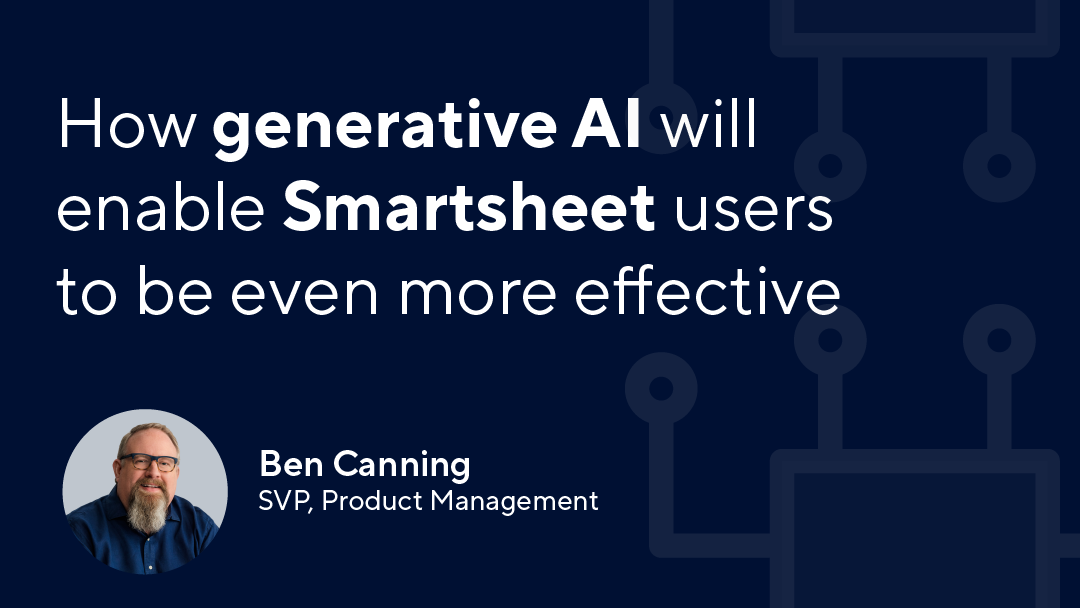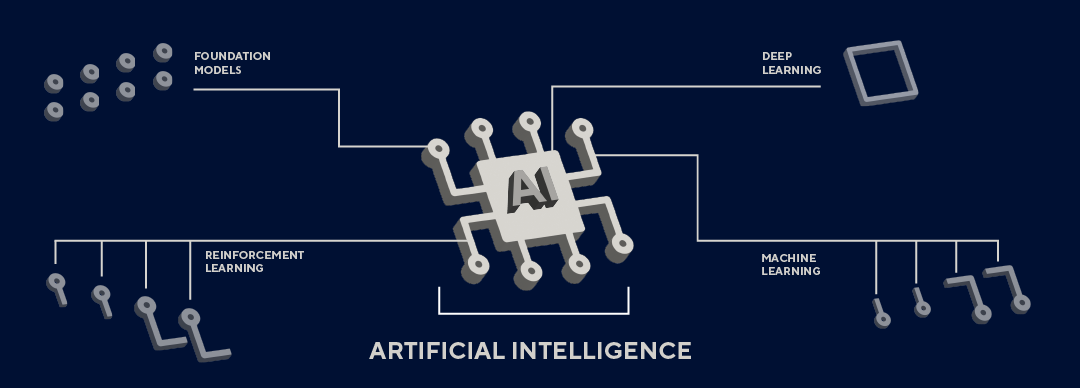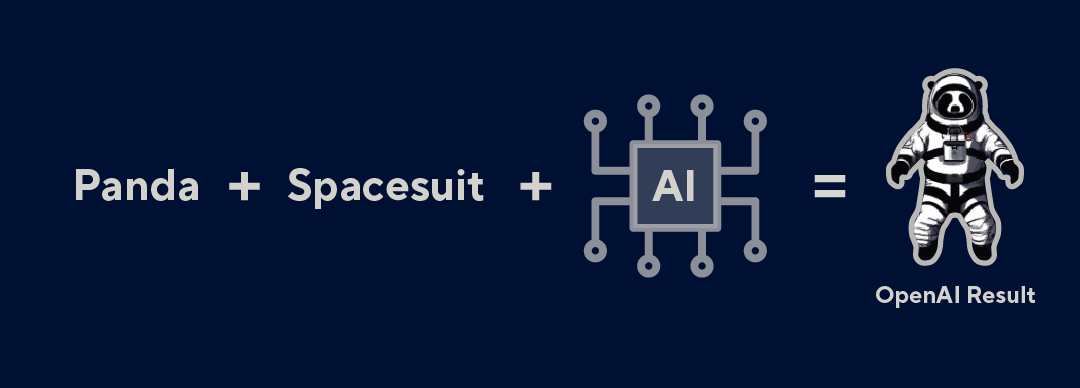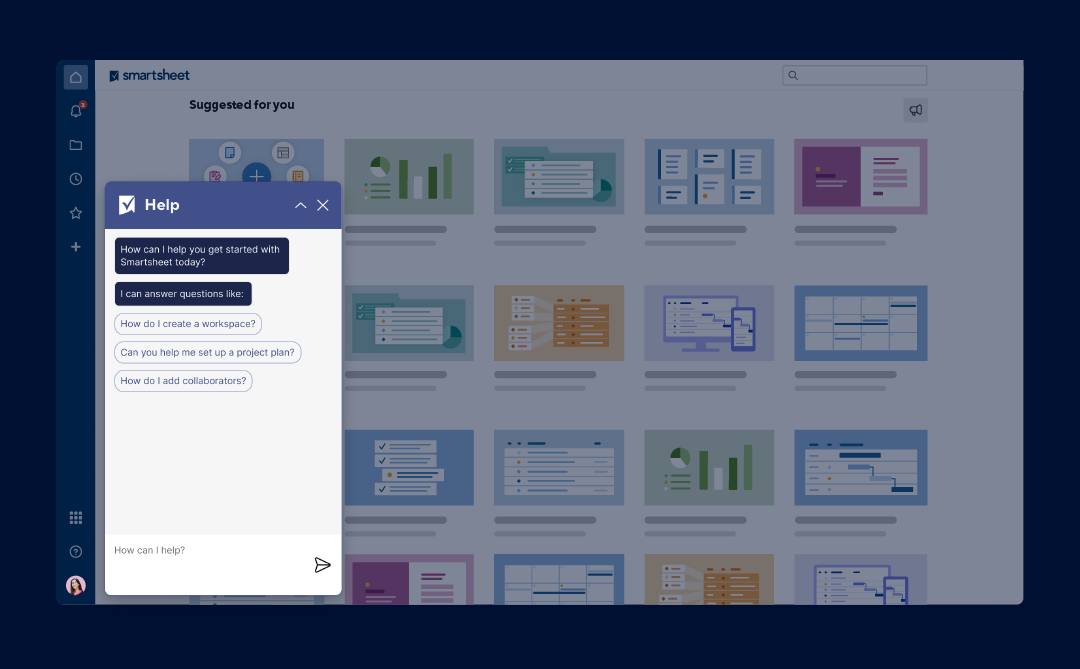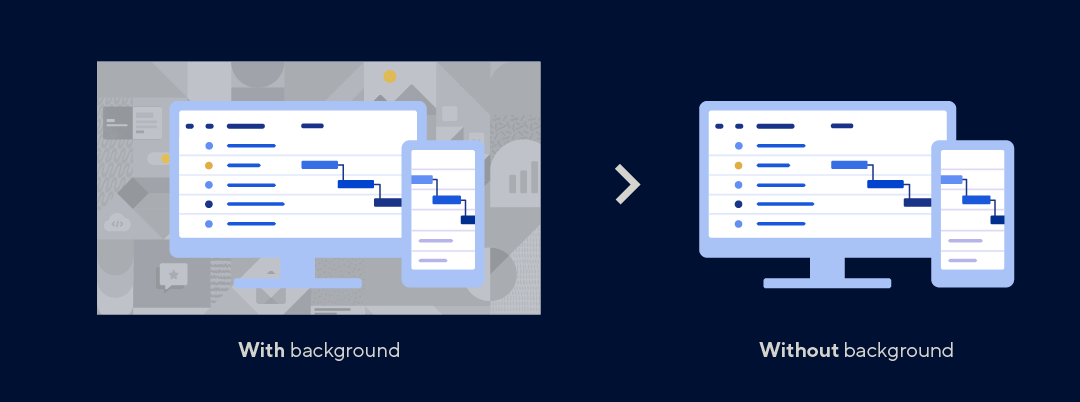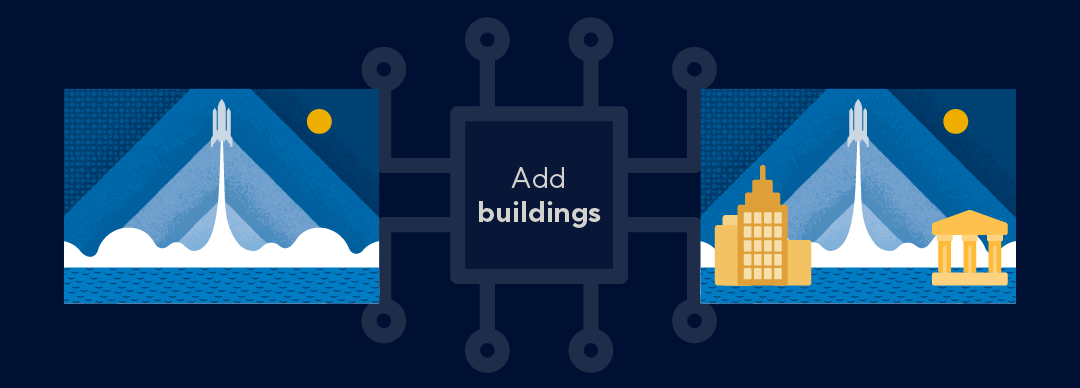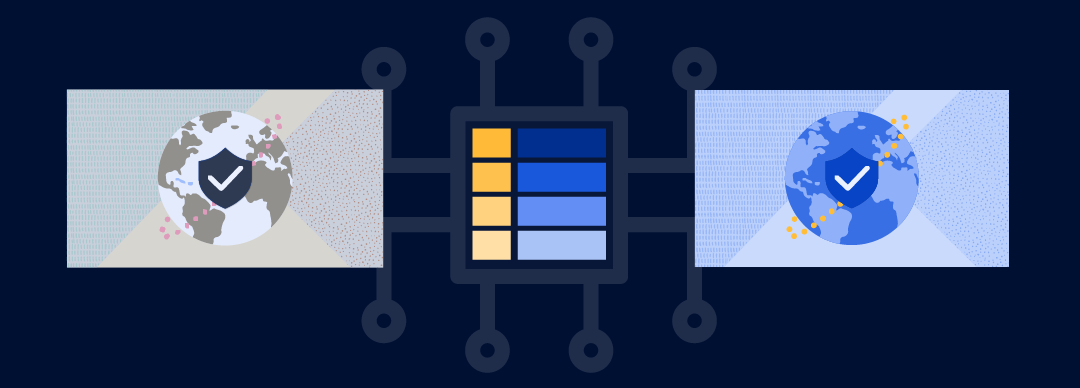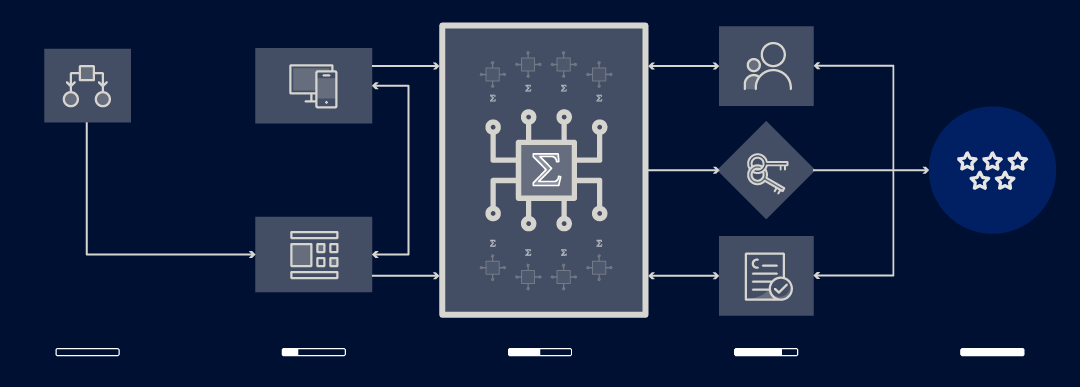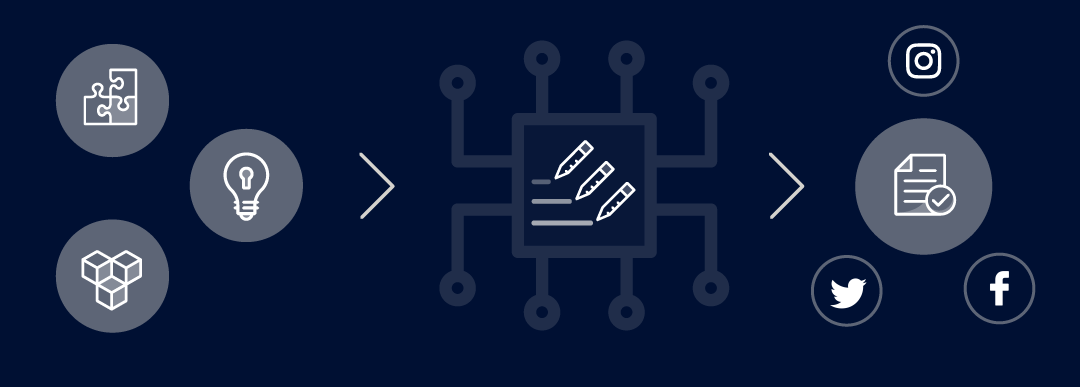Article
How generative AI will enable Smartsheet users to be even more effective
by Ben Canning
March 2, 2023 (updated February 2, 2024)
Updated February 1, 2024: We've released our first AI skills - generate formulas and generate summaries. Read the latest.
Updated July 26, 2023: We announced our AI vision for the Smartsheet Platform.
Artificial Intelligence is making a lot of headlines lately. Here at Smartsheet, we’ve been leveraging AI to help customers for a while now, and we’re pretty excited about how we can use these new so-called generative AI tools, like ChatGPT and DALL-E, to enable our customers to be more efficient, creative, and empowered to eliminate a lot of the manual tasks associated with collaborative work. In this post, I’ll cover how we’re approaching AI at Smartsheet, with a particular focus on these new forms of AI.
Using AI to solve customer problems is not a new idea for us here at Smartsheet. Our customers are already benefiting from it every day - whether through the recommendations AI that powers ‘Suggested Items’ on the Home Page or the advanced image recognition AI that extracts all sorts of information from every image in Brandfolder, the Smartsheet platform for Digital Asset Management. We’re even building custom AI models for customers to automatically detect things like logos to make their content processes even more efficient.
What is new is the class of powerful AI models, called foundation models, that can generate content largely indistinguishable from content created by humans. It’s these foundation models that are defining a new era of AI by helping humans perform a wide range of tasks with greater efficiency than ever before because they can generate content.
Interacting with these models is done simply through talking or typing. Users can instruct the models to, say, write a blog post title about Smartsheet or create an image of a panda wearing a spacesuit and, like magic, that’s what’s generated. You can see an example of a model output from the OpenAI product below.
As you can imagine, these tools can be really powerful, and we see a ton of ways in which they’ll potentially revolutionize the way people work, create, and collaborate. And it’s pretty clear that our customers and partners are already discovering the power of these tools. We’ve heard from customers using ChatGPT suggesting advanced formulas, and partners like Achievan and AMX who are building ChatGPT-based integrations into Smartsheet. One customer even showed us how they are using ChatGPT to write custom Javascript modules for Bridge by Smartsheet to enable advanced workflows for their business. ChatGPT even writes the documentation for the code it writes!
So, we’re as excited as you are about these new tools. Like any new tool, however, we can benefit from some principles to guide how we use them to appropriately harness their power and avoid potential pitfalls. We’ve adopted several guiding principles to steer us as we develop new AI-based capabilities for Smartsheet:
- Maintain our values: First and foremost, we will leverage AI ethically. That means making sure we’re correctly attributing content as it’s created, and ensuring we’re not enabling AI to automate human biases.
- Preserve customer trust: Customers rely on us to safeguard their data and always act transparently. We will not commingle customer data and will always remain open about when we are using AI.
- Empower humans to do more: Our fundamental mission is to empower anyone to drive meaningful change. AI is a great way to help anyone be more creative, inventive, and impactful, and our goal is to drastically reduce drudgery and repetitive work to more effectively unlock human potential.
- Be customer-centered: There’s the old adage that says ‘when you have a hammer, everything looks like a nail.' We intend to remain laser-focused on the needs of our customers and determine how AI can be used to help them – and not simply leverage AI because it’s the new technology trend.
- Be unique: My hunch is that you’re going to see a ton of chatbots added to products in the near future. We plan to focus our energy on areas where Smartsheet can provide unique, standout value to our customers.
With those principles in mind, here’s a sneak peek at a few areas we’re investing in to help you and your organization be more efficient and creative – and to simply eliminate the boring stuff so you can focus on the things that only humans can do.
How Do I … ?
Smartsheet is a powerful platform that enables you to do amazing things. Sometimes, though, you wish you had that knowledgeable expert sitting next to you who you could ask specific questions, like “How do I write a formula to amortize capital expenses on a budget? What’s the best way to track a construction project? How do I get data from SAP into Smartsheet?”
We’re investing in models like ChatGPT to enable us to answer these questions anywhere in Smartsheet. Imagine a personal Smartsheet assistant that can help you with your specific needs, anywhere, anytime. That’s the power we intend to unlock in partnership with AI.
Over time, we plan to deeply integrate this kind of assistive technology to move from “How Do I?” to “Do It For Me." For example, we envision the ability for AI to customize a formula based on your current sheet data and update your sheet directly – without you having to do any of the manual work. Another example is enabling this technology to converse with you about the needs of your particular process and craft a custom solution to solve it, so you can get started immediately.
Those in the tech world have been promising this kind of thing since the days of Microsoft Clippy, which was almost 30 years ago, but we think the new models are finally good enough that we can actually deliver. The key to doing so will be ensuring that we maintain customer trust by making it clear when you’re working with AI, and that there’s a constant feedback loop so we know when we’re getting it right, and where we can make the integration more seamless.
Unlock creative uses of content with generative imagery
In this digital age, content plays a large role in how businesses present themselves to customers. Smartsheet users who are using content to build a beautiful dashboard, craft a campaign, or customize a template need ways to self serve so they don’t have to always ask a designer for help creating said content.
Models like DALL-E 2 have image-to-image generation capabilities that enable content users to do simple image-related tasks without the help of a designer, saving creative teams thousands of hours per year, and helping teams get the content they need faster.
A full screen, unified content experience that enables customers to review, resize, convert the file, and make small AI edits can help teams work more efficiently:
Remove the background from a product image.
Edit a small part of an image based on a text input description, such as, “add buildings in the foreground."
Change the colors and tone of an image to match the style of a specific brand.
Build new images from existing images by taking an object from an image and using generative AI to seamlessly place it into other images, either real or generated.
That said, this area of AI-generated images has been the subject of a lot of controversy, but our core principles will help guide our use of this type of technology. Our focus is on enabling virtually any user to make quick modifications to already existing images, without having to waste the time of a designer to simply upscale or change them – not on creating net-new images from scratch. We are looking at how we can leverage these powerful tools to create brand-ready images customized to your digital assets so you can always put your best foot forward.
Enable powerful workflows with AI and formulas
Customers talk to me all the time about the need to work with unstructured content to drive business work. For example, they may have a sheet filled with inconsistent dates based on manual data entry. Or a set of order requests that’ve been copied in from emails. They need an efficient way to extract information out of that raw input - a consistent set of dates in a particular format, or a list of product names and quantities.
Alternatively, they might have a sheet filled with columns of information about new products, but need all that raw data turned into a list of product descriptions that are 150 words or less. Perhaps they need all this translated into a few different languages.
Sometimes the information is already in a sheet, or it may be in one of the hundreds of millions of attachments uploaded to Smartsheet every year. Either way, it’s a treasure trove of information that customers want to be able to mine and use to drive meaningful change.
We see a big opportunity to combine the power of Smartsheet Formulas with AI to enable these scenarios. We’re working on the ability to use Smartsheet Formulas to do things like look at the contents of a cell and extract phone numbers from raw text. Convert text into different languages and summarize it in 150 words.
Similarly, you’ll be able to write a formula that can look at the contents of a few cells and generate a draft product description for one product - or for a thousand products all at once.
So, you get the picture. These are just a few examples of things you will be able to do - the possibilities are endless. Coupling the powerful formulas in Smartsheet with the AI’s ability to extract information and create new content leads to a wealth of opportunities that can dramatically simplify many common tasks.
Summarize and share information
So much of the work our customers do centers around seamless communication with team members and stakeholders. Our recently-published Future of Work Management report revealed that when people don’t have visibility into work, 37% report duplicating work that’s already been done, 27% say they end up throwing out unneeded or irrelevant work, and 23% report sending out outdated or incorrect information.
As much as we’d love to eliminate the update emails or status meetings by having everyone reference a dashboard, the reality is that, sometimes, in order to maintain visibility, you need to summarize project progress.
In that vein, summarizing information turns out to be one of the things large language models excel at. We’re exploring ways we can use these models to look at a project and provide all kinds of information about it.
For example, say you’re asked to draft a summary of all key decisions made in the conversations section on a sheet, or write and send out an email to everyone with work due this week. We’re exploring how to enable you to do that, without any of the manual effort, by taking the structured information in your projects, programs, and processes and enabling the AI to help you better understand it, and more easily communicate about it to others.
Our future with AI
We are in the first phase of what looks to be a major transformation in solutions we can deliver with generative Al. There is still so much to learn about both how to use this technology, and also how to make it trustworthy and affordable. It’s a very exciting time for Smartsheet and our customers.
As we make progress, you’ll start to see the new ways that the work you’re doing in Smartsheet will be made easier through generative AI – and we’ll be sure to keep you updated as these changes occur. We also want to hear from you, so please join us in the Smartsheet Community for more conversations on the future of Smartsheet and Generative AI.
Thank you,
Ben Canning
Senior Vice President, Product Management