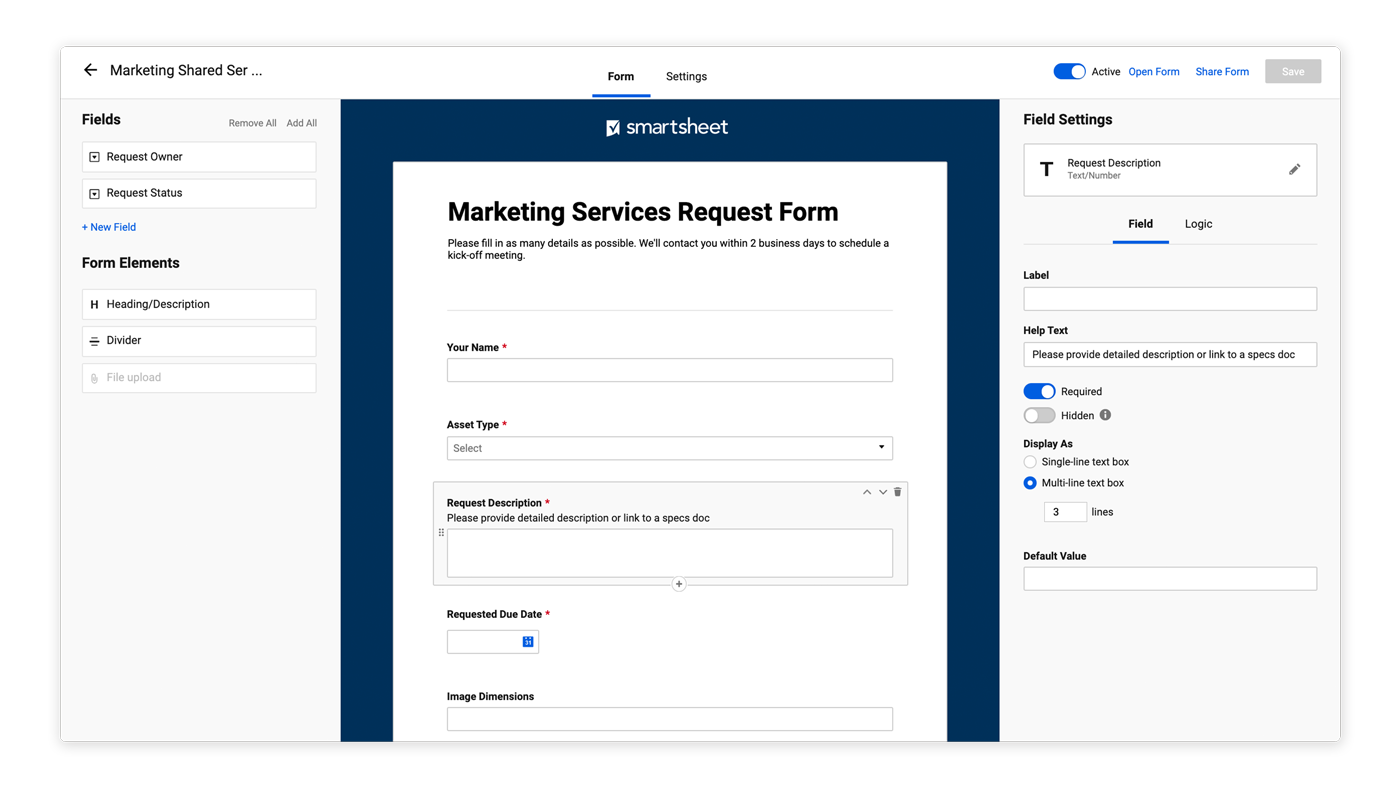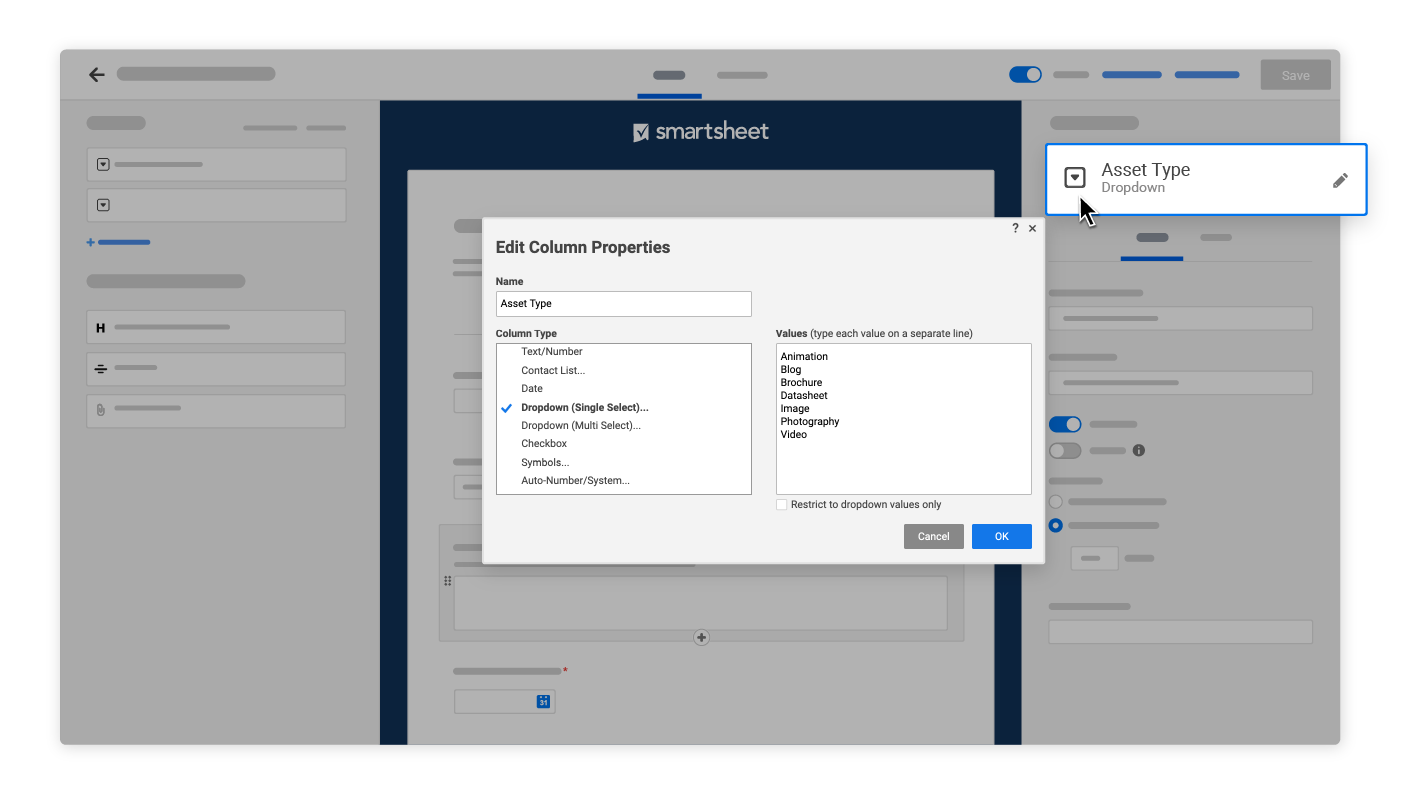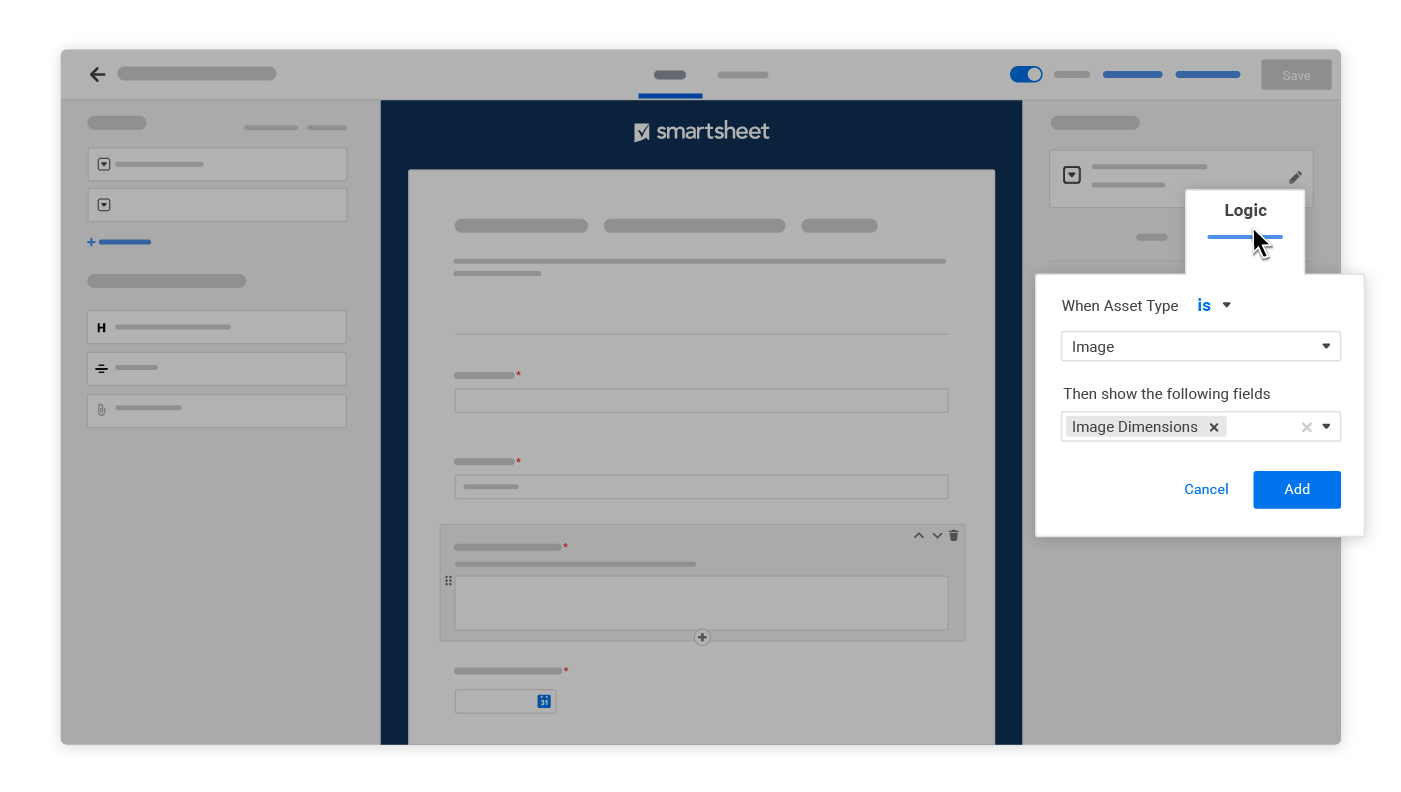This week we relaunched Smartsheet forms with a new form builder and conditional logic. I’m excited to introduce these enhancements, but also want to share the benefits of forms with those of you who haven’t created one yet.
As the product manager for Smartsheet forms, I witness their impact every day — through the ones I personally use to get my work done, and by speaking regularly with customers in numerous industries and roles. They’re managing all kinds of requests, gathering safety reports, evaluating business relationships, monitoring the impact of COVID-19, and so much more.
As organizations and their customers become more geographically distributed — particularly during this period of uncertainty — most teams need a fast and easy way to collect accurate, actionable data. No matter what plan type you’re on, Smartsheet forms can help deliver valuable time savings and critical information.
Here are the top three reasons you should try Smartsheet forms today.
1. Get a quick return on your time investment
If you don’t think you have enough time to try out forms, I have some good news: you could create your first form in less than the time that it takes to read this blog post!
Our customers are often surprised to discover that each Smartsheet form is pre-populated with fields that automatically map to their sheet columns. For example, imagine that you manage content requests, and your sheet contains a dropdown list column called Asset Type. When you create a new form, it will automatically include an Asset Type dropdown list field identical to the one in your sheet.
Our new, full-screen form builder keeps all of the functionality at your fingertips with a minimum number of clicks.
If you don’t want one of the fields in your form, simply drag it into the form builder’s left panel. You can also add and rearrange fields and other form elements using the same drag-and-drop method. Click on any field to modify its label, help text, and settings (such as whether the field is required).
You can even add new columns to your sheet and modify column properties without leaving the form builder. If you select an incorrect column type in your sheet or forget to add an option in a dropdown list, the updates you make in the builder will be reflected in the sheet as well.
2. Make it easy to provide high quality data
In order to collect complete and accurate data through your forms, you need to ask the right people the right questions, and Smartsheet provides the tools to do just that.
The most impactful way to provide clarity in your form comes with the launch of conditional logic, our most requested forms enhancement. You can now control which fields someone will see while filling out your form.
To illustrate how the logic works, let’s use the same Asset Type example. If someone requests an image, you’ll need additional information, such as the image dimensions. You can now use a simple logic rule to only show the Image Dimensions field when Image is selected in the Asset Type field. If any other asset is selected, the Image Dimensions field will remain hidden.
When your form asks only relevant questions, the person filling it out will be more invested in providing full and accurate answers—and more likely to return to the form in the future.
Conditional logic allows us to ask people the right questions. That helps to reduce noise and confusion not only for the managers and directors who are filling out the form, but also for the team responding to their submissions. THANK YOU!
A little tuning can also go a long way toward making your form more straightforward for stakeholders to fill out:
-
Choose the modern layout to keep the form’s instructions front and center while scrolling through fields.
-
Add help text to any field that might cause confusion.
-
Take advantage of the specialized field types in your sheet—such as dates, dropdown lists, and checkboxes—to eliminate inconsistencies and errors in form submissions.
Finally, make sure that your colleagues, customers, and other stakeholders can easily access your form. Send a unique URL, or embed the form on your team’s Smartsheet dashboard or webpage. Anyone with a Smartsheet login can also fill out forms in our mobile app while out in the field.
3. Take action with greater speed and confidence
The impact of data you collect ultimately depends on how you use it. Smartsheet offers numerous ways to plug form submissions into larger solutions that help drive your work forward. For example, your team can save time and execute faster when you use form submissions to trigger automated workflows.
One of the primary benefits of Smartsheet forms is being able to collect information from anyone, anywhere, at any time. When you need to move quickly on new submissions without constantly monitoring your sheet, set up an automated alert that notifies you each time a new submission is added.
If you’re on an Individual, Business, Enterprise, or Premier plan, you can build more sophisticated solutions with automated actions that copy the entire form submission over to another sheet, follow up with a request for more info, kick off an approval process, and more.
What will you achieve with Smartsheet forms?
Major updates to forms—like conditional logic—are driven by our continued focus on improving the way you collect and act on business-critical information. I look forward to announcing more enhancements in the future and can’t wait to hear how you incorporate forms into your own solutions.
For more information about Smartsheet forms, visit our Learning Center.