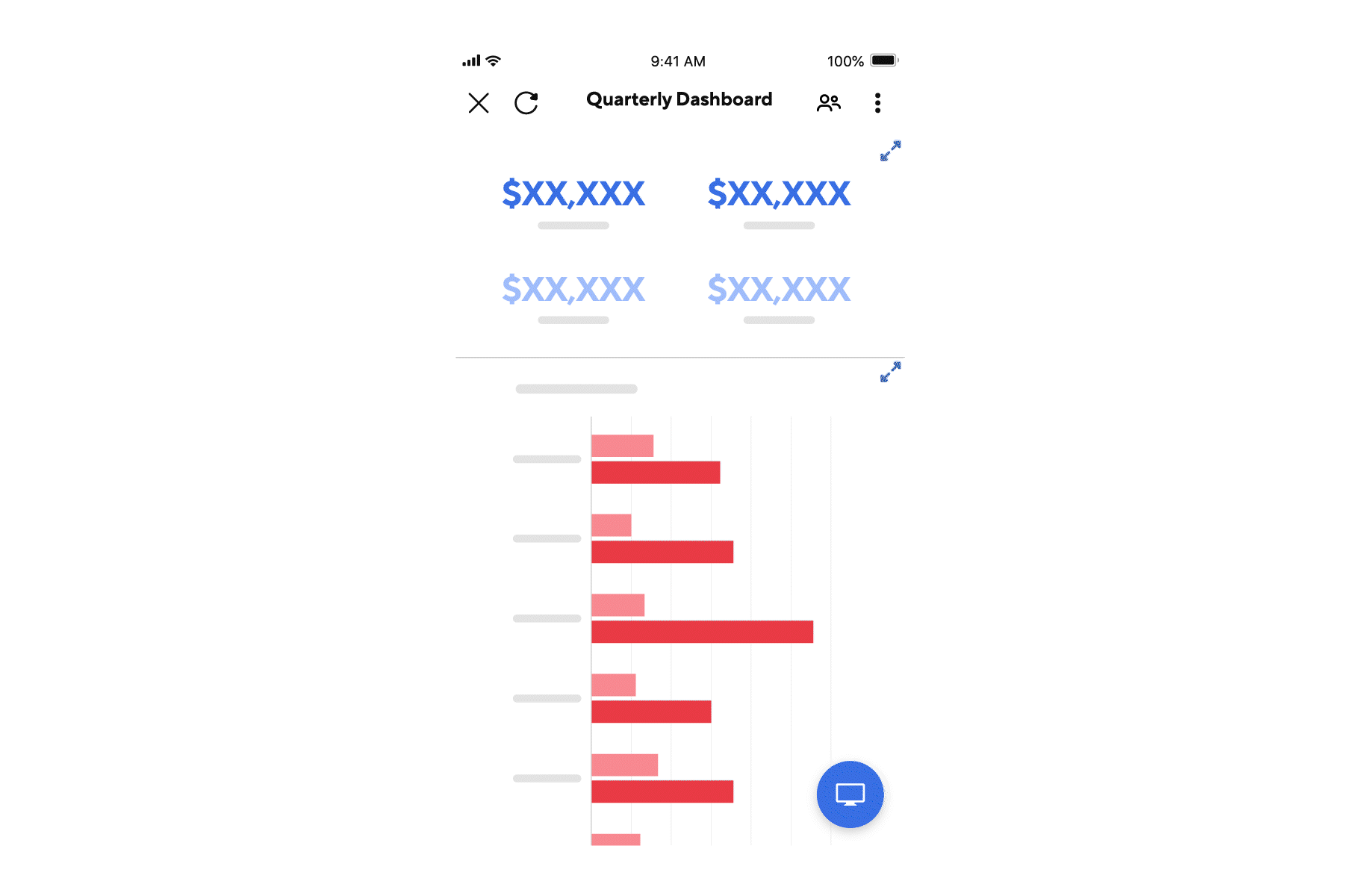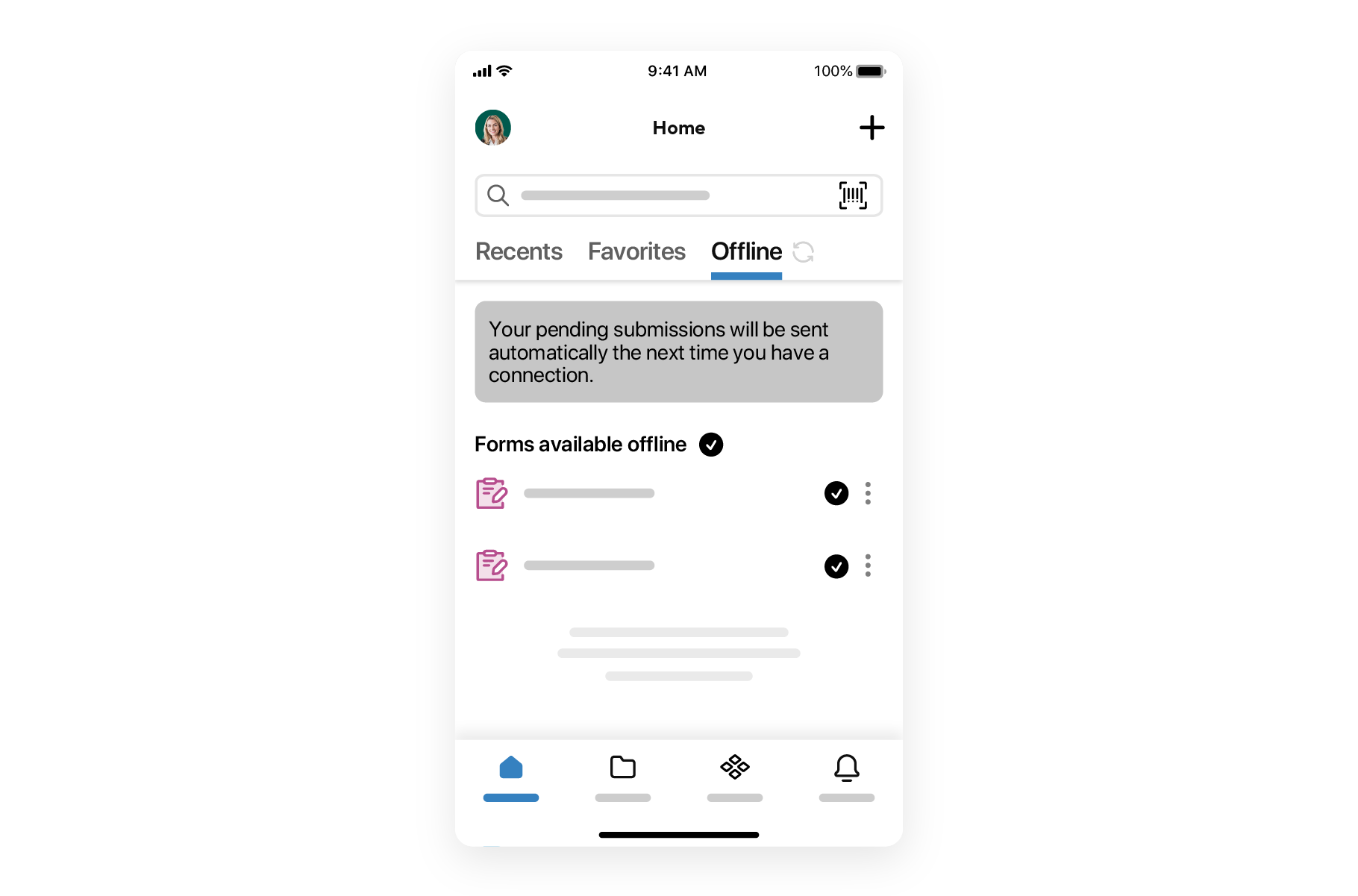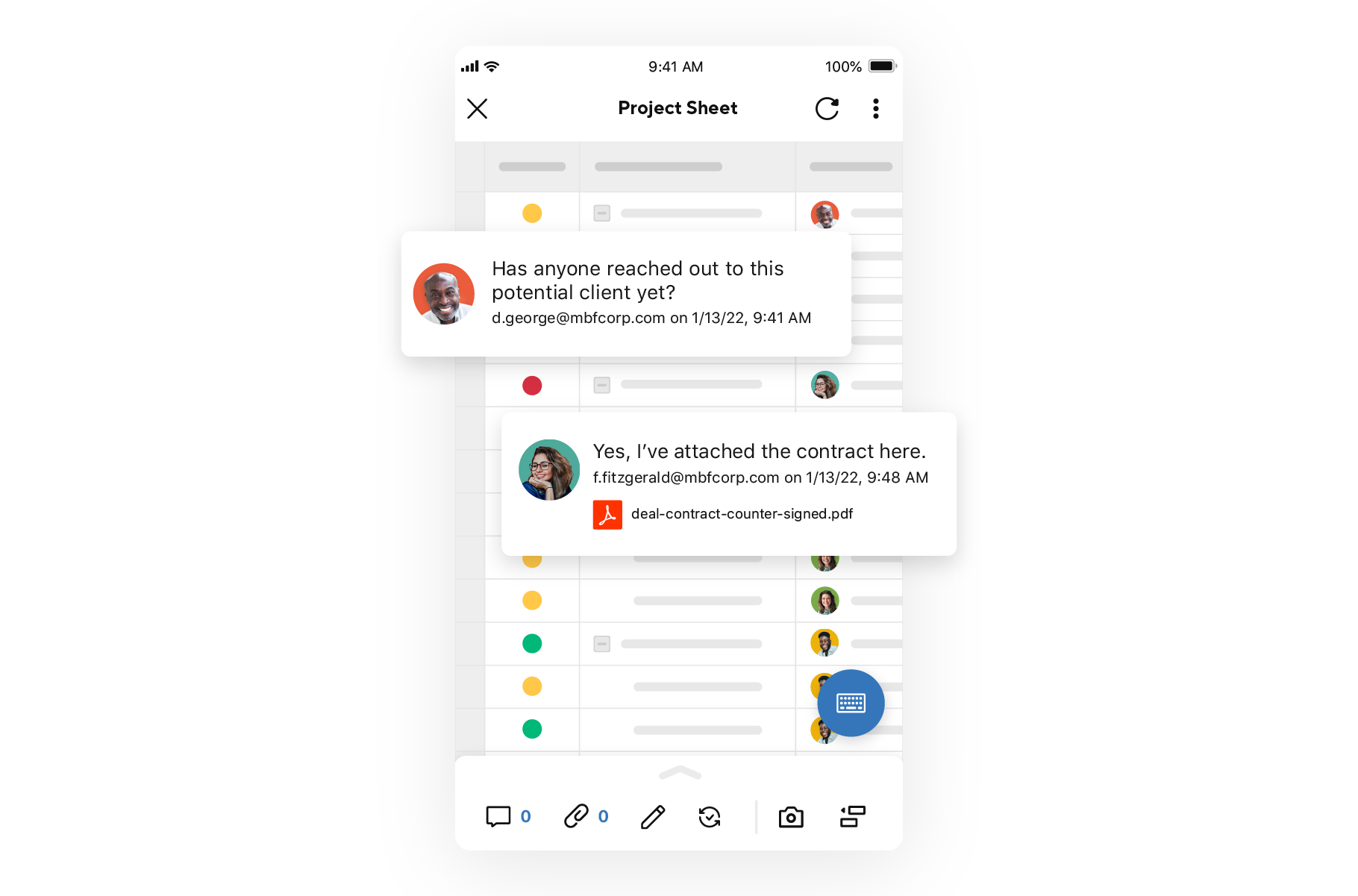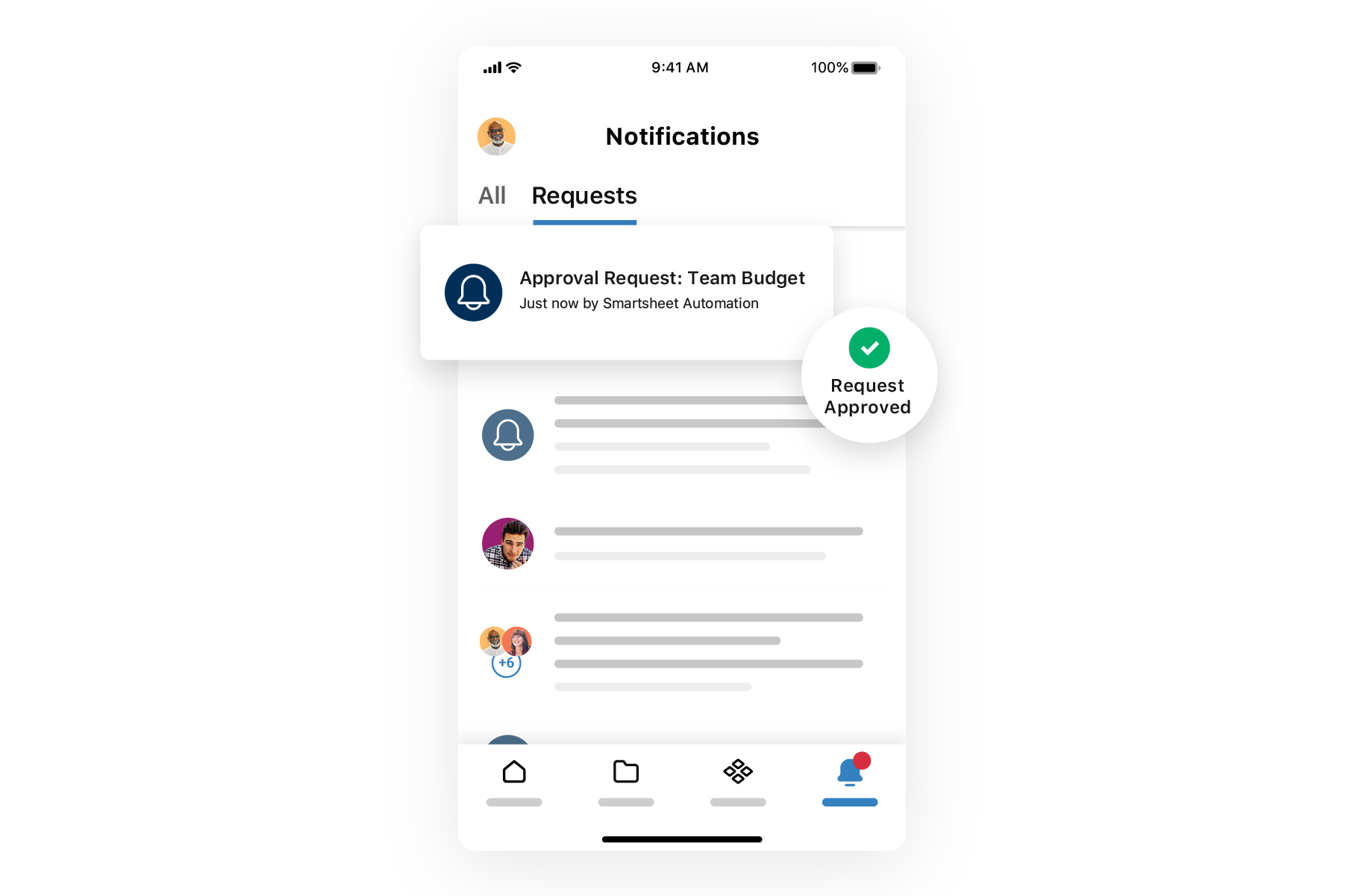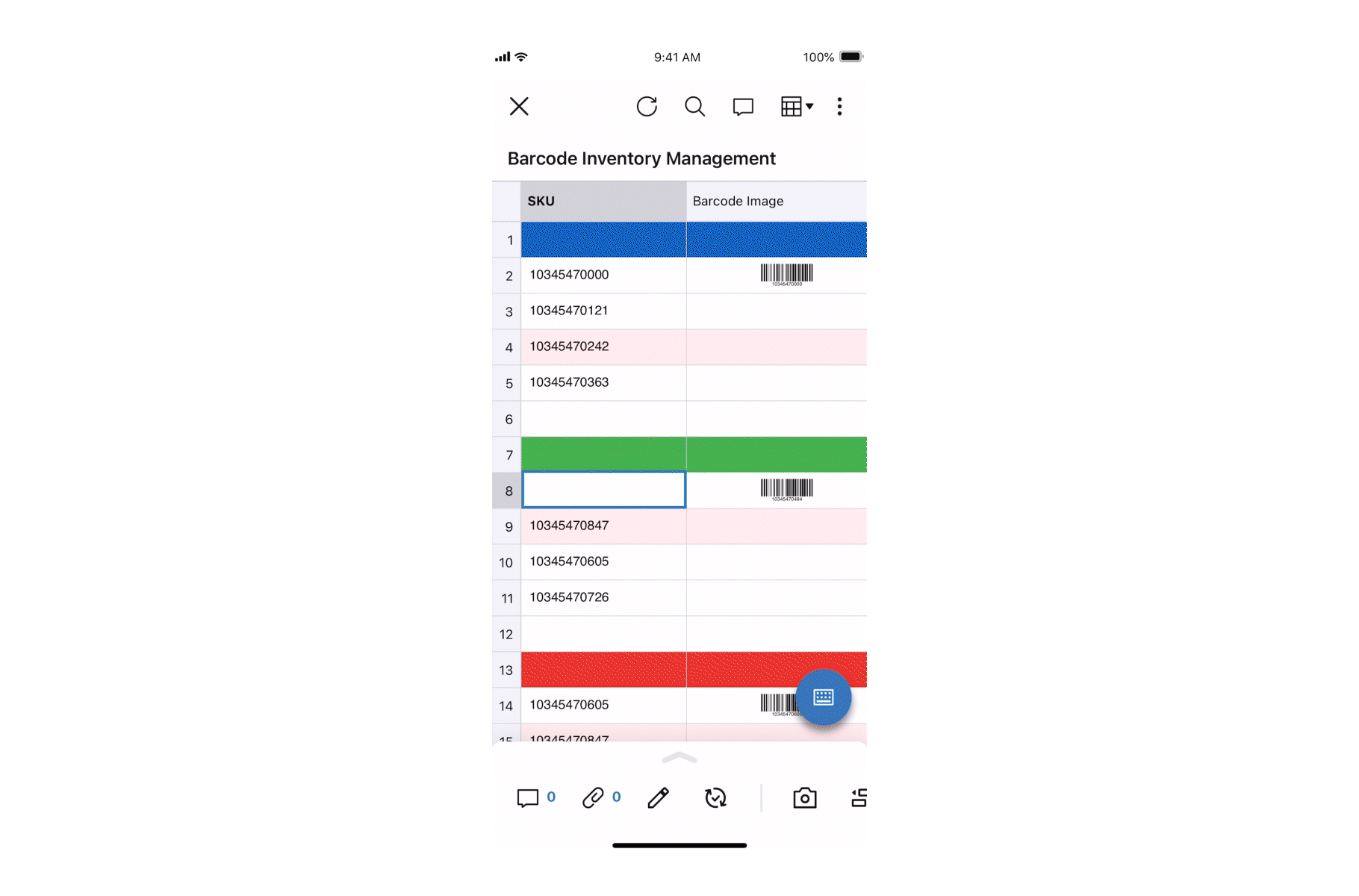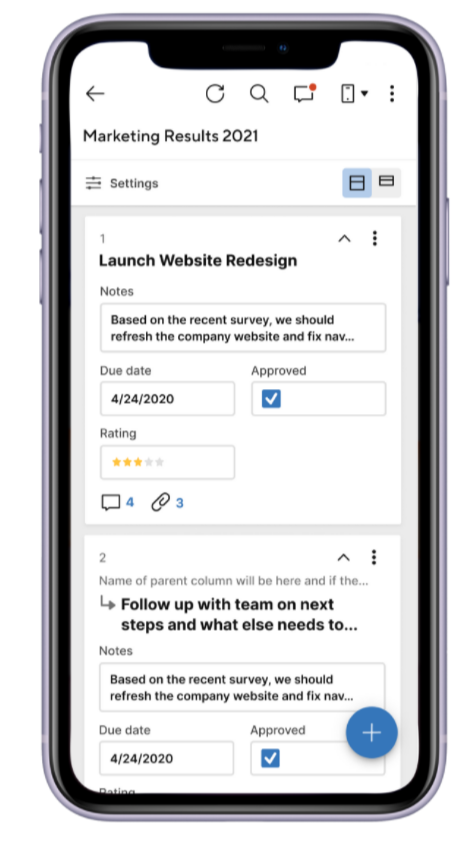Are you…
- Dashing between meetings?
- Becoming a bottleneck when you’re not at your desk to approve projects?
- Capturing information in low or no connectivity environments?
- Worrying about messages you may be missing while at the dog park?
- Checking status on the go?
Then the Smartsheet mobile app is for you! Check real-time project status, collect information, and collaborate—wherever you are. Here are five ways customers are using the Smartsheet mobile app to work anywhere.
1. Status at your fingertips
In a meeting, on an airplane, or in line for coffee, keep up with your work using your real-time sheets, reports, and dashboards. Viewing Smartsheet dashboards on your mobile device provides a real-time executive view into the status of your business at your fingertips, without scrolling through countless sheets and reports.
Pro tip
Dashboards are rearranged and optimized when viewed on the mobile app, but sometimes it’s helpful to see the desktop layout to get the full view. You can easily switch to “desktop layout” by clicking the blue button at the bottom right of every dashboard in the mobile app.
2. Capture information on the go–without connectivity
Entering site inspection forms without WiFi? Submitting a request from the jetway? Managing facilities in a warehouse with no service? Abandon the pen and paper processes that so often come with remote worksites and unreliable network access, and capture error-free data offline with the Smartsheet mobile app. Mark forms for offline use on the mobile app so that you can capture information regardless of how reliable your internet connection is.
Pro tip
Did you know that capturing a form can be the first step in a powerful workflow that can alert someone, request an approval, or even automatically generate a document like an order form or contract and send it out for e-signature?
3. Keep work flowing
Work moves faster than ever, but step away from your desk and progress can slow if your team and stakeholders are kept waiting for updates, reviews, and approvals. On-the-go tools give you the ability to keep work flowing. Get notified about critical items instantly and take action at the right time. Quickly complete update and approval requests, and view and reply to comments in real-time.
4. Barcode, images, location
The mobile app offers unique opportunities to capture information. Add context to your work by uploading photos to a work order form, scanning barcodes to log inventory, or attaching the site location to an inspection report.
- Capturing images via the Smartsheet mobile app can speed up the intake of critical information from the field. Crop, rotate, and perform other lightweight image edits when you upload. You can also markup images to add emphasis or context — critical when working with dispersed teams who need to review submissions.
- Barcode scanning allows you to quickly scan and input a string of numbers from a barcode, either to search for an existing match in Smartsheet or to add the string to the cell.
Pro Tip
Our Solution Center offers a wide range of templates, including one for Barcode Inventory Management. Note: You'll need to be logged in to your Smartsheet account on the desktop to view the Solution Center.
- Whether they’re tracking delivery locations through form submissions or viewing site survey locations in a sheet, your remote teams can quickly capture GPS coordinates from their mobile devices and share pinpoint location information with teams back at the office.
5. Mobile View
You need to access and edit your data on the go, which means you need views optimized for your phone screen. Check out Mobile View, which displays your sheets’ row information in a vertical card format, with just the key fields you specify. With an easily scrollable list of data to review and update on the go, you can work whenever inspiration strikes.
Check out our help articles at Smartsheet for iOS and Smartsheet for Android for more details on using the Smartsheet mobile app.
Download the mobile app today, available on the App Store for iOS, and the Google Play Store for Android.