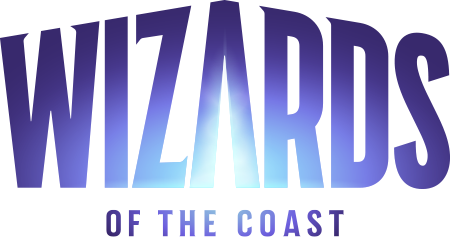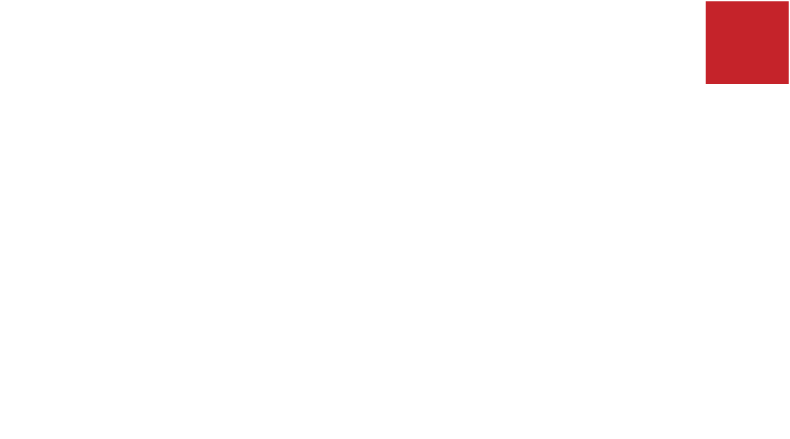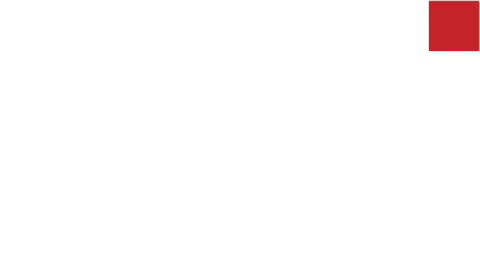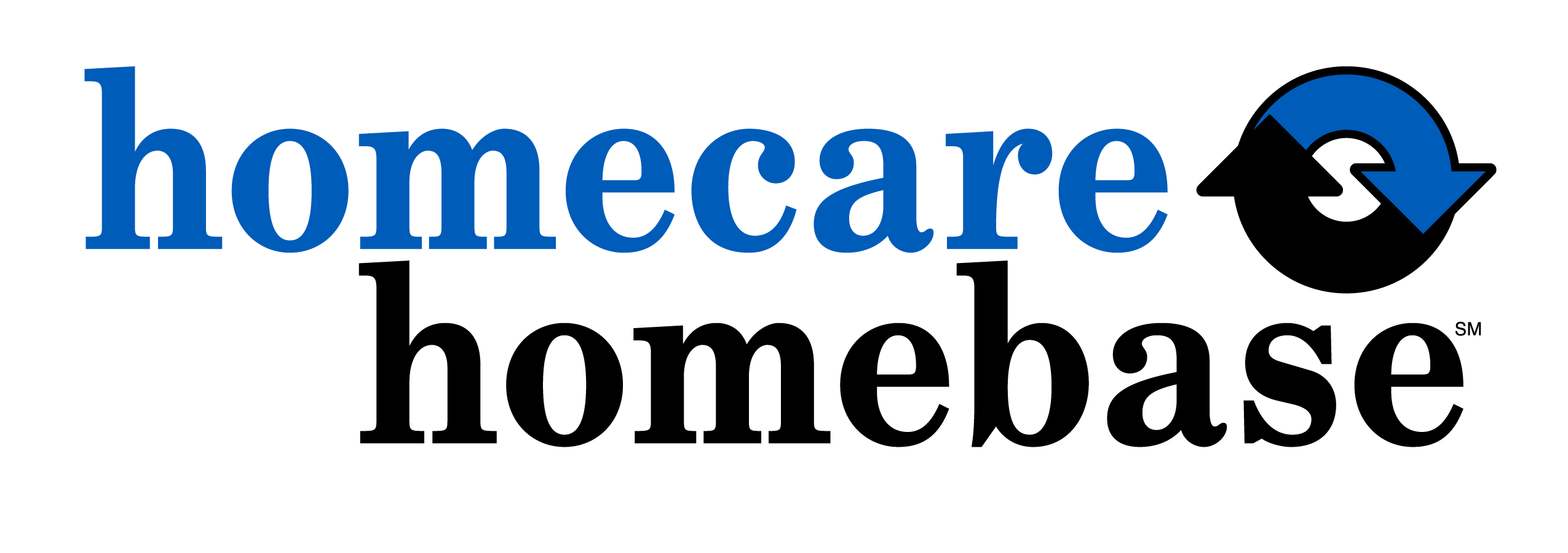Box Simplifies the Management of Large Events With Smartsheet
To plan and host events that attract thousands of attendees— like Boxworks and Box Dev— the senior director of global events at Box needed a solution to help organize a web of budgets, schedules, and timelines.
"Large-scale corporate events are a spider web of complex layers and intricate details. Smartsheet not only holds our data, but weaves together budgets, schedules, timelines, and all of the miscellaneous to do items that might otherwise slip through the cracks. Smartsheet is the tool that ties it all together for my team."
Senior Director, Global Events
Hosting corporate events is about more than booking venues and inviting speakers. Add 10,000 people, four countries, and 39 million users to the mix and you have a glimpse of what Kathleen Castaillic, senior director of global events at Box, deals with on a daily basis.
To organize events like Boxworks and Box Dev, Castaillic needed a tool that would check several boxes. First, it needed to be mobile, because events and the teams that run them happen outside of the office. Next, it needed to be scalable; Castaillic’s team is lean but the budgets, schedules and timelines are large. Finally, it needed to provide a clear project road map that would remove some of the logistical burdens from the team.
The solution to these issues and more was Smartsheet. Castaillic easily stays on top of everything— all while keeping the coffee hot.
Manage Complex Projects
“When you start to plan an event that is this complex you start to think, ‘How do all of these parts fit together?’ and this becomes very important,” says Castaillic.
The solution is a centralized content repository. It seems simple, but understanding how speakers and keynotes fit together in a cohesive and compelling way is an incredibly complex process. Castaillic uses Smartsheet to visualize the order of her speakers and content tracks. She can use the calendar overlay to map out her plan and attach each speaker’s content to their line item. She can also use Smartsheet’s integration with Box by creating Box Notes in a folder and then embedding the link in Smartsheet.
Always Stay Updated
“Leading up to an event I had to be out in the thick of the planning, but I also had to be aware of what was going on,” says Castaillic.
The Smartsheet mobile app gives Castaillic’s team an effective way to quickly check status and eliminates the need for timely ad hoc meetings with stakeholders. This allows her to stay in the thick of things, and have access to the most up-to-date information at any time, from anywhere.
A Single Source of Truth
“We had always started planning Boxworks on Excel spreadsheets and then moved onto to do lists I had a Word document with two columns and 8-point font that I printed off every Monday. Having lists of things that I think about archived somewhere outside of my person, in one place, where other people can access them became extremely important to me,” says Castaillic.
Castaillic didn’t have a way to archive the hundreds of to-do list items that came up after four years on the job and five BoxWorks events. Smartsheet became a place for Castaillic to organize her checklists in a very concise manner and to archive these lists for other people to access in the present and the future.
“There’s always that one thing you forget that’s so basic you can’t even believe it happened,” Castaillic admits.” Smartsheet prevents this by capturing the details and fitting all of the pieces together: content, calendars, speakers, the marketing team, and press schedules. Events are layers and layers of detail that all have to connect somehow and Smartsheet fits it all together. This saves me days of planning in the future.”