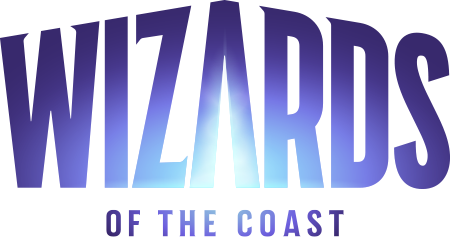Sabra spreads real-time IT data to drive decision-making
Learn how Sabra uses Smartsheet to eliminate unnecessary stress to their technology teams’ workloads.

"Before Smartsheet, each change process required meetings that were between 45 and 60 minutes long. With the new process, meetings take up to 15 minutes, because all of the information around changes is constantly visible. You don’t need that extra time to figure out the who, what, when, why, and how of the change-management process."
PMP and IT Project Lead, Sabra
Typically made from four ingredients — chickpeas, lemon, tahini, and garlic — hummus is a staple spread at parties and featured in many world cuisines. And as people strive to make healthier food choices, Sabra has built a household brand by providing hummus and guacamole-based snacks to satisfy their customers.
Juan Vargas, PMP and IT project lead for Sabra’s information technology (IT) department, needed a new, simpler recipe for managing internal processes, and wanted to make sure the IT Project Management Office (PMO) took advantage of best-in-class technologies to do so.
“At Sabra, we focus on making data-driven decisions,” Vargas says. “It’s one key to the success of our business.” The company’s IT PMO embraced Smartsheet to eliminate duplicate reporting on spreadsheets and reinvent their change-management process to increase visibility and empower technology teams to be more effective.
Common change-management headaches
Prior to adopting Smartsheet, the IT team’s change-management processes were adding unnecessary stress to their technology teams’ workloads. The existing process was cumbersome and a lack of clear, real-time visibility added confusion and increased complexity.
“If there was planned downtime to our website, or another change that had expected effects, the team would be fighting the fires after the fact,” says Vargas, because they had too little information, too late, to mitigate business impacts. Before adopting a work execution platform, they used email to communicate changes, sending out blasts to various distribution groups within the organization.
Vargas soon realized that they needed a historical database. “We wanted to be able to log changes that we were making to the environment, and see the full history for a more structured approach to how we plan,” Vargas says. “We wanted to be able to interact with information in real time, versus waiting for file uploads and emails.”
Organized processes for increased effectiveness
To increase awareness and bolster collaboration, Vargas chose Smartsheet, believing that the platform could increase efficiency and effectiveness. The team felt a positive impact right away. “Before Smartsheet, each change process required meetings that were between 45 and 60 minutes long,” he says.
“With the new process, meetings take up to 15 minutes, because all of the information around changes is constantly visible. You don’t need that extra time to figure out the who, what, when, why, and how of the change-management process.”
Now, all change-management requests are handled through an information technology change request form, created in Smartsheet. Using the form, the submitter can see the appropriate days and times for specific change windows that impact business or production areas. The rest of the form includes fields for communications requirements, including priority, scope, audience, file attachments (including a method of procedure document), and what the change is trying to achieve.
Upon completion of the form, submitters are immediately directed to the IT Change Calendar (which was built using Smartsheet Calendar App). From here they can see all scheduled changes for each month. “With Smartsheet, we were able to create an enterprise-facing calendar from our data,” says Vargas.
“So if anyone in our organization wants to know what we’re doing to improve their business value, they can. And at any point in time, the team can see what’s going on with changes from a top level.”
Before building this solution, change management was a very closed and siloed process. With Smartsheet, Vargas’ team is able to ensure that their user community can access quality information and actions plans, and the whole IT team is clued-in to changes, so they can anticipate the business impact. “Now, changes are communicated to hundreds of people across six countries,” says Vargas.
Vargas has also built a project consensus dashboard for the IT PMO, on which team members can see a program overview report including current stage, owner, overall status, scope, budget, and more. He’s also assembled Smartsheet items and resources — including their IT runbook, forms, reports, and a calendar for their on-call rotation — in a handy team portal.
Security, single sign-on, and admin controls
One of the biggest benefits of using Smartsheet for various processes is an increase in transparency across the entire company. “Now, more people have access to information than before. Also, Smartsheet provides a great service without having to even touch the bank, let alone break it,” says Vargas.
“The team loves this process because they’re able to get the changes that need to be acted on, quickly. No one has to jump into a crazy system to approve changes. Everything’s done using single sign-on in the app, and it’s done. This ease of use has really helped with getting teams to adopt Smartsheet.”
The IT department is working on leveraging permissions, single sign-on (SSO), and Microsoft Azure Active Directory to help control how their users are managed. They’ve been able to spin up varying controls on permissions to get people only access to what they need to see.
Focus on work that matters
By putting their change management process in Smartsheet, the IT team has “saved a ton of time” because they’re not having to clean up messes after changes are made.
That allows Vargas to spend less time in planning meetings and more time actually helping projects succeed. He turns to Smartsheet templates to save time, as well. “Once I get the template I need, I can just make some quick tweaks and get to work.”
“Smartsheet has become the gold standard in this company. Instead of saying, ‘send me that spreadsheet’ we say ‘it’s on Smartsheet.’”