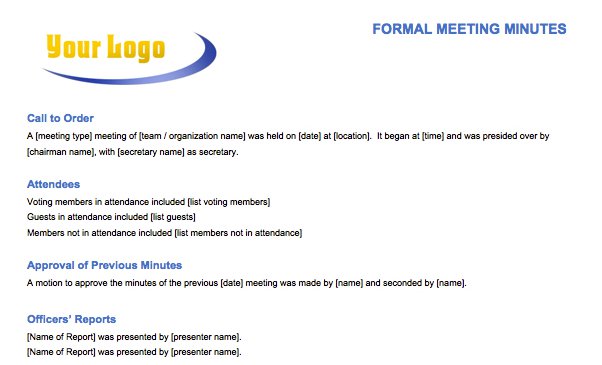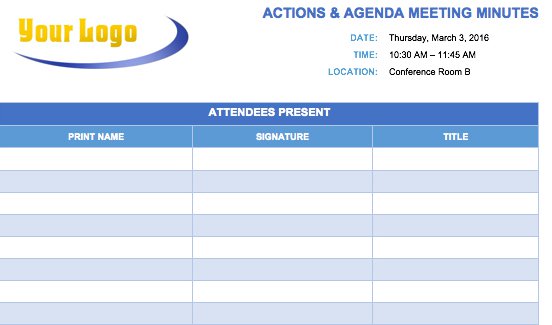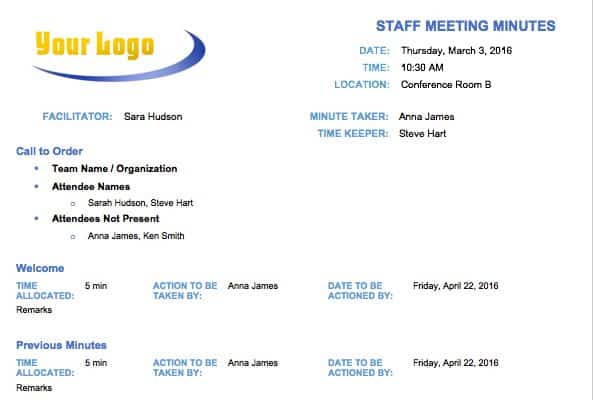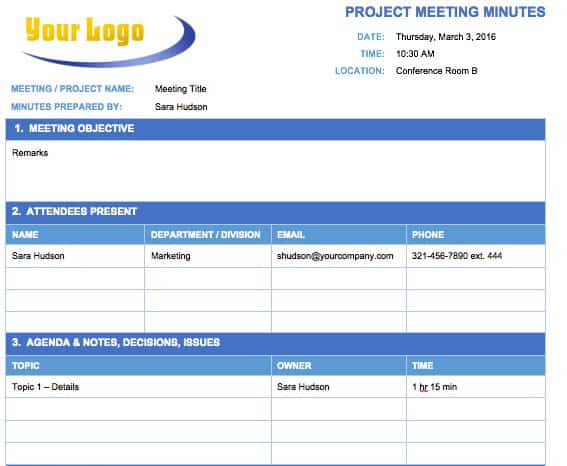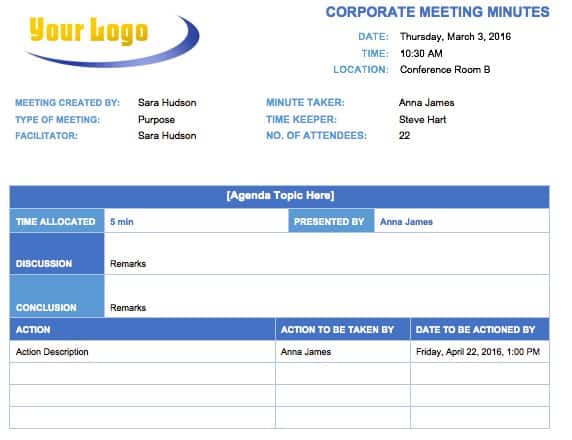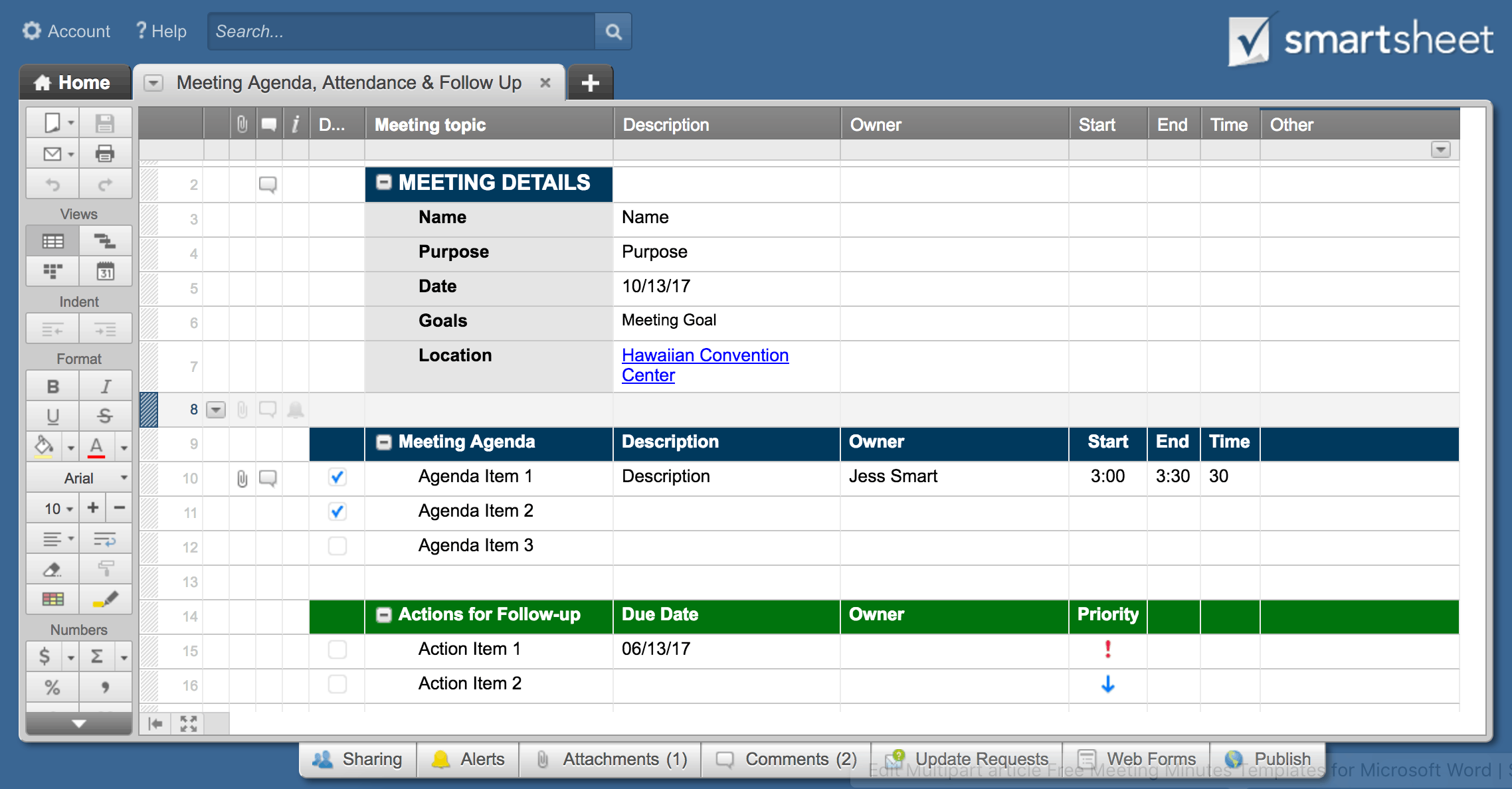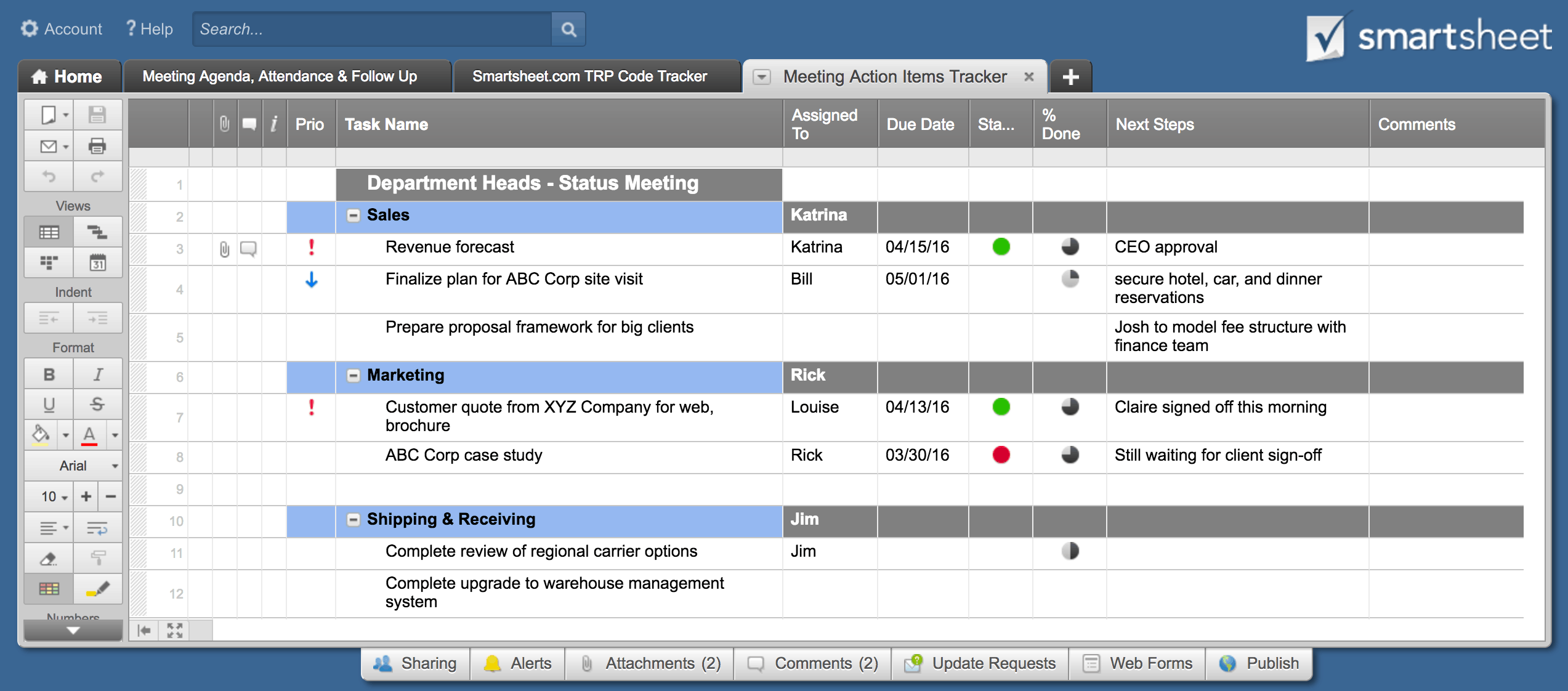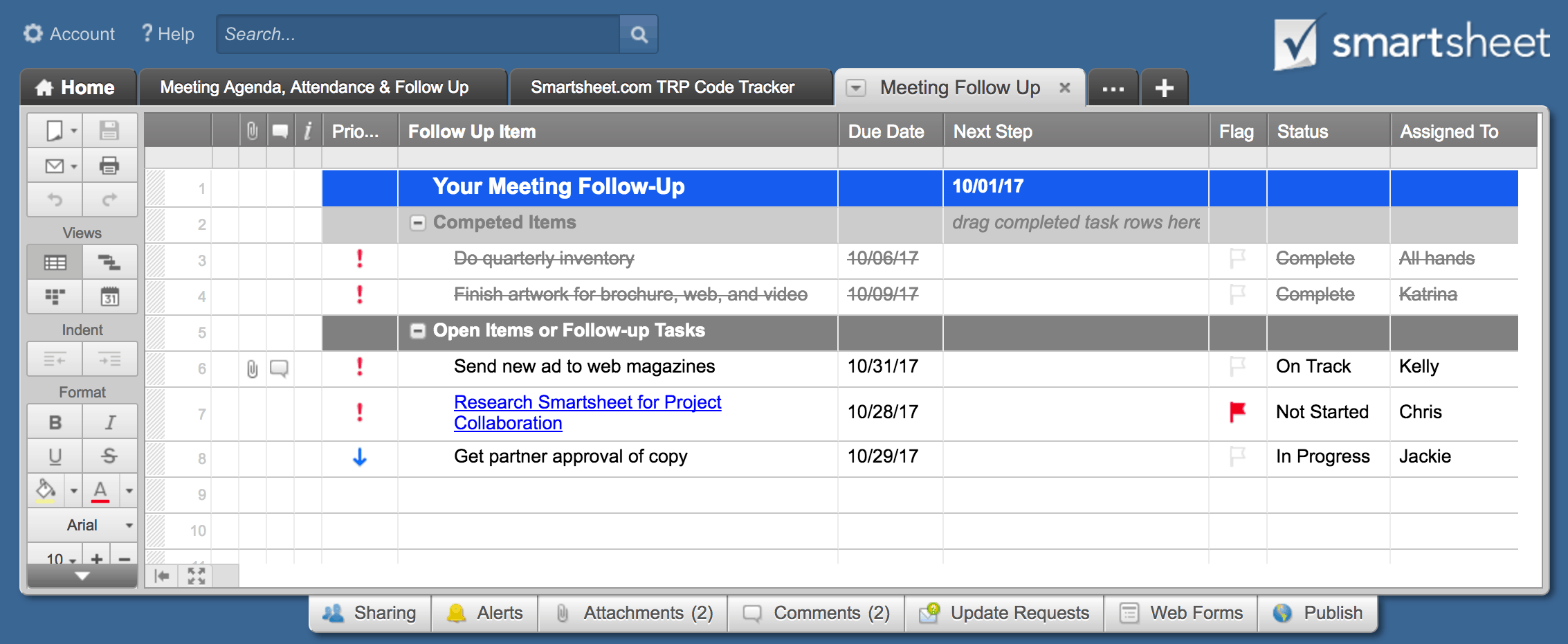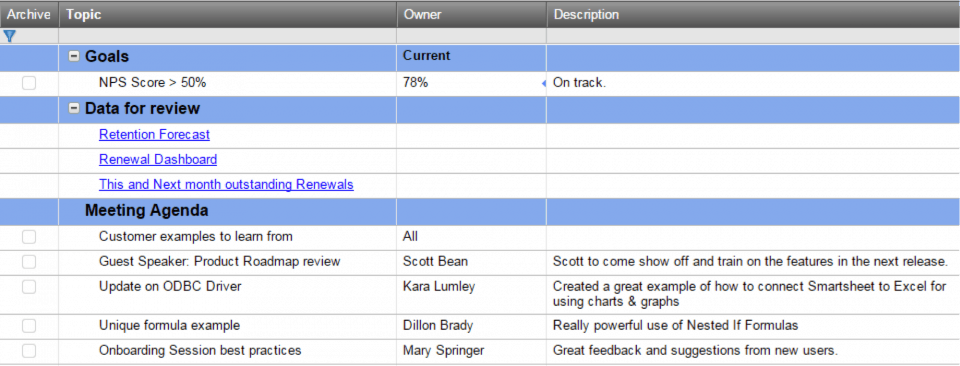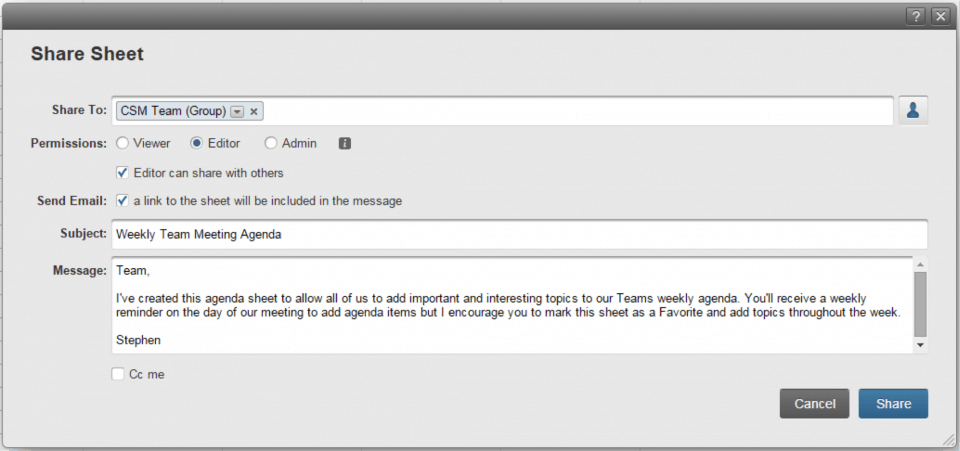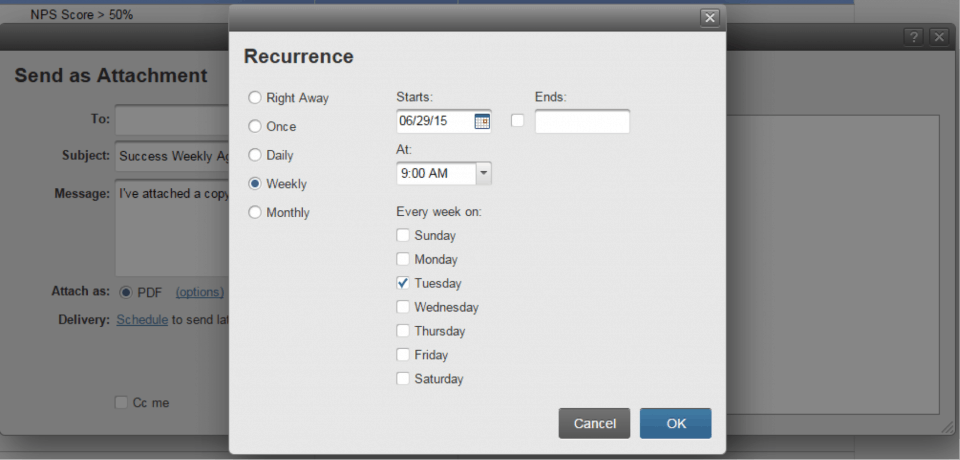How to Take Productive Meeting Minutes
Whether a meeting’s objective is to make policy decisions that affect a large organization or to simply assign responsibilities to staff members, having concise and organized meeting minutes is important. The minutes serve as a record of motions that were passed and as a reminder of who owns certain tasks. Taking minutes during a meeting might sound overwhelming, but following these guidelines can help the process go smoothly.
- Plan your agenda. Create an outline around your agenda items and note how much time will be allocated for each item.
- Brush up on Robert’s Rules of Order. If you’re following formal meeting procedures, choose a meeting minutes template that includes the steps outlined in Robert’s Rules of Order.
- Check attendees as they arrive. Save time during your meeting by recording attendance as each member arrives. Also note which members are not present.
- Clarify decisions. Before the meeting moves on to a new agenda item, make sure a clear decision has been made and recorded.
- Capture the essential information. Don’t try to capture every detail in the minutes, but be sure to include decisions that were made as well as assignments and action items. Using a template for minutes will help you stick to the outline and make sure every agenda item was covered thoroughly.
- Edit for clarity. Soon after a meeting, use your notes to write out the minutes in a more readable form. Use an objective tone and keep the minutes brief while still including all essential information, such as actions and motions. Summarize any pertinent comment points, but avoid anything personal or inflammatory. Aim to create a professional document that can serve as a record of your meeting.
Classic Meeting Minutes Template
This free meeting minutes template has a classic outline and is simple to use. It’s intended to follow the Robert’s Rules of Order meeting procedures, similar to the formal meeting minutes template below.
Download Classic Meeting Minutes Template
Formal Meeting Minutes Template
This formal meeting minutes template follows the guidelines of Robert’s Rules of Order, including the call to order, attendees, reports, announcements and motions that were presented and voted on. After being approved as a record for the next meeting, the secretary can sign and date the minutes at the bottom of the page. This template covers the basics while leaving plenty of room for more detail if necessary.
Download Formal Meeting Minutes Template
Agenda and Actions Meeting Minute Template
This template would work well for staff meetings or any meeting that doesn’t require many formal steps or a lot of detailed information. Easily outline your agenda items and then connect action plans to those items once they have been discussed and agreed upon.
Manage meetings more productively in Smartsheet with this simple meeting agenda template that tracks goals, timing, follow-up action items, and attendees. Use the sheet to run your meeting, keep everyone on topic and accountable for follow-up.
Download Agenda and Actions Meeting Minute Template
Staff Meeting Minutes Template
This staff meeting minutes template will help keep meetings organized and on schedule. There is room for the meeting agenda to be outlined in detail, and a time frame can be allocated for each agenda item. Issues raised in previous meetings can be addressed along with new agenda items and information on staff trainings. You can also note which staff members are attending the meeting and who is facilitating.
Basic Meeting Minutes Template
The basic meeting minutes template clearly lists action items and deadlines. This template could be used in a business setting, or for a school, club or any organization with committee meetings. The clear layout makes it easy to see who was running the meeting and what agenda items were discussed. There is also room to list who recorded the minutes, which is helpful when there is not an assigned secretary.
Download Basic Meeting Minutes Template
Detailed Meeting Minutes Template
The format of the detailed meeting minutes template makes it easy to record a lot of information in an organized manner. Capture all the important details from your meeting, including additional notes and information that may not fit in the spaces for action and agenda items. Decisions can be clearly listed, and there is room at the top to state the meeting’s objective, helping to keep all attendees focused and on track.
Project Meeting Template
If you’re meeting to discuss an ongoing project, get consistent and organized minutes with this project meeting template. List the project name at the top of the template, along with the objective for your current meeting. The simple format makes this template easy to read and refer back to, especially for those who were not able to attend the meeting. There is room for action items to be clearly assigned, and plans for the next meeting can be added at the bottom of the template.
Download Project Meeting Template
Board Meeting Template
This free template for board meeting minutes allows you to keep track of which board members were in attendance to ensure that quorum is met. And the outline makes it easy to create a detailed record of comments, reports, agenda items and votes. Spaces for signatures are included so that the board chair can approve the minutes.
Corporate Meeting Minutes Template
Customize this free corporate meeting minutes template by inserting your company name or logo at the top. The format of this template is bold yet simple, making it easy to use as a reference tool after a meeting. Action items, their owners and deadlines are clearly marked and organized by topic. Providing a copy of the minutes to everyone on your corporate team can help move your objectives forward.
Informal Meeting Minutes Template
If your meeting doesn’t follow formal proceedings, and your minutes don’t require a lot of detail, this informal meeting minutes template gives you the basics. Having a simple outline to follow is more organized than simply writing a page of notes, and this template can be expanded or shortened depending on your needs.
Meeting Minutes Format Template
This sample meeting minutes format gives you an idea of what type of information to include in each section. It’s a handy template for those who are new to taking meeting minutes and includes enough detail to make sure all aspects of a meeting are covered. The template includes examples of agenda items as well as instructions for how to distribute the minutes to attendees after a meeting.
Discover Simple Meeting Templates in Smartsheet
Smartsheet pre-built templates help you manage meetings more productively, and track goals, timing, follow-up action items, and attendees. By providing a broad range of smart views – Grid, Calendar, Gantt, Sights, and Card View – Smartsheet works the way you want. Try any of these templates free for 30 days.
Meeting Agenda, Attendance & Follow-Up Template
Manage meetings more productively with a simple meeting agenda that tracks goals, timing, follow-up action items, and attendees. Use the sheet to run your meeting, keep everyone on topic and accountable for follow-up.
Meeting Action Items Tracker Template
Use this simple sheet to structure your regular staff meetings around key deliverables. Display the sheet on your meeting room screen and update in real time from your laptop or tablet.
Keep everyone on track with action items from your meetings. List follow-up items, note next steps, attach related files and share with your team. Drag completed tasks to completed items section as an archive.
The Step-by-Step Method to Maximize Meeting Collaboration
The key to maximize collaboration is by restructuring the team meeting into a venue where everyone can lead. With a collaborative agenda, each team member can bring insights to the team, keep the team accountable, and drive change. If you’d like to give this process a try with your team, here are the simple steps to build a collaborative agenda within Smartsheet.
Setting Up the Sheet
- Create a new blank sheet.
- Rename the Primary Column to Topic.
- Rename the other columns as Archive, Owner, & Description. Remove any other columns.
- Move the Archive column to be the first column
- Use Cell Linking to bring in any data on Goals that is captured on other sheets.
- Use Hyperlinks to link to key dashboards or other data.
- Filter the Archive column to only show items that are not checked.
- Share to a Group that includes everyone on the team.
- Use the recurring option to Send Sheet as Attachment on the day of the meeting as a reminder to the team. Show what is currently on the agenda and include a nudge to add new things.
Notify and empower your team
Once you’ve created your sheet and set up reminders, you’re ready to show your team. I recommend launching this at your next team meeting by walking everyone through the sheet and emphasizing that this is their team meeting — make sure to provide examples of what types of topics to include.
Your first team meeting after launch is key to the success of driving this new mindset. To ensure smooth adoption, encourage your team throughout the week to add agenda items when they hear good stories and topics worth discussing.
Following these steps, you’ll save time while also creating camaraderie with an opportunity for everyone to step up and lead.