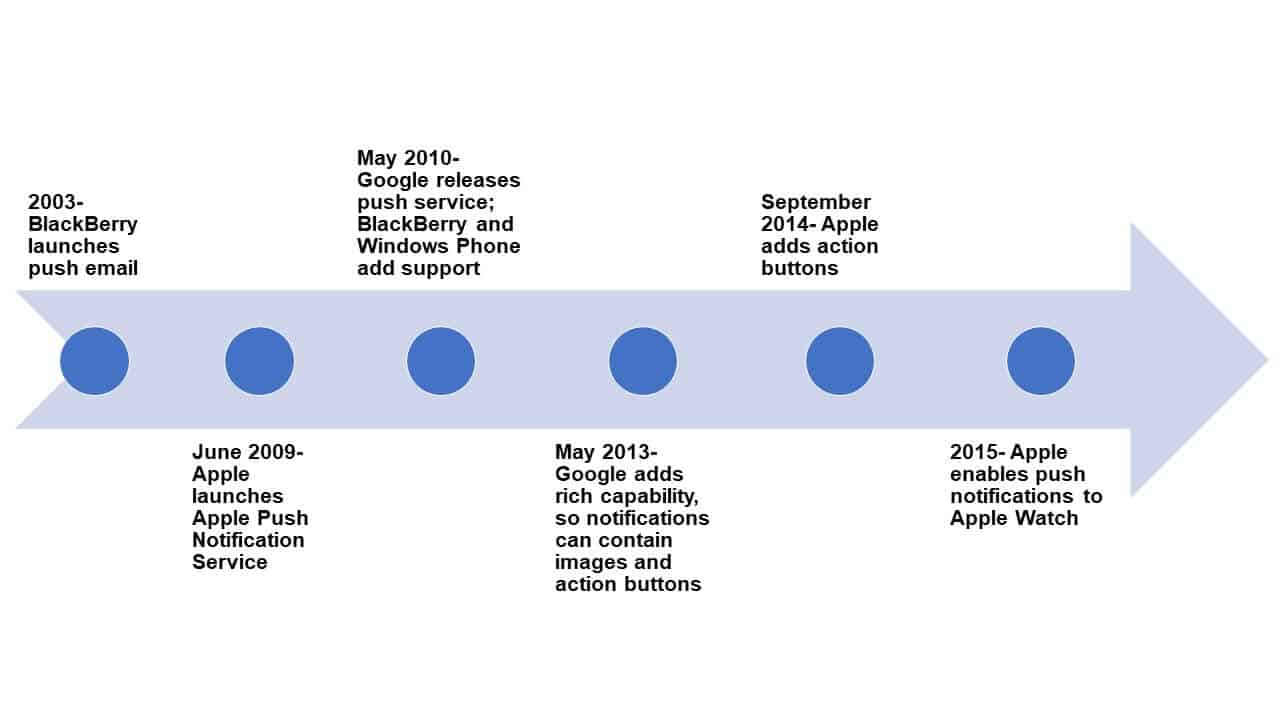What Is Meant by Push Notifications?
A push notification is a message that the server (rather than the client) initiates. Also known as a server or sender push notification, it delivers information to a user’s device in a highly cost-effective way.
This information goes directly to clients who have installed an app or visited a website and chosen to receive push notifications from it. The sender can define the audience based on selection criteria that they choose.
A notification can appear in many ways, including across the top of a phone screen as a notification, on an entire mobile screen as a full display of the information, or in the corner of a computer screen as either a notification or a complete message. Users do not need to be inside the app or on the website in order to receive notifications; they can receive them simply by having installed the app or visited the site. With push notifications, the line of communication between client and user is always open.
Pushing information is the opposite of pulling it — the latter refers to when a user has to request information from a server or app in order to get it. With a push, the information goes directly to the user. For example, take the weather app on your phone. Pulling would be if you have to open the app and refresh it every time you want to know the forecast. If the app notifies you periodically when the temperature changes or when there is a warning of severe weather, that’s pushing.
Both the use and technology of push notifications are developing and evolving. Push notifications can look like SMS messages, which are sent over cellular networks, but the two forms of communication are not the same. Apps, rather than phone networks, send push notifications.
Push notifications are often brief and attention grabbing. They can show up on lock screens and frequently express a call to action that takes the user to an organization’s app or website. Since push notifications only go to users who have installed an app or visited a website, they are a way to communicate directly with existing or interested customers. They have a high open rate and can be a way to either reconnect or stay connected with clients.
One critical factor to keep in mind when installing an app is that the user usually has to accept the receipt of push notifications in order for them to go through.
Different Types of Push Notifications
When we think of push notifications, we think primarily of mobile phones. But, push notifications also go to tablets, wearables (like fitness trackers and smart watches), and some web browsers.
There are four major categories of push notifications:
-
Informational: Providers use these notifications to deliver information like sports scores, news alerts, traffic conditions, weather forecasts, gaming app updates, and travel information.
-
Transactional: These are updates to actions a user has already taken. They include things like notifying a user about a flight delay, a shipment or delivery of a package, or an item remaining in an online shopping cart.
-
System: These notifications consist of announcements from the app’s company concerning such things as a new app feature, a sale on a product, or a discount opportunity.
-
User: These pushes are mainly for the benefit of the end-user. They notify the user of a new message or badge count, which is the number encircled in red that appears on the upper right-hand corner of some app icons.
Push notifications are different from the local notifications that developers build into apps to notify users of something specifically when they are using the app. Push notifications do not require the active use of an app at the time of a notification.
Push notifications can be highly personalized. They can suggest something to a customer based on past activity and often include the customer’s name in order to further increase the sense of personalization and direct communication.
Geolocation enables an app to access a person’s location and send notifications pertaining to that location. This is the technology that makes it possible for a company to send you information about a sale when you walk into one of its retail locations. Geolocation allows travel apps to send you lists of attractions, restaurant apps to keep you up to date about new eateries in your area, and much more. This particular push notification feature uses GPS to locate a user.
Servers send push notifications remotely, which enables marketers to disseminate however many or few notifications they want at any given time. A singular, isolated notification is known as a standard push notification. Multiple notifications over the course of set intervals — for instance, weekly notifications of a restaurant’s weekly specials throughout the year — are known as recurring notifications.
How Do Push Notifications Work?
For marketers or business owners, one of the best things about push notification is the ability to send the end-user a message without that user’s simultaneous participation on the app or website. Rather, a push notification simply appears automatically on the user’s device.
Push notifications can appear in a variety of ways: at the top of a phone screen (the user swipes down to reveal them); on an entire mobile screen (the complete message overlays whatever the phone is currently displaying); or as a badge count. Often, the user has control of how notifications appear, but not always. For instance, if a push is web-based, it will appear on your computer screen.
A device’s operating system dictates what a push message will look like.
There are some basic terms to understand when it comes to the creation and distribution of push notifications:
-
Client App: The app that receives the push notification
-
Provider: The creator and distributor of the push notification
-
App Server: The necessary software framework to send push notifications from providers to clients. The framework is accessible to software developers through an application programming interface (API).
In very basic terms, a push notification travels first from a provider (like a marketer) to the APN, then from the APN to the the user’s device, and, finally, from the user’s device to the client app.
There is some programming involved in setting up push notifications for an app. Sending push notifications depends on the type of technology involved. Each mobile platform, such as iOS, Android, Fire OS, Windows, BlackBerry, etc., has its own capabilities and requirements. Generally, these services are referred to as an operating system push notification service (OSPNS).
The app publisher creates an app and enables it to work with an OSPNS. When the developer registers the app with the specific operating system they need to, the OS provides an API, so the app can eventually communicate with the OS. Then, the developer adds a software development kit (SDK) to the app and uploads the app to the appropriate app store. Now, the user can download the app.
Since the process is technical, many companies perform the coding for marketers and others who wish to add push notification capabilities to an app.
Providers rely on customers to opt in to receive push notifications. When installing an app, a user often receives a notice from that app asking if they would like to receive push notifications. If they say yes, they will receive push notifications. If they say no, the app will block the notifications. The same goes for some websites on certain browsers.
Choosing to allow push notifications gives the provider permission to contact them. The provider initiates the registration process by creating unique identifiers between the app and the device and collecting the user’s location as well as some of their other personal data. The user can change the push notification settings at a later time, if necessary.
Once all of the technology is in place, a publisher can define an audience, compose a message, and send that message.
The key is providing something the user wants and needs.
“There has to be a value there. Right now, there is a lot of distrust toward digital companies, so many people are not willing to share their information all the time,” Tripepi says. Some people feel more comfortable sharing their location and other information when they’re using an app. “You need to be explicit about how you’re using their data and what you’re going to give them. If you give a good value proposition to the customer ahead of time, you can build a relationship with them,” Tripepi advises.
Why Use Push Notifications?
Mobile push notifications give marketers the unprecedented ability to communicate directly with existing or potential customers and deliver something of value.
According to Deloitte’s December 2017 Global Mobile Consumer Survey, 82 percent of Americans have a smartphone, with the fastest growth occurring among people aged 55 and older; taking into account all age groups. Users look at their phones about 47 times per day, and people in the 18-24 year-old category look at their phones 86 times per day. Users install an average of 23 apps on a phone.
Usage of push notifications is increasing for a variety of reasons:
-
They can target specific users based on defined criteria, such as location, age, purchase history, etc.
-
Push notifications cannot get caught in spam filters or be forgotten in an inbox because they come directly to a device via an app.
-
They keep an app top of mind. One of the main purposes of a push notification is to focus a customer’s attention on your app.
-
They incur no additional cost to the user.
“Every notification you send is guaranteed to arrive promptly and be seen by the user,” Deglin says. Unlike emails, which can sit in an inbox or be deleted (without having been read), a push notification is much more difficult to ignore. Push compels the kind of immediate attention that’s ideal for sports scores or notices of one day sales.
“With email, the difficult thing is getting someone to read it. With push, you know someone has seen it,” Deglin explains. Email also burdens companies with the issue of bad addresses that bounce back to the sender, which push notifications eliminate by sending messages directly to app users.
Push notifications may seem like SMS text blasts because the two technologies share some similarities. But they differ in numerous ways:
To send an SMS, businesses need permission from the user. With push notifications, the simple act of a user downloading an app can serve as permission. Thus, the approval process is an opt-out option rather than an opt-in one.
-
Push notifications have no character limits. SMS messages do.
-
SMS texts can go to anyone, even if they haven’t downloaded a particular app. Push notifications only go to people who have downloaded an app.
-
Push notifications can only include links to a particular app. SMS can contain links to anything on the internet, including social media.
“It’s much easier for people to allow notifications if they’re not giving up anything personal. But, there is a pretty big barrier to cross for someone to trust you with their email or phone number,” Deglin points out. With push notifications, the user has already downloaded the app or visited a website, so a sender does not need any additional information in order to send them a message.
What Is the Effectiveness of a Push Notification?
Push notifications can be a highly effective marketing tool. Companies can reap a substantial return on (a relatively modest) investment. If you already have an app or are planning to build one, adding a push notification capability costs little and sending a push notification costs nothing. In addition, push notifications have a higher click-through rate than email.
“The click-through rate is very high [with push notifications]. If something’s relevant to you, you’re more likely to click through. With push, it is more likely that a user will read a notification quickly,” Deglin says, adding that the engagement rate for push is often about 10-15 percent, while the rate for email is usually much lower.
The engagement rate depends on the type of message and the type of app or website you have. “A notification that tells you about a message from a friend is different than a notification of a sale,” Deglin notes. He says people are more likely to click through for something personal.
A push notification can drive a user to your app and your brand, increasing customer engagement.
Push notifications can also do the following:
-
Promote products and services
-
Remind clients about your product or service
-
Send receipts and confirmations
-
Drive users to other channels like social media
Because people can disable push notifications, it is crucial to offer benefits for keeping them enabled. For example, ride sharing apps have high opt-in rates because users want to receive notifications about driver locations, special deals, and more. Social media apps as well as apps that provide news content have lower opt-in rates.
If a user does not sign up for push notifications when installing an app or visiting a website, getting them to do so later on can be difficult. “You have to use other channels to try to engage them,” Tripepi emphasizes. He suggests an email, a reminder in a future app update, or a pop-up the next time a user goes into an app or visits a site.
In general, push notifications are good for sending urgent information and re-engaging customers with your app. They are not ideal for educating customers about something. They grab attention, but they do not convey much information and cannot support long copy or multiple photos.
What Is a Push Notification Email?
An email push is an email that comes directly to your inbox without you having to initiate anything. The mail server automatically delivers messages to you without you having to go get them. This type of notification is different from a manual pulling of email into an inbox and is a matter of preference.
Some people prefer to have notifications appear every time an email comes in, meaning the mail servers are pushing messages at set intervals. Others prefer only to check email when they open an app and manually sync to a server. This preference is called fetching. In the case of push email, the system is always on and is constantly checking and pushing emails to a mail app. Fetching, on the other hand, relies on a user to initiate the email delivery.
Some apps and sites will deliver notifications of interactions within an app via email instead of via a regular push notification. For example, in apps like Facebook, a user has the following choices: they can receive a push notification from the app every time someone sends them a friend request; they can receive the notification in the form of an email; or they can choose to not receive a notification and simply see the request when they open the app.
Email itself is also a significant marketing tool and can handle more complex content than push notifications. While push notifications are designed to drive a user to an action like opening an app or going to a website, an email can provide a user with the necessary content without them having to take any additional action. Both emails and push notifications can be part of a successful marketing plan.
What Is a Twitter Push Notification?
In Twitter and other social media apps, there are a variety of push notification options. You can often turn notifications on or off with one toggle, or you can decide what you want to know about and when. The individual settings are usually accessible via a settings menu or settings cogwheel.
Twitter allows preferences for several different kinds of notifications, including push, badge count, email, and SMS. The user can modify each kind separately.
Some people like to know whenever someone they follow sends a tweet. Others only want to know when someone sends them a direct message. Twitter allows you to control the push notifications you receive according to the people you follow, your tweets, your followers, direct messages, recommendations, news, emergency alerts, and more. Other social media apps allow similar control of notification types.
The History of Push Notifications
Push notifications have come a long way. As mobile devices have developed and become more common, so have push notifications.
At some points during the evolution of push notifications, different mobile operating systems had different opt-in and opt-out capabilities. Now, most devices allow users to control push notifications on an individual app level rather than on a global OS level.
“It’s a rapidly evolving space. Up until 2015, push didn’t really exist … It’s difficult to keep up with. Every new version of an operating system changes things. We strive to simplify it as much as possible,” Deglin explains.
Commerce via push notification is the next frontier. In some countries, people are already actively purchasing directly from a notification, and American companies are taking notice.
“More and more, we are going to have interaction that comes from push. It enables a customer to take action very easily,” marketer and adjunct professor Tripepi says. He uses the example of a coffee retailer that’s aware of a customer’s frequenting and purchasing habits precisely because that customer pays through their app. The retailer can use this information to send a push notification to that customer at a set time, reminding them that it’s coffee time and asking them if they’d like to have a coffee waiting for them when they arrive at the shop. A “yes” response makes this offer a reality — the customer’s favorite coffee will be ready for them when they walk in the door.
What Do Companies Need to Enable Push Notifications?
While there is no cost for sending push notifications, there is a cost for setting them up. A developer must build the infrastructure for push into an app.
Depending on your coding and design skills, you can create and manage that infrastructure on your own or have an outside company do it for you.
“Under the hood, sending a notification via a web push is different than sending it via iOS or Android, with each scenario having its own API,” Deglin explains. Companies can create the technology to send their own push notifications, but keeping up with all the constant changes can be difficult. Hiring a company that specializes in push notifications can help. “We make sending notifications much easier. You don’t have to be technical to send one,” he says.
Once the app and the capability for push notifications are up and running, someone needs to manage the data and make sure it’s secure, as databases are likely to contain personal information about app users.
Software can manage app permissions from users who give consent to receive push notifications. It can also manage the scheduling and automaton of push notifications. Of course, the process of creating and inputting the text and information for push notifications requires the work of an actual person, generally a member of a content or marketing team.
In order to track the success of push notifications, experts recommend a reporting plan that analyzes the metrics of the number and frequency of notifications sent, the open rate, the click-through rate, and the time people spent on the app after receiving a push notification.
Gathering strong data allows you to learn things about your clients, including what they want and need. Knowing how customers engage with your notifications can help you decide what kinds of information to send and how often.
“Personalization depends on a user telling you what they’re interested in … If you’re sending a notification and the customer isn’t doing anything with it, it’s a waste,” says Tripepi. For example, if a customer subscribes to a sports app and receives score alerts and other information for two teams, but only clicks through for one team, then it’s logical that the customer cares about one team more than the other. Sending more information about the preferred team and less about the other team can increase engagement.
What Makes a Good Push Notification?
Simply sending a push notification is not enough. The push must provide value to the customer. If not, they might turn off push notifications or uninstall the app.
According to a 2014 study of mobile notifications, people receive an average of 63.5 notifications per day. Surely, that number has changed, but the high volume of notifications highlights the need for your notification to stand out.
“I want something that is relevant to me. If you are sending great, relevant content, people will continue to consume it,” Tripepi says.
Good push notifications do the following:
-
Provide clear and compelling content
-
Make it easy to share content with a social media network
-
Personalize content so a user feels that a company is communicating directly with them
The content should be short, non-technical, and unintrusive. Tripepi recommends testing to determine your company’s sweet spot: “As with any marketing channel, if notifications are not relevant, users are probably going to turn them off or delete the app all together,” he says.
Of course, each user’s tolerance and preferences are different. For example, if you allow push notifications for whenever your favorite baseball team scores a run, you might receive many notifications within a short time frame. Your tolerance for that kind of notification might be different than that for a store’s sales on shampoo.
What Is Push Notification Marketing?
Push notifications are a way to keep people engaged and involved with your brand, but not everyone responds to them. Some people even turn them off completely. So, if your marketing strategy relies solely on push notifications, you might be missing a portion of your potential audience. In fact, push represents only one part of an overall marketing strategy that should include email, social media, websites, etc.
Not everyone responds to the same type of messaging, so it’s vital to maintain a diverse approach to reaching current and potential customers.
Push Notification Best Practices
As part of a comprehensive and multi-channel marketing strategy, push notifications can be extremely effective. When planning your push strategy, be sure to focus particularly on timing, content, and relevance.
When you send a push notification is as significant as what you send. Nobody wants to receive a message at 3:00 a.m. about an upcoming sale.
It’s also essential to take the issue of time zones into consideration. Do not send messages at night or during quiet hours. Based on location and behavioral data you have collected from users, you can send messages at appropriate times of day.
“The notification should arrive at a time of day during which the user is likely to be interested in reading it,” Deglin says.
The best time to send a message depends on the types of messages you are sending. It also depends on your specific industry, the nature of your app and users, and the context of the communication.
For fitness apps, a morning message of encouragement might be helpful to users. Messages that seek to educate a consumer or provide information can do well in the afternoons. Notifications from game apps do well after lunchtime. Entertainment information works well early in the evening.
Speed is also major consideration. “It’s a competitive advantage. If you have two similar apps that send notifications, users will use the one with the notifications that arrive first,” Deglin says. This is especially true for websites or apps that cater to sports scores, weather, or news.
Some experts say that sending a message between 10:00 a.m. and 1:00 p.m. is best; others say 2-5:00 p.m. is better. You can determine the best time to send your push messages based on the data you collect from previous messages. Look at open rates, click-through rates, and conversion rates.
The chief component here is relevance to the customer. “Even if you’re sending a message at a good time, I’m probably going to ignore it if it’s not relevant to me,” Tripepi says. “If it’s relevant, it doesn’t matter when you’re sending it.”
Pay attention to the content of a push notification. “It’s important to send content that’s interesting, not just messages telling users to come back to your app. ‘Come buy more stuff’ is not very compelling, but ‘come check out this new clothing designer’ is, especially if it includes a photo,” Deglin says.
Also, consider world events and news coverage when sending a push notification. Software allows users to schedule messages in advance, so they receive them automatically. Sometimes however, between the time a provider creates a message and the time a server schedules it, an event can make that message seem insensitive or inappropriate. For example, sending a message about a sale on kayaks during a flood might have a negative impact. Check your messaging calendar regularly.
Users of your app grant you permission to send them push notifications. Treat that consent as a privilege, not a right. If you send too many notifications or ones that are not helpful to the user, they will revoke that privilege.
“You want to make sure that the content you are sending is relevant to the user, that it’s something they want,” Deglin says. He uses the example of sports scores: Sending scores and updates for teams and sports that a user doesn’t care about could annoy that user, causing them to uninstall your app or remove their permission for push notifications.
Getting buy-in from existing and potential customers begins when they download your app. Instead of simply giving them an option to enable or disable push notifications, walk them through how your push notifications will benefit them. You can do this by providing incentives for people to opt in, like exclusive sales, discounts, or other offers and opportunities.
“The pitfall is not taking advantage of an engaged customer. You want to make sure you’re rewarding them for taking action,” Tripepi advises.
Before sending any type of message including push notifications, make sure to proofread your message and think it through. Once you send it, you cannot take it back.
Problems With Push Notifications
As beneficial a marketing strategy as push notifications can be, they can also present some drawbacks.
Having the potential to receive dozens of daily push notifications from a variety of apps, people are bound to ignore or overlook messages here and there. It is especially easy to ignore notifications that appear at the top of a phone screen in a notification center. This is why having good timing and providing value are central to your success.
“The big mistake people make is sending content that isn’t relevant to the user,” Deglin says. Sending information that is important to the sender but of no use to the customer can cause disengagement.
Notifications can also be annoying and distracting to a user. When a message overrides and interrupts what a user is doing, it can be intrusive and embarrassing. The sender decides whether or not a notification has sound or vibration. “If there is no need for a user’s immediate action, the sender might not want to send with sound or vibration. It’s important to decide if a notification should be silent or not,” says Deglin.
Also, check to make sure the notification is visually pleasing. Companies like One Signal offer the opportunity to preview a notification before it is sent. The same content can look different on different operating systems. For example, at the present time, only iOS allows a subtitle.
To avoid these potential pitfalls, know your users and send appropriate content at the right time. As mentioned, once you send a notification, you can’t take it back.
Perfect Your Push Notification Strategy with Smartsheet for Marketing
The best marketing teams know the importance of effective campaign management, consistent creative operations, and powerful event logistics -- and Smartsheet helps you deliver on all three so you can be more effective and achieve more.
The Smartsheet platform makes it easy to plan, capture, manage, and report on work from anywhere, helping your team be more effective and get more done. Report on key metrics and get real-time visibility into work as it happens with roll-up reports, dashboards, and automated workflows built to keep your team connected and informed.
When teams have clarity into the work getting done, there’s no telling how much more they can accomplish in the same amount of time. Try Smartsheet for free, today.