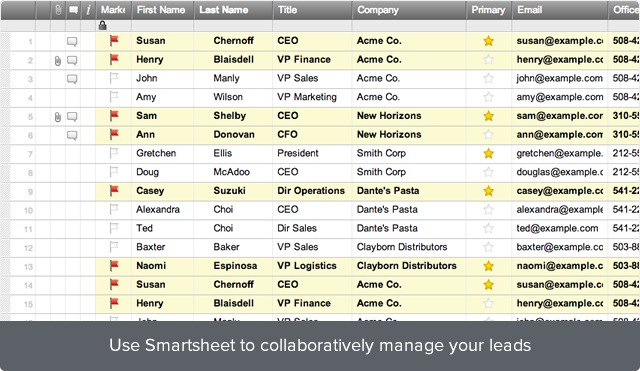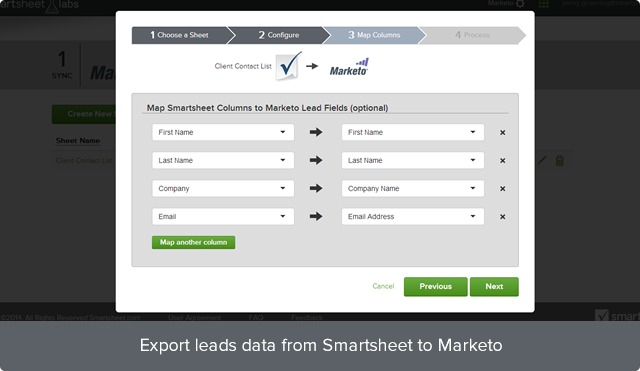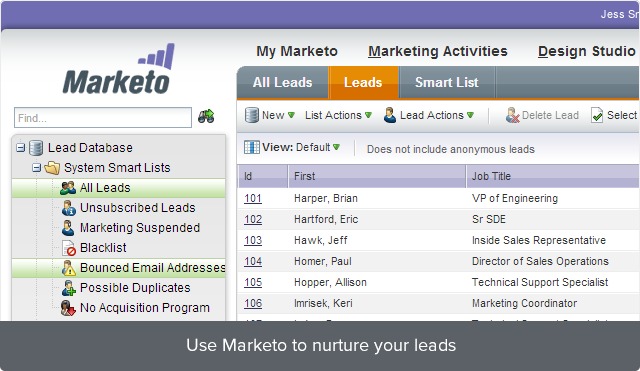Work with your team to review, update, and make notes on your lead list in Smartsheet, then send your most updated leads to Marketo to engage in campaigns and outreach. Use for one-time export or for ongoing Smartsheet-to-Marketo synchronization. Find it on Smartsheet Labs, a place for customers to test drive new, experimental apps.
Key Features
- Collaborative - Use Smartsheet to collaborate with your extended teams on maintaining contact lists
- Flexible - Update only a few selected leads or export an entire sheet
- Keep leads up to date - Add new or updating existing leads in Marketo
How to get it:
- Navigate to Smartsheet Labs Marketo
- No need to create an account - simply use Login with Smartsheet to login with your Smartsheet credentials
- Use Marketo with an existing Smartsheet or a pre-built template such as Client Contact List or Simple Sales Pipeline
- Follow the wizard to select the sheet you want to export, then point it to an existing Marketo account
- Execute a one-time export, or repeat periodically to export new leads and changes to Marketo
- See the Labs FAQ for more information
Smartsheet Labs applications are experimental apps built by Smartsheet. These apps are not official Smartsheet products and are not officially tested or documented. We make no commitment or warranty that they will work or be continuously available. For more information, see our Smartsheet Labs User Agreement.