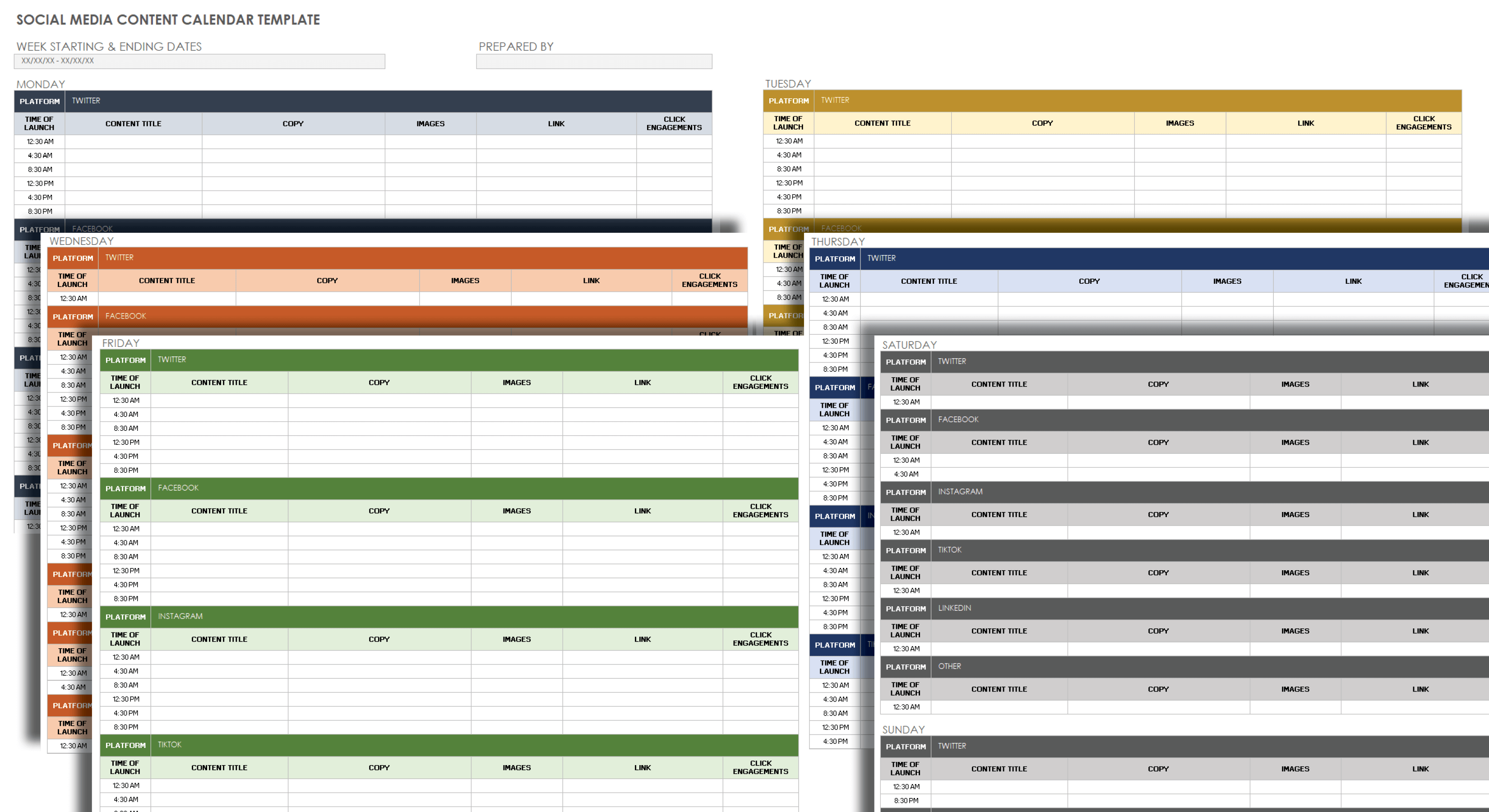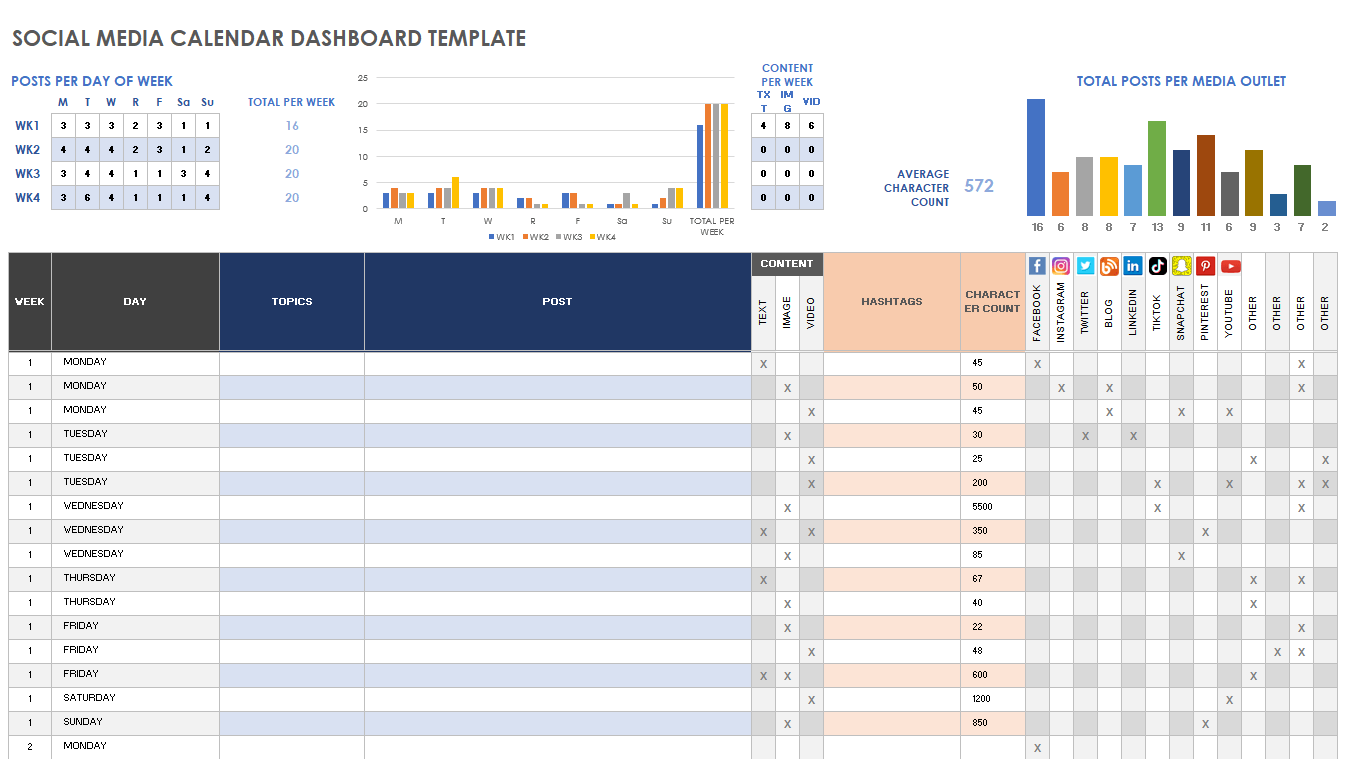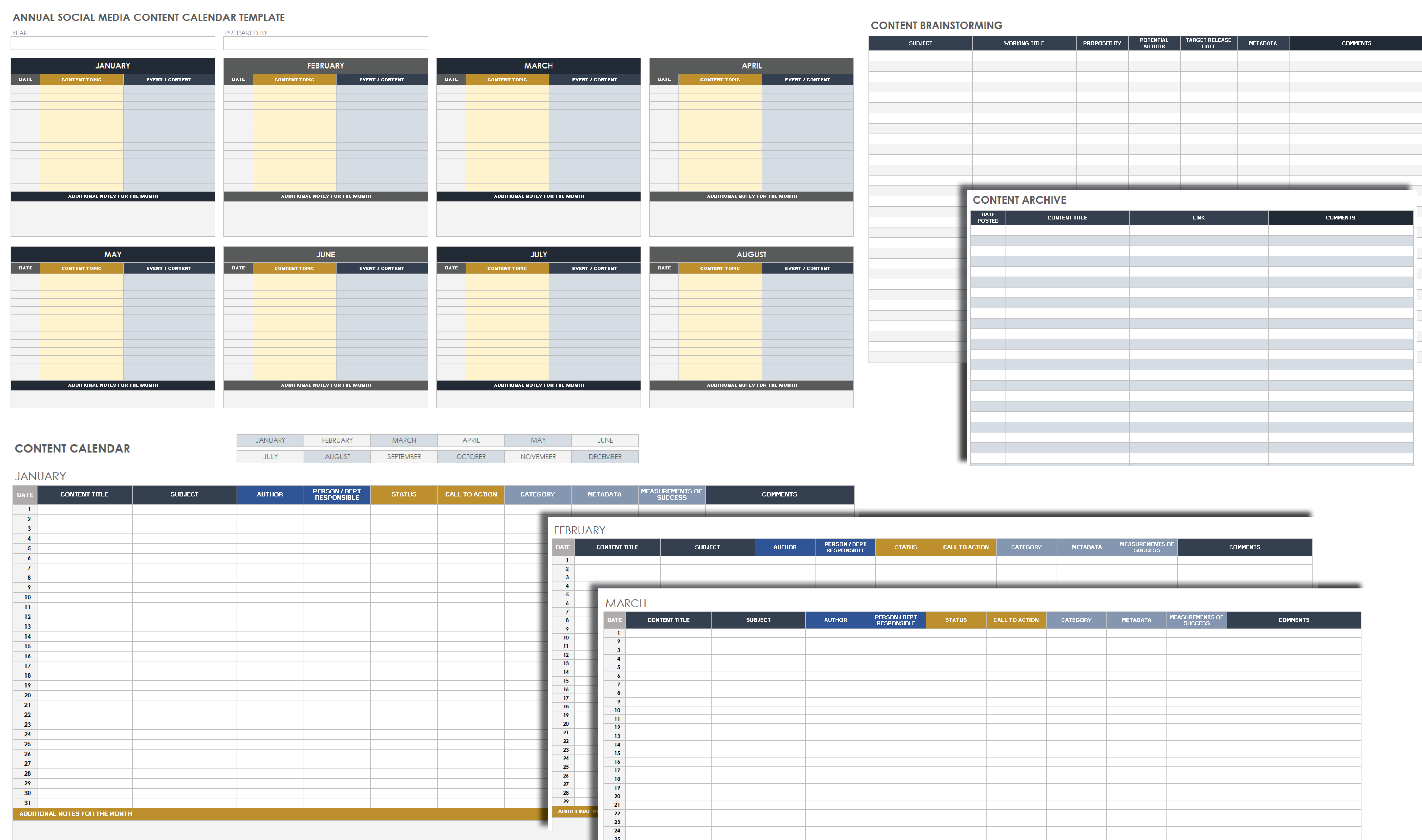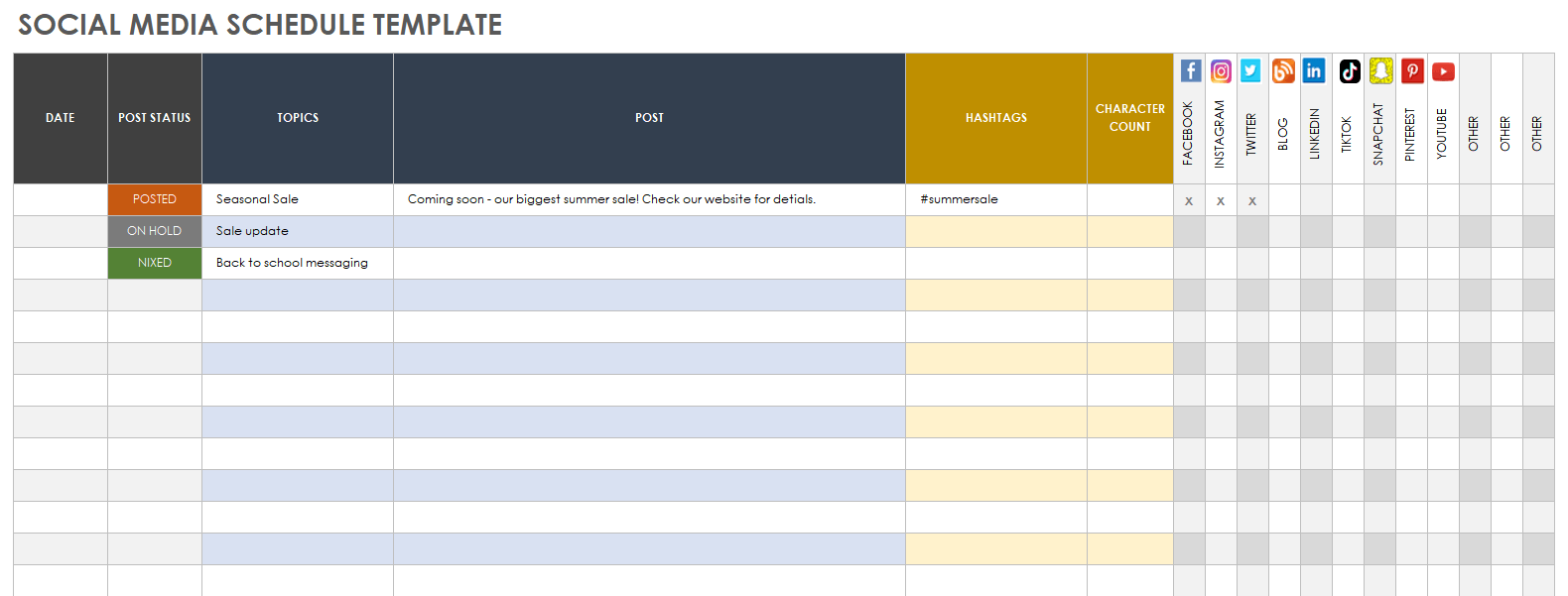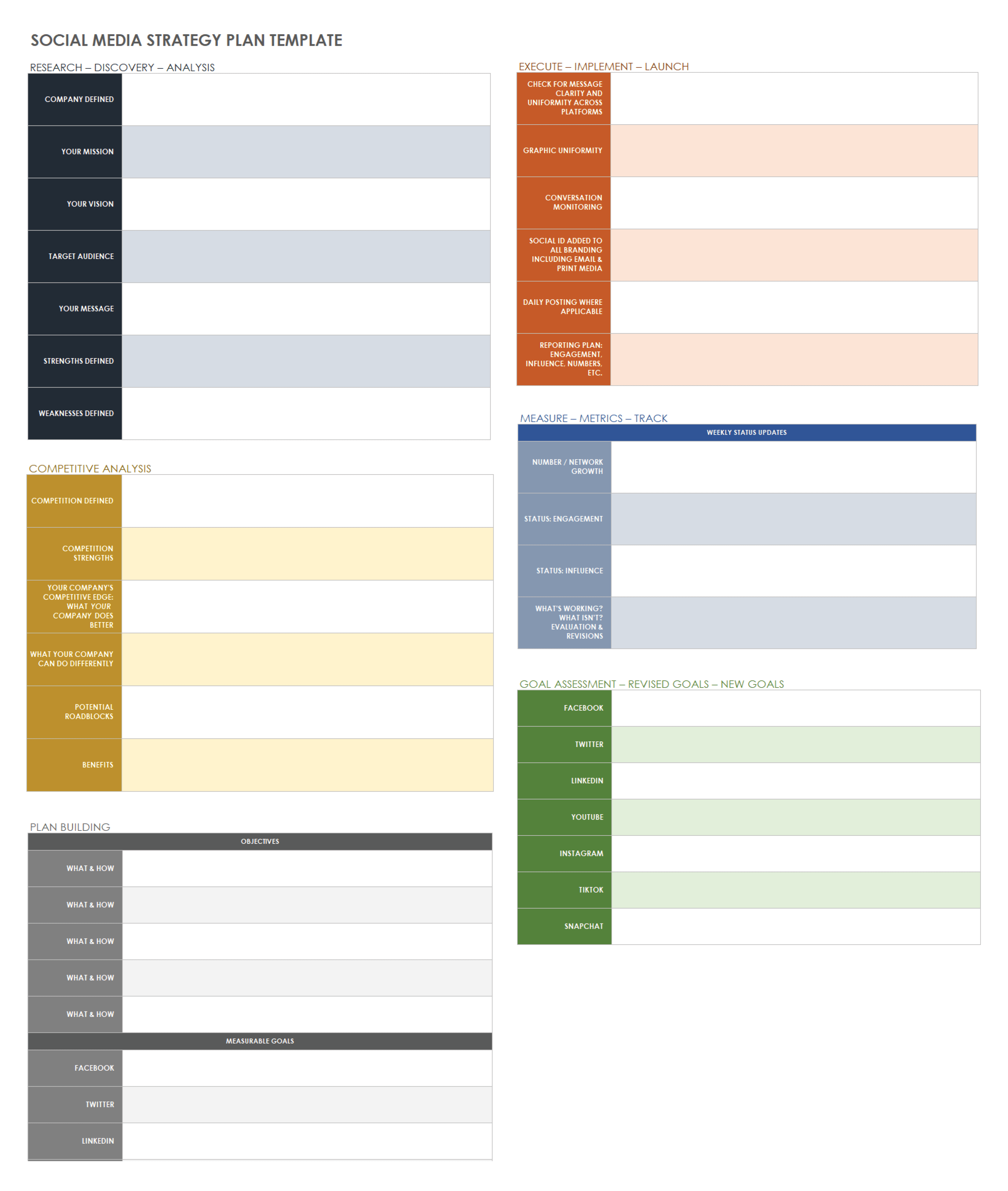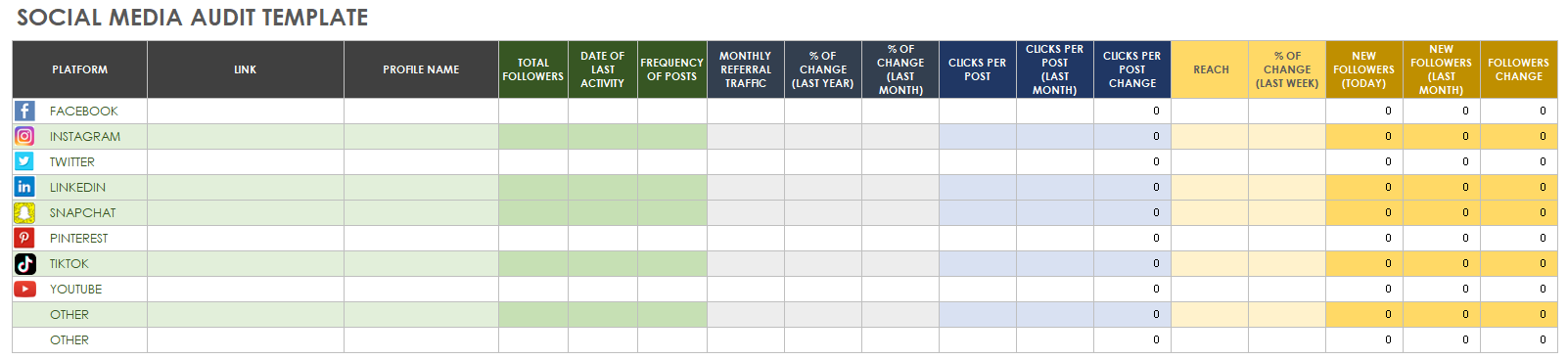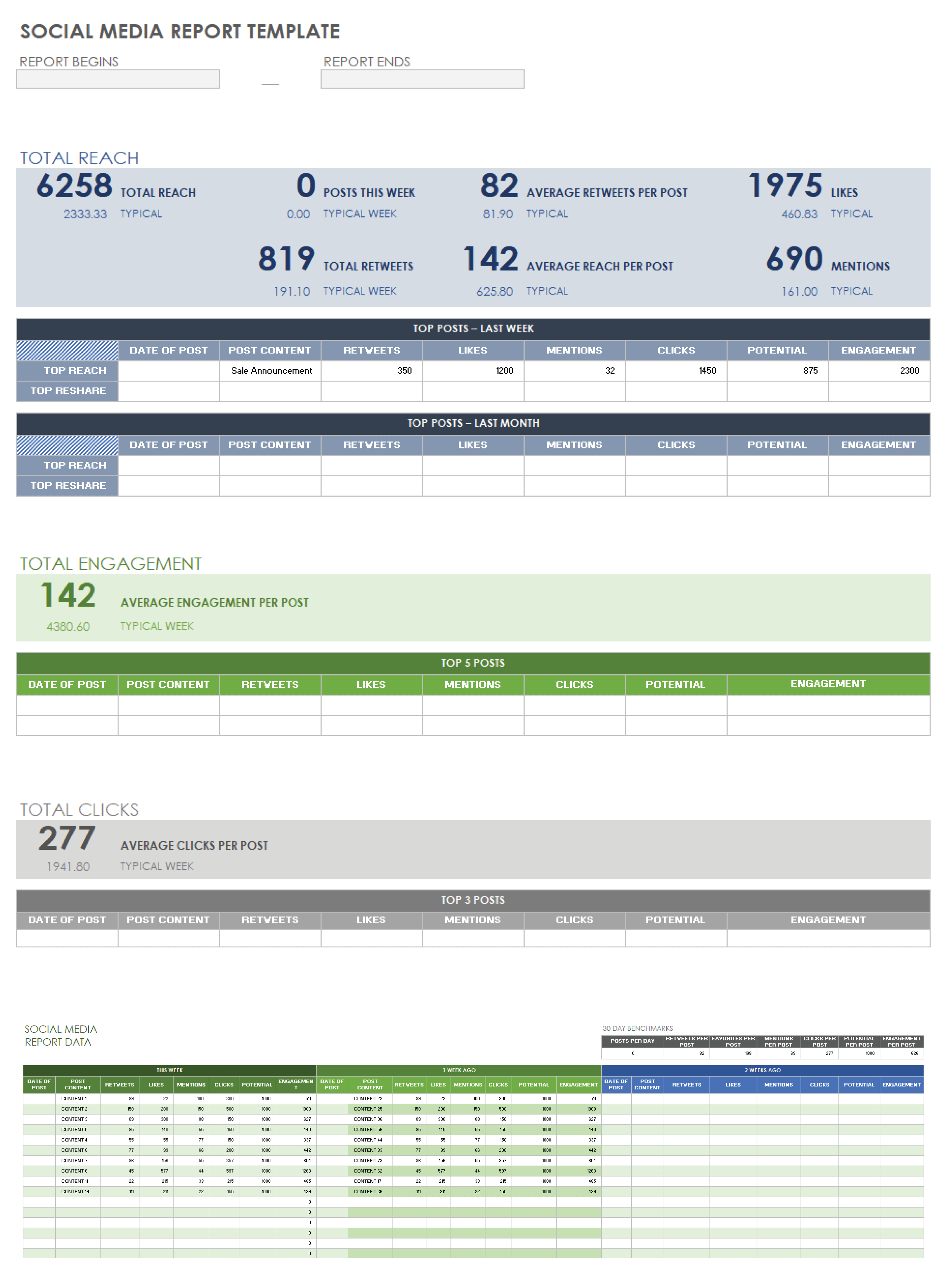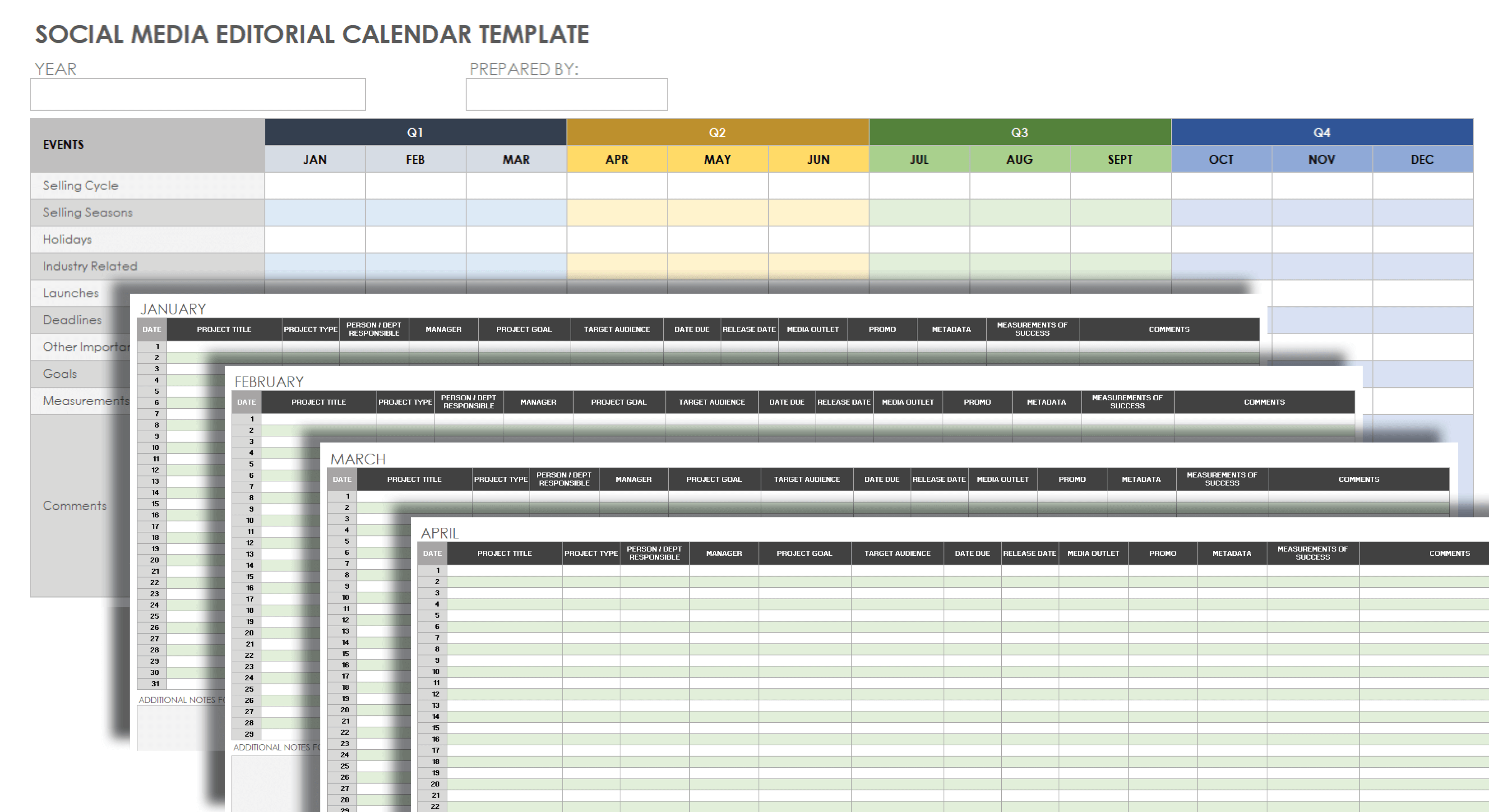Social Media Content Calendar Template for Google Sheets
Download Social Media Content Calendar Template for Google Sheets
Keep your social media marketing campaigns on track with this social media content calendar template. The template comes pre-built with sections for each major social media service, such as Twitter, Facebook, and Instagram. It also includes space to record the time of launch, content title, copy, images, links, and click engagement. This template is the perfect fit for organizations looking for a detailed daily content scheduling solution for marketing on social media.
For more resources and information, check out this comprehensive list of social media calendar templates.
Social Media Calendar Dashboard Template for Google Sheets
Download Social Media Calendar Dashboard Template for Google Sheets
Use this visually rich dashboard template to schedule your social media campaigns and gauge their progress. In addition to scheduling individual campaigns, you can use the dashboard to create visually dynamic post metrics for each day of week, including total per week, average character count, and total posts for each social media platform. Use this template to standardize your social media practices and to make sure that team members and other stakeholders are on the same page.
For more tips to help you improve your social media presence, see this list of social media templates for Microsoft Excel.
Annual Social Media Content Calendar Template for Google Sheets
Download Annual Social Media Content Calendar Template for Google Sheets
Get perspective on your social media marketing efforts with this annual social media content calendar template. Use the template’s primary Annual Content Overview sheet to schedule each social media post. The Annual Content Calendar sheet provides a yearly overview of each post, including author, person or department responsible, status, call to action, category, metadata, and measurements of success. The template also includes tabs for Content Brainstorming and Content Archives so that you can proactively plan your campaigns.
Social Media Schedule Template for Google Sheets
Download Social Media Schedule Template for Google Sheets
Manage all the logistics of your social media marketing campaign with this comprehensive scheduling template. Document post dates, statuses, topics, titles, content, hashtags, character counts, and platform in this single-source, easy-to-use scheduling template.
Social Media Strategy Plan Template for Google Sheets
Download Social Media Strategy Plan Template for Google Sheets
Jump-start your social media campaign scheduling with this social media strategy plan template. Use the Research – Discovery – Analysis section to ensure that your posts are on-brand and that your target audience is clearly defined. In the Competitive Analysis section, you can define your competitors’ strengths and weaknesses and describe your competitive edge. Use the Execute – Implement – Launch section to ensure that messaging and graphics are uniform across platforms and to schedule daily postings.
To find out more about optimizing your social media planning, see this helpful list of social media marketing plan templates.
Social Media Audit Template for Google Sheets
Download Social Media Audit Template for Google Sheets
Understand your social media campaigns’ effectiveness with this easy-to-use audit template. For each marketing effort, list its link, profile name, date of last activity, frequency of posts, monthly referral traffic, yearly and monthly percentage of change, clicks per post, number of daily and monthly followers, and the change in the number of followers.
Social Media Report Template for Google Sheets
Download Social Media Report Template for Google Sheets
Proactively assess your social media presence and engagement levels with this dashboard-style social media report template. Easy-to-read dashboard data include total reach, posts this week, total retweets, average retweets per post, average reach per post, likes, and mentions. Drill down into any of your data, such as total engagement, to find the average engagement per post compared to its weekly average. By doing so, you can see if your social media campaigns are trending or in decline.
Social Media Editorial Calendar Template for Google Sheets
Download Social Media Editorial Calendar Template for Google Sheets
View your monthly and quarterly social media editorial details with this visually dynamic calendar template. The template comes pre-filled with quarterly sample events, such as Selling Cycle or Holidays. Click on any of the monthly tabs to schedule social media editorial content, including project title, project goal, target audience, media outlet, measurements of success, and more.
To find more social media editorial calendar and scheduling resources, see this list of social media calendar templates.
Make the Most of Your Social Media Data with Smartsheet
Empower your people to go above and beyond with a flexible platform designed to match the needs of your team — and adapt as those needs change. The Smartsheet platform makes it easy to plan, capture, manage, and report on work from anywhere, helping your team be more effective and get more done. Report on key metrics and get real-time visibility into work as it happens with roll-up reports, dashboards, and automated workflows built to keep your team connected and informed. When teams have clarity into the work getting done, there’s no telling how much more they can accomplish in the same amount of time. Try Smartsheet for free, today.