Article
Smartsheet Forward 2025 Edition 3: Amplifying human potential
November 18, 2025

Work is transforming faster than ever. Complexity is rising, change is the only constant, and you’re being asked to do more with less. In my conversations with so many of you, this has been the consistent theme.
It was an incredible honor to stand on the stage at ENGAGE 2025 and detail our vision for how we’re helping you respond. These are challenges that my team and I work on every day. How can we help you move mission-critical work forward, translate your vision into execution, and turn the rapid evolution of AI into a true driver of outcomes?
Our answer is Intelligent Work Management. It’s more than an evolution of the Smartsheet platform; it’s a whole new way to bring your most ambitious goals to life by uniting your people, your data, and the power of AI on a single, enterprise-grade platform.
The elements of an Intelligent Work Management platform
We think about Intelligent Work Management across these defining elements:
A digital workforce that works with you. A unified suite of AI agents and intelligent capabilities that help you do more in Smartsheet, easier than before. You can start new projects in a fraction of the time, optimize your work, and enable your teams to increase their capacity.
A single, enterprise-grade platform for unified work. Engineered to be flexible, adaptable, and secure, it empowers your teams to work without limits. Smartsheet is the only company uniquely positioned to deliver this. Our enterprise scale helps you manage millions of active projects and automated workflows, which is why we are the trusted platform for the majority of the Fortune 500.
A world-class experience built to help you get from plan to done. The interface feels natural. It guides your flow, and makes seamless collaboration the norm, not the exception.
Intelligent Work Management is our way of empowering you to focus on high-value work, to execute with speed and precision. To amplify human potential, not replace it.
Turning ambitious goals into smarter outcomes
I’m thrilled to introduce the capabilities that will power this new, more intelligent way to work:
Smart Assist: Your digital gateway to a powerful world of AI agents and intelligent capabilities. Smart Assist understands the context of your work and provides personalized recommendations. You can ask Smart Assist to generate projects from a simple outline or to answer questions about your tasks, turning hours of work into minutes. Coming to the Early Adopter Program in coming months.
Smart Agents: Work alongside you as always-on co-workers, unlock more capacity for you and your team, and amplify your impact across strategic work. Our first is the Smart Agent for Project Management, an AI co-worker that monitors progress, proactively flags risks, and makes recommendations based on industry best practices — all under your control and oversight. The Project Manager Smart Agent will be available in the Early Adopter Program in the coming months.
Smart Flows: Smart Flows help you create complex, intelligent, multi-step automated workflows just by asking through Smart Assist. You can simply say, “Get an update from my team every Friday, summarize it, and post that summary to our Slack channel,” and watch it build the automation for you. Coming to the Early Adopter Program next year.
Smart Columns: AI-powered analysis is coming to your data columns, too. Instantly translate text, analyze data, or generate summaries right in your sheet — turning raw data into insights in your Smartsheet experience. This means everyone, from new users to power users can automate their work at scale. Coming to the Early Adopter Program in the coming months.
Knowledge Graph: How does this AI understand your work? Through our Knowledge Graph — the intelligence layer personalized to your Smartsheet data. This flexible model doesn't just see rows; it connects information as relationships, linking people, work, and content. It continually evolves to offer helpful insights and recommendations exactly when you need them.
Smart Hub: Smart Hub is the AI control panel for Smartsheet AI. Not only can you build and manage Smart Agents, Smart Flows, and Smart Assist, but you can also manage, configure, and control how AI is deployed and used across your organization. Available next year.
With great innovation comes great responsibility. Responsible AI is a core principle of the AI solutions we're building. We are committed to transparency, so you'll always see when AI is at work. And we are building your approval into each of our new AI capabilities, at every level, from audit trails for each solution, to visibility across your organization and admin-level oversight and control.
Because security, governance, and privacy aren't just features of our AI capabilities — they are the foundation.
It’s this robust foundation that allows us to deliver powerful new ways to manage work strategically. I’m excited to share a few highlights:
Scenario Planning: We believe there’s a better way than guessing. With Scenario Planning, you can safely explore “what-if” scenarios so you can lead with certainty and focus on work that drives the biggest impact. Currently in private beta, with an Early Adopter Program coming next.
Portfolios: We created Portfolios to bring clarity and consistency to your work. With structured intake, standardized templates, and portfolio-level visibility, Portfolios makes it easy to create and manage projects from intake to reporting. Currently in our Early Adopter Program.
Dynamic Dropdowns: There’s one feature you’ve asked for more than any other. We heard you loud and clear. I’m thrilled to announce that Dynamic Dropdowns are now available, a huge win for ensuring data integrity and consistency at scale. Now available.
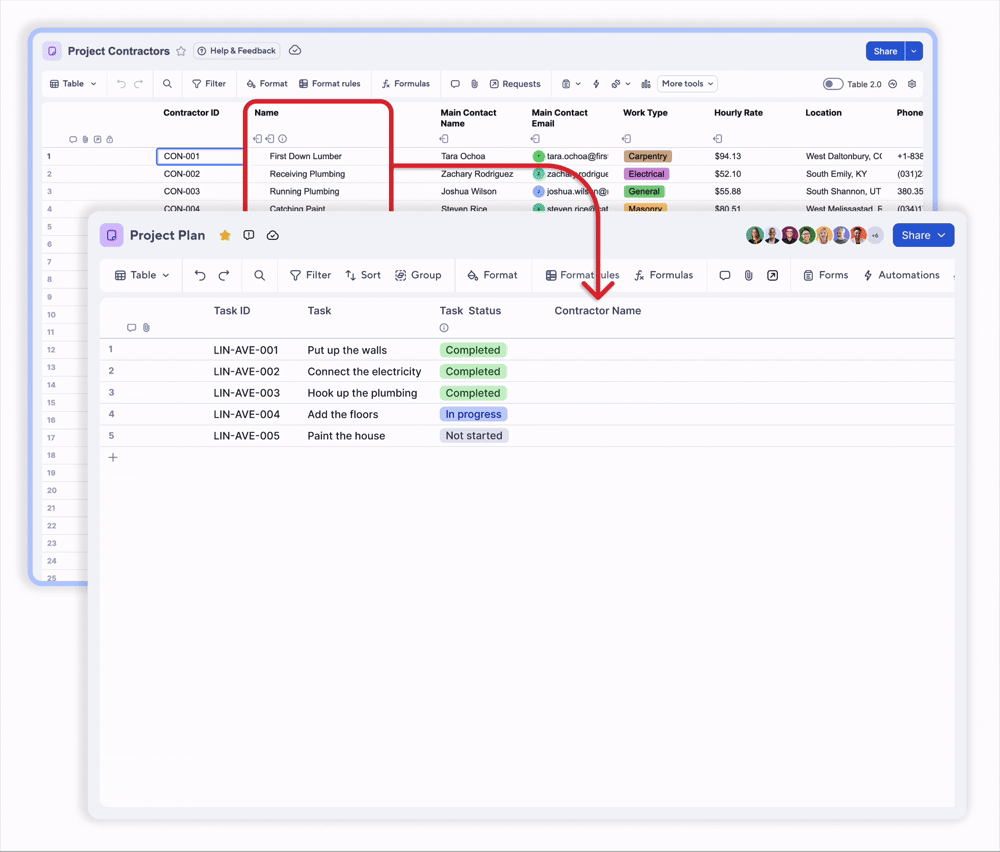
This evolution of Smartsheet was designed with you, the changemaker, in mind. Each new capability was built to spark something in you. I invite you to stream the ENGAGE 2025 keynote on demand to catch every detail. Then, let’s keep the conversation going. The Smartsheet Community is where your voice shapes what’s next — where your ideas and our innovations meet.
Thank you,
Pratima Arora
Chief Product Officer, Smartsheet