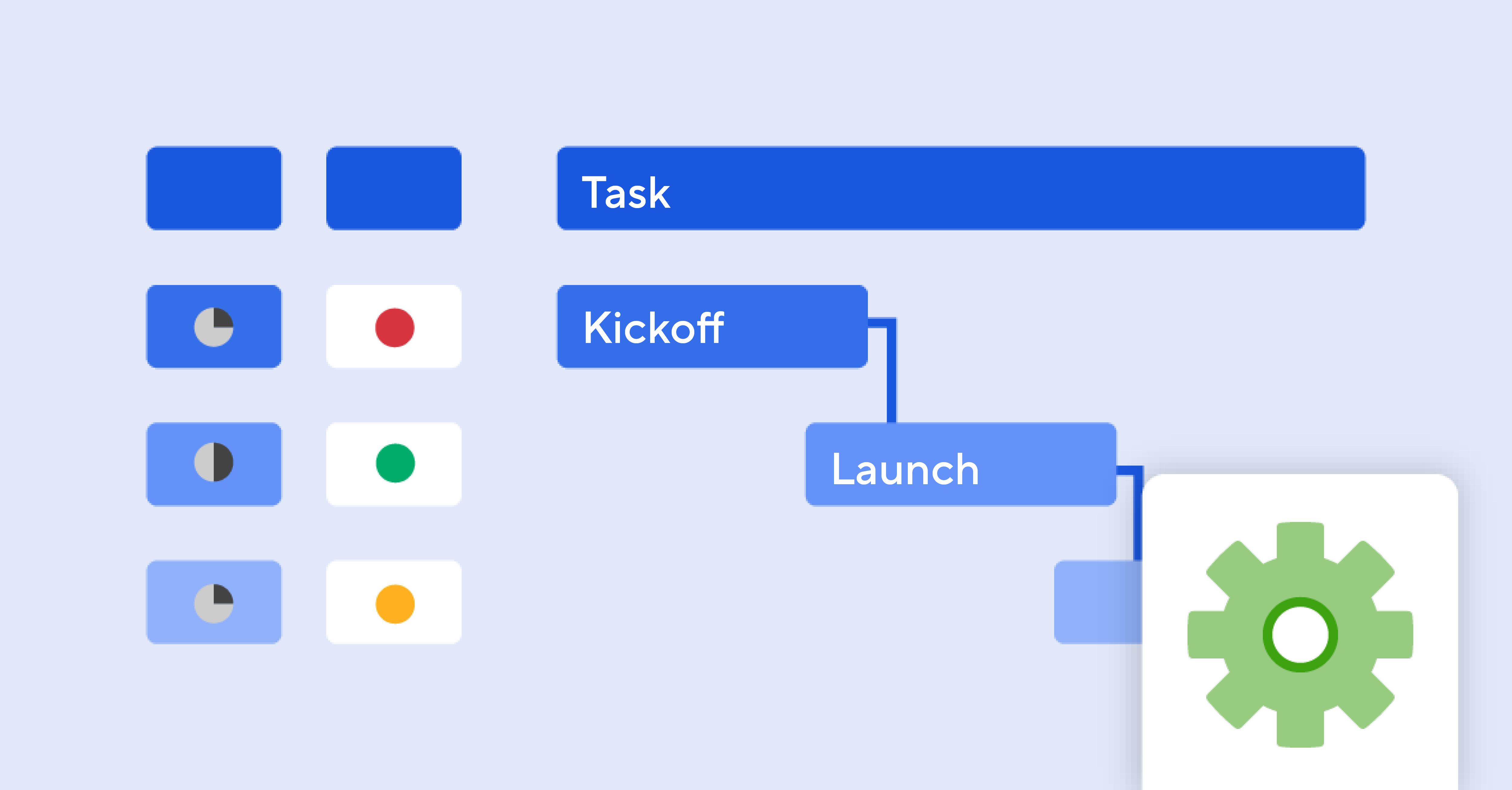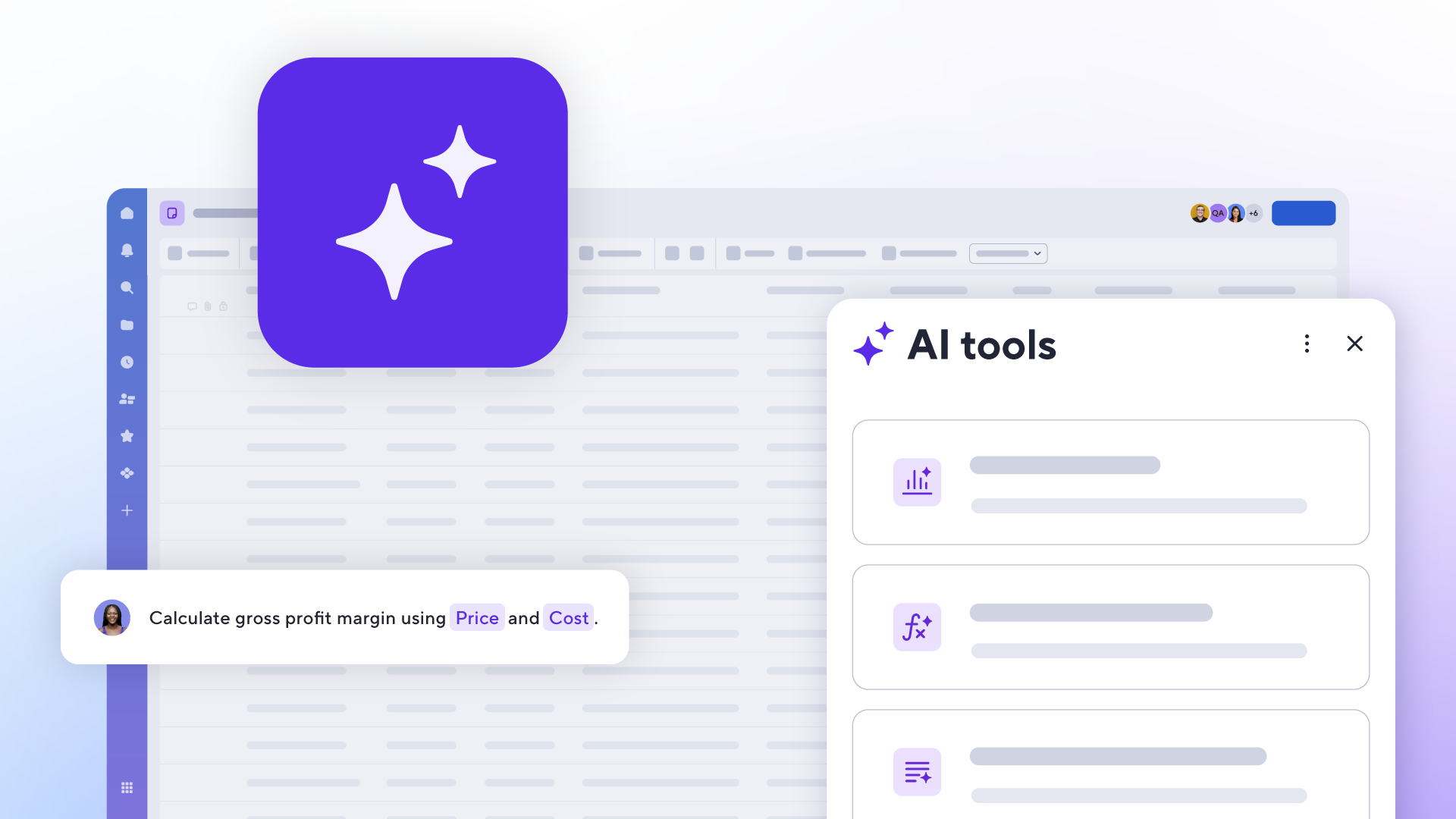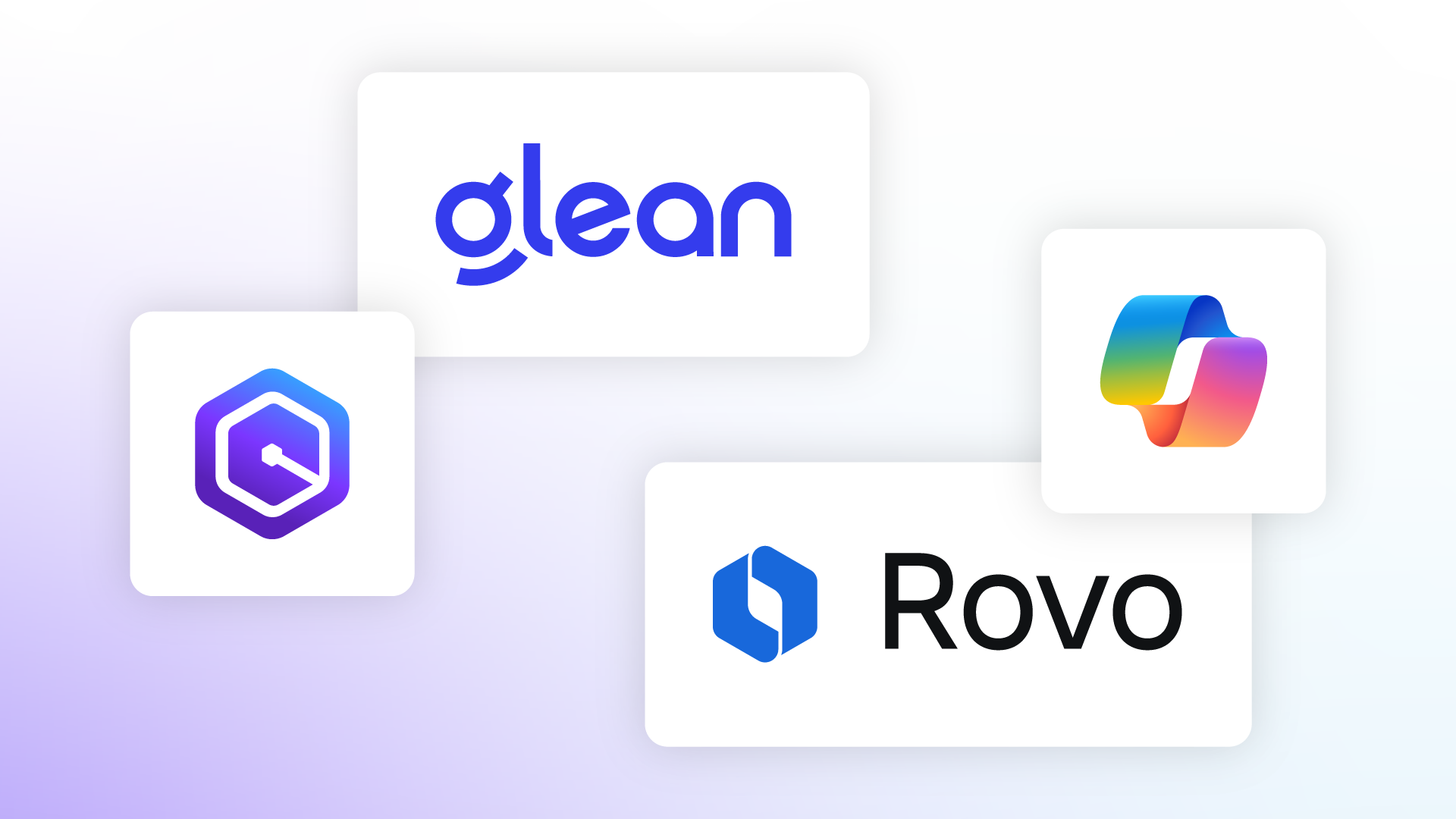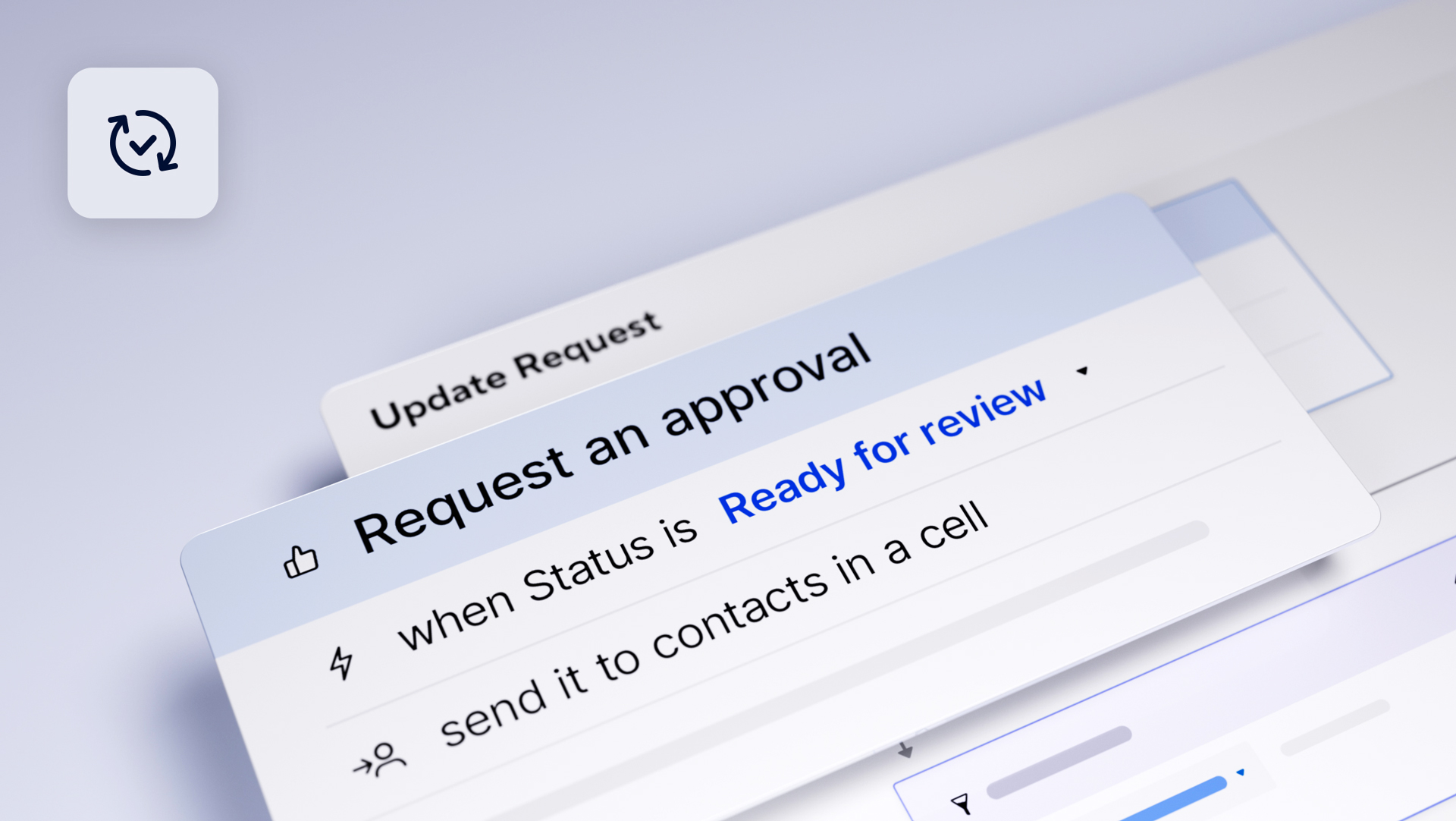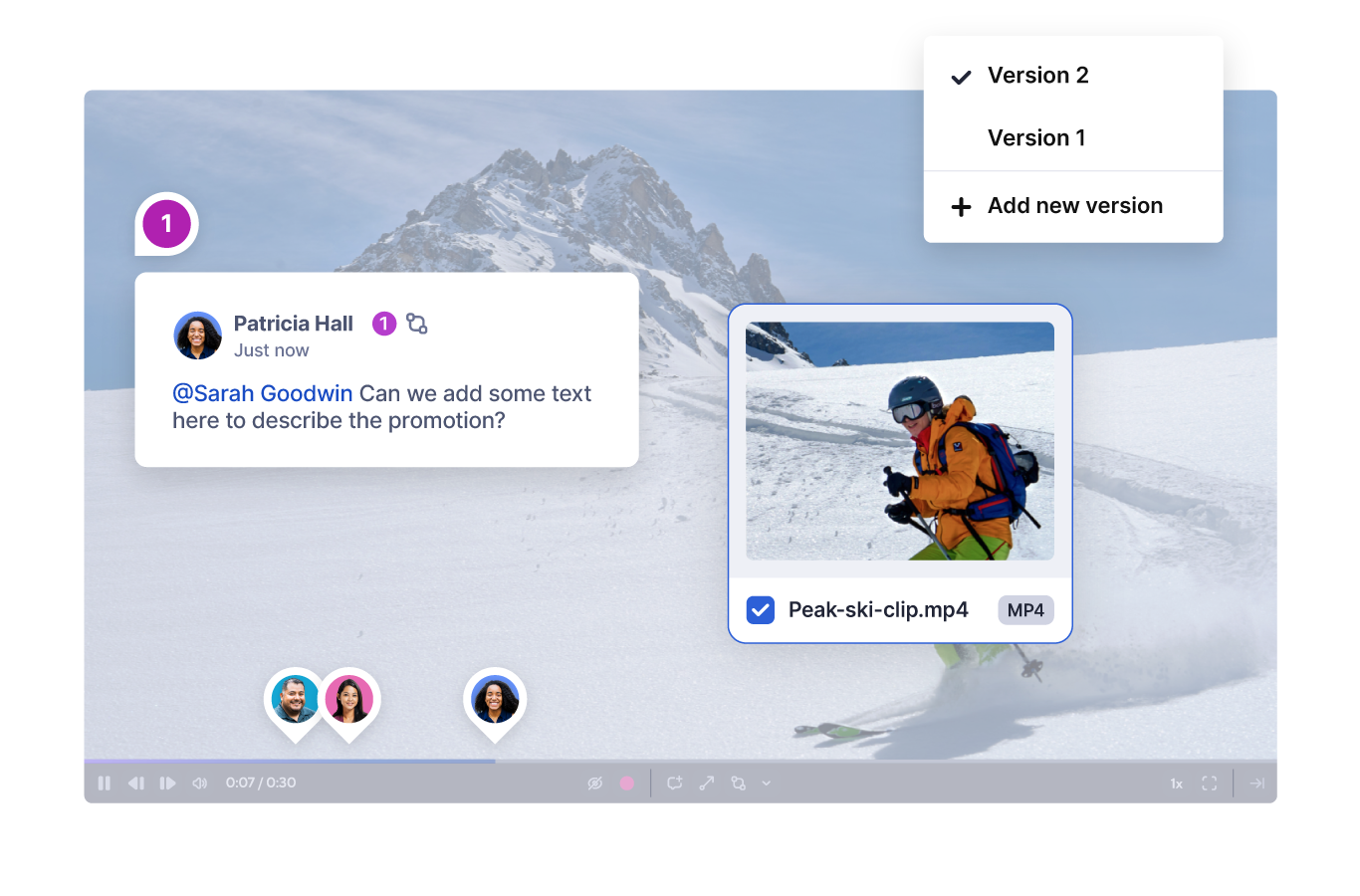Features
A comprehensive suite of tools designed to help teams manage projects and build solutions of any size or complexity.
Essential features
Templates to jumpstart your projects
Ready-made, customizable templates for effortless project setup and efficient task management.
Team collaboration
Empower your teams to execute with speed, efficiency, and accountability.
Security
Automate administrative tasks, apply security controls, and ensure company data is protected.
Ensure administrators have the necessary tools to protect sensitive information.
Gain full control of access to your data with customer-managed encryption keys, stored and handled through Amazon Web Services Key Management System (AWS KMS). As a customer, you own and govern your encryption keys, giving you the power to configure, rotate, and completely revoke access to your company's data.
Enhance document security and streamline the approval process.
Allow users to request and receive legally-binding signatures directly within their workflows. This secure method ensures authenticity and consent on documents, all while maintaining compliance and audit trails within the Smartsheet platform.
Ensure only current, relevant data is stored in your Smartsheet account.
Provide robust security options, enabling organizations to manage the lifecycle of their content with precision. These controls allow administrators to set policies for retaining, archiving, and deleting data according to company security guidelines and regulatory requirements, ensuring sensitive information is protected and disposed of responsibly.
Prevent confidential data from leaving your Smartsheet account.
System administrators can enforce company egress policies to regulate how external collaborators handle data, with the ability to restrict actions such as saving new copies, saving as templates, sending attachments, publishing, printing, and exporting. Should an external collaborator try to perform any of these restricted actions, they will be notified that the action is blocked in adherence to the company’s egress policies.
Choose specific geographic locations where your data is stored and managed.
By selecting a data region, customers can ensure information resides in their preferred location, enhancing control over data sovereignty, and meeting regional compliance and policy requirements. This feature is particularly important for organizations with compliance requirements to keep data within certain national boundaries due to privacy laws and regulations.
See who made changes, what they changed, and when.
Activity Log provides a detailed audit trail, capturing changes, access, and sharing activities related to sheets, reports, or dashboards, ensuring transparency and aiding in compliance and monitoring efforts.
Administration
Enable centralized control over users, access privileges, and settings, simplifying the management of your organization's account.
Manage and audit user access, ownership, and activity.
Configure global security settings, such as account discovery, resource management, and personalized welcome screens. Define user roles with specific permissions, automate user setup for smooth enterprise integration, and customize account settings to match features and workdays to your organization’s needs.
Configure and manage your Smartsheet account with ease from one location.
Navigate through User and Group Management, Usage Reports, and Enterprise Configuration Options. Monitor licensed users, group memberships, and accessible integrations. Enhance the visibility of security and account settings, offering recommendations to refine your account setup in alignment with Smartsheet best practices for optimized configuration.
Manage and govern multiple plans while maintaining individual teams’ granular control over their plan and billing.
Optimize your organization's billing structures for flexibility and allow teams to integrate essential premium applications for their tasks. System Admins can authenticate all company domains, consolidate visibility of all existing plans under IT control, and establish a uniform SAML SSO login for all plans, ensuring that access can be globally revoked when an employee departs, streamlining administrative functions and enhancing security.
Leverage passive monitoring for deep insights into Smartsheet users and usage.
Streamline your security monitoring by exporting a comprehensive feed of over 100 Smartsheet event types — including object creation and deletion, group edits, workspace creation, downloads, and attachments — directly into dedicated CASB services. This includes seamless integrations with leading solutions such as McAfee MVISION and Microsoft Cloud App Security (MCAS), enhancing your visibility and control over your Smartsheet environment. Full list here.
Gain valuable insights into the number and types of users engaged with your Smartsheet plan.
SysAdmins have effective oversight and account management with a clear, analytical view of how your organization utilizes Smartsheet. It provides metrics and trends on user engagement and feature adoption, helping you make informed decisions to optimize your plan's performance and maximize your return on investment.
Plan, execute, and track work anywhere
Premium features
These advanced tools include powerful integrations, increased automation, in-depth analytics, and heightened security options, tailored to meet the specialized needs of businesses seeking to elevate their project management and operational efficiency.

Explore more, do more. Dive into our complete features list.
Essential features | Automation and integrations | Team collaboration | Security and enterprise controls | Premium features |
AI | ||||
Smartsheet across devices |