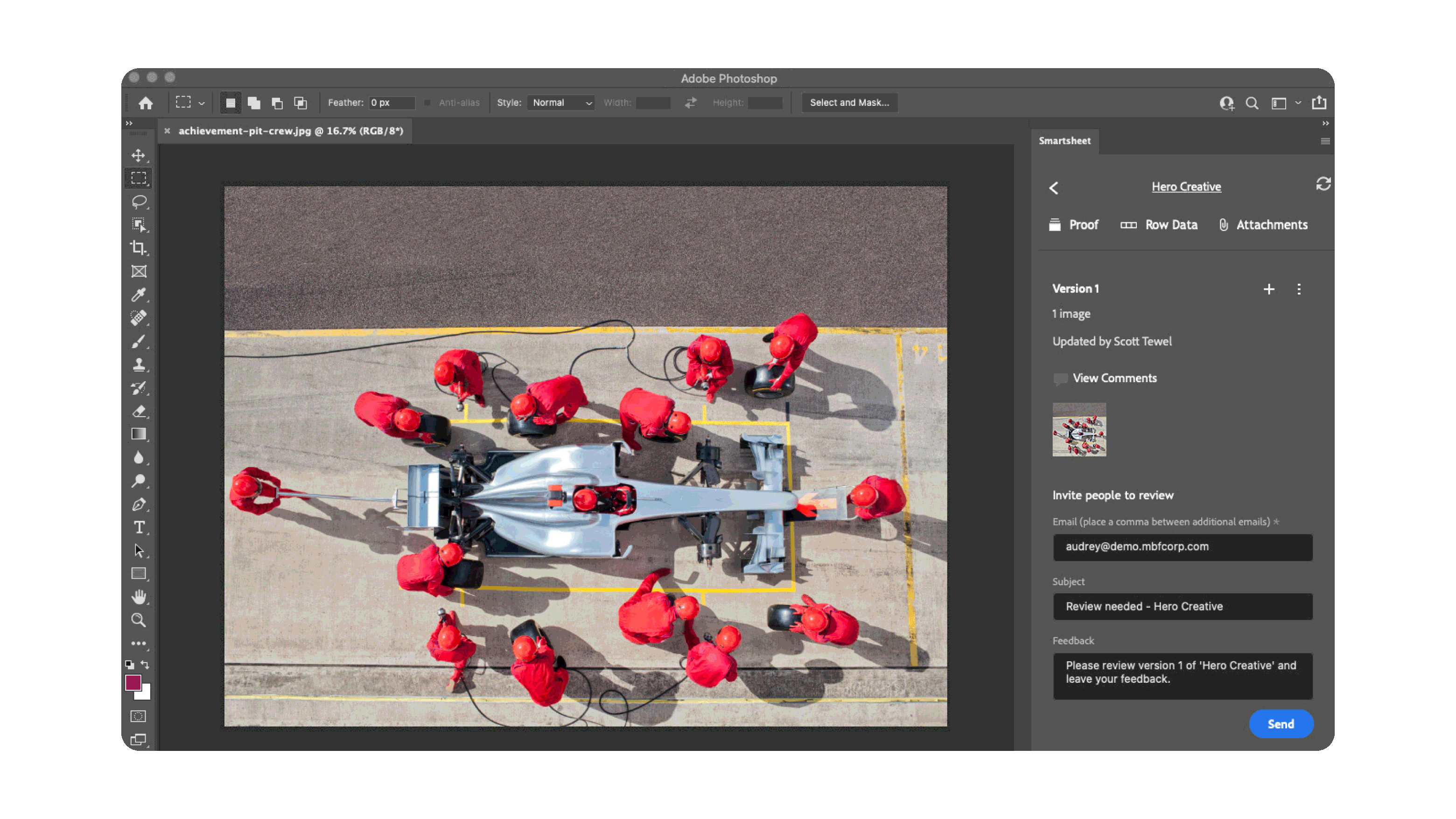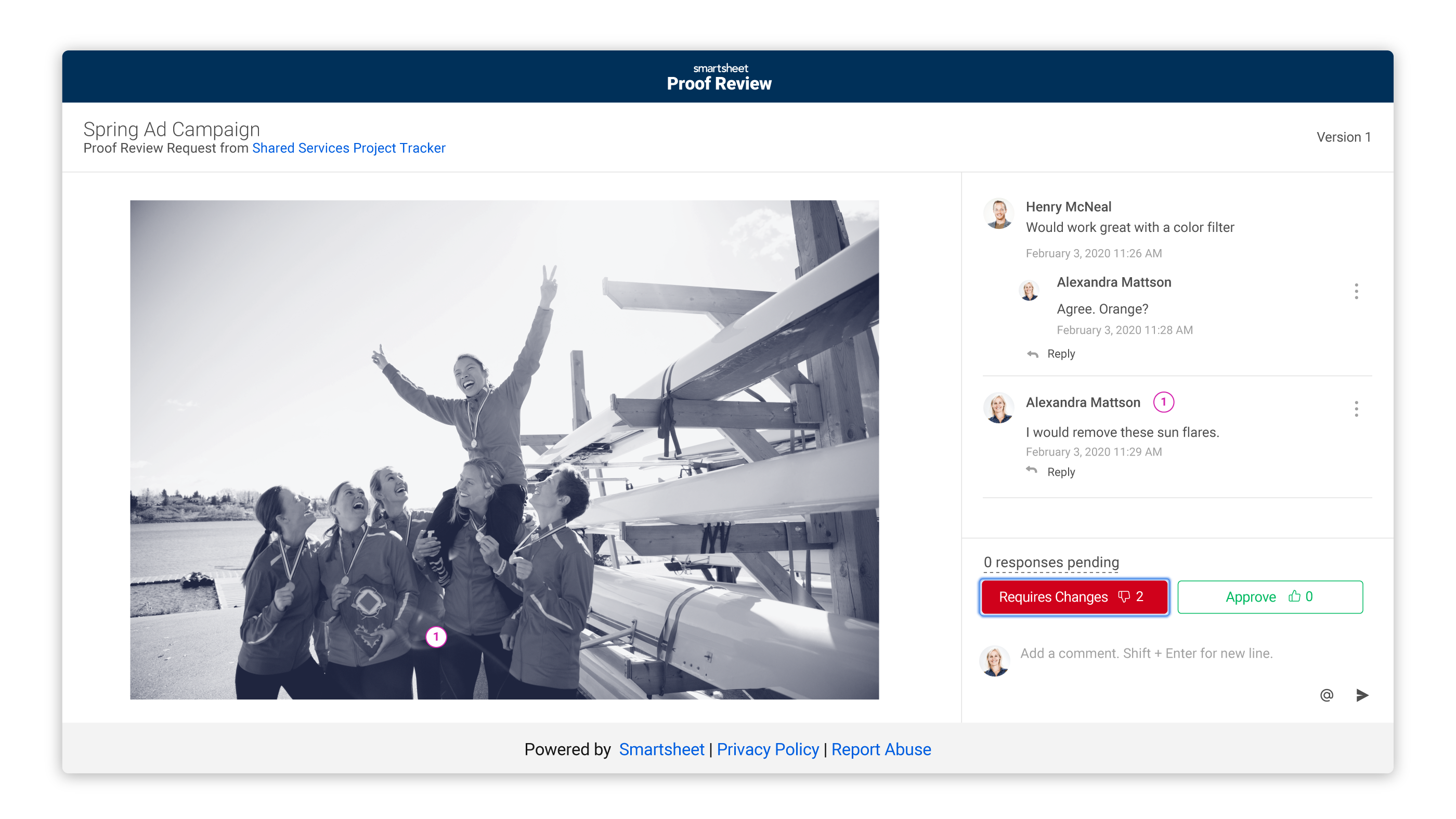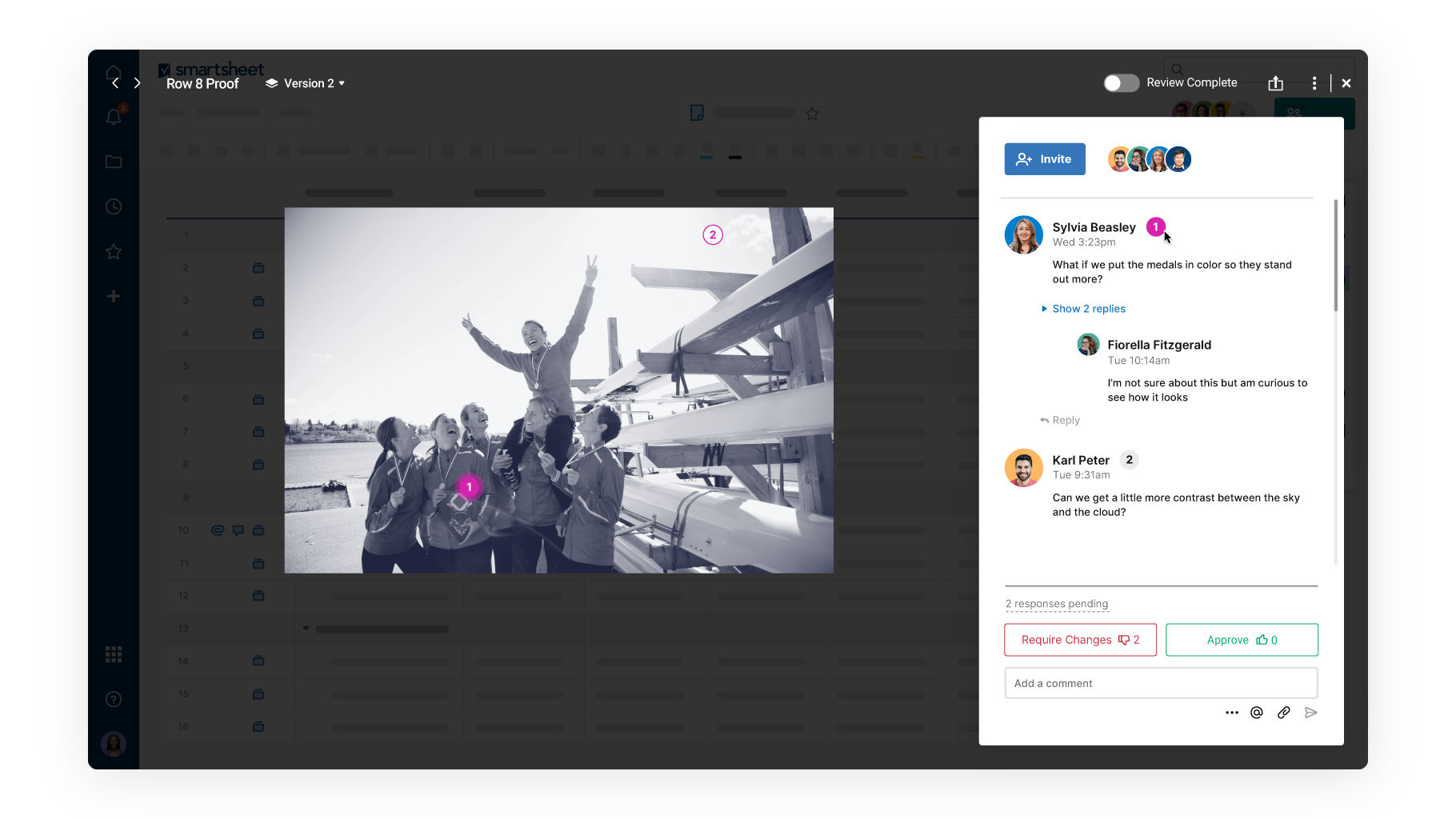Smartsheet Integrations for Adobe Creative Cloud
Find, review, and update assignment details, create proofs, and request feedback without leaving your Adobe Creative Cloud tool of choice. Available for Photoshop, XD, Illustrator and InDesign.
Get Smartsheet for Photoshop Get Smartsheet for Adobe XD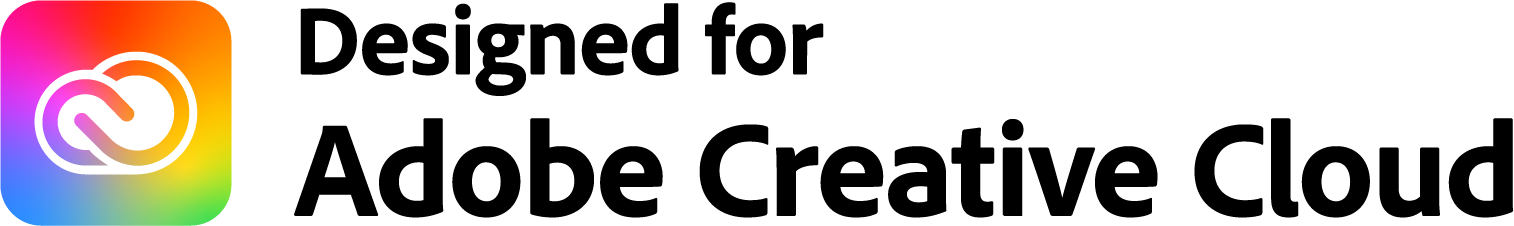
A more seamless solution for creative work execution
The Smartsheet integrations for Adobe Creative Cloud empowers creative and marketing teams to collaborate on assets. Offering visibility and context within the environments they’re most productive, they can effectively produce high quality content at scale.

How to get it:
Integration installation and setup how-to
The Smartsheet integrations for Adobe Creative Cloud are available for free, but you must be a licensed Smartsheet user on a Business, Enterprise, or Premier plan, and have a license for Adobe Creative Cloud.
The installation process depends on who manages Adobe installations for your account.
Managed by yourself
Head over to our listing in the Adobe Exchange to install the extension for InDesign and Illustrator.
Managed by an administrator
To add the Photoshop or XD plugin through the Adobe Creative Cloud Marketplace, follow the steps provided by Adobe in the Packages section of the Admin Console overview. Access details about the Smartsheet integrations for Adobe Creative Cloud on the Smartsheet Marketplace.
If you’re an individual user on a plan managed by an administrator, please contact them for information on how to get access to the extension.
Step-by-step instructions
Read the complete instructions for how to install and set up the Smartsheet extension for Adobe Creative Cloud.