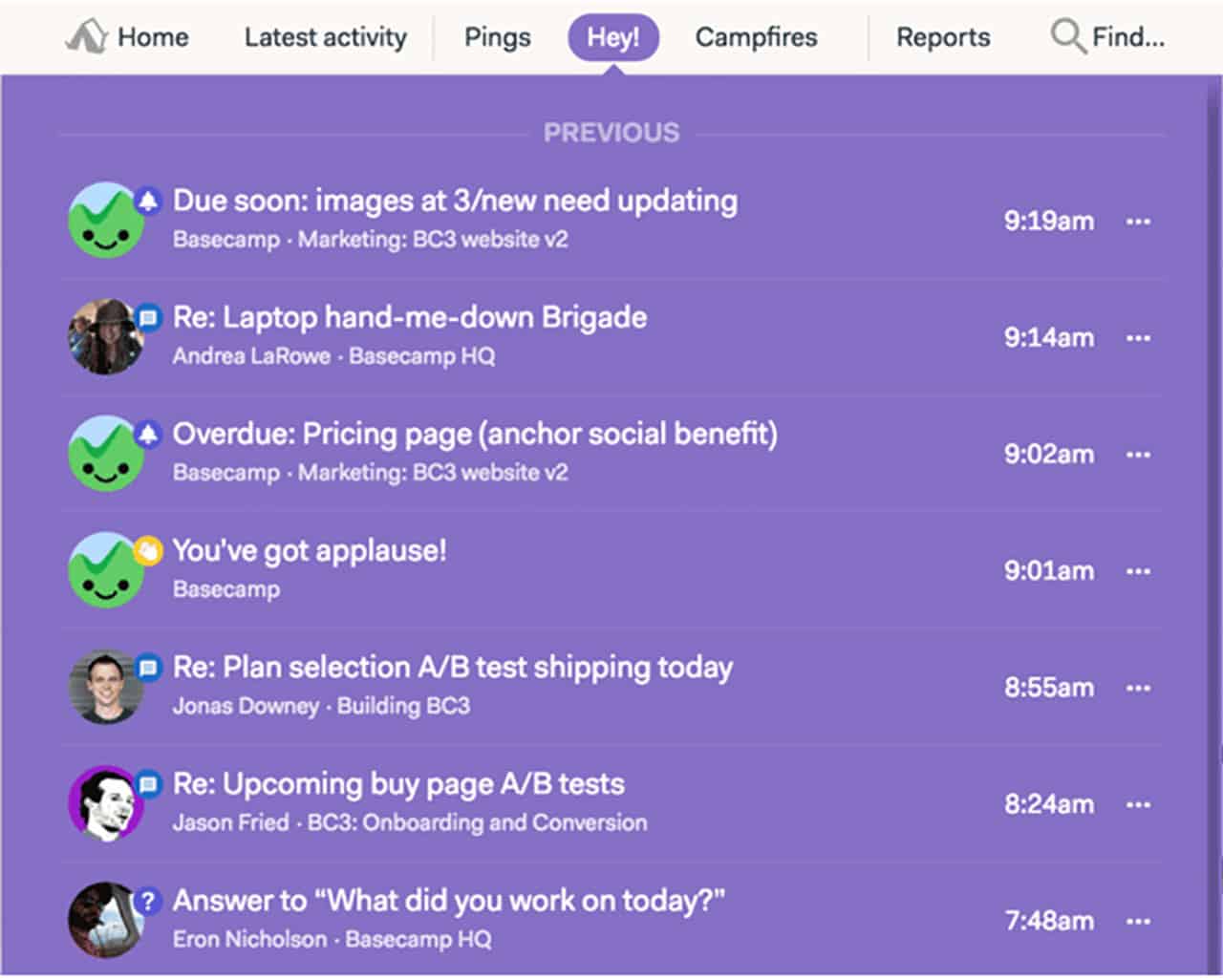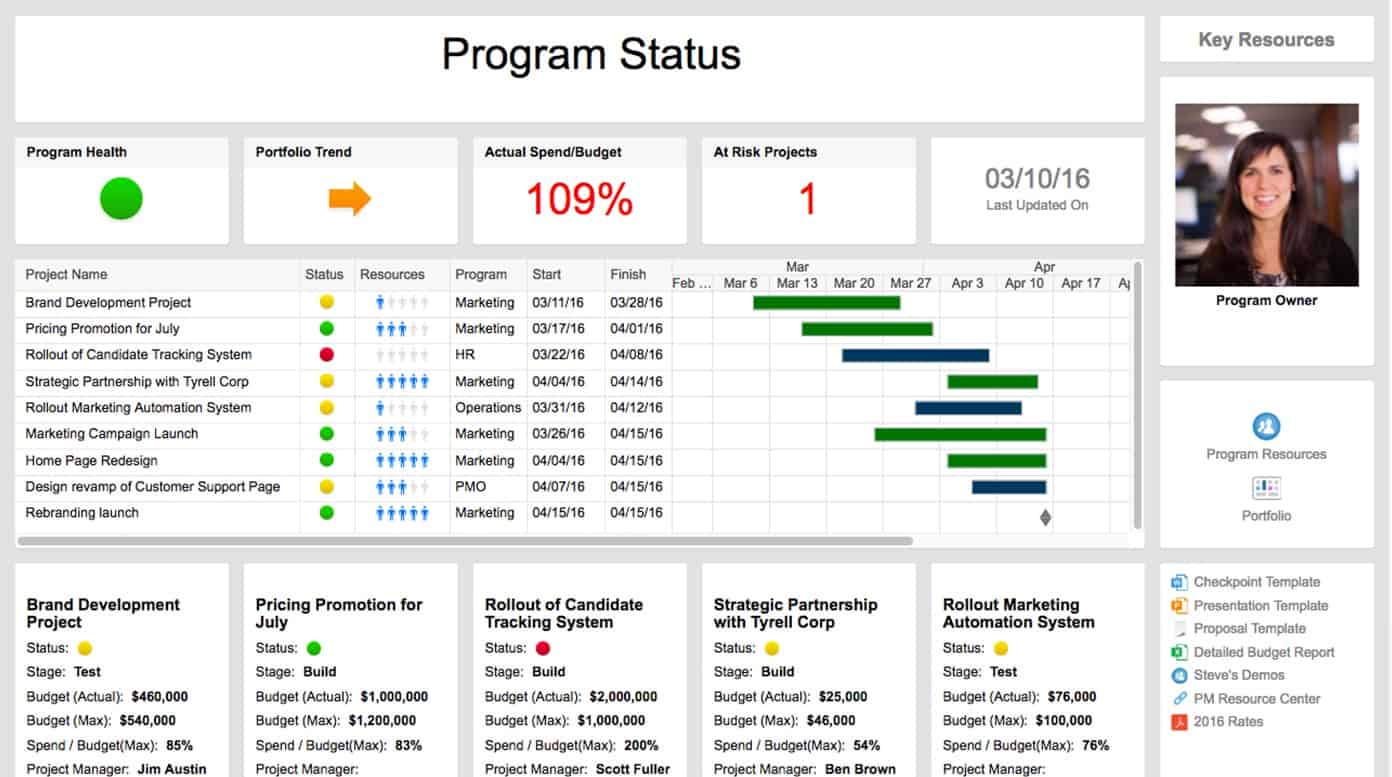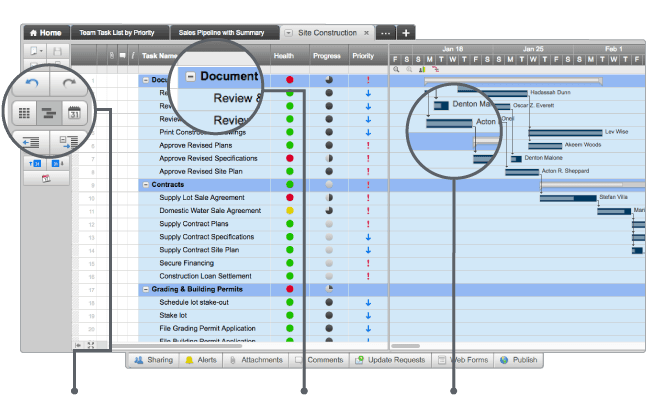What Benefits Does Basecamp Have?
Basecamp’s popularity stems from its user-friendliness, which allows non-technical users, startups, and freelancers to dive-in without much if any training. The app’s ease-of-use is due in part to a clean, uncluttered interface, and also to a lack of traditional project management features.
While most apps add functionality often, to remain competitive, this isn’t the case with Basecamp. Their standout point is simplicity. New features are rare, and there has even been cases of the company removing features, like time-tracking.
Basecamp didn’t get popular for no reason. It’s extremely simple, working more or less like a message board, a chat channel, and a to-do list wrapped into one. By focusing on the basics, there’s little a user needs to learn, and your team can get right down to collaborating. It costs $99 per month with no other tiers, but that price gets you every feature, unlimited projects and unlimited users.
Basecamp’s Main Features:
- To-Do Lists: A drag and drop to-do list lets you organize your tasks for a given project. You can expand each task to include notes, links, and attachments, along with a range of dates, multiple assigned users, and a comment tree. You can have multiple lists per project, each with their own tasks, so that the project can be broken into constituent pieces for different teams.
- Message Boards: Each project gets a message board where team members can post and follow codified conversations. This helps to remove clutter from task lists already in-progress, by capturing thoughtful conversations about specific topics. You can add team members and alert them about updates in these discussions.
- Campfires (Chat rooms): This is a built-in, real-time messaging app in Basecamp 3. Teams can use attachments, gifs, and more to help sort out problems, assess work, and get reactions quickly. Each project can have a unique chatroom to keep conversations on-topic.
- File Storage: This feature houses all the important files, allowing you to organize them into folders, and assign and comment on them. Folders can be colored for easier visibility, and you can use the versioning function, called “Replace with a new version,” to upload the next version and automatically archive the old one right under it for easy comparison. Plus, with a built-in Google Docs integration, you can link to live sheets and documents for real-time collaboration.
- Schedules: Get a broad overview of what is due and when via a list or calendar view. Sync it with other calendar apps, so collaborators know to have tasks complete by the time the next meeting rolls around.
- Notifications: You can set up automatic check-ins on a recurring basis to get status updates from specific people, teams, or all stakeholders. Subscribe to global notifications to get a list of everything you were notified about, new comments on tasks and files you follow, and more. You can receive notifications via email or through Basecamp’s mobile app, and turn off notifications for set times, like the weekend.
- Reports: Basecamp’s simple reports let you see what work was added and finished on a given day, see upcoming tasks, and see what teams and individuals have accomplished.
With the above methods of organizing files, tasks, and events, along with the multiple ways of collaborating and discussing them all, it’s easy to see why Basecamp makes a natural first step into project management for individuals or small organizations. There’s enough features to enable you to track tasks, and through @mentions, integrations, and scheduled notifications, there is some automation baked-in to ensure that PMs don’t spend all their time manually updating project plans. Plus, with its flat monthly fee, it doesn’t cost anything to include contractors, freelancers, or clients, and its simplicity means you don’t have to spend time training those you invite.
Basecamp’s Drawbacks for Project Management
Where Basecamp doesn’t make the cut for most serious project management teams is the difficulty in actually managing the projects and planning ahead. The simplicity of having all tasks in a list format results in endlessly scrolling through notes, to-dos, attachments, and the conversations underneath all of these items. This design only works when the project itself is simple, but it doesn’t support methodologies like Agile, Scrum, Kanban, or even the concept of simultaneous work. The deliberate lack of features like time-tracking, Gantt charts, Kanban boards, and nuanced automation mean that for all intents and purposes, Basecamp is best used as a to-do list.
Project managers in organizations of every type have complex needs; they must keep track of what everyone is doing, pull reports of what has been done, and plan ahead for what is still yet to do. Balancing people’s schedules with their workload, and keeping the path ahead clear are vital parts of this profession. And, with an increasingly spread-out workforce, the “elegant simplicity” of Basecamp does not provide the functionality to projects at scale.
What if you have a team of individuals that are all working on multiple projects at a given time? With Basecamp, you can’t see at a glance who is available to work on another project. What if you’re tracking a person’s hours against a budgeted time for the project? With Basecamp, you would have to find an alternate system, not tied into any financial software, and write it out manually.
What if there are parts of a project that multiple people are working on, and one phase can’t begin until the previous one is complete? With Basecamp, you would have to remember this or make another note in a sea of text and hope that you find it before someone starts on the next phase.
When you compare Basecamp to a more robust project management platform, its advantages disappear, price included. There’s no reason a piece of software that costs your organization over $1,000 a year should be so limited in functionality when there are so many other options out there.
What Features Should a Basecamp Alternative Have?
f you’re looking for an alternative to Basecamp there are plenty of features to consider. The list below is a starting point to help you think about what your project management software should be capable of.
Accounting: Either through a third-party or built-in integration, there should be a method of cost estimating for a project and an understanding of what has been spent vs. budgeted. This is especially important when there are many individuals and teams working on one project - project costs can’t exist in isolation.
Assign Teams: You should be able to assign tasks to individual users or group users by teams, for ease of assigning them to a new project all at once. This helps ensure everyone knows what they are responsible for and increases accountability.
Chat & Video Conferencing: Some form of instant communication is helpful. Many platforms integrate with Microsoft Teams and Slack at no cost to facilitate this, while others have a chat feature. Project management solutions may also integrate with Skype, Google Hangouts, and other conferencing software to make collaboration and meetings easy.
Dashboards: A dashboard provide the high-level view of a project and should be customizable and sharable, so that a variety of users get access to just the information and metrics they need to make informed decisions.
File Storage: You should be able to attach files of any sort to relevant project plans, tasks, records, or discussions to keep the work in context. Ideally, you can share or attach files directly from major storage solutions such as OneDrive, Google Drive, and Dropbox.
Free External Collaborators: Good project management apps recognize the diverse nature of working relationships as the freelance and contractor economy take hold. Furthermore, the ability to provide access to external vendors and clients is a must. External users should be able to provide updates, collaborate on, and change the status of the tasks they’re overseeing.
Gantt Charts and Dependencies: Gantt charts are one of traditional project management's most important features - the ability to provide visual timelines for multiple, overlapping tasks within a project. Plus, the ability to set dependencies and determine the Critical Path, help identify which tasks can’t begin without another being completed. These features help you identify risk and bottlenecks in the plan and determine where you may need to allocate more resources.
Integrations: Though nearly every piece of software now can be integrated with if-this-then-that connectors like Zapier, built-in integrations are key to developing strong, clean workflows. Task due dates should appear in your Outlook calendar, your Skype window should open in the corner of your dashboard while you work on it, and so on.
Kanban: Another of the more important visualization tools for projects is the Kanban board. You can organize tasks in columns, with all their associated data intact, and then ideally drag-and-drop tasks to different columns. These should be customizable, so the columns could represent different stages of completion, the tasks of different team members, or different channels where IT tickets originate.
Milestone Tracking: Milestones are a useful feature found in Gantt charts, which can alert managers and team members of status, and whether the project is falling behind. Milestones are perfect for accountability and vital to project management.
Notifications: Automation is becoming ever more important in project management to reduce the amount of manual follow up the project manager needs to do. Notifications and alerts should appear on phones and desktops to alert users of project status, due dates, assignments, and more. The project manager should be able to focus less on the tedious work and more on identifying and mitigating potential risk.
Prototyping and Proofing: If you have creative work to get done, consider a project management tool that contains or at least integrates with tools for commenting and collaborating on files - text documents, presentations, images, videos, the works. This also includes the concept of “version control,” making it easy to distinguish between current and old versions of an asset.
Resource Utilization: Knowing the percentage of billable time, hours of the week for a particular employee, and budget being used is essential to project planning. You need visibility into these details to make better informed decision for your project and team.
Social Intranet: Social networking may not seem an important part of project management software, but allowing for discussion threads and chat features with emojis and gifs can help boost adoption. If coworkers are comfortable using these tools and see it as important to the social framework of the office, they’ll voluntarily spend time in chat, see more notifications, and end up naturally talking about projects, all while boosting camaraderie. The social intranet is water cooler 2.0.
Subtasks: For projects to be futureproof, a high level of granularity is important for their structure. Each task should be able to receive subtasks, and even subtasks for those subtasks, all of which can be assigned potentially to different people. If one part of a project is fairly complex, it can be broken into parts and assigned to different teams or individuals.
Task Priorities: The ability to escalate and deescalate tasks, with simple visual cues denoting which is which, helps teams stay on track. Ideally, you can write automation rules to send alerts about tasks with a specific priority level.
Templates: If you execute projects regularly in your team, most likely there are a few that end up being more or less the same. Your project management tool should allow for the creation of templates for common projects so you can hit the ground running the moment they’re kicked off.
Time Tracking: Many organizations use contractors, and they are often on an hourly rate. Time tracking is too important to leave on the table, and the program should at least have a place to enter time or integrate with a third-party tool, if not built-in directly.
User Permissions: Being that you’ll be interacting with freelancers, vendors, and clients, in addition to managers and on-site collaborators, the project management tool you choose should allow you to set custom permissions for everyone, so files and data don’t end up lost or altered unnecessarily.
What Different Teams Need from a Basecamp Alternative
Now you know what features to look for in a Basecamp alternative, and what features you really want in the best project management software possible. Though it is ideal to have every single feature listed, project managers and members of different types of teams have different workflows and needs. Here are a few types of teams and key features they may need:
Creative Teams: There is nothing more important to the creative team then giving them some space to do their work, yet still having visibility into their status. An ideal project management tool lets them check off tasks without the project manager micro-managing them, and gives them visibility into who is dependent on their work before being able to start the next phase. No one wants to be the weak link. Additionally, a reporting type feature enable project managers to know the status without having to interrupt the creative.
Vital Features: Version control, chat, proofing, reporting, and access for external users (such as clients), so that all feedback for each round of revision is in a central repository.
Marketing Teams: Marketing has gotten incredibly complex, with dozens of channels to monitor, measure, and run reports. An ideal project management tool for marketers allows individual channel managers to handle their own micro teams to deliver assets and reports, so that status meetings can go by in a flash.
Vital Features: Calendar integrations for planning and coordinating campaign deliverables, asset management for the content/media library, built-in cross-team collaboration tools, and costing for ROI calculations.
Development Teams: Developers like two things: a clear idea of the problem at hand, and peace while solving it. Anyone in this arena is familiar with Scrum and the famous two-week sprint, so removing all clutter from the project page while only surfacing the vital, immediate needs for MVP in sight is key.
Vital Features: Gantt charts with dependencies so it’s clear what features to build in what order to maintain a functioning product. Kanban to show a backlog for engineers to handle, and utilization dashboards so that you know when to hire more contractors before it’s too late to deliver on time.
IT Teams: Whereas developers work on a tight plan that might adjust at specific intervals, IT works almost entirely in reaction mode. Each expert is waiting to be utilized and solve the latest issue.
Vital Features: Task assignments, schedule planning, and a dashboard with ticket-closing metrics. A clear, collaborative task list, and group chat to solve the big problems are also vital.
Construction/Manufacturing Teams: Whereas the other teams here are largely office workers, construction and manufacturing teams handle their tasks in the field. While the foreman may have time to review the big picture and adjust the plan as needed, the workers in the field don’t. The ability for everyone to access and update the project plan from anywhere on any device is important for these teams.
Vital Features: Planners rely on Gantt charts for monitoring progress. Workers require a simple task list with a user-friendly mobile app.
How to Choose Your Perfect Basecamp Alternative
1. Assess current PM shortcomings/needs
Using the section above, determine what your main project management needs are for your team. Then consider where the team is running into trouble. Are they constantly late? Do they frequently have to charge overtime? Did you misjudge whether a project was profitable until afterwards, and overspend? Once you determine that, include feature that can help resolve those issues on your must-have list.
2. Separate the vital features and the “nice to have” features
Use the checklist of features above to assess different platforms as you search. Keep your team’s needs in mind to sort out the vital features from the luxury ones you aren’t likely to use often.
3. Build your short list
Narrow down your prospective project management apps to just those that meet your vital feature needs, and then whittle that list down based on price and secondary features. Determine the ROI you’d need to make your final choice investment a good one. The ROI might be dollars saved on lost opportunities, overtime paid, or any other metric. A good tool should pay for itself.
4. Implement with the team
Come up with a plan to get all necessary team members up to speed and using it. You’ll have to sell them on the benefits and provide training where necessary. They need to see the ‘WIIFM’, or how the new tool will help them get their job done.
5. Measure success
Think back to your shortcomings lists created in step one, and the ROI goals you drafted in step three. Compare your outcomes in a month or a quarter with those goals, and determine whether to drop the tool, or keep pushing forward to meet your goals.
Discover A Powerful Basecamp Alternative
Empower your people to go above and beyond with a flexible platform designed to match the needs of your team — and adapt as those needs change.
The Smartsheet platform makes it easy to plan, capture, manage, and report on work from anywhere, helping your team be more effective and get more done. Report on key metrics and get real-time visibility into work as it happens with roll-up reports, dashboards, and automated workflows built to keep your team connected and informed.
When teams have clarity into the work getting done, there’s no telling how much more they can accomplish in the same amount of time. Try Smartsheet for free, today.