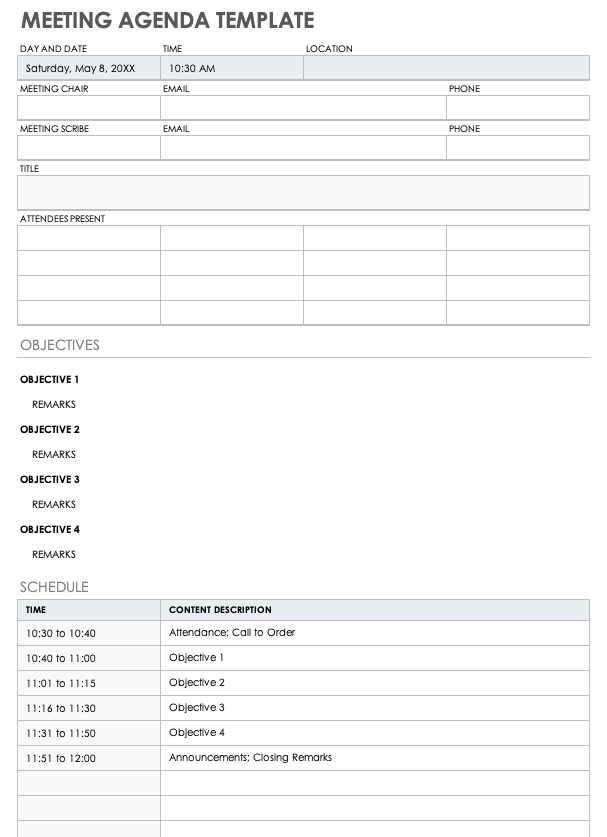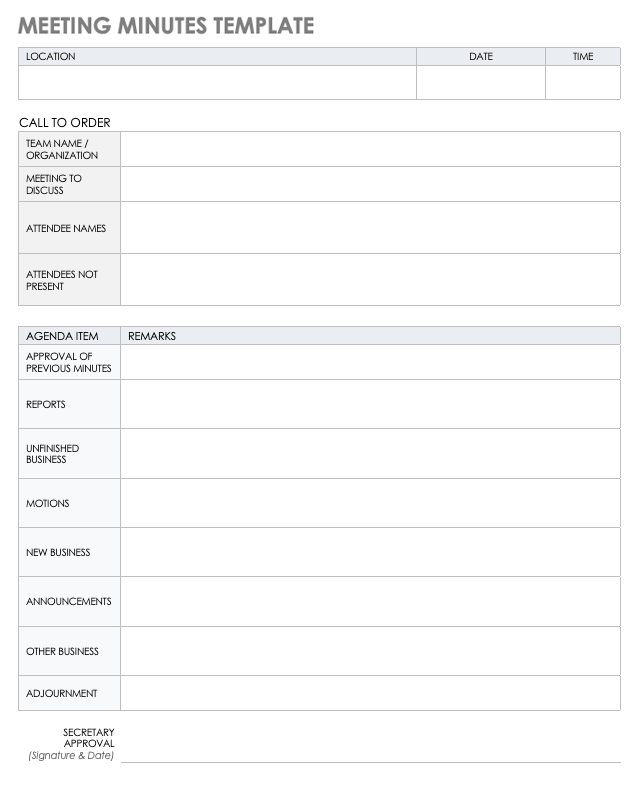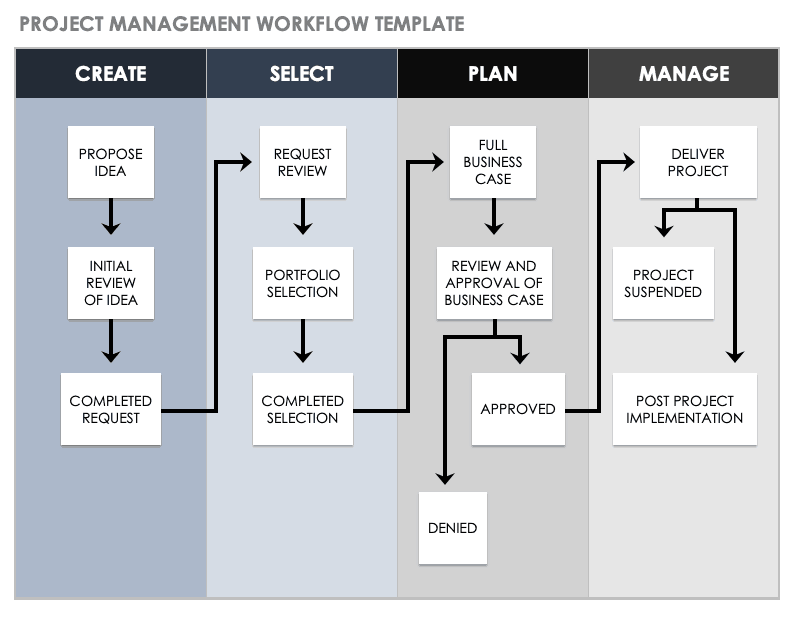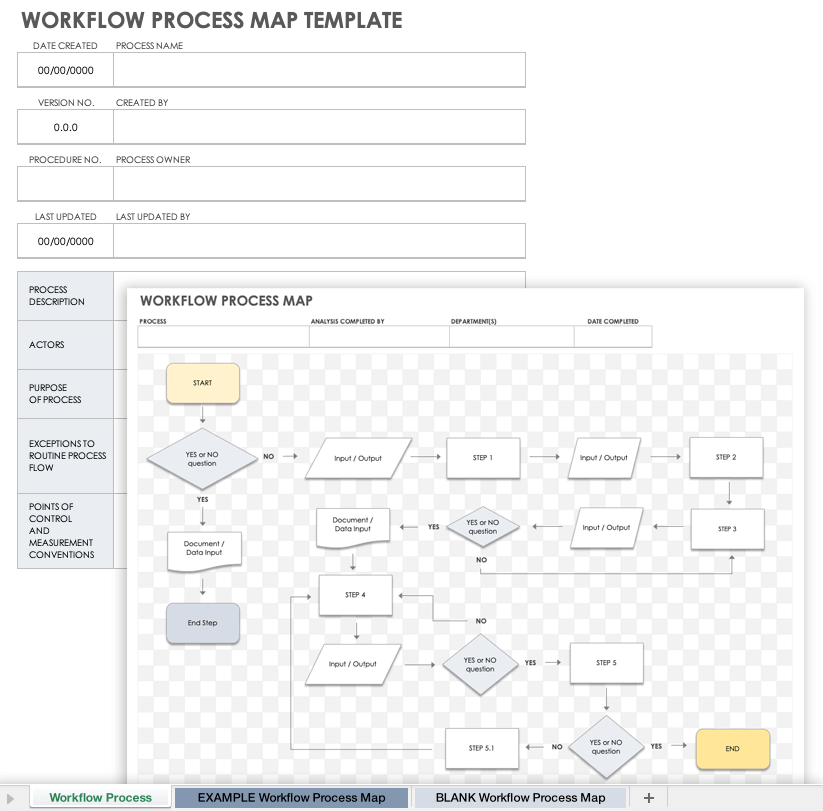What Is Project Management Workflow?
Project management workflow refers to the specific, ordered set of tasks that must be completed to execute a process step. To qualify as a workflow, each step in the process must be contingent on completion of the previous step.
For example, a simple workflow process might look like this:
- Hold a meeting.
- Write a meeting summary report.
- Assemble a list of participants in that meeting.
- Send the report to the participants, along with a survey.
Conversely, the following list functions more like a daily checklist than a workflow, because these tasks can be completed in any order:
- Respond to emails.
- Delegate tasks to the team.
- Organize status report notes.
“Every day is different,” says William Cohen, founder and CEO of My GRE Exam Preparation. “I think that the best way to put it [is that a] workflow is a living entity. Workflow exists in my business as both an internal process and an external one.”
Cohen fleshes out the idea of internal and external processes as follows:
- Internal: Internal processes enable you to look at how much the team accomplished yesterday versus what it should have accomplished according to plans. This requires you to look at what typically happens and the areas that are having problems, so that the team can take corrective action.
- External: Customers fill the team’s schedule with their needs, too — sometimes without regard for whether or not the team has space in its schedule. External workflows require the team to accept these changes from the customer, while maintaining smooth process flows.
How to Create an Efficient Workflow for Project Management
Creating an efficient workflow for project management takes four steps: outline the crucial points in your project, outline the tasks required for each step, create workflows for each task, and organize your list. Each phase is detailed below:
- Outline the Major Steps of Your Project: Determine the critical points or phases of your project from start to finish.
- Outline the Tasks Needed to Complete Each Step: Identify the steps needed to complete each phase of the project.
- Create Workflows for Each Task on the List: Link steps together in a logical sequence. Break down each step individually and identify what needs to be accomplished to complete the task.
- Organize and Optimize Your List: Remove redundancies and ensure that each task flows logically from one to the next. Once you have established the process, delegate portions of it to your team.
Matt Spiegel is the Founder and CEO of Lawmatics, a CRM company for legal teams. “I believe that delegation is the key to an efficient workflow, so after knowing which tasks need to be prioritized, I delegate the tasks accordingly to my colleagues,” he says.
Project Management Workflow Examples
Project management workflow can take many forms, from a two- or three-step process to a larger outline of project phases. Planning your workflow can help you estimate completion times and spot any problem areas before they occur.
Example One: Share a Project Status Report
- Aggregate Data:
This data might include the project’s status, timeline, budget info, to-do lists, or anything else relevant to your report. Organize and analyze this data to determine what you will include in your reporting. - Create a Report or Dashboard: Write a report or create a dashboard that you can share with team members.
- Confirm Recipients:
- Update recipient contact information.
- Confirm the list of people who will receive the report.
- Share Access to Data: Share access to the dashboard or send the report to recipients.
Example Two: Plan and Execute a Meeting
- Invite Participants:
- Confirm and update contact information.
- Send invitations ahead of time.
- Prepare Ahead of Time:
- Choose a date and time.
- Reserve a room.
- Prepare charts and visual aids.
- Create an agenda.
- Prepare your notes and presentation.
- Prepare the Room:
- Gather tables and chairs.
- Provide writing and note-taking materials.
- Consider providing refreshments.
- Introduce Your Agenda: Outline your presentation and how long it will take.
- Present Information and Lead Discussion:
- Use visual aids to maintain connection with the audience.
- Allow time for group discussion.
- Conclusion: Don’t forget to thank everyone for coming.
- Follow Up: Organize your meeting notes and send a follow-up report.
You can extrapolate from these lists to create workflows for any task or even entire projects.
Why Is Project Management Workflow Important?
Having a project management workflow improves project visibility and efficiency, and reduces errors. Additionally, a workflow is important for the following reasons:
- Ensure Completion of Tasks to Company Standard: With a workflow in place, you can eliminate confusion about how to complete tasks. Follow the workflow as outlined to ensure that the tasks are completed in the intended manner.
- Key to Visibility: Establishing the workflow is key to project visibility. A workflow enables stakeholders to easily see the status of the project, as well as the completed and next steps.
- Reduce Risks and Errors: A well-planned workflow ensures that the team completes tasks correctly at every step of the process. “One documented side effect of inefficient workflows is that inefficiency tends to compound itself. This means that the longer a process runs inefficiently, the more errors it will produce, and the less likely management will be able to detect these errors before it’s too late,” says Cohen.
- Encourage Standardization of Processes between Departments and Projects: When you establish a workflow, you encourage cohesion between departments. For example, when you use the same method to gather and report information, the data is easier to reference and compare.
Advantages of Project Management Workflow
An established project management workflow provides a number of advantages, including increased efficiency and accountability. Strong workflows also ease the load on project managers.
Project management workflows also drive the following advantages:
- Organization: Standard and efficient workflows keep your processes organized and predictable. When workflows are organized and established, it also becomes easier to tweak them as needed.
- Visibility: With greater project visibility, projects are more likely to succeed. When you lay out the processes involved in a project, you help everyone understand what to expect and when to expect it.
- Accountability:
Delegating and assigning clear tasks is key for accountability. “With a workflow in place, every team member understands which tasks they must do, who is responsible for completing them, and when those tasks are due,” says Stacey Kane, Business Development Lead at EasyMerchant. - Improved Efficiency and Productivity: Outlining a workflow can show you the big picture and help you choose the right person or team for the job. “Having a workflow helps us to select which employees are responsible for which tasks,” says Kane. “We ensure that all output is of good quality by assigning jobs to employees with the necessary abilities rather than giving projects to anybody whose schedule is free at that time.”
- Makes Everyone’s Job Easier: By outlining workflows, you minimize uncertainty and allow team members and managers to spend more time working and less time questioning team members. “We established an efficient workflow by explicitly outlining three main aspects: the roles, the deliverables, and the expectations,” says Kane. “Managers can save time by eliminating back-and-forth queries because everything an employee has to accomplish is set out.”
Project Workflow vs. Process
Process refers to all moving parts required to complete a task. A process is a longer operation that details each major milestone step in a project. Workflow is each step within that milestone and its connection to the next step.
Project Management Workflow Methodologies
All types of companies use many different styles of workflow methodologies. The most important goal is to find a methodology that works for you, then adapt it to your existing company culture and methods.
- Agile: All Agile methodology is built around the idea that needs and circumstances change throughout the life of a project. Agile focuses on periods of short, workflow-driven tasks and the ability to change direction on a whim.
- Scrum: Born of the Agile methodology, Scrum focuses on short sprints to achieve specific smaller goals within the larger framework of a project.
- Adaptive Project Framework (APF): An Agile implementation, APF focuses on the anticipation of risks and mitigating them before they occur.
- Critical Path Method: The critical path method maps out a project’s major steps at the outset so that a project manager can estimate the best use of time and resources for each one. It can help ensure that a project is completed as quickly and efficiently as possible without missing any of the most crucial elements.
- Kanban: Kanban focuses on the creation of a visual map of a project’s progress. A key pillar of Kanban methodology is limiting the work in progress by assigning new tasks as the team completes each predecessor task. The use of a Kanban board makes each task in progress visible to everyone. “A Kanban project management system assists you in clarifying the fundamentals of your strategy, allowing team members to resolve bottlenecks promptly, and reducing the likelihood of projects being stalled,” says Kane.
- Lean Methodology: Lean methodology focuses on waste reduction. This can include physical waste from manufacturing, or time and resource waste spent on mismanaged projects. Lean methodologies can help a project manager increase efficiency in their workflows by cutting out the fat.
- Projects Integrating Sustainable Methods (PRiSM): PRiSM emphasizes the benefits and sustainability of a project throughout its lifecycle, even after completion. PRiSM breaks down projects into five phases (pre-project, discovery, design, delivery, and desire) and provides an ecological lens through which to view workflow and project management. It is primarily used for large-scale construction or real estate projects, or projects that can have a profound impact on the local environment.
- Six Sigma: Six Sigma is a methodology focused on improving business processes and assuring adherence to established best practices. Six Sigma employs statistical methods to analyze and standardize processes to achieve near-perfect results.
- Waterfall: Waterfall is a logical, linear workflow process that moves a project from conception to completion. It breaks down projects into seven stages, which can be broken down further into smaller workflow units.
How to Use Project Management Workflow Systems Effectively
Using project management workflow systems efficiently requires more than creating and sticking to lists. Automation, optimization, and speeding up basic tasks are all ways to use your workflow systems more efficiently.
- Establish Expectations: Part of establishing workflows is ensuring they make sense to the people who will use them. “Make sure you bring all relevant stakeholders aboard on day one: the developers building the workflows, the non-developers interacting with them, and managers and executives reviewing the output and efficiency savings. Everyone needs to know how this is going to work so you'll be better able to troubleshoot and make improvements,” says Daniel Cooper, Managing Director at Lolly, a business automation company.
- Speed Up Basic Tasks: Use your workflow processes and technology to your advantage to speed up common, everyday reporting and tasks. “The technology is at the point where if you have a repetitive task, a workflow can likely be built to speed up the process. You'll go from having workers handling these chores every day to simply overseeing the output and ensuring that things run smoothly,” says Cooper.
- Automate When Possible: Many duties, such as reporting and regular meeting scheduling, can be automated. “If a company's workflow can stand on its own and not need to be checked on a daily basis due to meticulous planning, then it can be automated. This can give us workers more time to focus more on doing tasks rather than planning them,” says Spiegel.
- Note Dependencies: Establishing a workflow can help you identify relationships among tasks that may not be obvious at first glance. These relationships can even be leveraged to further optimize your workflow.
- Optimize Over Time: Understand that your workflow will not be perfect and all-encompassing at first. Start small in the places where you most need workflow systems, and optimize and add to them over time.
How to Find a Broken Project Workflow
Broken workflows can be hard to spot, especially if you don’t know what you’re looking for. Missed deadlines and requirements, major roadblocks, and wasted time on redundant processes can all be signs of a workflow that needs an update.
- Missed Deadlines: Deadlines are important in any project setting. If your team regularly misses deadlines, it may be a sign that you need to optimize your workflow. “Try creating a project management schedule at the start of a project,” suggests Kane. “This helps you to visualize what activities must be completed at a specific time, which decreases the possibility of wasted time. With a timetable, you may also determine if the deadlines you set are reasonable. Unrealistic deadlines often are the cause of employees being unable to meet requirements.”
To approach missed deadlines, first determine if the problem is the process or the deadline. Set realistic deadlines based on past experience, not on aspirations. - Deliverables Missing Requirements: If deliverables often miss key requirements, it can also be a sign of an inefficient workflow.
Make sure that you’ve outlined your workflow in such a way that you account for key items before proceeding to the next steps. Set checks at each step of the process to look for key features before moving on. - Roadblocks: While you can’t foresee every obstacle, many major roadblocks result from poor workflow and planning.
Consider the APF approach, and make sure that you outline the entire project process before you start. Include major deadlines and details such as shipping estimates in your project plan, and check in on progress regularly to avoid major unexpected roadblocks. - Redundant Processes: One of the biggest signs of an inefficient workflow is time spent on redundant processes.
Don’t commit resources until requirements are set to avoid having to do things twice. Also, ensure that you assign each task to one team or individual to ensure you don’t complete it more than once.
It’s also important to analyze your existing processes from a larger scope. “Take a step back and evaluate potential gaps in your workflow,” advises Spiegel. “Check if it’s a scheduling conflict or a people issue. This is important as you'll be able to know whether to fix a problem that's rooted in the workflow itself or the people who are operating in it.”
How to Choose the Right Project Management Workflow Software for Your Company
Many project management workflow software solutions are available, but it is important to choose one that meets all of your company’s needs. Consider the following factors when deciding which software is right for you:
- Availability across Multiple Platforms: It is a good idea to choose software that you can use on multiple platforms to ensure ease of access for your team.
- Automation: One of the best features of project management workflow software is the ability to set automated reminders for tasks and due dates. “I would only use a project management workflow software if it can guarantee efficiency and automation for our company's tasks. When doing business, time is money. If software can save us time on planning and managing tasks, then it is surely worth every penny paid,” says Spiegel.
- Collaboration: An effective workflow software should provide collaborative and sharing tools. Cohen shares his favorite collaborative features: “Team messaging (to notify others or ask questions), sharing documents, and viewing shared calendars that link project timelines.”
- Customization: The tool should work for you, not the other way around. Find a tool that you can customize to the needs of your organization.
- Easy to Use: Choose software that is intuitive and simple to use. “The best project management workflow software can be used by non-technical staff to create their own workflows without deep programming knowledge,” says Cooper.
- Security: Your information is important, so choose a solution that takes the security of your data seriously.
- Training and Support: The right software should come with training for the people who will use and teach it, as well as ongoing, easily accessible support.
- User Limits: Consider user limits, and choose a software that has room for sufficient users for your organization.
Meeting Agenda Template
Download Meeting Agenda Template
Microsoft Excel | Google Sheets
Use this meeting agenda template to outline your meetings to introduce or discuss workflows. Input your meeting details, the names of people attending, and frame your schedule. This template includes a sample meeting schedule to get you started, but you can completely customize it to suit any meeting needs.
Meeting Minutes Template
Download Meeting Minutes Template
Use this meeting minutes template to document and save notes from workflow meetings. Record your meeting details, attendees, and transcribe the minutes of your meetings with this template.
Project Management Workflow Template
Download Project Management Workflow Template
Microsoft Excel | Microsoft Word | Adobe PDF
Use this template to create simplified graphics of more complicated project workflow maps. Include this graphic in presentations and reports to stakeholders to display the anticipated path and outcome of your workflows. This template is fully customizable and works with both large-scale projects and smaller-scale tasks as needed
Workflow Process Map Template
Download Workflow Process Map Template
Microsoft Excel | Google Sheets
This powerful template can help you create a map of even the most complicated workflows. Record your workflow details on the first tab, and use the second tab to create a process flowchart to map its progression. Use basic shapes such as steps, decisions, inputs, outputs, and arrows to create infinitely complex workflow maps to meet any need.
Workflow Status Report Template
Download Workflow Status Report Template
Microsoft Excel | Google Sheets | Smartsheet
Use this workflow status report template to create ongoing displays of workflow progress. Each project or task is listed by name, and each step in the process is marked as Not Started, In Progress, or Complete. Use the color options in the Expected Completion cell to mark workflows that are on schedule or lagging behind. Project managers can use this report template with the workflow process map template above to keep a watchful eye on the progress of workflows.
Project Management Workflow Facilitation Kit
Project managers can use this project management workflow facilitation kit to assign and keep track of workflow processes in progress. In this downloadable kit, you’ll find meeting agenda and minutes templates, as well as the workflow template and process map template above. We also included the workflow status report template on this page to help keep the team members assigned to those workflows aware of and accountable for them.
Streamline and Automate Your Workflows with Smartsheet for Project Management
From simple task management and project planning to complex resource and portfolio management, Smartsheet helps you improve collaboration and increase work velocity -- empowering you to get more done. The Smartsheet platform makes it easy to plan, capture, manage, and report on work from anywhere, helping your team be more effective and get more done. Report on key metrics and get real-time visibility into work as it happens with roll-up reports, dashboards, and automated workflows built to keep your team connected and informed. When teams have clarity into the work getting done, there’s no telling how much more they can accomplish in the same amount of time. Try Smartsheet for free, today.