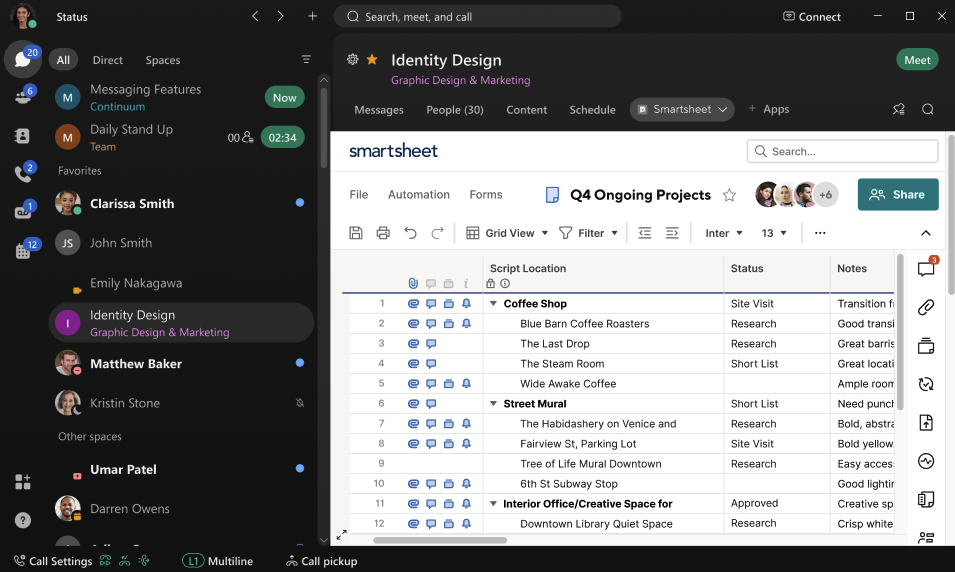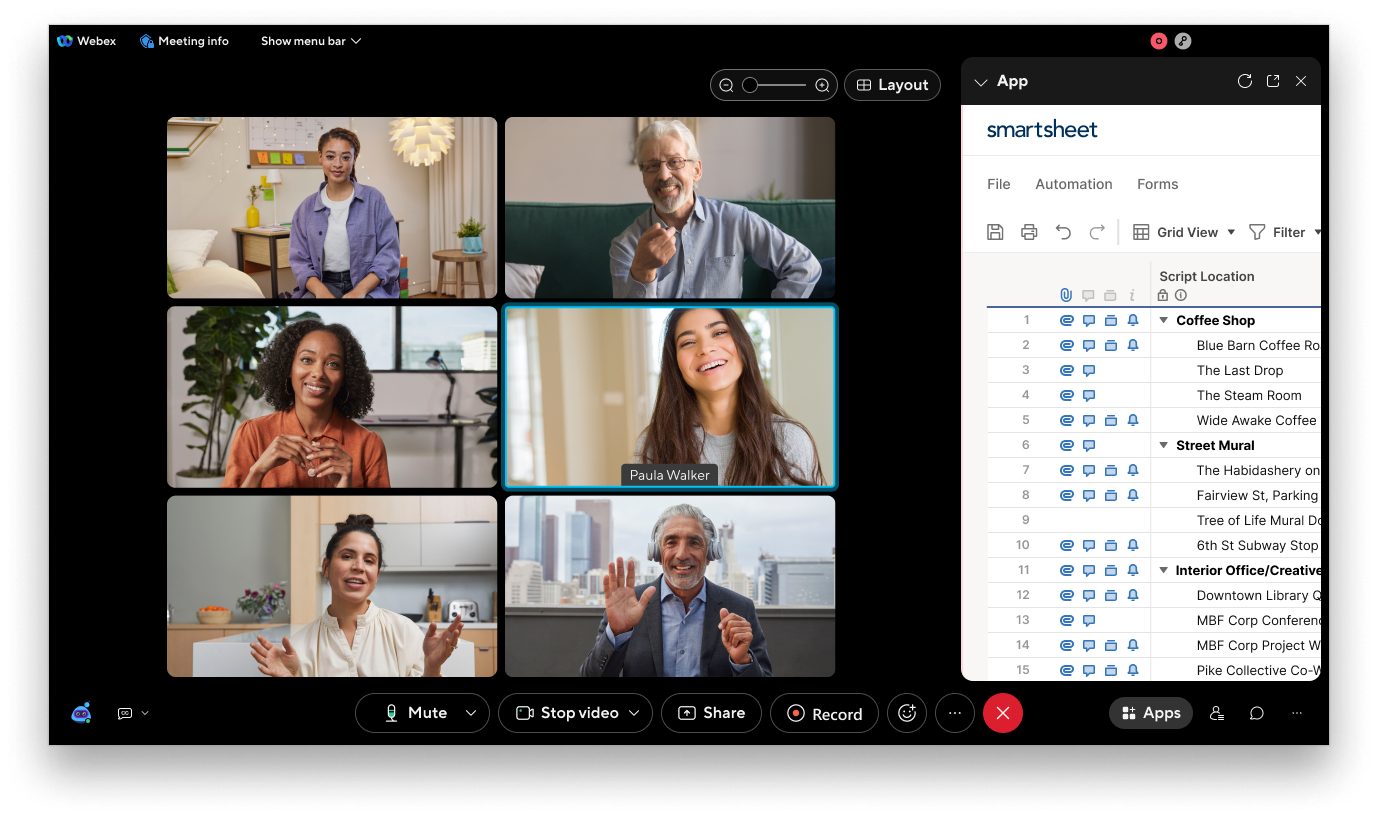The Smartsheet integration for Webex improves visibility and collaboration by combining communication and work platforms, allowing teams to communicate and work without switching context. With this integration, you can securely meet, discuss, and collaborate in real-time.

Key Features
Embedded app
Collaborate in real-time by embedding your Smartsheet assets within your Webex meetings and Webex spaces.
Alerts & Notifications
Accelerate team execution and save valuable time when you get notified of changes in your sheets
Sharing
Manage access that collaborators have with your data — with your Smartsheet and Webex accounts
How to get it:
To get started, in the Webex messaging spaces, simply click on the +Apps. Contact your organization admin to ensure Apps->Tabs is enabled in Control Hub if you don’t see the +Apps option.
To use this integration, you need to have a Webex account and a Smartsheet account, free or paid.