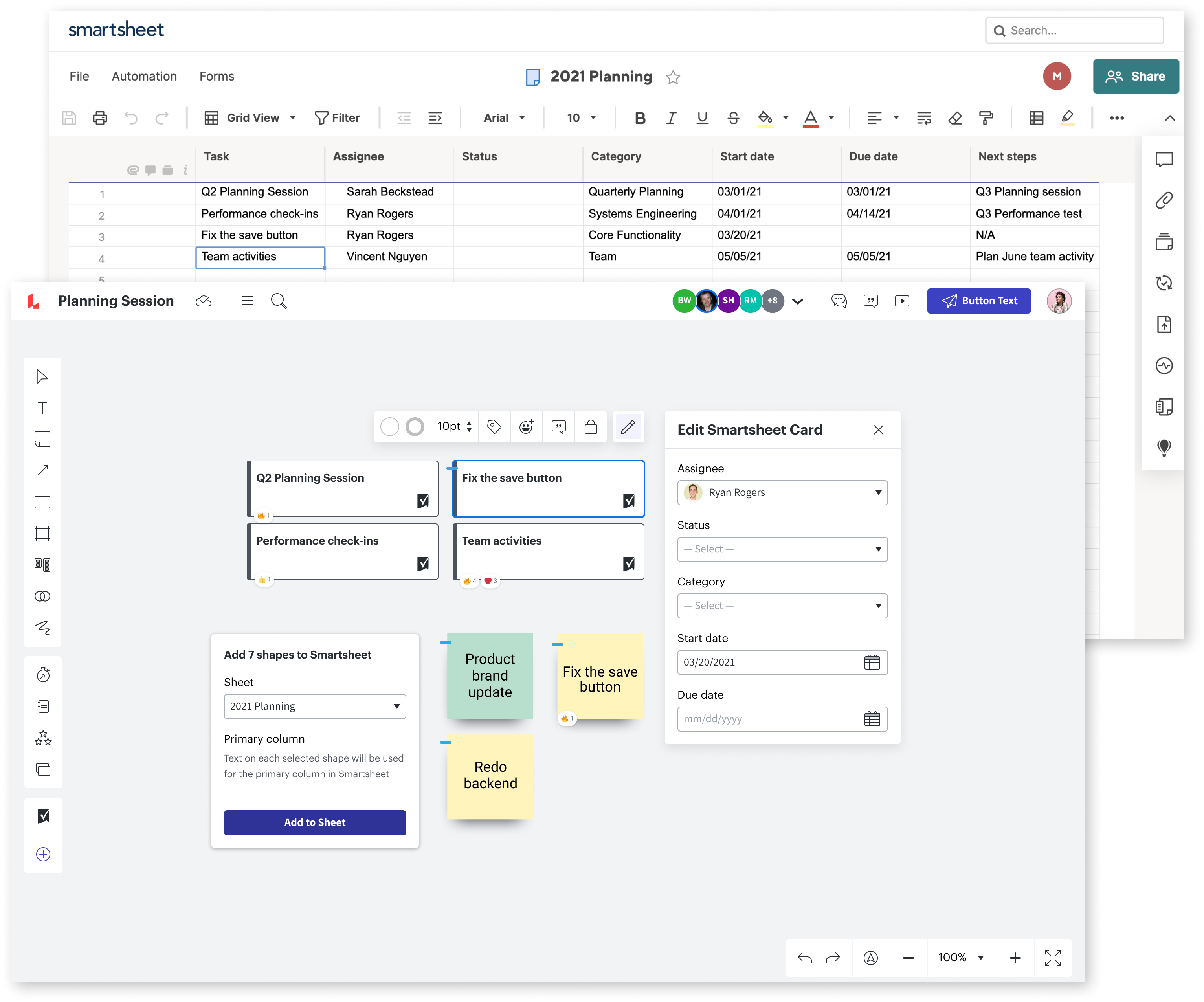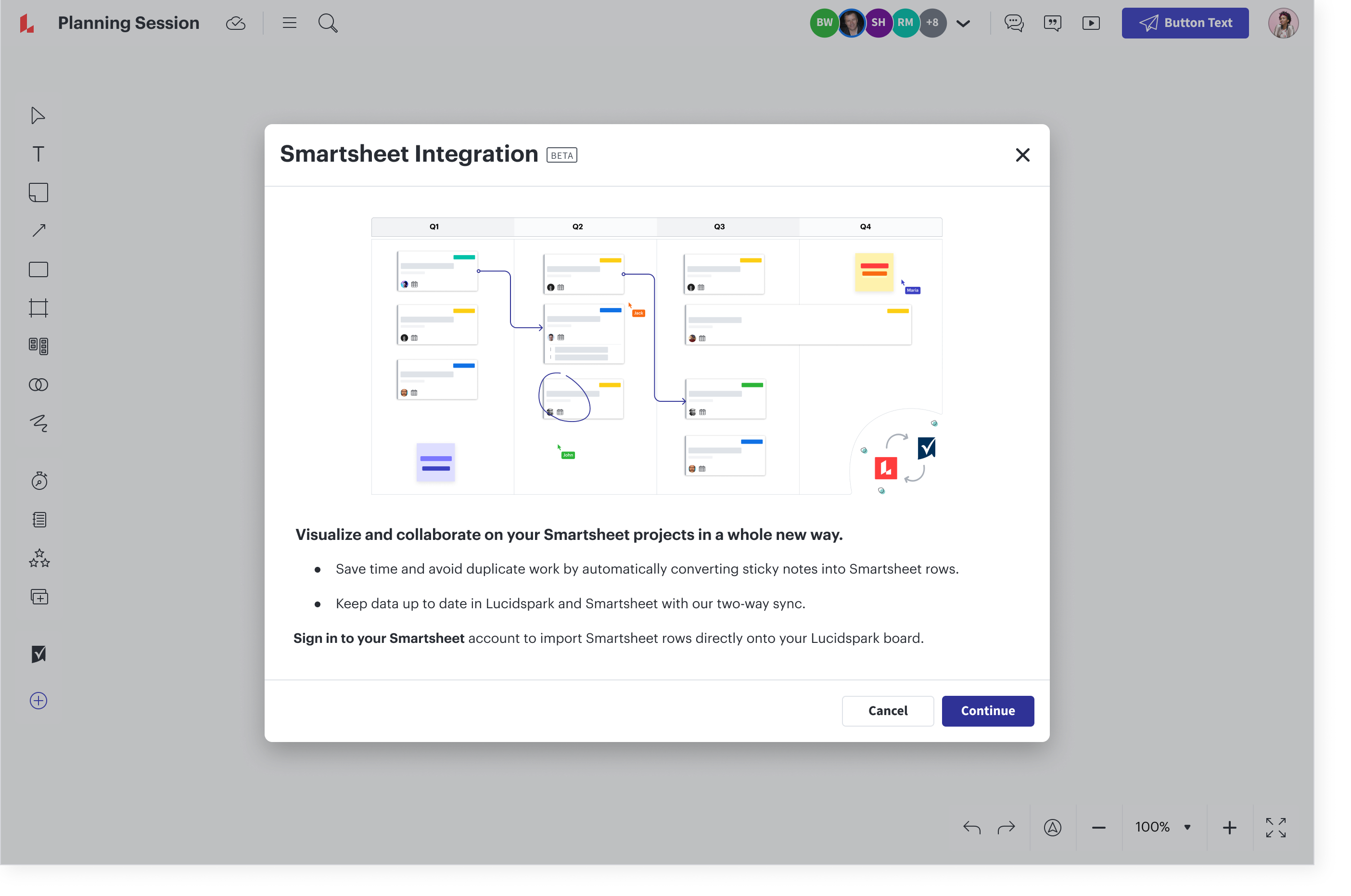Lucidspark for Smartsheet
Collaborate with your team on a virtual whiteboard and then automatically turn those ideas into structured project plans with the Lucidspark for Smartsheet integration.

Merge creative ideation with structured planning
Turn ideas into reality with the Lucidspark for Smartsheet integration that combines collaborative ideation with project management. Automatically transform planning sessions into the task lists and action items your team needs to build the future.
How to get it:
The Lucidspark for Smartsheet integration is automatically available to Lucidspark Enterprise account holders. Here’s how to authenticate Smartsheet within Lucidspark: Highlight the shapes you want to add to a Smartsheet project and right click. You can also select the Smartsheet icon in the left toolbar. Select 'Add to Smartsheet'. In the pop-up menu, select 'Sign In'. Click 'Continue'. Select 'Allow' to grant Lucidspark access to Smartsheet.