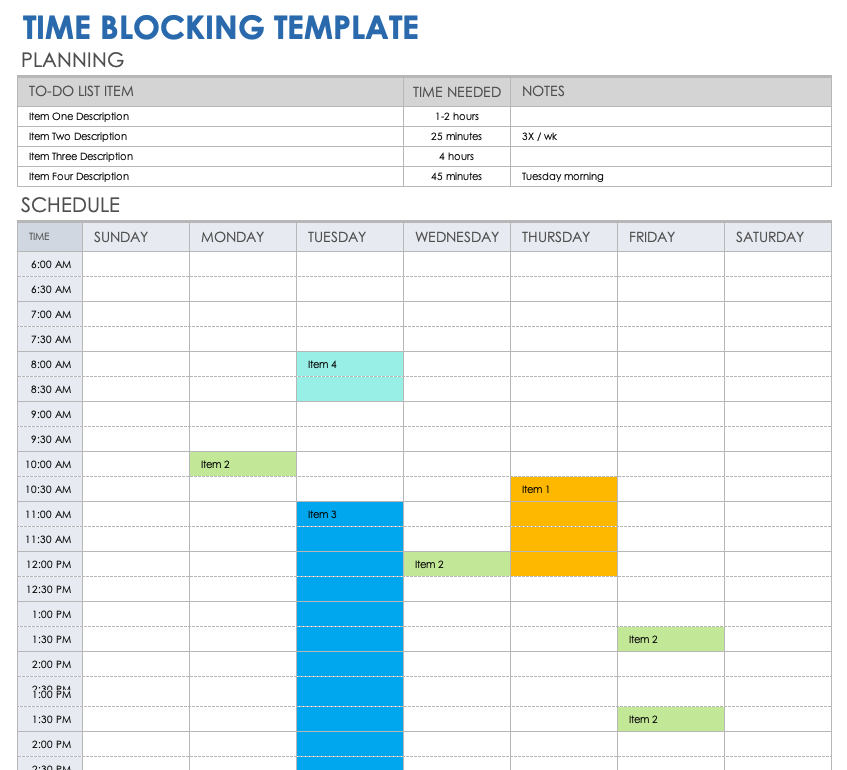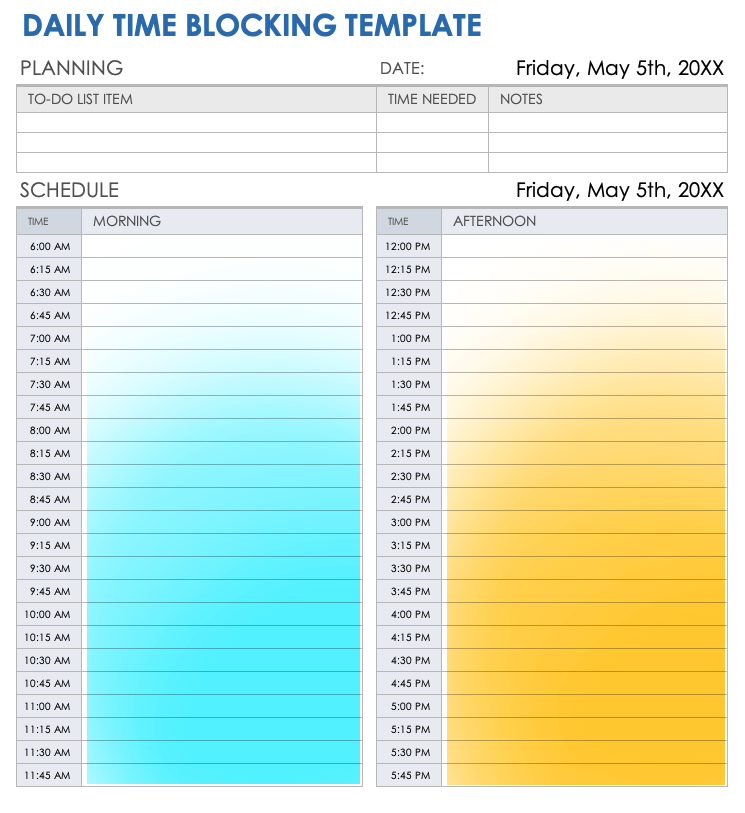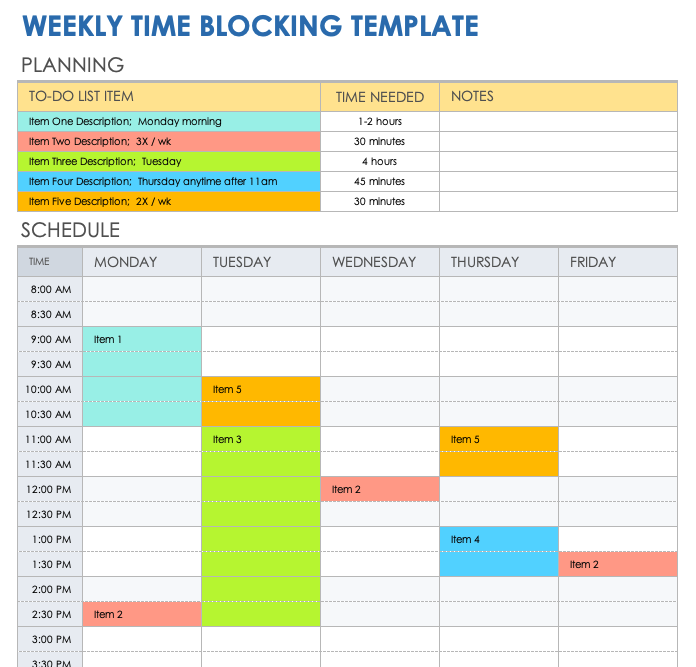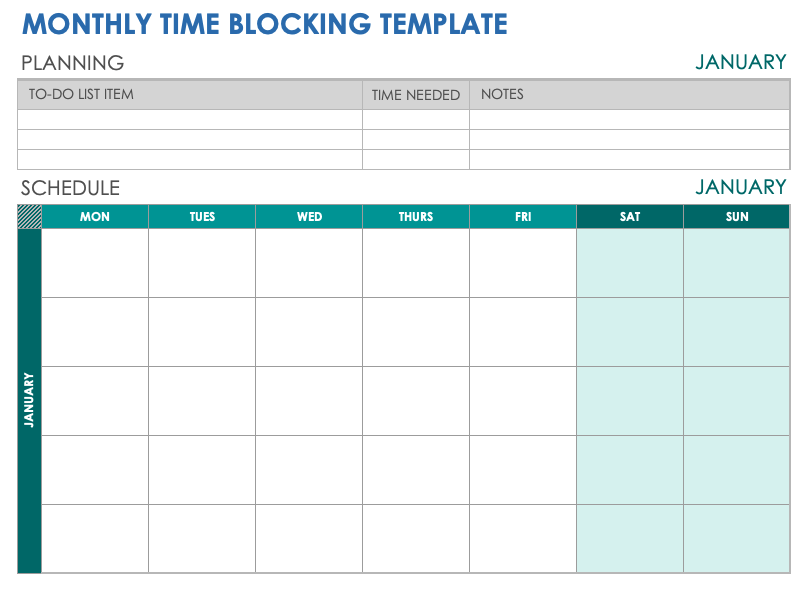Time Blocking Template
Download a Time Blocking Template for
Excel | Google Sheets
Use this time blocking template with 30-minute increments to create a custom view of your work throughout the week. Identify and list the tasks you need to complete, estimate the time each task will take, and enter your tasks in this easy-to-use template. You can customize the time blocks to fit your needs. Move beyond a basic to-do list by entering upcoming and repeating tasks and estimate time necessary for each in the To-Do List area. Easily add those items to the best time blocks on the template. You can use the Notes feature to reflect on your planning and adjust as you go.
A time blocking template helps you review and reflect on your time use. People looking for a real-time record of time on task will find this template useful since it provides the tools needed to take control over your work schedule.
Check out these other helpful time management templates to find the best tools for your work and home life. For more strategies, visit this page of time management techniques and advice.
Daily Time Blocking Template
Download a Daily Time Blocking Template for
Excel | Microsoft Word | Google Sheets
Busy team members with lots of tasks to complete can use this daily time blocking template to focus their list of to-dos into 15-minute increments. Unlike weekly or monthly time blocking templates, a daily template is useful for focusing on the specific details of your day in short time increments.
Turn your task list into an organized, strategically structured work plan by estimating the required time for your daily tasks and entering them into specific time blocks within your day. You can customize the time increments to fit your specific needs. When using this type of time blocking template, be sure to place to-do list items at the most opportune time of day for maximum productivity.
If you are looking for more time management tips and suggestions, visit our article on how to master time management skills to learn more about streamlining your workflow and creating efficiencies in your day.
Weekly Time Blocking Template
Download a Weekly Time Blocking Template for
Excel | Google Sheets
This customizable weekly time blocking template shows you an entire week in 30-minute blocks so you can plan, execute, and reflect on your work time, efficiency, and free time. Move your to-do list items into time blocks that work for you and your setting. Pencil in time for creative endeavors or informal strategy sessions, and prioritize your work based on time of day rather than only the importance of a task or project. This template is great for reflection as well. Keep notes as your week progresses to get a better understanding of your actual time required for regular tasks, and use that information to find efficiencies in your work day that you might be missing.
Visit this page of free weekly schedule templates for a full selection of calendar and planning templates. If you are looking for a specific type of schedule template, check out our weekly calendar templates, where you will find something for every need.
Monthly Time Blocking Template
Download a Monthly Time Blocking Template for
Excel | Microsoft Word | Google Sheets
Project managers working on planning large projects or developing an overview of an entire month of tasks will benefit from a monthly time blocking template. Use this template to organize projects and responsibilities around known deadlines, fiscal calendar restraints, or other considerations that require a longer term overview.
Simply place your tasks on the day of each month that you plan to work on or finish each task. Share the template with other team members or departments to communicate your timing and delivery of various projects. You can also use it as a basic roadmap of upcoming work. Use this template when you need a long-term overview.
What Is a Time Blocking Template?
A time blocking template is a tool that helps you schedule and prioritize your to-do list. The templates divide your day into 15-, 30-, and 60-minute time blocks to ensure that you are task-focused and help reduce distraction and multitasking.
Using a time blocking template with fixed time blocks can help you organize your day so that you can stay focused and attentive. A time blocking template is excellent for anyone who juggles multiple projects or tasks simultaneously, as it helps carve out time for work on every project in your queue. You can customize a template to fit your working style and the structure of your day.
Easily Track the Time Spent on Tasks with Smartsheet
Empower your people to go above and beyond with a flexible platform designed to match the needs of your team — and adapt as those needs change. The Smartsheet platform makes it easy to plan, capture, manage, and report on work from anywhere, helping your team be more effective and get more done. Report on key metrics and get real-time visibility into work as it happens with roll-up reports, dashboards, and automated workflows built to keep your team connected and informed. When teams have clarity into the work getting done, there’s no telling how much more they can accomplish in the same amount of time. Try Smartsheet for free, today.