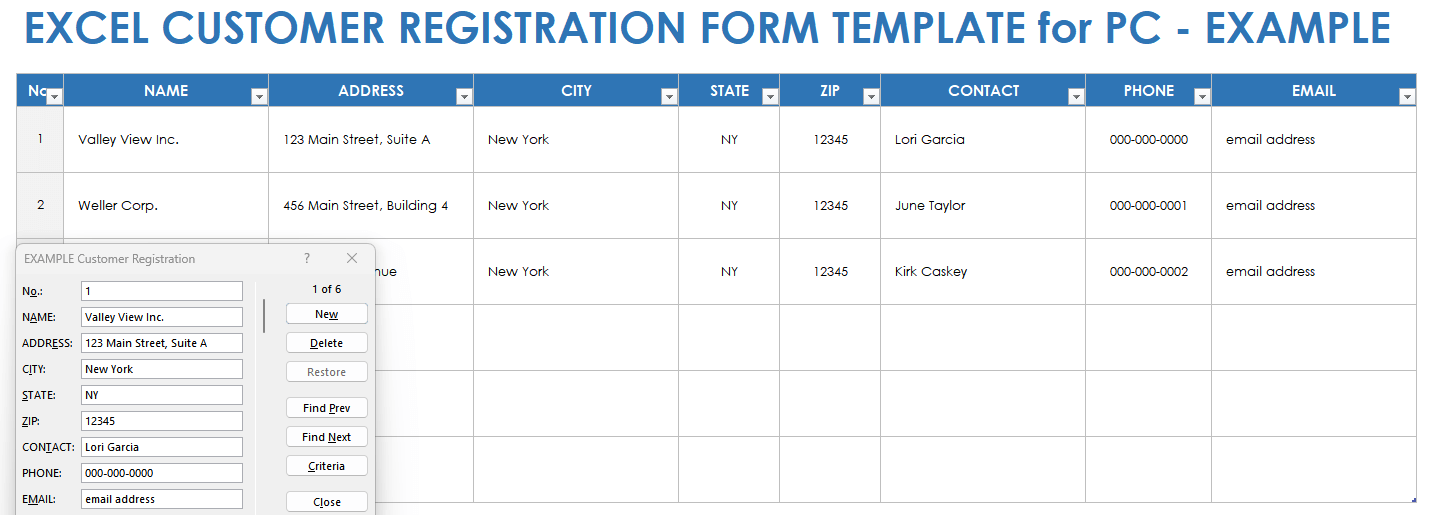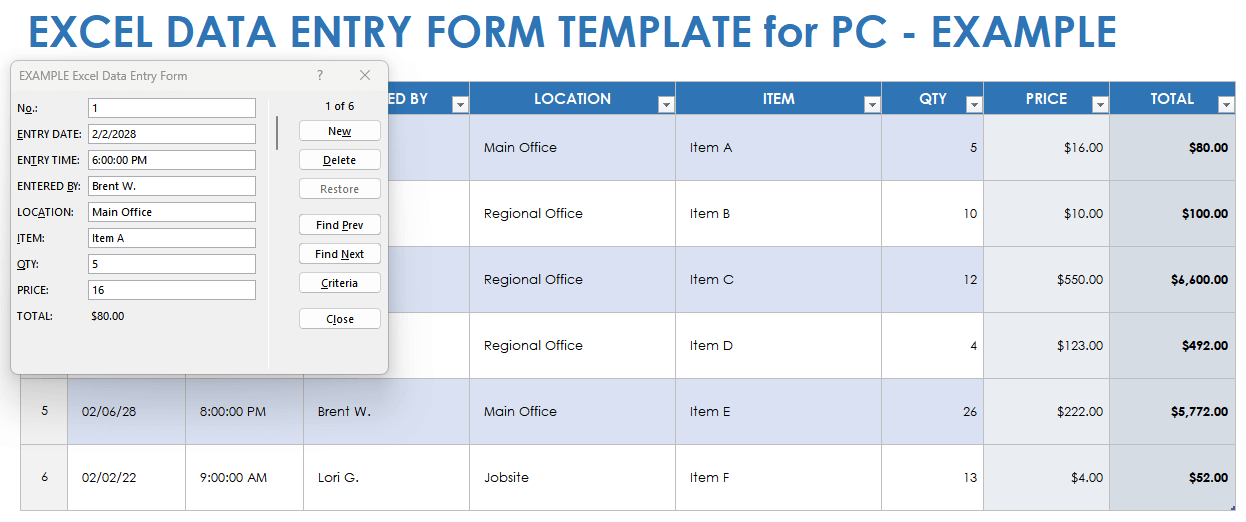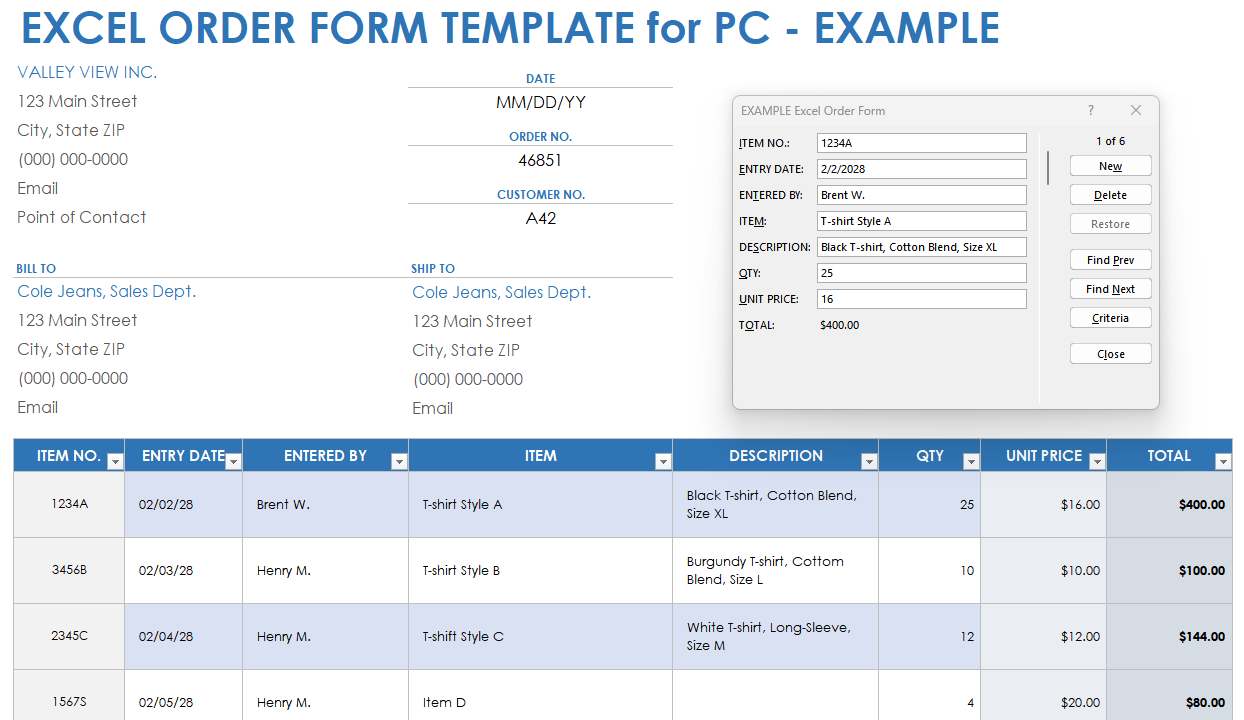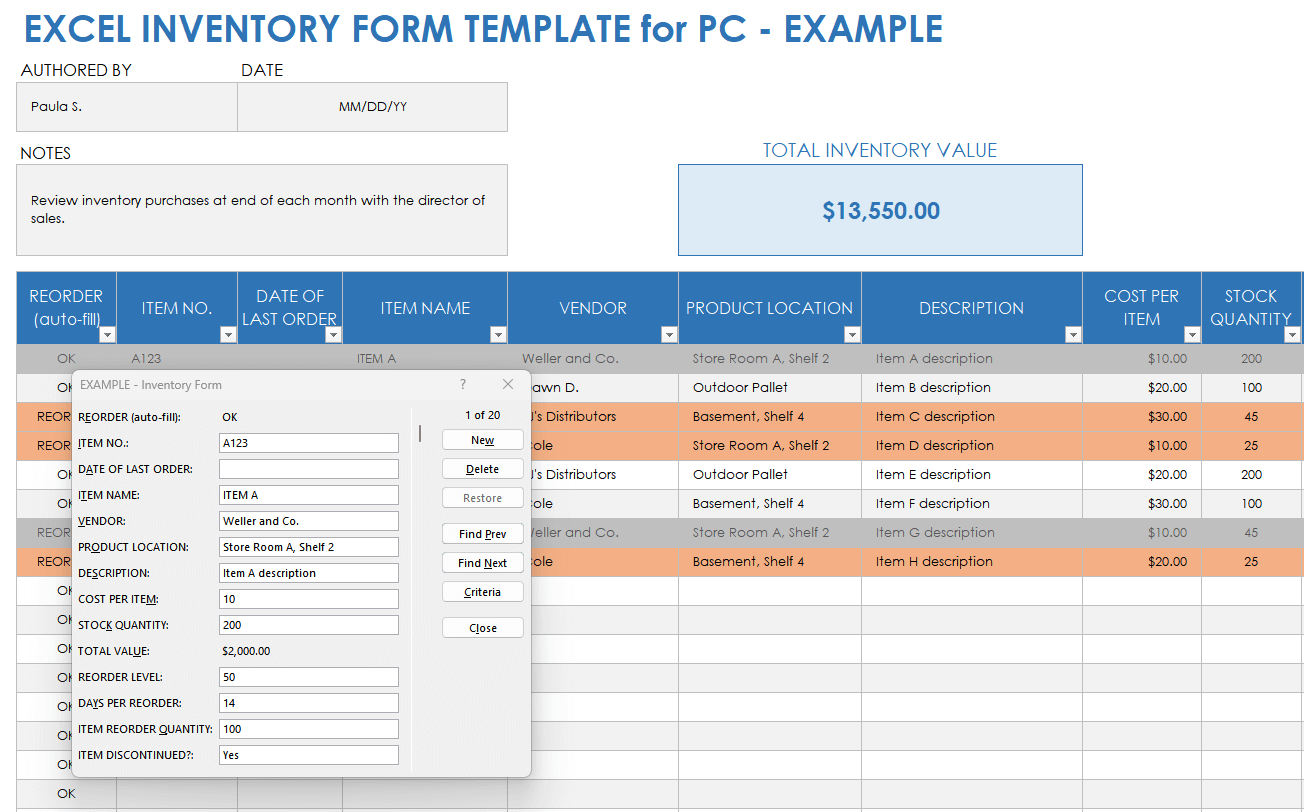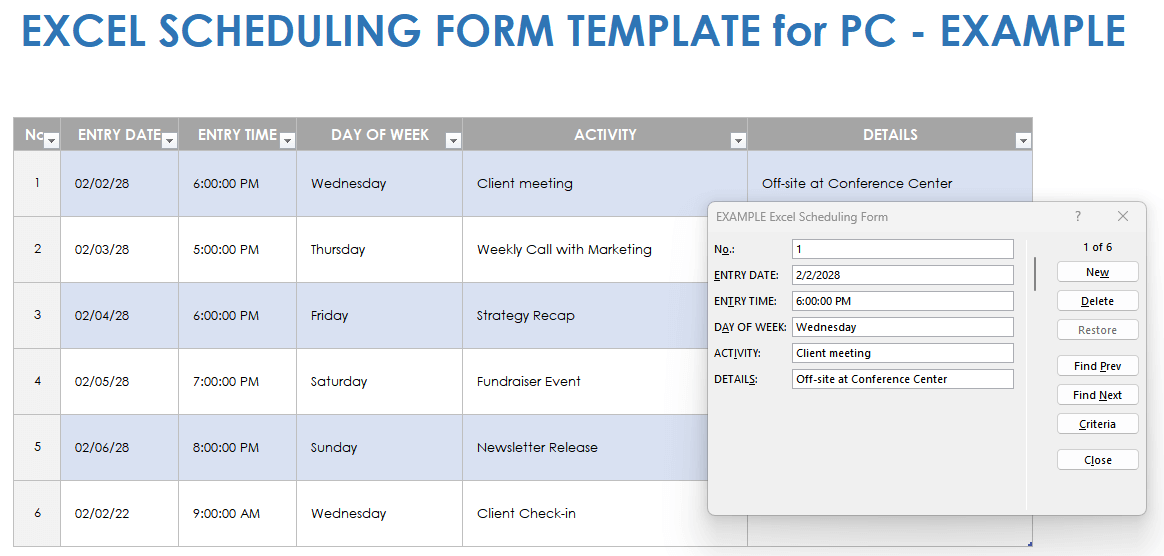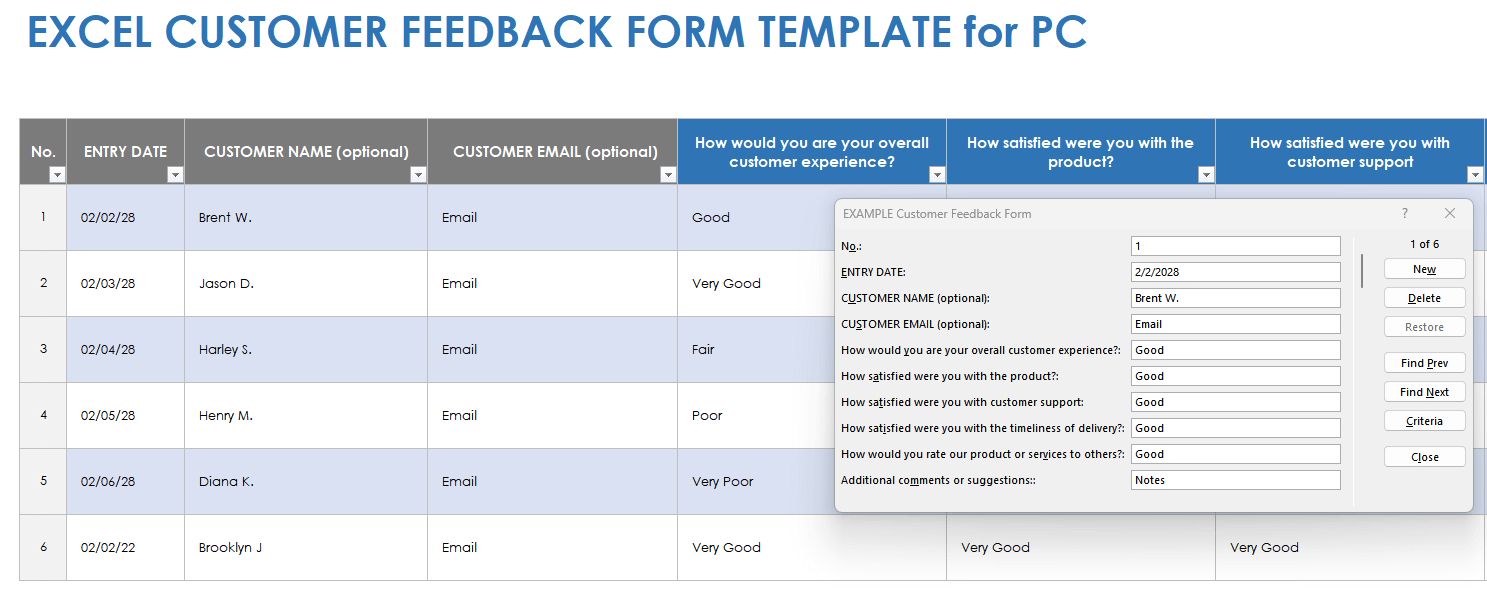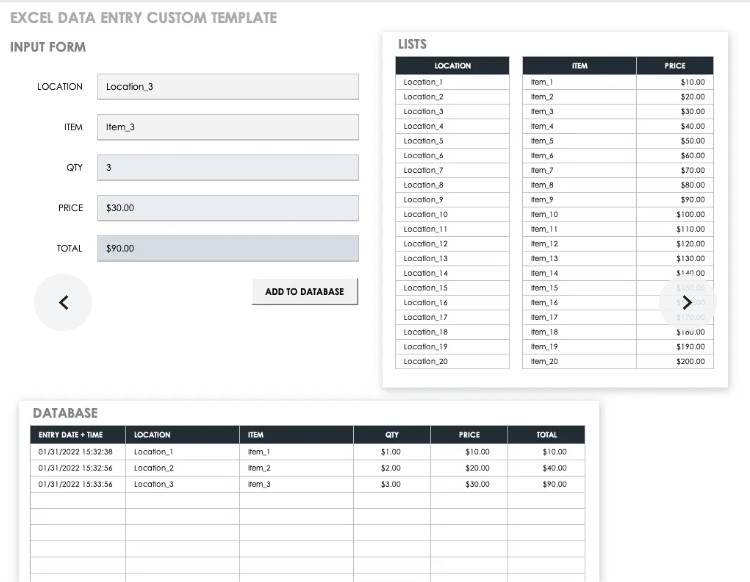Excel Customer Registration Form Template
Download the Blank Customer Registration Form Template for Excel (PC-only)
Download the Sample Customer Registration Form Template for Excel (PC-only)
Use this Excel customer registration form to gather essential information from customers for record-keeping and communication. The template enables businesses and organizations to collect data such as names and contact details in a structured, searchable format. By using this customizable template with its unique input form, businesses can manage data more efficiently, streamline customer onboarding, and use customer information for personalized marketing efforts.
Excel Data Entry Form Template
Download the Blank Data Entry Form Template for Excel (PC-only)
Download the Sample Data Entry Form Template for Excel (PC-only)
Streamline the process of entering data into Excel spreadsheets with this data entry form template. With its user-friendly fields for data input, this template simplifies the entry and management of information. It also enhances data accuracy, speeds up data entry, and helps teams maintain consistency and efficiency in managing and analyzing their data.
Excel Order Form Template
Download the Blank Order Form Template for Excel (PC-only)
Download the Sample Order Form Template for Excel (PC-only)
This dynamic order form template for Excel allows businesses to effectively collect and manage order information for products or services. The template includes space for teams to record customer details, product quantities, prices, and payment information in an organized fashion. Download either the blank or pre-filled order form template to streamline order processing, improve accuracy, and easily track and manage customer orders.
Excel Inventory Form Template
Download the Blank Inventory Form Template for Excel (PC-only)
Download the Sample Inventory Form Template for Excel (PC-only)
This easy-to-use Excel inventory form template is an all-in-one solution for keeping track of inventory levels and managing stock. This unique template offers a structured format to record item details, quantities, and other relevant data. By using this comprehensive template, teams can improve their inventory management, better organize stock data, and efficiently track inventory levels. The template also allows teams to easily analyze and plan for restocking, ensuring smooth operations and preventing stockouts or excess inventory.
Excel Scheduling Form Template
Download the Blank Scheduling Form Template for Excel (PC-only)
Download the Sample Scheduling Form Template for Excel (PC-only)
Whether you need to plan an event, file a change request, or schedule annual leaves, this Excel scheduling form template provides a structured layout to manage various schedules. Simply input dates, times, and task assignments into the template to facilitate better organization of schedules, improved task coordination, and efficient time management. This helpful template ensures smooth workflow and productivity.
Excel Customer Feedback Form Template
Download the Customer Feedback Form Template for Excel (PC-only)
Use this customer feedback form template for Excel to collect valuable information from customers regarding their experiences with a product, service, or business. By collecting feedback on aspects such as satisfaction, suggestions, or complaints in a structured format, the template allows for improved understanding of customer needs, enhanced customer satisfaction, and informed decision-making based on analyzed feedback data.
What Are Excel Form Templates?
An Excel form template is a ready-to-use spreadsheet designed to simplify data entry and analysis. It provides a time-saving, pre-constructed form that promotes consistency and organizes data. Excel form templates also streamline calculations and facilitate a straightforward visualization of data.
The Excel data entry custom template below includes an input form, comprising columns for location, item, quantity, price, and total. Each row represents a separate dataset entry. After filling in this Excel form template, a tailored input box appears, corresponding to the table’s column information. This feature allows for effortless additions to the form fields, eliminating the need to navigate through individual cells in the spreadsheet.
To access the data-entry form dialogue box or input form, first convert your data into a table. Alternatively, if you're using an Excel form template, you can directly input your data by accessing a user-friendly data entry form. This method simplifies the process and enhances overall efficiency.
How Fillable Excel Form Templates Work
Fillable Excel form templates function by offering you pre-structured spreadsheets with empty fields for data input. Simply type or select data in the designated spaces, and the template automatically sorts the information, ensuring precise record keeping, calculations, and analysis.
These fillable templates provide a user-friendly way to enter data into predefined fields, eliminating the need to create forms from scratch. Excel form templates typically include organized tables with labeled columns and rows. Users can easily navigate through the form and input data directly into the designated fields.
To use a fillable Excel form template, start by downloading or opening the template in Microsoft Excel. Each field in the form corresponds to a specific data entry requirement. Click on a field to directly input relevant information, such as customer details, registration information, order specifics, or scheduling details. The template might also include drop-down menus, check boxes, or data validation to ensure accurate data entry.
As an advantage, fillable Excel form templates offer versatility. Users can customize them to meet specific needs by adding or removing columns, adjusting formatting, or entering formulas. Once users enter data on the form, the information is automatically organized within the corresponding rows and columns, creating a structured database. This facilitates sorting, filtering, analyzing, and generating reports based on the collected data.
By using fillable Excel form templates, businesses and individuals can enhance data entry efficiency, reduce errors, and maintain consistency. These templates simplify the process of organizing and managing data, enabling better decision-making and facilitating collaboration among team members. With customizable features and a user-friendly interface, fillable Excel form templates are invaluable tools for streamlining data collection and enhancing productivity.
Why Use an Excel Form Template?
By using an Excel form template, you streamline data entry, saving time and effort. It provides a structure that ensures consistency and efficient organization. Built-in functions also simplify calculations and data analysis, while the customizability allows for tailored data capture.
An Excel form template offers numerous advantages for efficient data management and organization. It provides a structured, user-friendly interface for data entry, ensuring consistency and accuracy. The template’s predefined fields guide users, minimizing errors and accelerating the data entry process. By eliminating the need to manually design and format data entry forms, Excel form templates allow users to focus on the data itself.
One of the key benefits of using an Excel form template is improved data organization. The template helps categorize and group data logically, making it easier to search through, sort, and analyze information. With the template’s consistent formatting and predefined fields, teams can more easily track and compare data across different entries. Moreover, Excel's powerful functions and formulas can be applied to the data within the template, simplifying calculations, summaries, and report generation.
Another advantage of Excel form templates is their ability to enhance collaboration and data sharing. By using a standardized form template, multiple users can enter data consistently, ensuring uniformity and compatibility. Team members can easily share the template, allowing for real-time collaboration and reducing the likelihood of data inconsistencies.
Finally, teams can customize the template to accommodate specific data requirements, enabling businesses to capture the exact information needed for analysis and decision-making.
Related Excel Form Templates
There are several types of Excel form templates, each designed to save time through their pre-built structures, consistent data collection, and customization options. Choose the fillable Excel form template that best suits your organization's requirements.
Check out any of the following Excel form templates to help you efficiently collect, organize, and analyze data:
- Client Information Forms: Try one of these client information forms and templates to help you effectively capture, manage, and organize essential client data, resulting in stronger client relationship management (CRM), proactive client communication, and personalized, client-specific services.
- Small Business CRM Templates: Download one of these Excel customer database templates for small businesses to help you efficiently manage and organize customer information, track interactions, analyze data, and enhance customer relationships.
- Order Forms: See this collection of order form templates for pre-designed forms that help simplify the ordering process and enable easy input of order details and data organization.
- Feedback Forms: Try a free feedback forms template to help you streamline the process of gathering and analyzing feedback with structured formats for capturing responses that enable efficient evaluation and data-supported action.
- Project Intake Forms: Download any of these free project intake forms and templates to help you efficiently capture essential project details and requirements, while ensuring that you have all necessary information.
Boost Productivity with Excel Templates Using Smartsheet
Empower your people to go above and beyond with a flexible platform designed to match the needs of your team — and adapt as those needs change. The Smartsheet platform makes it easy to plan, capture, manage, and report on work from anywhere, helping your team be more effective and get more done. Report on key metrics and get real-time visibility into work as it happens with roll-up reports, dashboards, and automated workflows built to keep your team connected and informed. When teams have clarity into the work getting done, there’s no telling how much more they can accomplish in the same amount of time. Try Smartsheet for free, today.