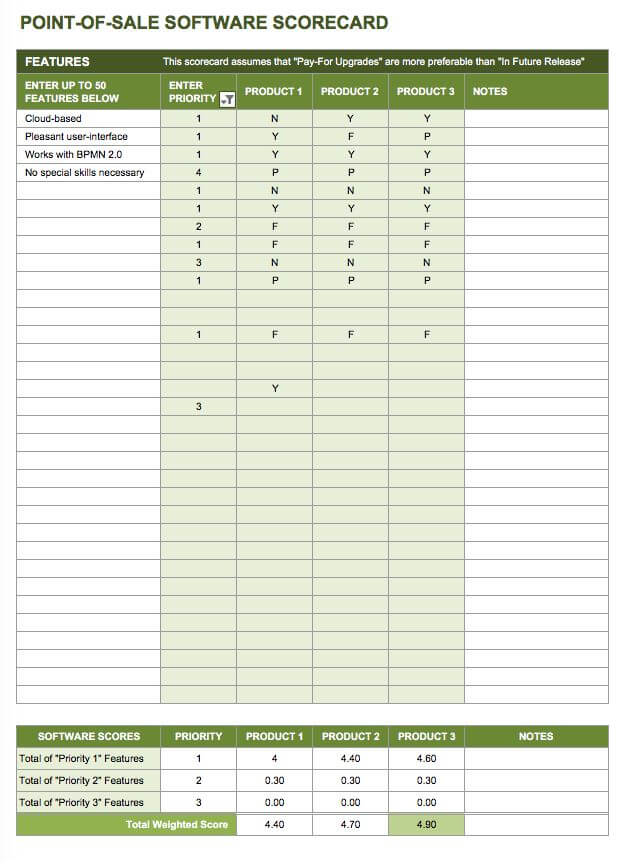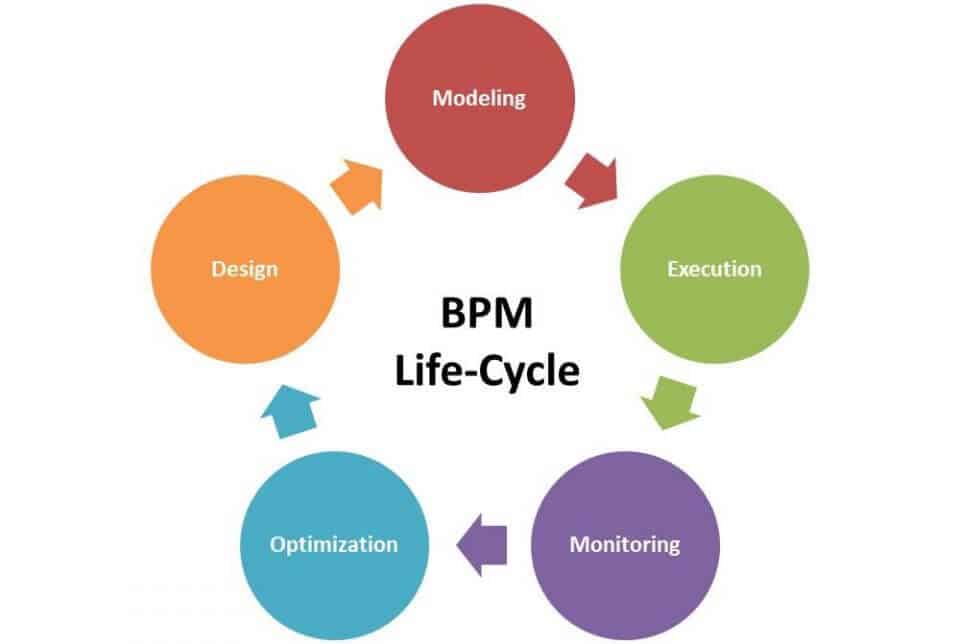What Is Process Automation for Business and Information Technology?
Information technology process automation (ITPA) and business process automation share the same end goal: to streamline parts of a business through computerized workflows. This change is sometimes also known as digital transformation. According to Robert Broughton of IBM, somewhere between 25 and 100 percent of processes can be automated in a business, allowing your workforce to perform higher-level activities and increase productivity, minus the burden of the more rote portions of their jobs.
Both ITPA and BPA relieve employees of routine manual processes. While BPA encompasses the whole organization, ITPA (sometimes referred to as run book automation or RBA) is only concerned with IT processes, but the two areas frequently intersect. Automation could considerably free up IT, where low-level tasks take up 30 percent of the department’s time. This example of organizational innovation can change your business practices for better outcomes using new theories or technology.
For example, when your company hires a new employee, human resources has used certain processes to recruit that employee and other processes to onboard the new staff member after they’ve accepted the employment offer. These business processes can intersect with IT processes: When HR enters a contract, it sets in motion a chain of events that notifies IT to create a badge for this new person; assign them a computer, an email account, and a phone; and give them the appropriate software for their position. Automated business processes can make these transitions easier by triggering IT procedures.
Conversely, IT processes can also initiate business processes. For instance, an automated message from the IT server on the new hire’s first date of employment can automatically schedule the first annual review and send a corresponding notification to the new person’s manager. As you can see, BPA and ITPA exist in concert and allow your business to run more efficiently.
BPA helps pull together different databases, allows different system interfaces to talk to each other, and ensures a continuous information flow. BPA can significantly decrease human error and the time it takes to run a task. By utilizing fewer human and financial resources, BPA improves operational efficiency, leading to environments that are more productive and less wasteful.
The Five Types of Process Automation Tools
Process automation can take actions traditionally carried out by humans and perform them more quickly and consistently, sometimes beyond a human’s capabilities. To implement process automation, your company may require the use of five main types of tools:
-
Business process management (BPM): BPM software can allow coordination across all the different tools in use at a business, whether they are complex programs or simple user interfaces from legacy systems.
-
Desktop automation: Simple automation, such as that offered by Excel macros, could be considered desktop automation.
-
Document digitization: Incorporating cognitive abilities, these tools create usable datasets from forms and documents.
-
Intelligent process automation (IPA): Bringing together robotic process automation (see below) and machine learning, IPA does not merely mimic human processes and activities; it learns and improves them with time. IPA can also include natural language processing. IPA can work without human guidance because it uses deep learning algorithms, cognitive therapy, and rule-guided workflows. These cognitive tools can come in many different forms and behave as humans, with such actions as speaking, chatting, and web-form dialogue.
-
Robotic process automation (RPA): An application or bot that interacts with the user interface (UI) in the same way a human would. RPA performs high-frequency humanlike tasks or functions efficiently. RPA is good for imitating human actions, conducting multiple high-volume, repetitive tasks, integrating virtual systems, automating report generation, validating and auditing information, handling debt technically, managing products, performing quality assurance, migrating data, and forecasting revenue.
Other types of automation include workload, ITSM (IT service management), NOC (network operations center), SOC (security operations center), SIEM (security information and event management), web scraping, and self-service automation. Enterprises rarely use single automation solutions these days. According to Gartner, 75 percent of businesses had more than four diverse automation technologies within their IT portfolios in 2017, up from 20 percent in 2014. This can cause major problems if the technology is not able to talk to each other.
How RPA and BPA Work Together
RPA is complementary to BPA, and RPA tools are beginning to converge with BPM tools, as evidenced by Pegasystems’ 2016 acquisition of OpenSpan, a robotic automation software provider. This combination brings robotics, analytics, and case management expertise into a software company.
In business, BPA finds the efficiencies and RPA maintains them. An RPA use case could be when a new customer is served by a supply company. The RPA could automatically enter that customer’s information in the database, join it with the customer’s order in the master files, then send an invoice.
With changes in business processes, companies often have to hire new employees or train current staffers in order to reconcile developments with the IT system and mapping. This is not the case with RPA robots, which can work 24 hours a day without fatigue or errors. Compared to humans, robots can also handle more tasks at once.
In his TEDx talk, entrepreneur David Moss says that RPA will improve service levels, outcome quality, and opportunities for customer personalization. Further, he says RPA will decrease product and service cost, thereby revolutionizing the service industry’s cost model.
Instead of RPA deployments resulting in layoffs, many companies find that they can get more high-level work done without touching their workforce, and the tasks left to humans are more interesting and fulfilling. Leslie Wilcox, in his blog for The London School of Economics, says that RPA will improve workers’ job satisfaction and intellectual stimulation, taking the robot out of the human, so to speak. Other experts speculate that RPA will evolve alongside artificial intelligence (AI) for advanced decision making and inferencing.
RPA is a bit different from test automation, which (as its name implies) is the testing of software by an automated program. RPA is not specific to software testing and instead is meant to replicate human interactions with interfaces. Test automation software directly integrates with IT systems at the data level and is constrained by its need to work with a software program. RPA has no such need, so it far exceeds the capabilities of test automation software.
Other facts about RPA:
No coding experience is necessary. RPA can be managed by anyone familiar with software, even professionals who lack coding experience.
People should supervise the RPA software. RPA bots should be programmed, given tasks, and managed like all software.
Small and medium-sized businesses can afford RPA. RPA is not for large enterprises alone.
Many industries can make RPA work for them. RPA automation can apply to many processes in your front and back offices.
To implement RPA, companies should use a four-step process:
-
Planning: Identify the processes to automate. In particular, look for processes that are manual and repetitive, rule-based, and capable of inputting data electronically. During this step, your company should flesh out the project team, implementation timelines, and the approach. In addition, log issues with RPA, and develop the plan for RPA scalability.
-
Development: You should develop the automation workflows for implementation during this step.
-
Testing: At this point, run testing cycles to determine any issues and necessary corrections.
-
Support and Maintenance: This last phase gives real-time and continuous support after the software is live. You should have already delineated roles for the business and IT support teams.
Ask the following questions when implementing RPA in your business:
-
What is the business impact for using RPA?
-
What is the ROI?
-
Is your RPA focused on larger group and/or more impactful processes?
-
Can you combine your attended and unattended RPA?
-
Have you addressed the change management needs in your firm?
-
Have you addressed the impact the technology will have on your people?
-
Have you ensured your company’s policy, corporate, and government compliance?
Your choice of an RPA tool should be based on four criteria:
-
The data you are capturing
-
The type of tasks you want to automate
-
The interoperability of your current tools
-
Whether you have AI built in
The benefits of RPA are similar to those of BPA. RPA enables automation of your processes without the need for coding, and it can lead to huge cost savings. RPA covers compliance processes, and the software can model and deploy your processes rapidly. You can track defects in your processes, as well as manage your build and release. Finally, you have visibility into any bugs or defects. RPA does not need interaction with your workforce, whereas some BPA software does. Both BPA and RPA allow scalability.
RPA can be limited. It is an emerging industry, so the speed of the applications dictates the speed of the bots. Further, even small changes in the automation application require reconfiguring the bots.
The Difference Between Business Process Automation and Business Process Improvement
BPA is a different entity than business process improvement (BPI). Since they both fall under the broader discipline of business process management (BPM), they are often mistaken for each other.
BPI is essentially a full overhaul of business processes. It reviews all the processes that are or need to be put in place in your business to ensure they are streamlined. This development and overhaul plan can be gradual or radical, such as in a business process reengineering project, but it applies companywide. It can include automation, but not always immediately. Further, adding BPI to BPA yields nearly double the productivity than either would offer on their own.
The Benefits of Business Process Automation
BPA helps you save money by streamlining operational processes, automating processes, and speeding up service to your customers, and that’s its biggest advantage. Further, with BPA, you don’t have to completely revamp your processes, as you would in business process reengineering efforts. BPA offers other benefits as well:
-
Streamlines communication
-
Reduces manual processes
-
Enforces accountability
-
Improves call center productivity
-
Minimizes costs
-
Decreases defects and manual errors
-
Cuts back on meetings
-
Keeps tabs on your business processes
-
Establishes a clear approval hierarchy
-
Reduces email threads
-
Improves workflows
-
Decreases the time it takes to perform repetitive tasks
-
Runs at the same speed consistently
-
Eases and speeds up auditing and analysis
-
Increases flexibility for easier implementation of changes
-
Fosters a happier, more stable workforce
-
Increases customer satisfaction
-
Reduces human errors
-
Responds faster to mission-critical system problems
-
Allocates resources more quickly
-
Improves the company’s strategic plan
-
Adds rapid scalability
-
Stabilizes processes
-
Improves service levels
-
Makes business processes user-friendly
-
Enables collaboration between virtual and human workforces
BPA can solve certain business problems, too, including the following:
- When There Is No Audit Trail: An audit trail tells you who did what and when. It is a complete record of the events of a transaction. When there is a failure to reconcile an item, the audit trail is invaluable in determining why. Audit trails can go beyond accounting; they can also be found in compliance activities and in any organization that deals with the general public. BPA can ensure that the company has followed and captured a process.
- When No One Is Sure Where Documentation Should Go: Businesses often waste time on debating where inbound documentation should be stored or in storing it incorrectly. BPA can use your prearranged rules to automatically place documentation in predetermined locations.
- When There Is No Process Visibility: Without process visibility, businesses have a much more difficult time identifying bottlenecks or opportunities to increase efficiency. BPA renders your processes visible and automatic.
- When There Are Questions about Compliance with External and Internal Regulations: Every business is accountable to some type of compliance. Furthermore, multiple compliance criteria can put a strain on unintegrated IT processes. BPA can deliver the information and the data protection needed for internal and external auditing.
- When There Is Inefficient Status Reporting: Status reporting, whether to your manager or your customers, is a critical function. When your manager does not get an accurate and timely status report, your job could be in jeopardy. When your customers are stuck waiting for you to find their claim or request, your company loses money and goodwill. BPA can satisfy both sets of parties with a single contact.
- The Legacy System Can’t Talk to the New Applications: Modern businesses that have been around for a while tend to have a complex IT environment. As the business evolves and grows, it is normal that new applications are brought on to solve new problems. It is also normal that a section of your business has engaged in acquiring shadow IT, which are systems and programs brought into an organization that aren’t explicitly authorized, controlled, or even known by IT. External business intelligence (BI) services and self-developed Microsoft Excel macros are two examples of shadow IT. When these applications move outside the protected systems, they can be a threat to your business’s security. BPA can help integrate these disparate systems and install the functionality that these legacy and shadow systems were meant to introduce.
- Your Current Processes Have Multiple Steps: The more steps in your process, the longer it takes to complete; therefore, multiple steps can decrease your company’s agility. BPA shows the process layout, which allows teams to cut unnecessary steps.
When Business Process Automation Is Wrong for Your Company
When used correctly, BPA can save time, money, and daily frustration. However, setting up BPA is not cheap or simple, so companies need to ensure they are not using it as a one-size-fits-all solution for their problems. For processes that do not fit neatly into an automated workflow solution, BPA can be a liability.
First and foremost, before you implement BPA, establish a quality assurance (QA) process and designate a staff member with the responsibility of ensuring that your automated process value exceeds your manual process value.
The challenge for IT has always been its approach to solving widespread problems. A department within a business often thinks about only its problems and how to solve those problems in relation to its own needs, without regard to the enterprise as a whole. This narrow focus leads to siloes and many more software systems than are necessary. The software systems in this environment won’t be collaborative or communicate effectively, creating fragmentation.
Automation designs are often based on specific workflows. This becomes a problem when steps or inputs are missed, thus decreasing the overall benefit.
Strategies to Deliver Business Process Automation to Your Company
If you are considering options for automation, keep in mind that scrapping your current systems for shiny new software that no one in your business knows how to use is an extreme solution. To spare your organization the pain, consider these three alternatives for implementing a BPA system:
-
Extend your current IT system. Add new functionality for automating business processes by developing your current IT system. Attaching BPA to your current infrastructure may be cost-savvy. However, this can be a nasty process, as you need the appropriate personnel resources to develop BPA and to implement training for your employees.
-
Buy ready-made software that is specific to your processes. A tremendous variety of software platforms is available on the market, and if your business is very specific to one type of platform, such as accounting, it may make sense to purchase one. However, not all businesses can find a single software title that covers all or even most of their needs. In addition, a business runs the risk of purchasing a software platform with functions that are useless to the organization.
-
Buy a solution that adapts to your business’s needs. This is a combination of the two implementation strategies above. By extending your current IT infrastructure with customizable software, you could build the needed functionality. In effect, you customize the user interface, not the application code. Developing customizable software requires qualified talent, but this talent need not be too technical.
Why Employ Business Process Automation Software?
New technology offers BPA tools that significantly reduce the need for human involvement in process-related activities, even for project management. The software is driven by the principles of planning, streamlining, and automating manual tasks. BPA software allows you to:
-
Control your workflows
-
Develop mapping and modeling
-
Perform real-time monitoring
-
Use diagrams for automation and review purposes
-
Dictate what documentation goes where
-
Store and retrieve documents
-
Define your tasks and identify who is responsible for them
-
Keep an audit trail
-
Execute processes on a timed or trigger basis
-
Log and check for errors in basic processes
-
Communicate with customers
-
Automatically send an email when someone receives a new task or completes an old one
-
Deliver the history of a business process steps for a document
-
Send automatic notifications when documents are created, modified, or deleted
-
Allow mobile devices to perform reviews and approvals
-
Maintain transparency and timeliness by allowing approved staff pending and required actions
-
Allow reviews, electronic signatures, and decisions from a central inbox
-
Create publication and process maps, diagrams, descriptions, and documents
-
Support a range of organizational methodologies
-
Enable dashboard creation tools for unique content
-
Allow a SOA and integration repository to be built
-
Create tasks that will repeat on a set schedule
What Types of Companies Use Process Automation Software?
Many people assume that only manufacturing companies are interested in BPA. It is true that the needs of the manufacturing industry has inspired workplace efficiency principles such as Lean and Six Sigma and offered plenty of opportunity to develop strong process standards. However, even more industries can benefit from these lessons and improve their output. See the examples below:
-
Logistics
-
Hospitals
-
Insurance
-
Ombudsmen
-
Gyms
-
Banking
-
Finance
-
Public service
-
Engineering
-
Construction
-
Oil and gas
-
K-12 and higher education
-
Software development
-
Product development
-
Marketing
-
Telecom
-
Hospitality
-
Retail
-
Consumer goods
These types of companies can apply automation to a range of functions, from their supply chain and their inventory to their work with partners and internal departments.
The Growth of Business Process Outsourcing
More recently, business process outsourcing (BPO) has skyrocketed due to its use of automation software for industries such as IT, knowledge services, human resources, and the legal field. Some BPO businesses even provide the BPA software for free and charge for only the human consultation needed to operate it.
In BPOs that operate call centers, process automation software run by artificial intelligence is changing the old call-centric service model. Call centers are transforming into more streamlined and tech-centric organizations. Gartner predicts that by 2020, up to 85 percent of customer interactions will be managed without people. This means that automation, bots, and artificial intelligence could be programmed to respond in a “human” way to customer’s inquiries and needs. The demand for human techs will also shrink as the technology grows, adapts, and learns.
How Do You Choose the Right Business Process Automation Software?
Let’s say your company has decided to adopt a BPA software solution. Before you buy an off-the-shelf product or call an expensive consultation company that will recommend its own software, ask yourself a few questions:
-
Why does your company need BPA software? If you know what problems you have to solve, you can identify what functionality you will eventually need. Also, if you have problems associated with the workflows — and not the automation of those workflows — those issues can be addressed first.
-
Who will use the software? User buy-in is always helpful. Minimize frustration by getting user input in the buying decision. Moreover, knowing in advance what kind of training your users will need can inform your purchase decision.
-
What features are you looking for in BPA software? Bring a wish list of features when looking at what is available in the marketplace.
-
Do you need to integrate with existing software systems? It’s helpful to know what you want to customize ahead of time. Additionally, knowing what in-house software can be customized can help you come up with ways to get the functionality you are missing.
-
Does your industry have regulations on data sharing? If you work with heavily regulated industries such as finance or healthcare, you will need software that is compliant with their respective security requirements.
Once you have found a BPA solution that you think is appropriate, ask these questions:
-
Will there be extra expenses? Hidden costs can escalate quickly, especially if you have signed up for a subscription service. A monthly or an annual fee is normal for cloud-based services, but be sure to plan for staff training, consultation fees, configuration fees, customization fees, and additional personnel, whether full-time or contract employees, as well.
-
How will you measure your BPA project’s impact? To gauge your BPA project’s success, you should define the key performance indicators (KPIs) for your processes in advance.
-
Can you scale the software? Scaling decisions depend on the size of your business and its growth potential. If your business is a startup or a new venture, or you know there is room to grow, ensure that your software is scalable; this can mean the difference between the success and failure of your BPA project now and in the future.
The best tool for you depends on the business processes you plan to automate, but you should certainly review other factors before you decide what to buy:
-
Your business’s investment capability
-
The availability of free trials and versions to start
-
Remote access to the software
-
SaaS options for the software
-
Mobile compatibility
-
What process modeling notation is available
-
Low-code options
-
Installation procedures
-
The availability of a dashboard
-
Team training requirements
Once you’ve chosen your software, you can start automating your processes. Here are a few examples to try:
-
Creating approval processes: When an employee wants to take a vacation or sick leave, an automated process submits the request to the direct manager for approval.
-
Assigning value to specific records: When the BPA program escalates your case or notices that a staff member has placed a higher monetary value on a specific opportunity compared to similar ones, the owner is notified of a new assigned value. The program will then apply that value to similar opportunities. This shows increased learning and trending by the program.
-
Getting customer information and using it: The software creates cases based on your call script and when customers provide information.
Features to Consider When Selecting Process Automation Software
Your choice of BPA software will come down to the features that make the most sense for your business. You must ask which features are essential, which are important, which are nice to have, and which are unnecessary for your organization. A complete BPA tool is able to model, document, automate, and share your processes, as well as allow you to create and share your diagrams. For a free template to score and compare the features of three different products, use this template:
Download BPA Scorecard Template
You may want to consider and compare these BPA features:
-
Cloud capabilities
-
Desktop capabilities
-
Citrix environment automation
-
SAP environment automation
-
Mainframe automation
-
Automates similar processes in the same tool
-
Intuitive user interface and navigation
-
Compatible with Business Process Modeling Notation (BPMN) 2.0
-
Built on a workspace concept
-
No special skills necessary to run it
-
Email integration
-
Document management
-
Data management and synchronization
-
Microsoft Office integration
-
Automatic process documentation
-
Low-code platform
-
Remote cloud access
-
Chat channels between users
-
Mobile integration
-
Reporting
-
Analytics
-
LinkedIn integration
-
Real-time communication
-
Helpdesk
-
Workflow automation
-
Intelligent forms
-
Graphs and charts
-
Mail merge
-
Connects with outside data sources
-
Data replication
-
Macros
After you’ve decided on your BPA tool, you’ll soon be ready to jump into the BPM cycle, starting with capturing business processes at a high level, with enough detail to understand how they work. This stage entails modeling the design of what is currently being used and what will be used. Software is available to guide you through the entire BPM lifecycle.
The BPM Life-cycle
Concept credited to: Mariska Netjes, Halo A. Reijers, Wil M.P. van der Aalst
Best Practices for Implementing Business Process Automation
A business process automation project can be an exciting venture. After you’ve convinced company executives of the value and vision for BPA, the real work begins. You should proceed in phases and have concrete goals. To implement a BPA project successfully, follow these best practices:
Work with a software company representative. If you have found a company offering the right software, the rep can help you see the long-term impacts of the software.
Identify what can and should be automated. List the scripts that make sense to start automating, and look for software that meets all the needs of these scripts. Alternately, determine if you can sunset any software. If you are working with RPA, decide how much control the bots will have and when humans will need to step in during customer interactions.
Pare down your prospective software list. You will want tools that are more mature and offer robust features that enable business scalability.
Review the features of each tool on your list. Look for features that can bridge and integrate with your current software. Evaluate the tools you need now and what you could use later.
Establish automation roles within your IT department. Identify who will manage your automation process and can see the full picture for your business. Each portion of the process should have defined responsibilities.
Start with the right process. Begin with a phased approach, where mission-critical, customer-centric, and lightweight processes come first. Another option is data entry processes, especially those that have historically the most potential for error.
Create process tasks in the software forms. Software forms allow you to lay out and document your processes. Take advantage of these features so that you can see potential bottlenecks and inefficiencies. Make sure these forms are validated and edited for repeat use.
Define automation goals to measure ROI. You should gather data at every step to determine whether the results are worth your investment.
Establish the roles and responsibilities of your stakeholders. Roles and responsibilities in your organization may change as automation progresses. Address these right away so that the culture remains stable.
Involve everyone in the process. Automation can feel dramatic, and you may meet employee resistance. Conduct brainstorming and buy-in sessions with your staff so that everyone is on the same page and has an interest in a successful project.
Activate created processes. Testing your processes and creating user interfaces for your staff is critical in ensuring process flow and finding efficiencies.
Train your users. The project’s success is contingent on user interactions. If you haven’t trained your staff, automation is futile.
Include an escape route. Make sure your developers have built an emergency “off switch” for your programming, especially with RPA.
Continue to improve. Automation should be ongoing, not a one-shot effort. Continue to monitor and make improvements in the software and processes to get the most out of your efforts. Use KPIs to gauge the success of your efforts and have a ready report for your stakeholders. For more information on KPIs, see All About KPI Dashboards.
What the Experts Have to Say about Business Process Automation Software
We asked several experts to name their most important criteria when choosing BPA software, as well as their favorite BPA software features.
When looking for BPA, she recommends the following features:
-
Easy and intuitive to use
- No programming required
- Drag-and-drop user interface
- Online training videos available for staff
-
Scalable and transferable
- Remote deployment capabilities
- Ability to be scaled based on future process needs
- Ability to be easily modified based on future process needs
- Ability to be used in different business applications once introduced
-
Smart
- Reporting capabilities: Easily see process health metrics that you assign.
- Analytical capabilities: Easily analyze different parts of the process.
- Optimization capabilities: The program should automatically flag optimization areas.
- Technical support: Technical support should be readily available for the program.
How Public Organizations Use Business Process Automation Tools
The business world can provide opportunities for public organizations to learn how to implement BPA software, including mistakes, successes, and other takeaways. These organizations can seek out businesses similar in size and even within their industry as a model for their plans. Whether public or private, organizations can work with business process automation to keep an eye on their bottom line with such use cases as contracts renewals, claims reimbursements, employee onboarding, vendor onboarding, job scheduling, software testing, batch processing, event log monitoring, and automated problem resolution.
The following are examples of public organizations, specifically court systems, that have implemented BPA projects, along with the lessons learned. Credit for compiling these stories goes to the National Center for State Courts. More information may be found here.
The Phoenix Municipal Court: Phoenix has learned a great deal from a project to implement a new case management system for the court. First, business analysts and internal IT staff should be brought on to manage operations and continue IT development and operations. Second, maintain a formal business process doctrine. Third, approaching BPA simply as an automation device is not enough — it must view BPA as a learning device that enables the court to become faster, more equitable, more effective, and more efficient. Fourth, the court’s case management system must be sensitive to the state of its cases. Finally, the use of data metrics is critical to continued development.
The Michigan Court of Appeals: From a review project of an historic case management system, the court has learned the need to define its parameters, chief of which is the case state. Cases must be aggregated, and business rules should be defined and put into place. The court system has also learned that it must have complete control over its system.
The Judiciary of Puerto Rico: While installing a new case management system, the court has learned that it needs a top-down and bottom-up approach, that the judges’ work should be automated, that BPA tools should be used consistently, and that it has integration issues.
These cases indicate that when implementing an automation project, both private businesses and public organizations must consider several best practices and review major categories:
-
The Organizational Structure of the Firm: At least one person (perhaps in management) must understand the business processes under review. Furthermore, appropriate staff should be in place to manage and automate the processes.
-
Process Discipline: Every business and public firm should consider its process discipline to be the most critical function. This may include quality management techniques and lessons, and they should be measured regularly.
-
The Right Software: Using predefined business rules, each business must map, model, optimize, and automate the necessary processes.
Maximize the Power of Business Process Automation with Smartsheet
Empower your people to go above and beyond with a flexible platform designed to match the needs of your team — and adapt as those needs change.
The Smartsheet platform makes it easy to plan, capture, manage, and report on work from anywhere, helping your team be more effective and get more done. Report on key metrics and get real-time visibility into work as it happens with roll-up reports, dashboards, and automated workflows built to keep your team connected and informed.
When teams have clarity into the work getting done, there’s no telling how much more they can accomplish in the same amount of time. Try Smartsheet for free, today.