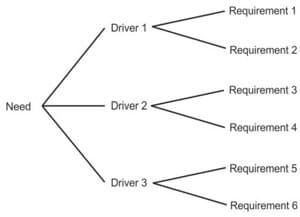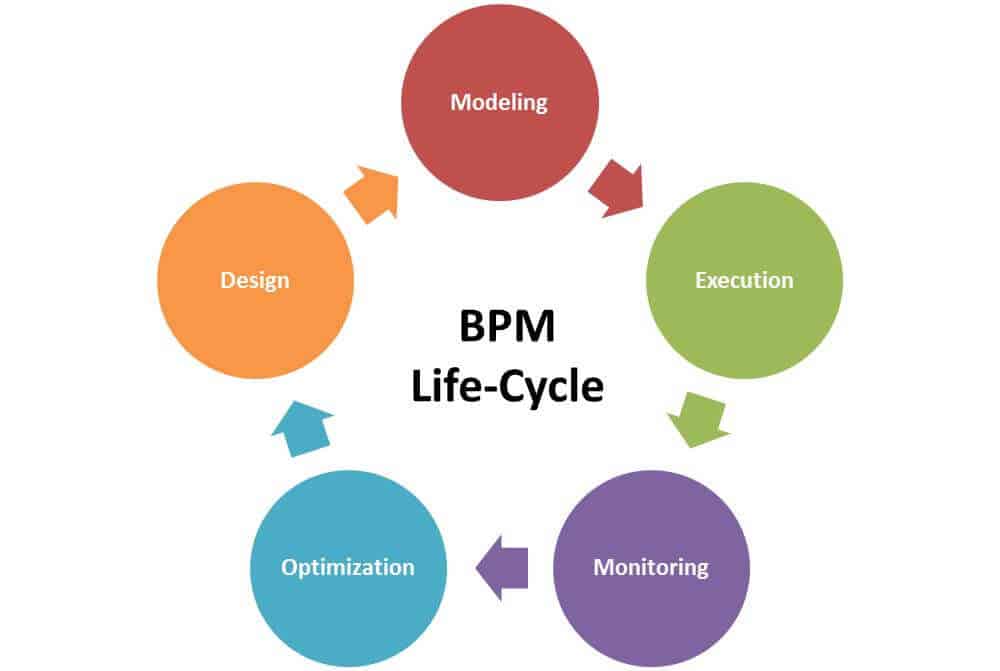What Is Business Process Management?
BPM focuses on putting a consistent, automated process in place for not only routine transactions, but also ever shifting human interactions. BPM is not task or project management, but it establishes deliberate regulation for continual process improvement. This reduces a business’s operational costs by decreasing waste and rework, increasing efficiencies, and improving cohesion within the company.
BPM can connect the line of business (LOB) with technology. Instead of outsourcing your business processes, you have the ability with BPM to keep your processes internal while adding structure. It can also support future business operations by helping to build an iterative process for changes in rules, versioning, and execution, with continuous monitoring and measurable improvement.
BPM can extend beyond your company’s IT and business operations too. It can apply to software and citizen developers, business leaders, business analysts, healthcare personnel, accounting and payroll specialists, customer relationship management, and working industry partners.
At a very high level, BPM requires three steps for process improvement. First, the processes are mapped and analyzed. Next, the organization implements changes to the processes based on that analysis. Last, the newly updated processes are monitored for performance.
Several evolving themes crop up in current BPM practice. To start, organizations should consider how they use BPM to define their customers’ experience. Keep in mind that each customer has its own expectations on how the company will fulfill its needs, and their experience should reflect the success of your internal processes.
In addition, BPM should be flexible enough to react quickly as a customer’s needs change. Your customers are constantly looking for improvement, and BPM is able to automate processes in an agile manner.
What BPM Is Not
BPM can help you organize and transform your processes, but it can be a confusing concept. To clear up any questions, know that BPM is not the following:
BPM is not a software product. BPMS or iBPMS are software products, and their features will vary, depending on what the vendor includes in the system you purchase. BPMS and iBPMS are meant to support BPM theory.
BPM is not an application. You may need certain applications because of your BPM activities, and you may develop new applications to help with BPM, but BPM is not an application on its own.
BPM is not application hosting. Business process as a service (BPaaS) lets you host your applications outside your company. Use this model when more than one function of a process needs to be hosted.
BPM is not a market segment. BPM drives some markets, and changes in BPM practice can evolve the demand for new software, but the products and vendors themselves are not BPM.
Even more confusing, not all activities performed by your BPMS are BPM activities. For example, your BPMS supports documentation of your processes, but you are not performing a BPM function every time you document a process. Your BPMS can perform many functions to support your organization and even your BPM, but this does not mean everything it does is involved in BPM. This same fallacy applies to your people and business units. Your staff may support BPM processes, but not everything they do is BPM methodology. There is no specific “BPM job” within a company.
Advantages and Disadvantages of Business Process Management
To keep your business competitive, you must constantly update your processes. Otherwise, you run the risk of rising costs, decreasing revenue, and speeding obsolescence in the marketplace. Businesses turn to BPM and BPM systems to keep their operations current and cohesive. This is especially true for industries with regulatory requirements that demand all processes be managed, especially between your business drivers and your information technology.
Experts agree that businesses enjoy many advantages when implementing a BPM system. In concert with tools such as targeted dashboards and workflows, the system can streamline operations, reduce human error and miscommunication, and clarify the strategic direction. Overall, you can expect three major advantages to a BPM system:
-
Agility: This is the ability to adapt quickly. Because BPM requires rigorous documentation of processing steps, it establishes a clear workflow, and a business can see exactly what would happen if it implements changes. An organization can more easily take action when it knows the effects of process modifications and their realistic options. Further, businesses can offer geographic mobility and knowledge transfer with BPM to bolster the customer team’s competence and independence. If necessary, businesses can also leverage existing standards for the reuse of legacy applications and the creation of new IT assets that combine all of their software needs.
-
Visibility: With BPM, management can better see and understand the business processes, so extensive monitoring of employees and their work product is not necessary. Ultimately, management can make well-informed decisions, as well as reduce or eliminate fraud, abuse, and waste.
-
Efficiency: BPM gives teams the ability to see how they can achieve optimal performance and processing, as well as eliminate redundancies and manual tasks. In the process, they can accelerate time to market by minimizing errors, shortening project timelines, and introducing new process designs more quickly.
One main disadvantage of BPM is that such a stringent system can limit innovation, especially during periods of necessary rapid change. In Charles O’Reilly and Michael Tushman’s 2016 book Lead and Disrupt, the authors encourage teams to build organizational ambidexterity to avoid the pitfalls of the stringent BPM processes. The authors discuss traditional methods used alongside modernization.
BPM can and should go hand in hand with innovation. When done correctly, BPM can help an organization remain viable in its core market while also branching out and finding success in new spaces.
Human-Centric and System-Centric Business Process Management: What’s the Difference?
Although BPM addresses many different processes, experts agree that they fall into two main categories: human-centric and system-centric.
Human-centric BPM considers the people first, as supported by the automation functions. These are processes in which people are central, and automation does not easily replace them. Human-centric BPM software allows users to put work on hold, come back to it later, and reassign it based on resource needs. These systems allow professionals to model the work to be performed, putting a higher premium on the communication aspects. Human-centric BPM communicates the task to the employee instead of automatically assigning it or moving it through the system. Each activity consists of announcements, instructions, conclusions, deadlines, and reminders. Examples of human-centric processes include providing customer service, handling complaints, on-boarding employees, conducting e-commerce activities, and filing expense reports.
Some experts break down human-centric BPM into another category: document-centric. Since document-centric processes require human users to take action in some manner, it would make sense to group these tasks into human-centric processes.
The system-centric (or integration-centric) viewpoint of BPM is more interested in the technology aspects of process. These processes work with multiple applications, between systems or within a system. These processes organize system processes between all of the applications, whether packaged, custom, external, or operated by human users. An example of an integration-centric process is online banking, which can include different software systems coming together.
Occasionally, someone at the company will need to manually override processes and take exceptions into account. A BPM framework can help you manage the system for these outliers if necessary.
What Are the Different Business Process Management Frameworks?
Depending on the industry, BPM frameworks fall into one of three categories to delineate regulations, standards, and policy:
-
Horizontal: This framework enables application of BPM and supporting solutions across several industries. It focuses on process design and development, mainly through the use of technology.
-
Vertical: Targeted to a specific industry or type of process, this framework coordinates the tasks for processes. This can still account for processes across multiple people, regions, and units.
-
Full service: This framework combines both the vertical and horizontal frameworks, addressing the breadth and depth of what BPM concept and software can deliver. In other words, the framework spans multiple industries. This type of framework should cover business rules, workflows, process design and modeling, discovery, scope, simulation, and testing.
Business Process Management in the Real World
A company’s success results from business and IT working together to overcome critical corporate problems within each department. In the real world, businesses define their problems, identify the process stakeholders and participants in the process, determine the process steps, and reap the benefits. Every company should start by examining its processes and asking, “What is its goal or desired outcome?”
For example, a large chain of drugstores with thousands of products needs to get vendor product photos to its website, while verifying it is using the latest photo of the item. On a BPM platform, these images can be tracked, ensuring the most current version, access history, and storage location. BPM saves time when it comes to posting and managing images. This business should ask other questions as well:
-
Where does the process start and end?
-
What functions and actions help move the process along?
-
What units and personnel are involved in each process step?
-
What data flows from one step to another?
A February 2017 Forrester report surveyed companies using BPM to revamp their processes and found the following results:
-
64 percent are looking at customer servicing
-
52 percent are revamping customer on-boarding
-
26 percent are examining supply chain and partner-facing processes
-
25 percent are using it to update accounting and financial processes
He lists the following base requirements for a company’s process:
• Meet a need effectively.
• Keep the customer happy (relationship).
• Do things efficiently and productively (costs).
Reid concludes, “Doing the simple things right is the cornerstone of BPM and is the cornerstone of business. To me, BPM is the active management and continual enhancement of all processes within an organization.”
Some other tips from BPM deployment experts:
-
Improve your processes before you automate them.
-
Determine what the processes are and assign them owners.
-
Enable them to be continuously updated.
-
To save time, consider improving existing processes versus building new ones.
Business Process Management and Compliance
All businesses face the challenge of compliance and risk management. These include external legislation, operating rules, and internal standards. Although many companies see compliance and BPM as separate concerns, it may be more logical to treat compliance requirements as a part of BPM since BPM is often used to ensure compliance and manage financial risk. According to a 2015 report by the Association for Information and Image Management (AIIM), in the field of governance, risk management, and compliance, companies specifically use BPM for the following:
-
Manage policy creation, updates, and dissemination
-
Automate the audit process
-
Manage supplier and vendor risk
-
Identify, track, and remediate risk
-
Identify, track, and resolve incidents
-
Manage IT security threats
-
Track regulatory and standards compliance (controls monitoring)
Effective BPM can keep companies from the damage and cost of noncompliance. Through the use of dashboards, managers do not have to devote as much time to such tasks as regulatory checks or supervision of regular duties. Having a central repository of all compliance documentation connected to a system that can track risks is helpful. An emerging theme in the field of compliance is to address it as a part of the ongoing practice of improving business processes.
Another option is the use of managed services, a subscription-type service model that outsources specific management responsibilities. External firms holding the business accountable continually update and optimize process-led transformation. Experts in BPM continually perform optimization of your company to ensure it is adhering to best practices and delivering the most benefit.
Governing and Networking BPM Organizations
BPM is a standardized field with governing organizations and set symbology ensuring the materials and expectations are consistent. Also, many organizations have evolved to allow professionals to connect and further advance the field. The following are the institutions and organizations that govern and link BPM professionals.
The BPM Institute: The BPM Institute bills itself as “A peer to peer exchange for business process management professionals.” This practitioner-led community of 50,000 members offers training and certification, and it sponsors BPM events and copious networking opportunities. The website hosts topical resources for BPM professionals and is not vendor sponsored.
WfMC: The Workflow Management Coalition is an organization of about 30,000 members worldwide whose main interest is workflows, BPM, and adaptive case management. WfMC develops practice standards specifically for business process. This group developed XPDL (XML Process Development Language), currently used in more than 100 BPM suites.
BPM.com: This website is a repository of materials on BPM and its related disciplines. The vendor-sponsored site has about 40,000 users, and staff writers post regular blogs and interviews with industry professionals. There are also current news and podcasts for industry professionals to keep up-to-date.
ABPMP: The Association of Business Process Management Professionals is a nonprofit organization, independent of vendors, that is committed to advancing BPM practice and concepts. Local chapters manage this association of BPM professionals, and it offers its own international training and certification, the Certified Business Process Professional (CBPP®).
International Conference on Business Process Management: Organized by the BPM Steering Committee, this conference takes place annually and offers an academic approach to BPM. The conference spans a mix of disciplines, including computer science, information systems engineering, and business management.
ITIL: The Information Technology Infrastructure Library is a standardized framework for managing IT services. It combines different business processes and examines how they can work together. Whereas BPM deals with the company’s processes from the business point of view, ITIL focuses on how to support those business processes through IT services.
Standards and Models Governing BPM
ISO/IEC 15944: The International Organization for Standardization (ISO) and International Electrotechnical Commission (IEC) created this standard to govern the code of practice for the operational aspects of BPM in businesses.
BPMN: Business Process Model and Notation standardizes the way that business processes are represented in a business process model. BPMN was developed by Business Process Management Initiative (BPMI) and is maintained by the Object Management Group. It is similar to a flowchart, in that it uses standard notation and elements that are categorized into flow objects, connecting objects, and swim lanes. The current version, BPMN 2.0.2, was released in December 2013.
Enterprise architecture: Architecture principles and practices guide organizations to realize their strategies. Enterprise architecture has its own standardized business process model, the Business Motivation Model (BMM), similar to BPMN. Many BPM professionals are in favor of combining BPM and enterprise architecture. BPM supplies metrics, the business framework, and the business format, while enterprise architecture translates a business’s vision and strategy. Working together, these two disciplines produce sustainable momentum in a business.
SOA: Service-oriented architecture (SOA) is a flexible tool to design business processes. BPM and SOA can work together to improve the integration of business processes, with SOA acting as the design principles during BPM development and integration. SOAs can also function as the web service created in the BPM solution, and it may be used many times.
Business Process Management Analysis Tools
BPM tools allow project teams to visualize, measure, analyze, improve, control, and reengineer their processes using real metrics. Theories are thrown aside for real-world data to make decisions with and stay tuned to market needs. BPM analysis tools support operational intelligence, a category of real-time business analytics that gives companies the ability to make decisions and immediately act on those insights. The following are some examples of BPM analysis tools.
SIPOC: SIPOC (suppliers, inputs, process, outputs, and customers) charts are high-level visual tools that document a business process from beginning to end, and they are often used during brainstorming sessions. SIPOCs were developed as a part of total quality management in the 1980s.
Workflow: Workflows are visual diagrams of a structured, predefined set of activities that produce a desired result. They can be a simple, sequential advancement of steps or a complex series of events that must happen in parallel with specified dependencies, rules, and requirements. Your workflow consists of the steps, the resources that are needed to accomplish the steps (such as your staff or machinery), and how these interact.
RACI: A RACI (responsible, accountable, consulted, and informed) matrix, also known as a RAM (responsibility assignment matrix) or an LRC (linear responsibility chart), clarifies the roles and responsibilities within a business. It is especially helpful during an organizational change process. The matrix identifies all of the processes and roles, and it resolves any overlaps and gaps.
CTQ: Critical-to-quality trees are analysis tools from the Six Sigma methodology. CTQ trees are used during the design phase to see the product characteristics from the perspective of the customer. The trees lay out the customer’s needs, expectations (drivers), and performance requirements for a particular product, respectively. CTQ trees are considered a translation tool from the broad customer need to the specific requirements.
Tool from the Six Sigma toolbox
Histograms: Histograms are charts that show the underlying frequency distribution of a continuous data set. The data is grouped into sets, and the frequency of each set is counted. Histograms help professionals understand all of the sources of variation in a process.
One type of continuous data is time. For this example, time is grouped into five-minute intervals and represents how long a person waits to be seen in a technology store. The experience of 100 people in the store was reviewed, and for those who waited and were seen, their waiting time was plotted against the number of people. A graphical representation of the 100 people who waited and did not leave produces a curve that the project team can observe to determine the store’s success in getting to their customers before they decide to depart. The team can make other inferences based on this curve for improvements that could be implemented.
BPM Lifecycle of Continuous Improvement
Credited to: Mariska Netjes, Halo A. Reijers, Wil M.P. van der Aalst.
BPM consists of five phases, comprising the business process lifecycle. Although there are some inconsistencies in the specific terms across the discipline, the five phases include design, modeling, execution, monitoring, and optimization. To track continuous improvement, the steps are represented as a cycle to note incremental changes. In other words, once you are in the cycle, there is no beginning or end.
-
Design: Capture business processes at a high level, with enough detail so users can understand how it works. In this way, you are aligning the processes with the business strategy. This stage also models the design of what is currently in use and what will later be used.
-
Modeling: Analyze, benchmark, and compare processes in various simulations, using different combinations of variables to determine the optimal improvements. Run “what if” scenarios here.
-
Execution: At this stage, select and implement improvements.
-
Monitoring: The organization observes and notes individual processes at a specific interval and develops metrics for comparison. In this step you are also managing the change in the culture.
-
Optimization: Finally, retrieve Information from the previous phases of modeling and monitoring, and identify issues and potential enhancements.
Automated BPM Suites and Software
Integrated BPM suites have evolved to leverage BPM concepts. Companies can implement continuous improvement for business processes with BPM tools, business rules engines, workflow engines, simulation and testing tools, complex event processing, and business activity monitoring.
“We can collaborate on clearly defined tasks, set deadlines for work, and communicate effectively without having to be in a single location. The integration of services like Google Apps and Dropbox makes things so much easier for us. Collaboration is the key for every team and BPM suites like Smartsheet or Promapp can make that part of your life easier.”
The software available is only successful because of repositories that store metadata and allow data queries. These repositories use the Common Warehouse Metamodel (CWM) as an architecture, with specifications also set out by the Object Management Group. CWM is a based on UML, MOF, and XMI, which respectively address modeling, metamodeling and metadata storage, and data interchange.
Some of the disparate software fields that have come together to create BPMS include the following:
Business rules engine: A business rules engine (BRE) allows BPMS users to change their business logic, including for updates or new policies or procedures.
According to Jeff Tindall of Tindall Media, LLC, “While many business processes can be automated through requirements gathering, some are open-ended and require flexible rules that can be customized at run-time based on the customer's needs and the live data. This is where rules engines are invaluable. Most rules engines come in one of two flavors: evaluation or execution. Evaluation rules answer a yes-or-no question. These are great to support complicated or changing conditions such as whether or not a task is completed. Execution rules, on the other hand, allow one or more actions to occur within the rule. These are great to determine workflow such as which task to perform next.”
Business Process Model and Notation (BPMN): BPMN becomes part of the BPMS application and governs how the business process performs when it is run.
Business activity monitoring (BAM): Using BAM, companies can monitor their business processes and see where there may be failures and issues. BAM reports tell exactly how (and how well) the business processes and flow are working. BAM focuses on four attributes: transaction volumes, velocities, errors, and special conditions.
Human workflow: This software organizes tasks that are to be performed by people. This requires assigning the task to a specific person, identifying the other stakeholders, and noting when the task must be completed, as well as how the task is to be accomplished. Optimizing processes that involve people and dynamic change has been difficult historically, but this software has grown as a part of BPMS.
What to Look for in BPM Suites
When searching for a BPM suite, the main feature to look for is industry leadership. Your BPM suite should be a well-established program that is continually updated to excel in the industry, not merely compete. The following is a list of features and functions that may be found in a BPM suite:
-
Allow enterprise collaboration-messaging
-
Allow visibility for events
-
Automate rules
-
Build services
-
Capture key performance indicators (KPIs)
-
Converge information across enterprise
-
Create analytics
-
Create forms
-
Dashboard design
-
Develop mobile app
-
End-user environment
-
Integrate content
-
On-premises solution
-
Option for software as a service (SaaS)
-
Process discovery and project scoping
-
Process modeling
-
Rapid deployment capacity
Intelligent Business Process Management Suites (iBPMS)
Best Practices in Selecting BPM Suites
There is a disproportionately large number of BPMS options available, and choosing a system should be based upon best practices. Companies should get user buy-in before the purchase; to achieve employee buy-in, involve department reps from throughout the business in reviewing the product. Other best practices include ensuring that the whole company takes part during implementation and providing adequate training.
Trained and certified vendors instill confidence in their product. Further, employee buy-in cuts down on shadow IT — business processes that are not explicitly a part of the company process and not streamlined into a comprehensive software package. Gartner predicted, “20 percent of shadow business processes would be supported by BPM cloud platforms.” Shadow processes exist in limbo, often hidden from IT and supported by whatever plug-in or spreadsheet that regular personnel can access. BPM can rid your company of significant portions of shadow processing.
All experts recommend trying the system before you buy. BPMS success relies on analysis and testing for features that your business needs. Some experts even recommend hiring a consultant to assess your business needs and talking to the vendors to determine the best fit. When considering your business use case, also known as the problem you are trying to solve, you should keep in mind how it will work with your enterprise service bus (ESB). According to the experts, you should look into the following:
-
BPMS only: Your business is primarily composed of human interaction and only a small amount of transactions and performance requirements.
-
ESB only: Your business primarily encompasses transactions with a need for scalability and flexibility as you grow and evolve.
-
BPMS and ESB together: Your business requires high amounts of both human interactions and transactions that could need scalability and flexibility for growth.
According to Jim Sinur, "As we all know, BPM in all its variations is aimed at improved operations and better interaction and optimization of resources. In order to do that, BPM must have great visibility into the progress of work, so it must have dashboards aplenty, process intelligence (BI for process) and predictive capabilities for next best action. It also must have an agile, visual, and speedy development and composition environment. In addition, it will have to get at big data and other systems to handle hybrid and composite behavior.
Sinur continues, “Ideally, BPM should have resource optimization capabilities that can sense signals, events, and patterns; help make in-flight decisions; and take new courses of actions either through people, systems, or machines. There are a multitude of technology features that enable the above, but modeling, simulation, cognitive, development, analytics, integration, big data, IoT, bots, agents, and visualization technologies all play under the covers in various combinations.”
Business Process Management Now (IoT) and in the Future
BPM can help manage and connect smart objects and applications in the correct sequence. According to Gartner, by 2020 there will be 30 billion devices connected to the internet. Right now, there are no cohesive systems that manage smart devices. BPM can easily manage and add value to the responses of all of these devices. BPM could orchestrate what is to be done with data received, decreasing miscommunication and improving opportunities to link to customers.
According to Jeff Tindall of Tindall Media, LLC, “Integrating external inputs can have a dramatic effect on business processes as well. External interfaces can allow you to initiate a follow-up task based on a customer action such as filling out an ‘I'm interested in learning more’ form on your website. IoT is also creating amazing opportunities to incorporate real-world events into business process management solutions. Many companies are using IoT sensors to monitor equipment usage to more precisely and even automatically schedule preventative maintenance to ensure optimal uptime.”
The future of BPM is solid, with exponential growth of BPM vendors. Although BPM is outdated in the sense of it being strictly sequential workflows, it will have presence as a dynamic model with intelligent tools such as predictive analytics. Experts agree that the emerging trends for BPM are mobile, social, predictive, and cloud. In a study by Custom Market Insights that came out in February 2016, the current $3.4 billion BPMS market share will reach $10 billion by 2020. The researchers point to the use of cloud computing, mobile computing, and smart devices driving the market increases.
According to Jim Sinur, "BPM as a standalone market is growing nicely with some vendors showing great growth, but the real acceleration of BPM will happen as BPM plays a role in digital transformation and new business models under the digital umbrella. Look at what Amazon and Uber have done with better process. As BPM becomes available to more people in basic forms, it will become a more important piece to build smart process applications and have a role in managing smarter resources like digital assistants. "
BPM Solutions Compared to Integration Solutions
Businesses may be confused by the overlapping choices available in the marketplace. Integration solutions, such as an ESB, can provide some of the services that businesses need to integrate complex systems. BPM systems are often used to integrate several software packages.
There is room for both systems within an enterprise, and the separate systems can and should leverage each other. In a three-level architecture, ESBs perform integration at the middle layer of service orchestration, taking low-level services into the larger service units. BPMs perform modeling and management of the business processes with the people and the software. BPMs are the top layer that orchestrates or creates the business processes for the ESB layer. ESBs are optimized software, communicating in a fraction of the time a BPMS would. Comparatively, an ESB will outperform a BPMS when under a high load or performance requirement, due to their flexibility and scalability.
Not only is there space for an ESB and a BPMS to work together, but they are quite compatible, and their collective efforts can solve major business problems. In businesses that specialize in delivering media and content over internet or broadband channels, the combination of ESB and BPM is particularly helpful due to their need for technical capacity and performance.
One of the larger challenges for businesses that need both ESB and BPM is finding the right systems and the right balance of responsibilities for each system. In reality, every business needs to determine the nature of its organizational problems prior to deciding what solutions it needs and how it will arrange the architecture of each.
A Guide to BPM Terminology
The following is a general term list for BPM. Since BPM is a standardized industry, a basic knowledge of these terms is important for both students and professionals alike.
-
Application service provider (ASP): The business that provides your cloud software and services. Some BPMS systems can be provided by ASPs.
-
Artificial intelligence (AI): Intelligence exhibited by machines. Experts theorize that AI will one day be embedded in BPM.
-
Bayesian belief networks: A probabilistic graphical model representing random variables and their conditional dependencies.
-
BPMS for SME: For small and medium-sized businesses, this is a BPMS platform that can be scaled, allowing room for business growth and development.
-
BPM suite/software: A new software category that supports the entire lifecycle of modeling, executing, and monitoring business processes
-
Business activity monitoring: These are BPM tools that allow a business to collect metrics.
-
Business intelligence (BI): Data analysis and presentation driven by technology. BI works in concert with BPM to make the right decisions for your business.
-
Business object: The entity within your software system that works together with your access and logic layers. In BPMS, the business objects are allowed to manage your system and reuse existing software processes.
-
Business process: Activity or set of activities that accomplish organizational goals.
-
Business process automation: The initiative by which businesses automate processes through use of integration, restructuring, and software.
-
Business Process Execution Language (BPEL): An XML-based language that allows data to be shared and connected in a SOA.
-
Business process management (BPM): The system by which organizations’ workflows are systematically made better.
-
Business Process Modeling Language (BPML): A proposed language for business process modeling. BPEL4WS (Business Process Execution Language for Web Services) is used.
-
Business process reengineering: The use of computers and software to restructure a business.
-
Business rules engine (BRE): A part of the software system that enables users to change business logic in a BPMS.
-
Computational economics: This research discipline brings together computer science, economics, and management to integrate information science and automation of what may be manual processes.
-
Continual improvement process (CIP): An ongoing system of service, process, or product improvements; examples include Lean and Kaizen.
-
Decision support systems: Support of analysis in a business by software.
-
Emotional intelligence: A foundation for critical skills made up of four core skills in two categories: personal competence and social competence. These four skills include social awareness, relationship management, self-awareness, and self-management.
-
Enterprise application integration (EAI): Enterprise application integration uses software and architecture principles.
-
Enterprise planning systems (EPS/ERP): The overall system your business uses to plan for any external or internal factors, especially taking into account company resources. EPS is more interested in the organizational functions and is less analytical and improvement-oriented than BPMS.
-
Enterprise service bus (ESB): In SOA, a model that communicates between software systems.
-
Expert systems: Systems that use AI.
-
Extensible Markup Language (XML): A text-based format used to share data on the internet, intranets, and elsewhere.
-
Flowchart: A diagram that shows the workflow, with boxes and connecting arrows to represent direction.
-
Fuzzy logic: The use of degrees of truth in computing as opposed to true or false.
-
Genetic algorithm: A process that mimics biological evolution to solve constrained and unconstrained optimization problems.
-
Inference engine: A knowledge base that stores facts about the world in AI.
-
Information technology (IT) automation: In BPM, this concept supports performing software processes without humans. BPM is pushing companies to move past traditional methods of automation to more heuristic capabilities that capitalize on automating human learning.
-
Intelligent agents: In AI, an entity that acts upon its environment through the use of sensors.
-
Intelligent analytics: Using data to analyze and predict business trends and outcomes. Many BPMS packages include intelligent analytics.
-
Iterative BPM: Often used interchangeably with the term agile, iterative BPM is an initial, simple implementation of BPM concepts, software, or processes that grow progressively more complex and broad.
-
Neural network: An information processing model inspired by biological systems.
-
Orchestration: In SOA, the effect of automation.
-
Pattern recognition: Classifying input data into objects and classes from its features.
-
Process flow: A diagram that shows the direction of processes and relationships.
-
Process optimization: Adjusting a process so that it is more efficient, cost-effective, or better.
-
Service-oriented architecture (SOA): A style of software where the services are provided via communication protocol over a network.
-
Simple Object Access Protocol (SOAP): A way of exchanging structured information.
-
Total Quality Management (TQM): A management approach that is concerned with customer satisfaction.
-
Universal Description, Discovery, and Integration (UDDI): An XML-based standard of web services.
-
Web Service Definition Language (WSDL): An XML format that describes network services.
-
Workflow: A sequence of processes.
-
Workflow management systems: An infrastructure for workflows.
Resources for Learning More about BPM
The following list contains blogs, books, and academic research that you may find useful when evaluating BPM solutions.
Blogs:
Books:
eBook – Analysis, Automation & Adoption for #AwesomeAdmins
Fundamentals of Business Process Management
BPMN Method and Style, Second Edition, with BPMN Implementer's Guide eBook
BPM CBOK Version 3.0: Guide to the Business Process Management Common Body of Knowledge
Academic research on BPM:
A Declarative Approach for Flexible Business Processes Management
An Essential Tool for Business Process Management
Empower your people to go above and beyond with a flexible platform designed to match the needs of your team — and adapt as those needs change.
The Smartsheet platform makes it easy to plan, capture, manage, and report on work from anywhere, helping your team be more effective and get more done. Report on key metrics and get real-time visibility into work as it happens with roll-up reports, dashboards, and automated workflows built to keep your team connected and informed.
When teams have clarity into the work getting done, there’s no telling how much more they can accomplish in the same amount of time. Try Smartsheet for free, today.