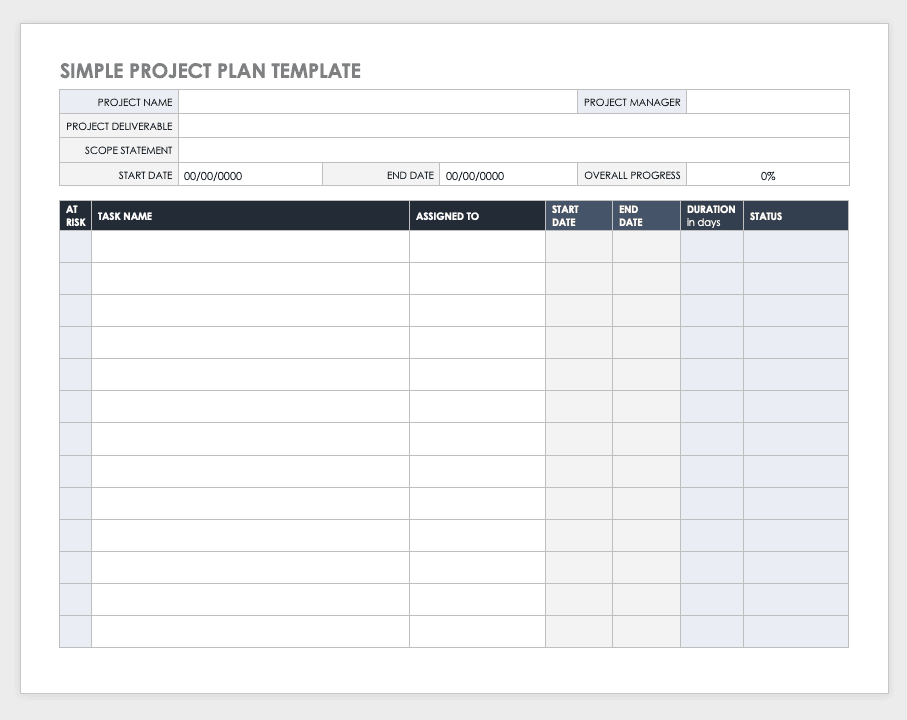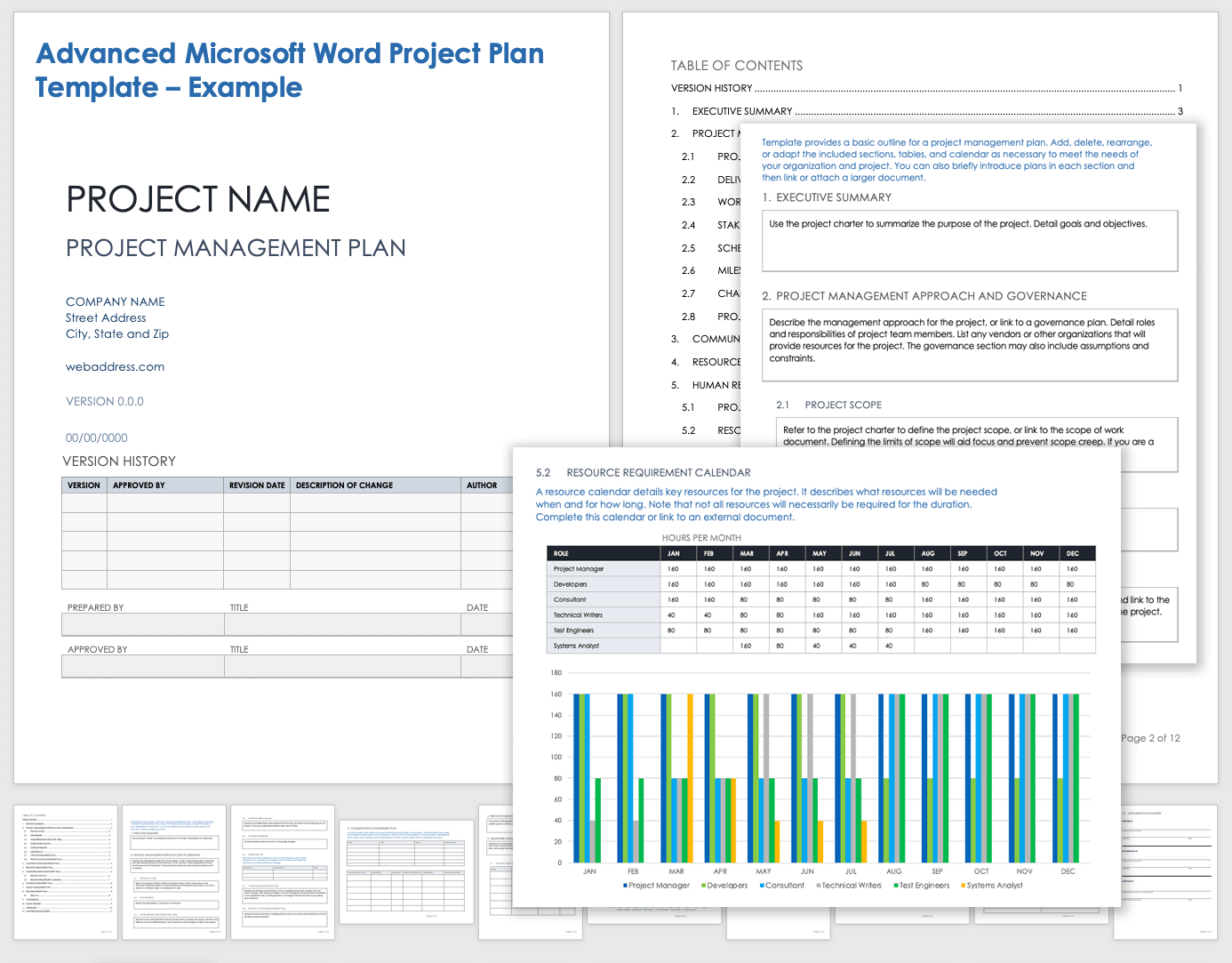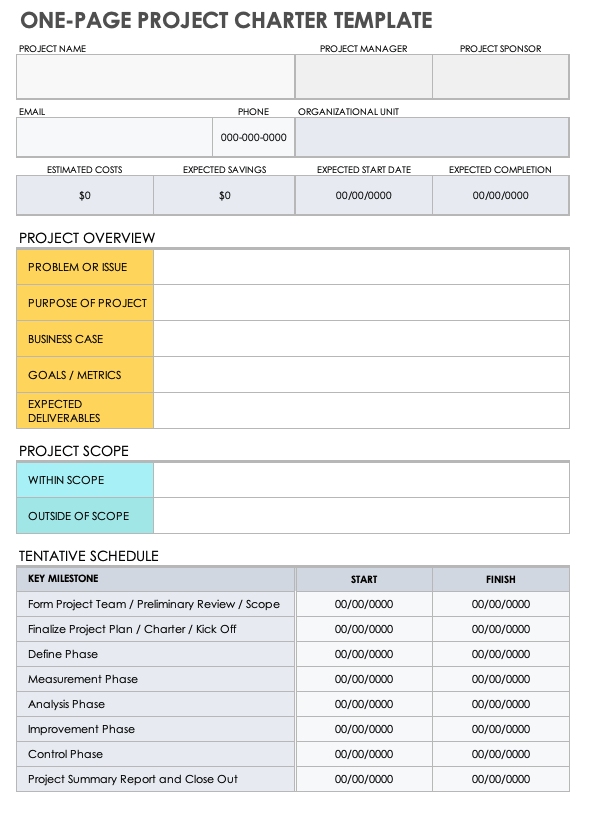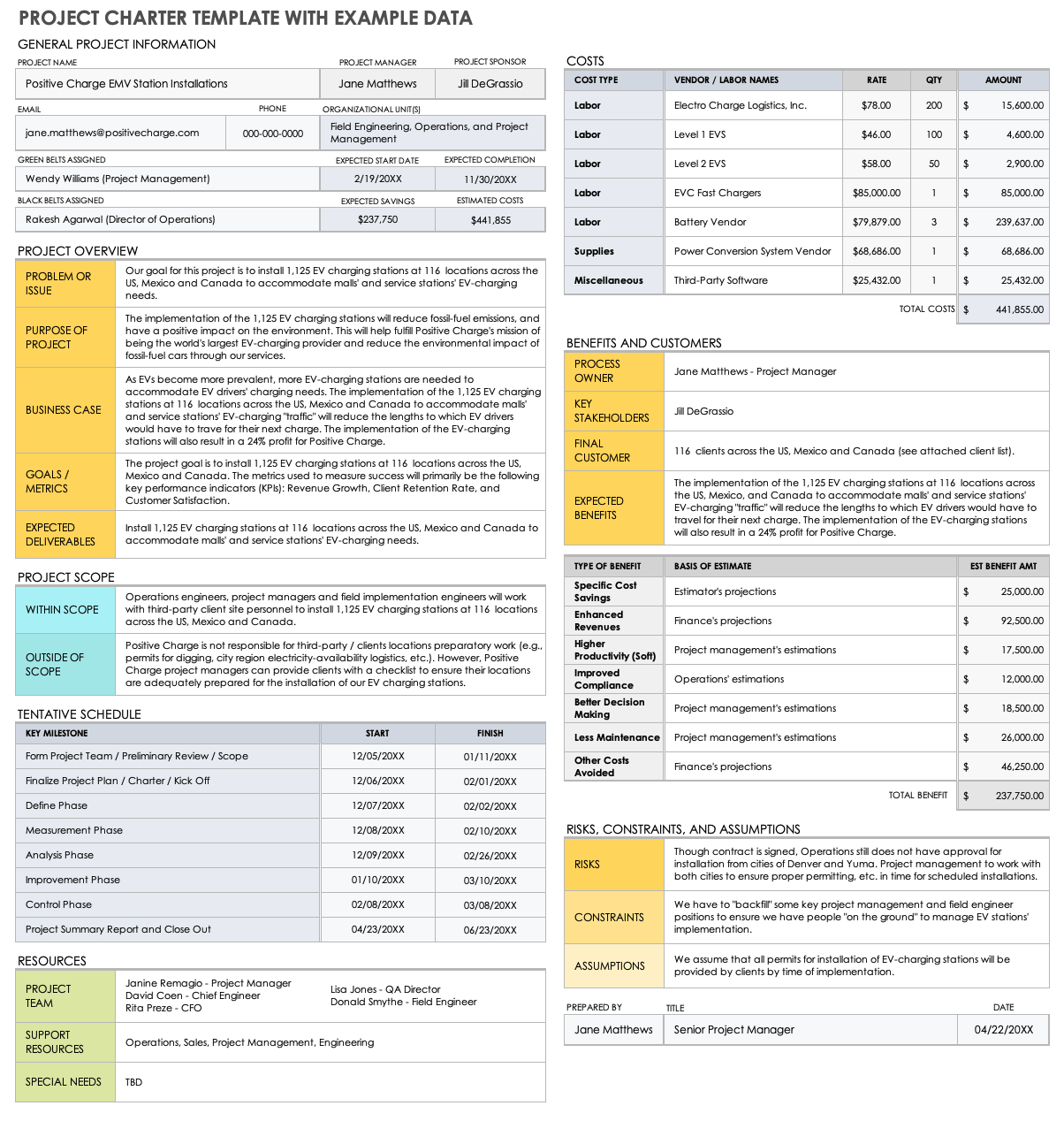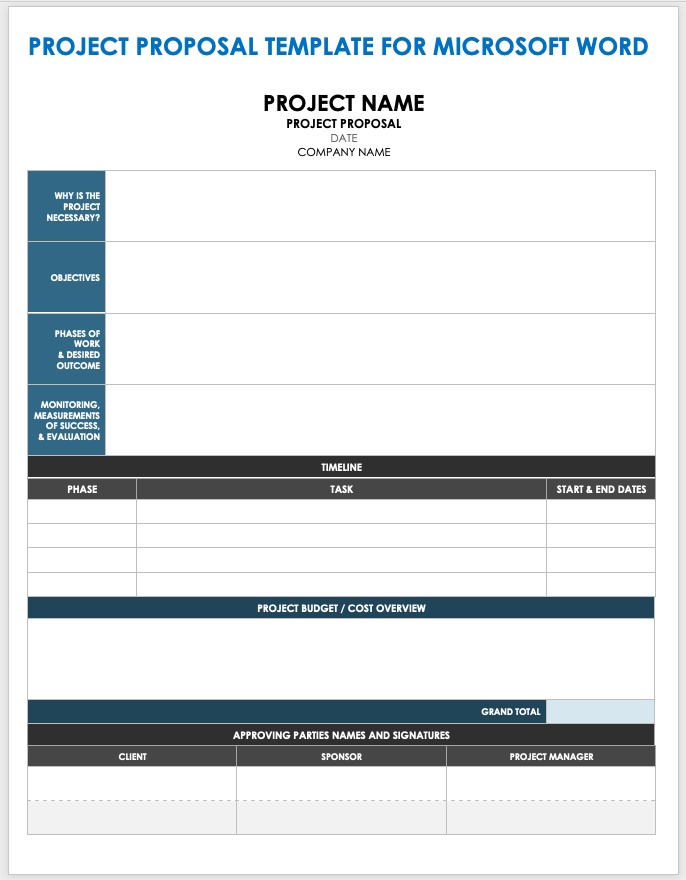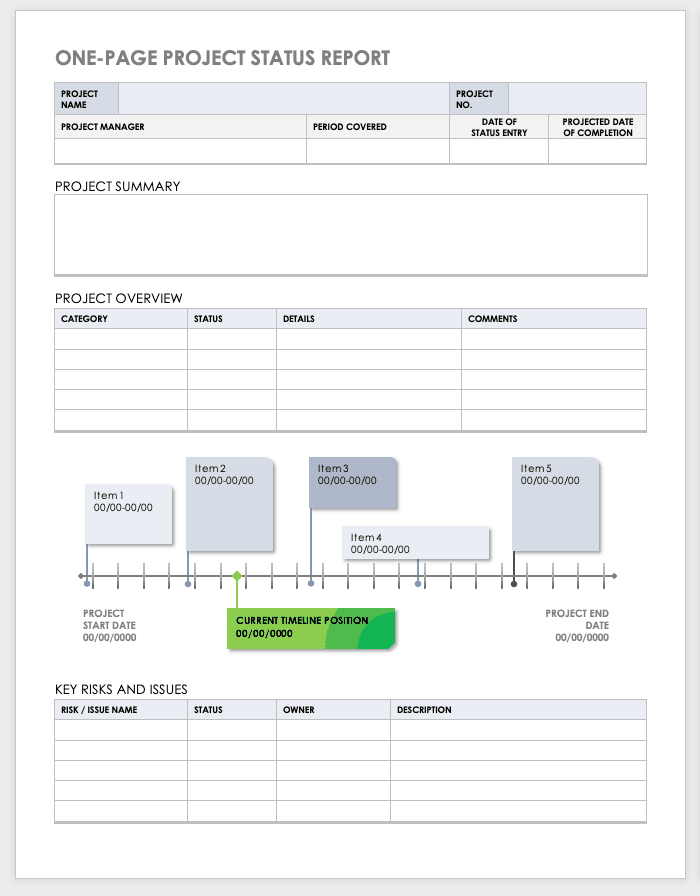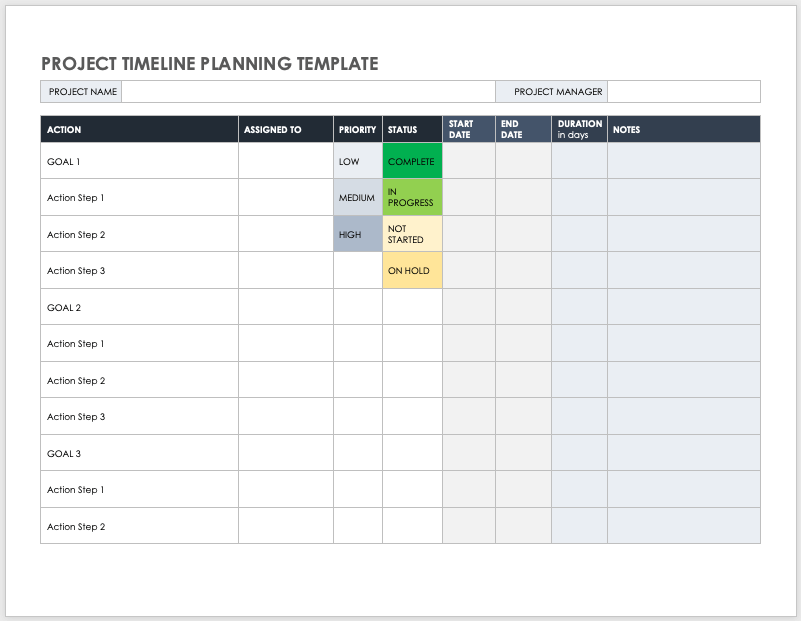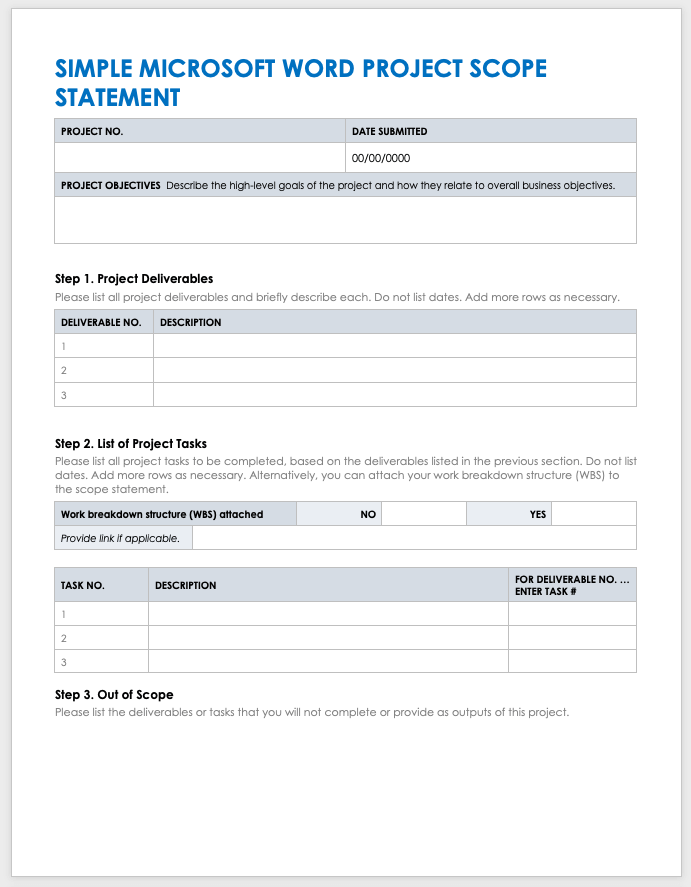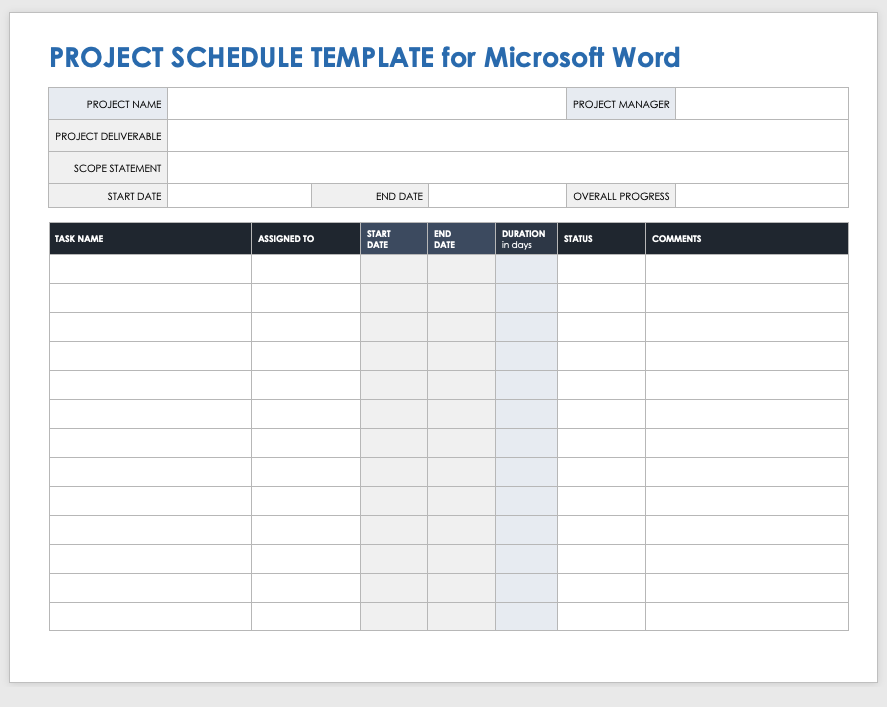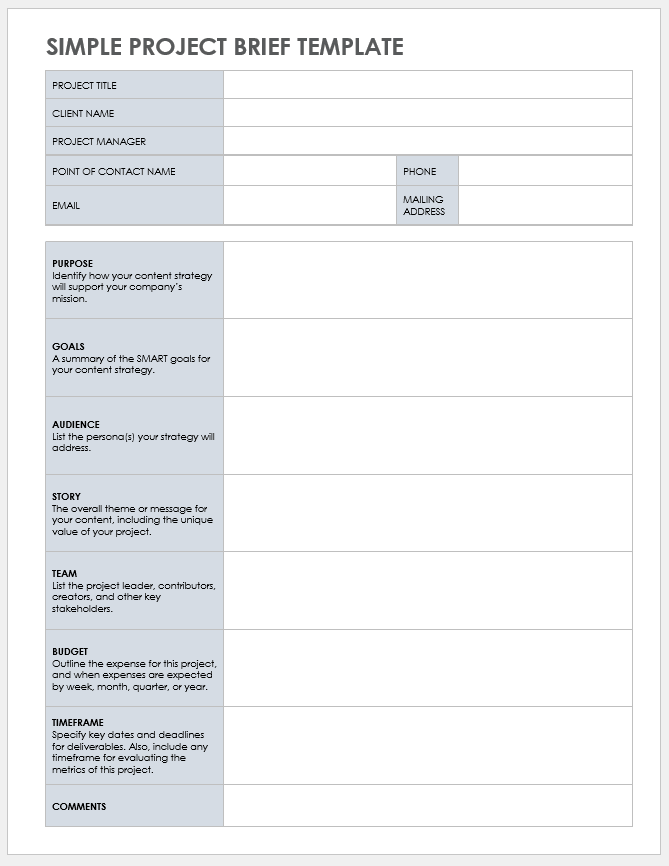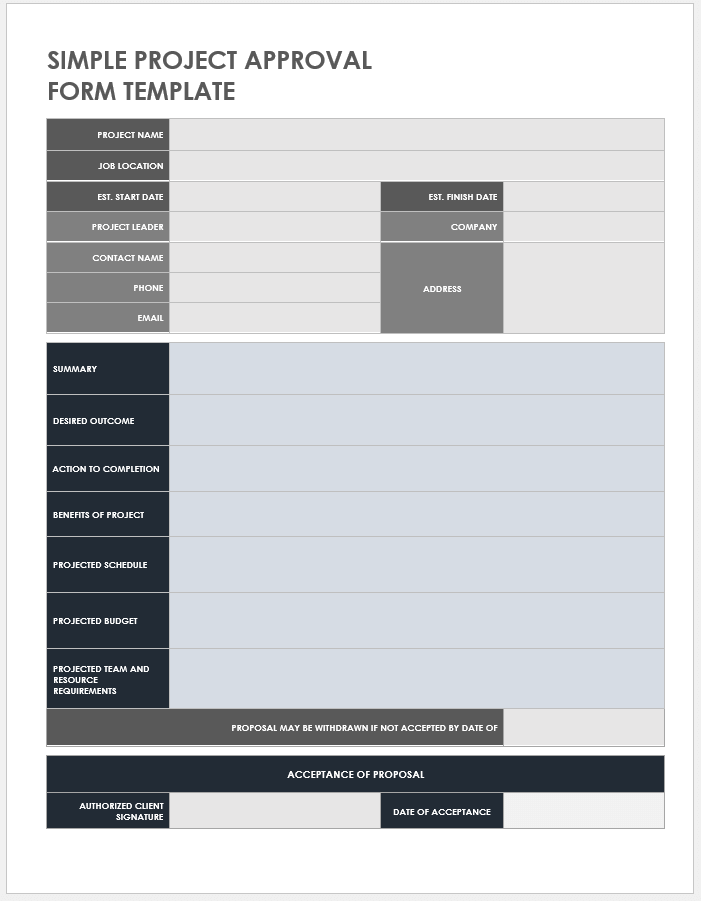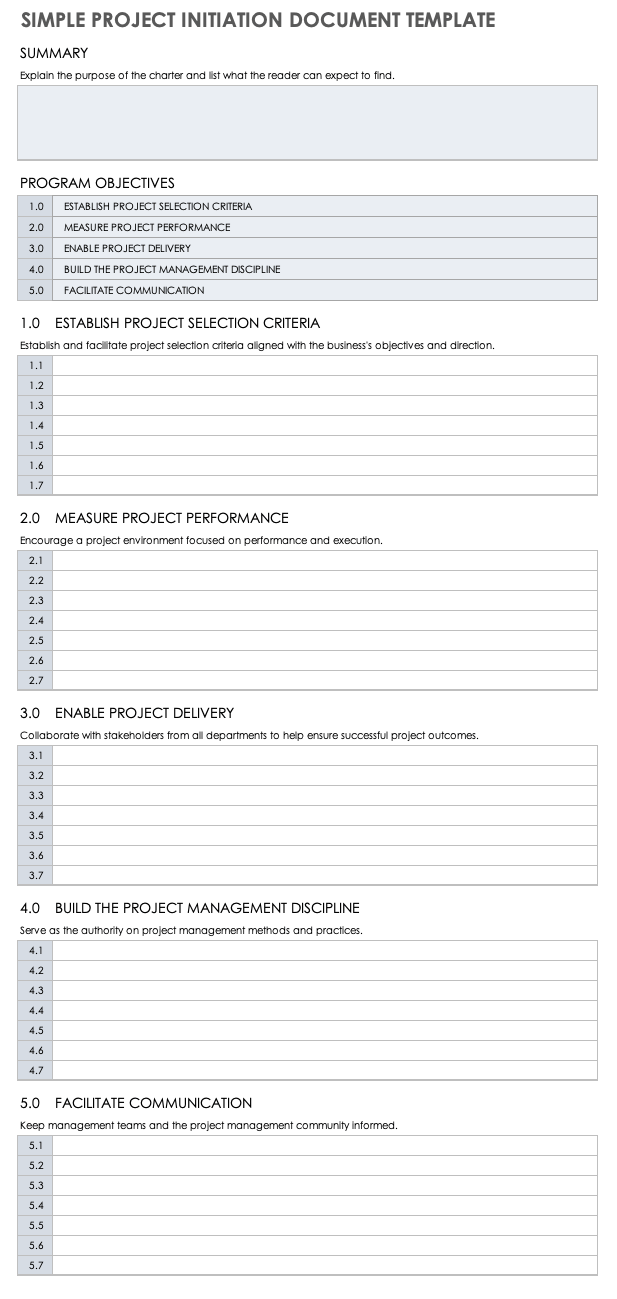Simple Microsoft Word Project Plan Template
Download the Simple Project Plan Template for Microsoft Word
Use this simple Microsoft Word project plan template to clearly organize project details, tasks, and timelines. The template streamlines the project-planning process, providing space to clearly define and document important aspects such as tasks, goals, milestones, risks, and resource allocation. This customizable template helps you track overall project progress and facilitates easy collaboration with team members and stakeholders in one shareable, centrally located document.
To learn more about optimizing your project plans, see this collection of free Microsoft Word project plan templates.
Advanced Microsoft Word Project Plan Template
Download the Advanced Project Plan Template With Example Data for Microsoft Word
Download the Blank Advanced Project Plan Template for Microsoft Word
Exceed project expectations with this advanced Microsoft Word project plan template. The template enables you to detail your project’s scope, deliverables, and work breakdown structure (WBS). Additionally, it facilitates stakeholder analysis by setting a schedule baseline, listing milestones, creating communications and resource-management plans, ensuring quality, managing risks, and more. Use this template for comprehensive project planning, effective communication, and seamless collaboration to increase the likelihood of project success. Download the template with pre-filled example data for additional guidance, or build your project plan from scratch using a blank template.
Simple Microsoft Word Project Charter Template
Download the Simple Project Charter Template for Microsoft Word
A project charter serves as a crucial document that defines your project's objectives, scope, stakeholders, and key constraints. It acts as a foundational document that authorizes the project and provides a roadmap for successful project planning and execution. Use this simple Microsoft Word project charter template to create a concise and comprehensive project charter. The template enables you to provide a clear project overview by outlining the problem or issue that your project aims to address, as well as its purpose, business case, goals, metrics (such as KPIs), expected deliverables, scope, and tentative schedule. Customize the sections with project-specific information to ensure that you address all key project elements, resulting in efficient project initiation and stakeholder alignment.
For more resources and detailed information, see this useful collection of Microsoft Word project charter templates.
Advanced Microsoft Word Project Charter Template
Download the Advanced Project Charter Template With Example Data for Microsoft Word
Download the Blank Advanced Project Charter Template for Microsoft Word
Optimize your project planning process with this advanced Microsoft Word project charter template. Unlike basic models, this template offers several advantages, including plenty of space to outline project scope, schedule, resources, costs, benefits, customers, risks, constraints, and assumptions. This template is available in both blank and sample-text versions and can be easily edited to fit your project needs, saving valuable time in your project documentation.
Microsoft Word Project Proposal Template
Download the Project Proposal Template for Microsoft Word
For a persuasive and well-organized project proposal, look no further than this Microsoft Word project proposal template. The template simplifies the presentation of project ideas, objectives, phases, deliverables, timeline, budget details, and measurements of success. This dynamic template is a crucial tool for effectively communicating the value of your proposed project to stakeholders or potential clients.
Simple Microsoft Word Project Status Report Template
Download the Simple Project Status Report Template for Microsoft Word
Effectively communicate your project’s status to project stakeholders and team members by using this streamlined Microsoft Word project status report template. This single-page template offers a clear and concise format for summarizing your project, reporting project progress, listing tasks, and highlighting key project risks and issues. With a visually rich timeline and user-friendly design, this template enables efficient updates and customization, ensuring consistent generation and timely sharing of project status reports.
Advanced Microsoft Word Project Status Report Template
Download the Advanced Project Status Report Template for Microsoft Word
Enhance your project reporting with this advanced Microsoft Word project status report template. It provides a comprehensive and visually appealing format to showcase project progress, milestones, and challenges. The template's advanced features, including an interactive project timeline and project report card, enable active stakeholder engagement and effective communication with team members and project sponsors. Additionally, with customizable sections and pre-designed elements, this template saves time and ensures consistency and professionalism in documenting project statuses.
Microsoft Word Gantt Chart Template
Download the Gantt Chart Template for Microsoft Word
Use this Microsoft Word Gantt chart template to visually represent project tasks, timelines, assignees, and progress in a clear, organized manner. This template simplifies project planning and tracking by allowing users to easily input and modify project tasks, durations, and milestones. Using phase-by-phase swimlanes, you and your team can effectively monitor project progress and easily share the Gantt chart with stakeholders.
Download one of these free Gantt chart templates in Microsoft Word to help ensure that your project is on track.
Microsoft Word Project Timeline Planning Template
Download the Project Timeline Planning Template for Microsoft Word
Use this Microsoft Word project timeline planning template to create a time-based framework for visualizing and organizing project tasks, priorities, statuses, and deadlines in chronological order. The template offers easy customization and editing options, enabling users to tailor the timeline to their specific project needs. By utilizing this template, project managers can effectively plan and communicate project schedules, track progress, and ensure timely completion of tasks, facilitating efficient project management.
Try one of these free Microsoft Word project timeline templates to help your project team accomplish tasks, reach key milestones, and complete deliverables.
Microsoft Word Project Scope Template
Download the Project Scope Template for Microsoft Word
Easily capture your project’s scope with this comprehensive Microsoft Word project scope template. The template offers a standardized format for defining and documenting project scope, including objectives, deliverables, tasks, out-of-scope items, assumptions, and constraints. Use this template to promote clarity and consensus among project stakeholders, mitigating the risk of scope creep and misunderstandings.
For additional tips and resources, including templates available in other formats, see this comprehensive collection of free project scope-of-work templates for Microsoft Word.
Microsoft Word Project Schedule Template
Download the Project Schedule Template for Microsoft Word
Keep your stakeholders informed about your project’s schedule and progress with this Microsoft Word project schedule template. The template provides a structured format for planning, organizing, and tracking project tasks and timelines. It also aids project managers in visualizing task statuses, project dependencies, resource allocation, and effective timeline management. Additionally, users can easily customize the template to fit specific project requirements, resulting in a well-organized and efficient project schedule.
Microsoft Word Project Brief Template
Download the Project Brief Template for Microsoft Word
Use this Microsoft Word project brief template to establish clear project objectives, scope, deliverables, and stakeholders in a standardized layout. The template facilitates concise communication of key project details and helps align stakeholders on project expectations. It also helps teams clarify their project’s purposes, goals, audience, story, team, budget, and timeframe. Finally, this template is fully editable, allowing for easy tailoring to specific project requirements, which saves time and ensures consistency in documenting project briefs.
Microsoft Word Project Approval Form Template
Download the Project Approval Form Template for Microsoft Word
Streamline the approval process for your project proposals with this Microsoft Word project approval form template. It provides a structured format to capture key project information, such as desired outcomes, actions for completion, project benefits, projected schedule, budget, and resource requirements. Utilizing this template ensures the accurate and efficient capture of all necessary information so that project sponsors and other stakeholders are more likely to accept your project proposal.
Microsoft Word Project Initiation Template
Download the Project Initiation Template for Microsoft Word
Ensure clear project direction and alignment among team members and stakeholders with this Microsoft Word project initiation template. To kick-start your project, simply fill in the template’s sections, including Program Objectives, Establish Project Selection Criteria, Measure Project Performance, Enable Project Delivery, Build the Project Management Discipline, and Facilitate Communication. This customizable template allows for easy customization to fit specific project requirements, saving time and effort during the project initiation phase.
Take Hold of Your Project Plans With Real-Time Work Management in Smartsheet
From simple task management and project planning to complex resource and portfolio management, Smartsheet helps you improve collaboration and increase work velocity -- empowering you to get more done. The Smartsheet platform makes it easy to plan, capture, manage, and report on work from anywhere, helping your team be more effective and get more done. Report on key metrics and get real-time visibility into work as it happens with roll-up reports, dashboards, and automated workflows built to keep your team connected and informed. When teams have clarity into the work getting done, there’s no telling how much more they can accomplish in the same amount of time. Try Smartsheet for free, today.