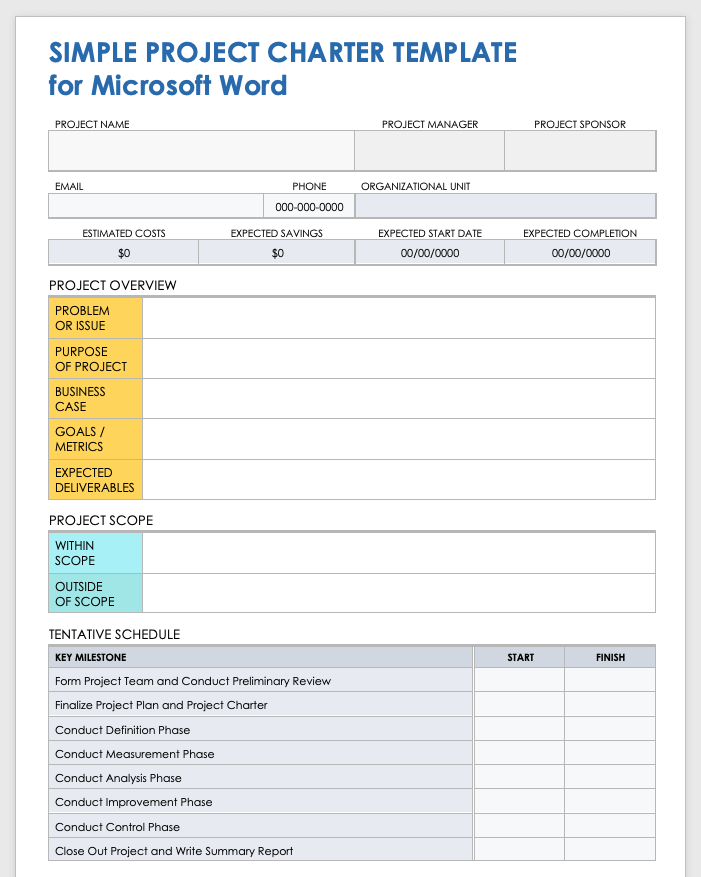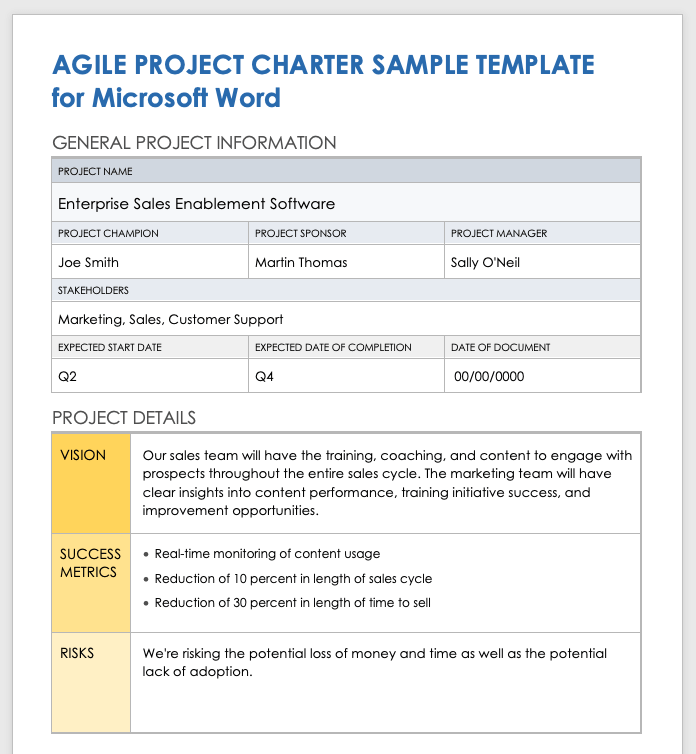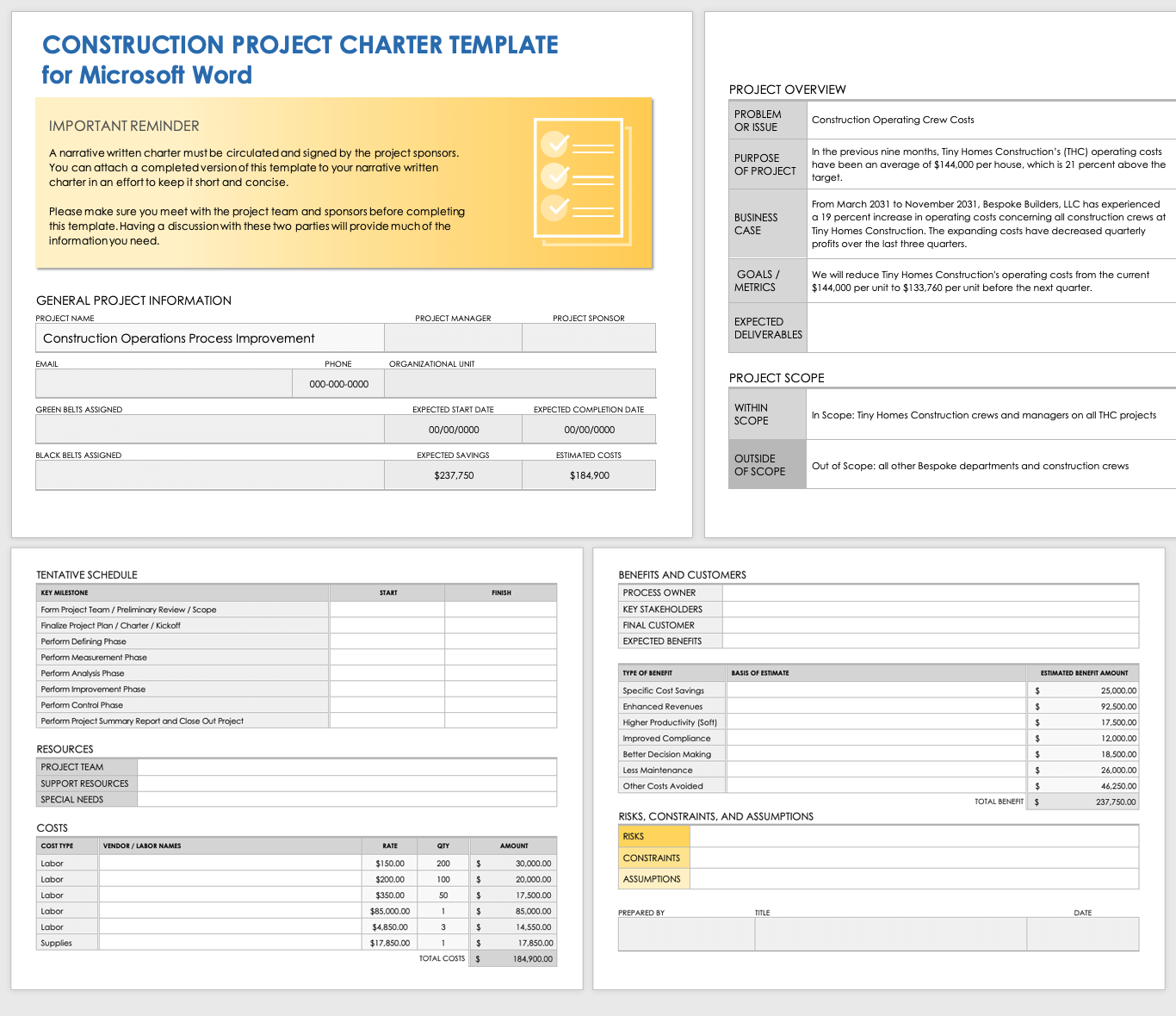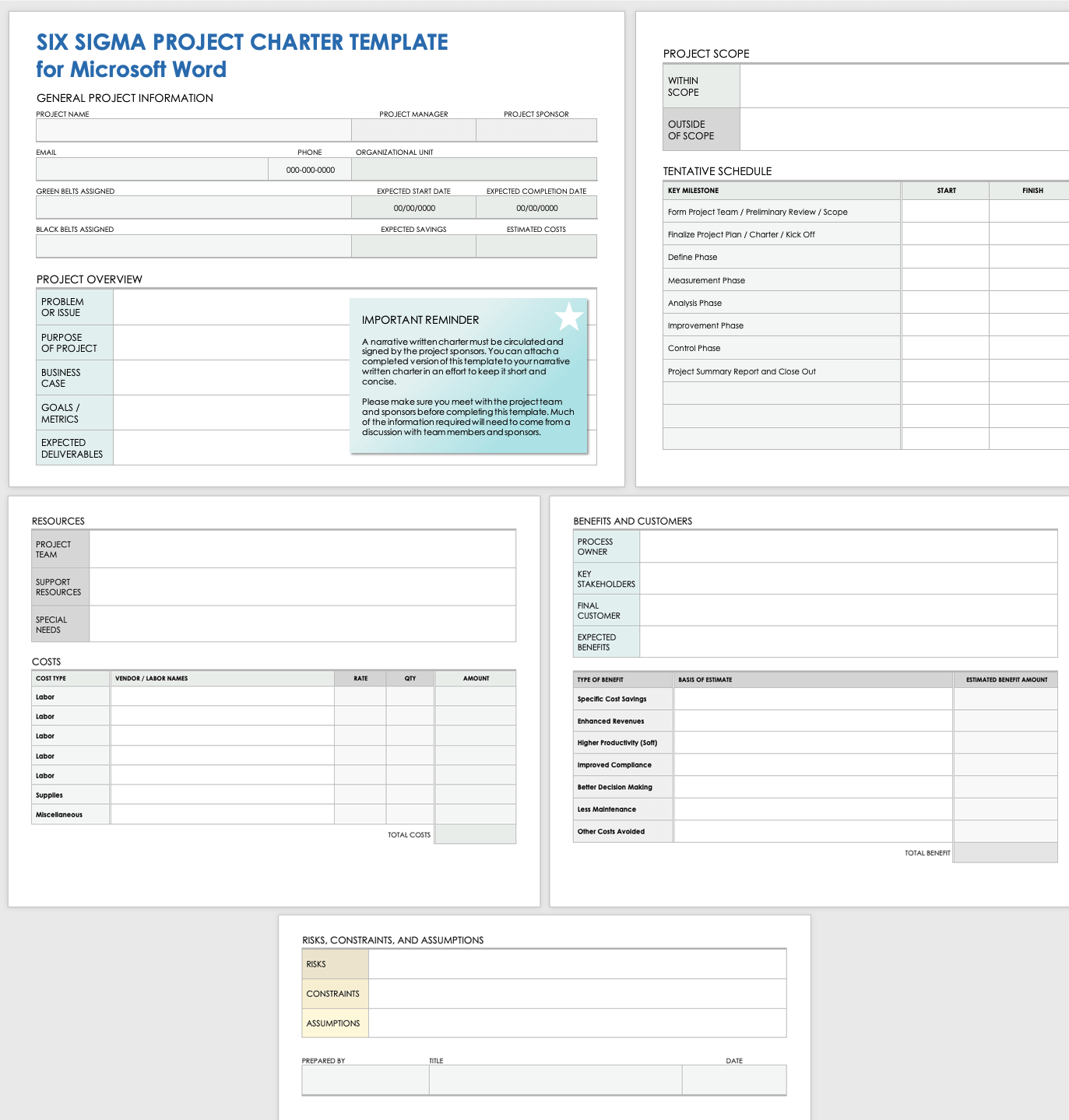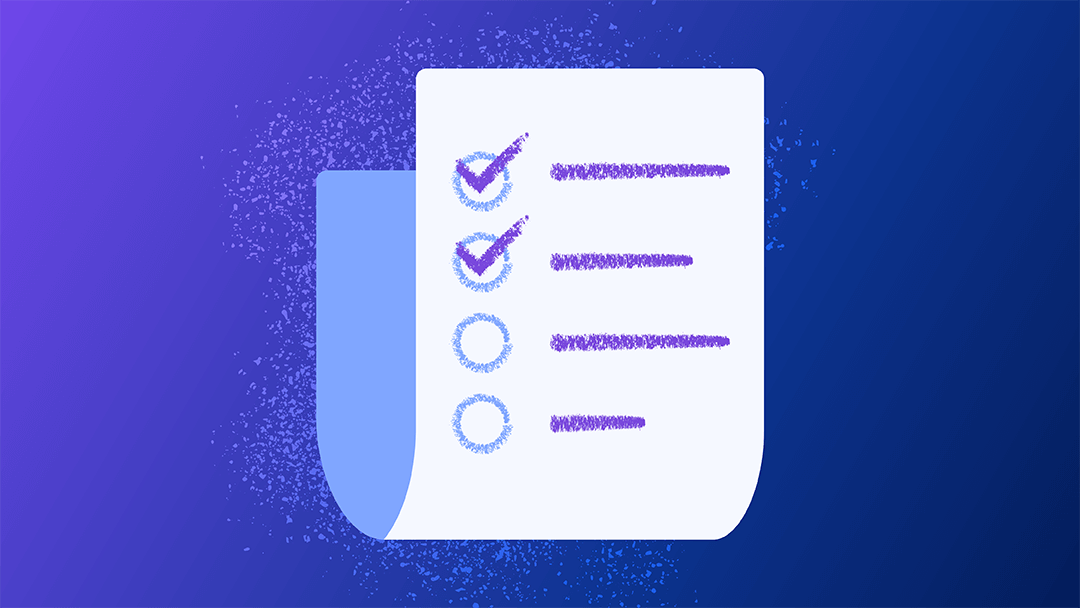Simple Microsoft Word Project Charter Template
Download the Simple Project Charter Template for Microsoft Word
Use this simple Microsoft Word project charter template to ensure that you capture all necessary project information. This user-friendly, one-page template includes space for the following: basic project charter information, such as the project’s name, manager, and sponsor; larger project concerns, such as the problem or issue that the project addresses; and other crucial details, such as the project’s scope and tentative schedule. This simple Microsoft Word project charter template serves as a reference document and roadmap for your project’s team and stakeholders, guiding you from planning through execution and monitoring.
Advanced Microsoft Word Project Charter Template
Download the Sample Advanced Project Charter Template for Microsoft Word
Download the Blank Advanced Project Charter Template for Microsoft Word
Exceed project expectations with this comprehensive advanced Microsoft Word project charter template. This printable template is available as a blank document for you to populate on your own or as an example document, including sample project charter data to guide you in creating your ideal project charter. Capture all the information you need to evaluate your project, including your business case, goals, and expected deliverables. Include your project’s scope, schedule, costs, benefits, and customers in the template’s respective sections to ensure that you gain the full backing of project sponsors and other stakeholders.
Agile Project Charter Template for Microsoft Word
Download the Sample Agile Project Charter Template for Microsoft Word
Download the Blank Agile Project Charter Template for Microsoft Word
These sample and blank Agile project charter templates allow you to create a high-level plan and shared understanding of your project, including its objectives, scope, stakeholders, risks, constraints, and other key information. Your Agile-specific charter should align with the principles and values of Agile methodology, emphasizing flexibility, collaboration, and continuous improvement.
Use this Agile project charter template for Microsoft Word to provide a clear framework for project management and decision making. With this tool, you can make sure that the team stays focused on delivering value to the customer. The template with sample text guides you through the Agile project charter creation process.
See this detailed article on Agile project charters to ensure that your Agile-specific charter provides a clear vision for optimal project success.
Construction Project Charter Template for Microsoft Word
Download the Construction Project Charter Template for Microsoft Word
When you use this construction project charter template for Microsoft Word, you can complete your construction project on time, within budget, and to the satisfaction of all stakeholders. The template helps you define your construction project’s purpose, scope, and objectives, and it enables you to outline the project’s desired outcomes and deliverables. Use this construction-specific charter template to successfully manage all components of your construction project, including the budget, timeline, risks, constraints, assumptions, vendor names, and labor details.
Six Sigma Project Charter Template for Microsoft Word
Download the Six Sigma Project Charter Template for Microsoft Word
If improving process, performance, and accuracy is vital to your project, then this Six Sigma project charter template for Microsoft Word is a perfect solution. This template enables you to assign Six Sigma green and black belts to your project, identify problems or opportunities for improvement, and specify the desired outcomes and metrics for project success. This dynamic Six Sigma-specific project charter template is a crucial tool for ensuring the success of your Six Sigma project, as it sets the stage for detailed planning and execution by applying Lean Six Sigma’s (LSS) define, measure, analyze, improve, control (DMAIC) methodology.
How to Create a Project Charter in Microsoft Word
To create a project charter in Microsoft Word, identify the project's purpose, objectives, scope, assumptions, constraints, risks, budget, team members, communication plan, and any other relevant details. Then create a document that articulates such information.
(Check out this step-by-step article on how to write a project charter.)
Below, you’ll find the general steps for creating a project charter in Microsoft Word:
- Create a Project Overview: Create an initial section that provides an overview of the project, including its name, project sponsor, stakeholders, and expected start and end dates.
- Define the Project Deliverables: Identify the project’s goals — i.e., what it will deliver and what it aims to achieve.
- List the Project Assumptions and Constraints: Provide a list of assumptions and constraints that may impact the project, such as budget, resource, or regulatory requirements.
- Identify the Project Risks: List the key risks associated with the project, along with a plan for how you and your team will mitigate these risks.
- Establish the Project Team: Identify the project team members, along with their roles and responsibilities.
- Outline the Project Budget: Provide a high-level estimate of the project's budget, including any assumptions or contingencies.
- Download a Project Tracker Template: Now that you’ve gathered all the key information for your project charter, complete a project charter template to capture all of your project charter details in a single, shareable, and printable document.
- Obtain Approval: Once you finalize your project, obtain approval from relevant stakeholders to ensure that your goals and objectives are aligned with those of your organization.
Remember that the purpose of a project charter is to provide a clear direction and focus for the project, ensuring that everyone involved is working toward the same goals and objectives. The charter is a crucial document for project planning, execution, and monitoring, and it serves as a reference point throughout the project's lifecycle.
What Is Included in a Project Charter?
A project charter typically includes the project's purpose, objectives, scope, deliverables, stakeholders, assumptions, constraints, risks, team members, communication plan, and budget. It provides a high-level overview of the project, serving as a roadmap for the project team and stakeholders.
Though elements of a project charter might vary, they typically include the following components:
- Project Purpose: Include a brief statement that describes the reason for the project and what it intends to achieve.
- Objectives: Provide a list of specific, measurable, achievable, relevant, and time-bound (SMART) objectives that the project aims to achieve.
- Scope: Specify the project's boundaries — i.e., enumerate what is included in and excluded from the project.
- Deliverables: Include a list of the key deliverables that the project will produce, along with any associated timelines.
- Assumptions: List any assumptions that the project is based on, such as assumptions about resources, timelines, or dependencies.
- Constraints: Include a list of any constraints that might impact the project, such as budget, resource, or regulatory requirements.
- Risks: Provide a list of the key risks associated with the project, along with a plan for how you and your team will mitigate or manage these risks.
- Project Team: Include a list of the project team members, along with their roles and responsibilities.
- Communication Plan: Provide a plan that outlines how the project team will communicate with stakeholders, including the nature of the information that the team will communicate, the particular team member who will communicate it, and the frequency of such communication.
- Budget: Include a high-level estimate of the project's budget, accounting for any assumptions or contingencies.
For more details and resources concerning the elements of project charters, check out this comprehensive article on the specific elements of a project charter.
Supercharge Your Project Charter with Templates from Smartsheet
From simple task management and project planning to complex resource and portfolio management, Smartsheet helps you improve collaboration and increase work velocity -- empowering you to get more done.
The Smartsheet platform makes it easy to plan, capture, manage, and report on work from anywhere, helping your team be more effective and get more done. Report on key metrics and get real-time visibility into work as it happens with roll-up reports, dashboards, and automated workflows built to keep your team connected and informed.
When teams have clarity into the work getting done, there’s no telling how much more they can accomplish in the same amount of time. Try Smartsheet for free, today.