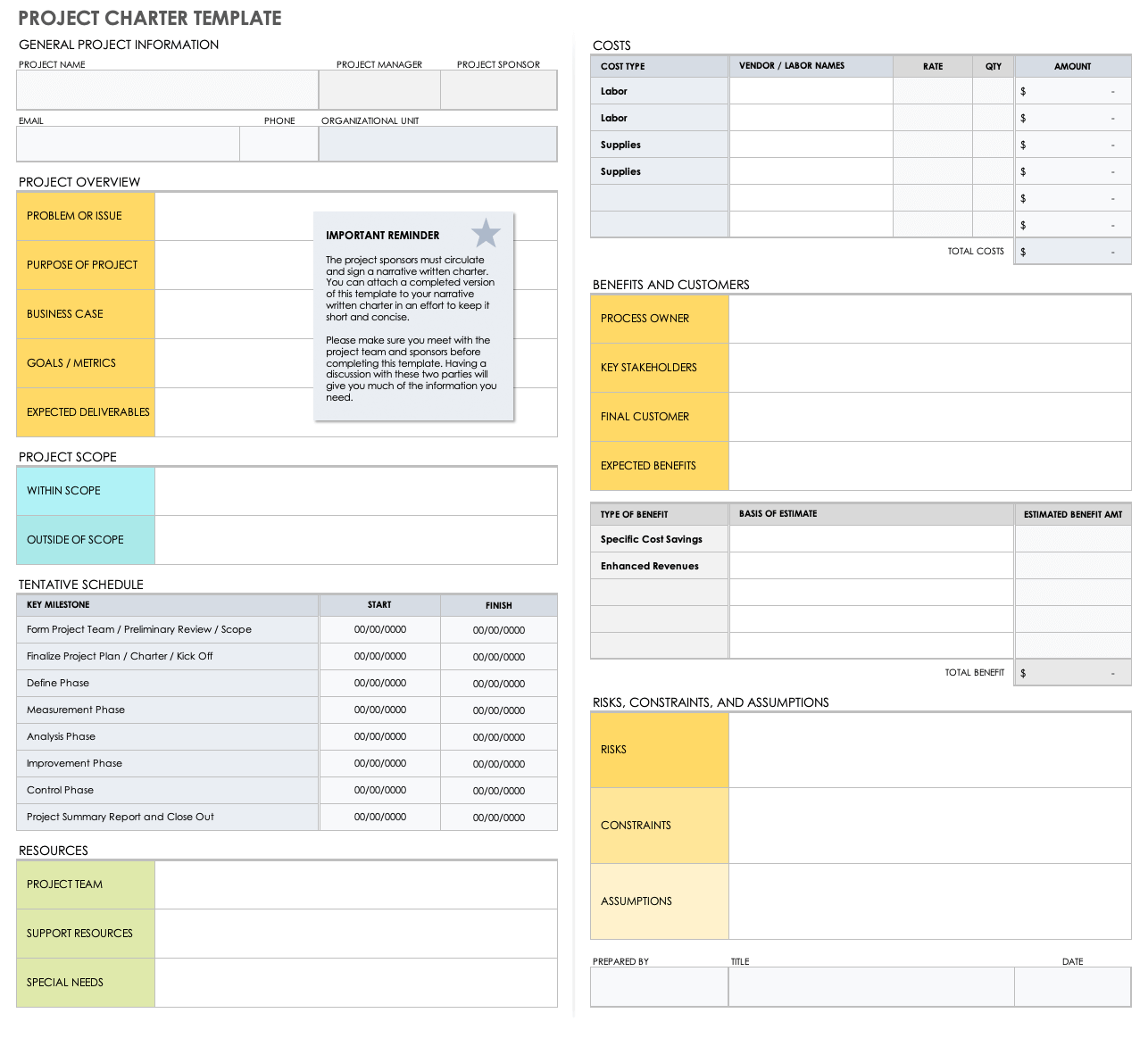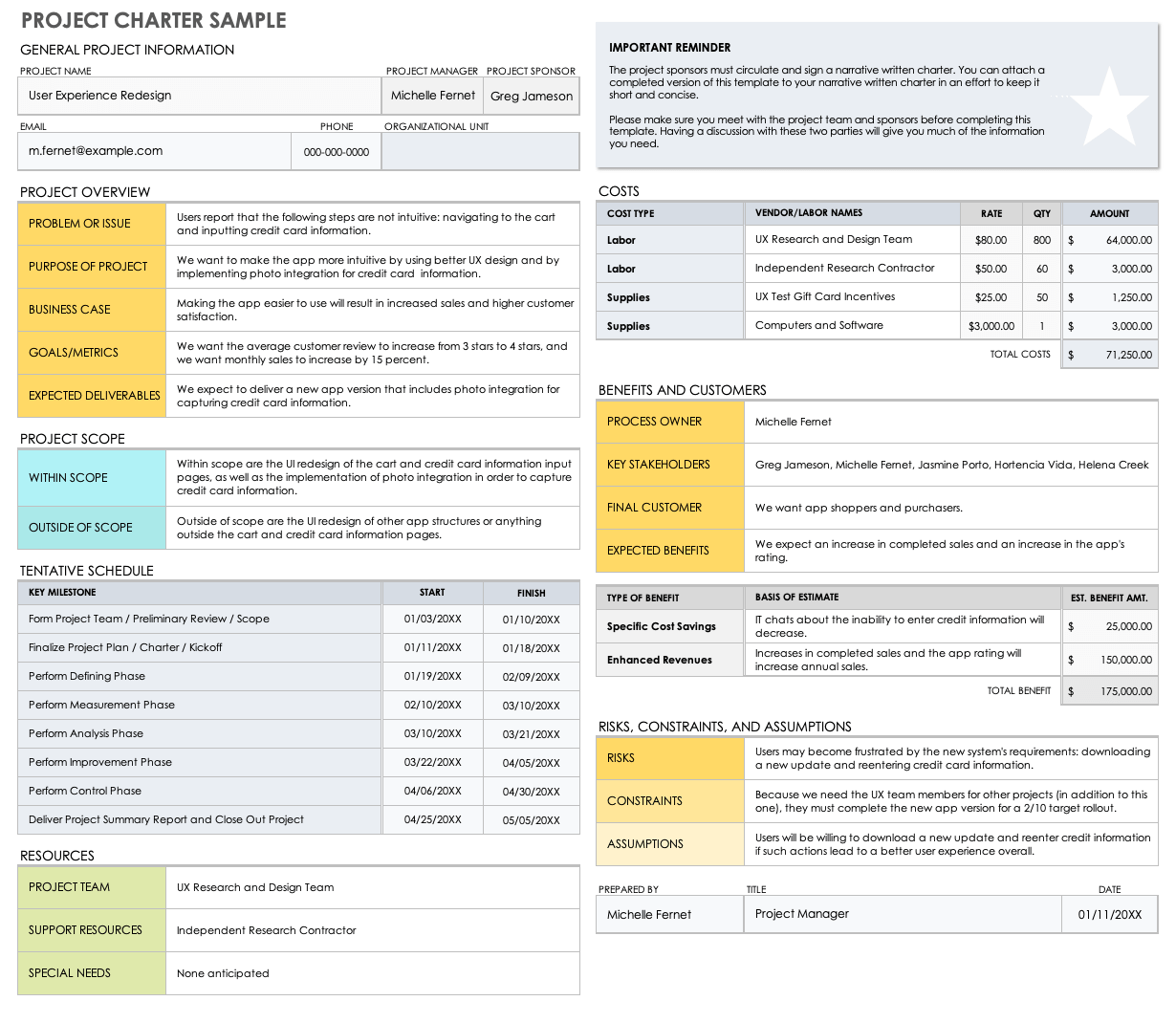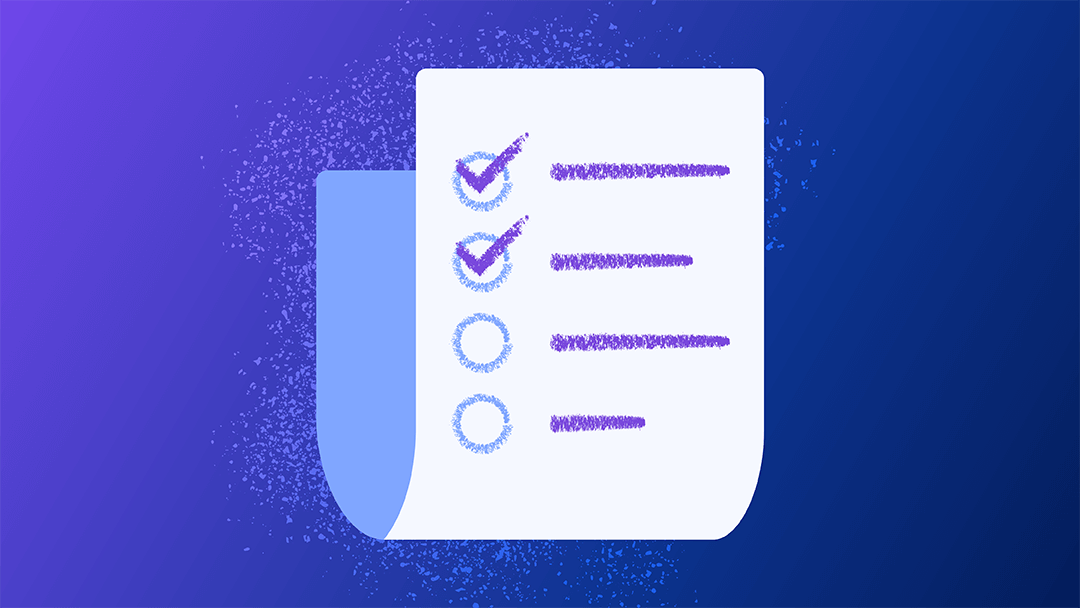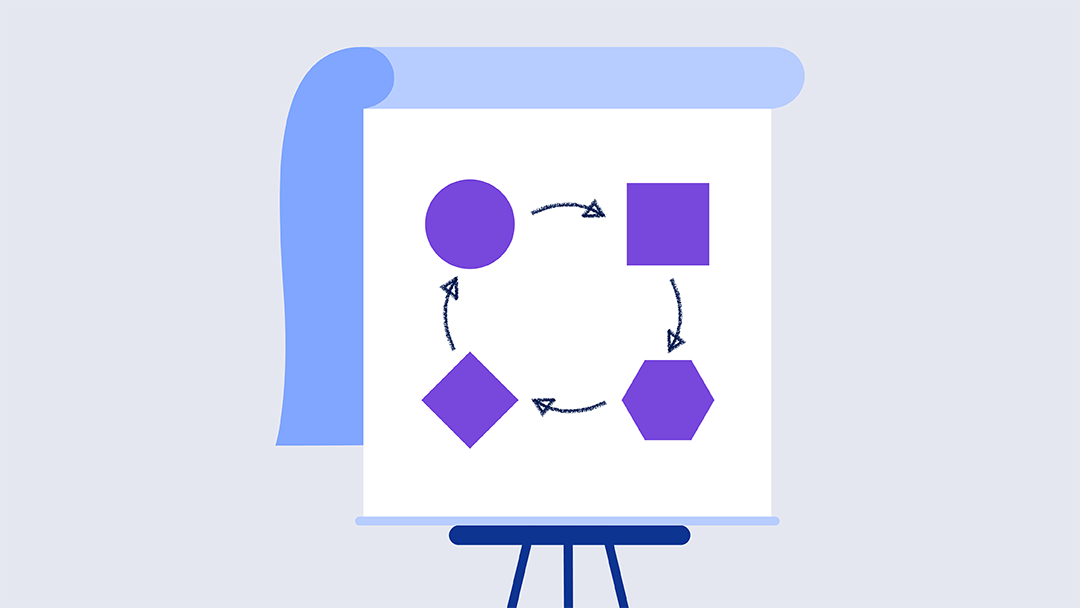How to Write a Project Charter
To write a project charter, create an overview of your project and outline the scope. In the document, estimate the schedule and budget, and list any anticipated resources.
“The project charter is the most important document at the beginning of a project,” says David Birdsall, a senior manager at The Parker Avery Group with over 35 years of experience. “It defines what the project entails and ensures the project delivers what is expected.”
Follow the steps below to write your own project charter.
- Prioritize Options and Choose Your Next Project: Discuss with your stakeholders and team to choose your next project. New projects should align with business goals and be prioritized based on criteria chosen by the project sponsor. When picking a project, also consider the potential value it will add to the business, any risks of implementation, and the available resources and budget.
- Organize Your Information and Create Your Charter: Your charter should include an overview, an outline of scope, an estimated schedule, a list of resources, and a budget. Be sure to reference past, similar projects in order to make more accurate budget and timeline estimates. Include the following information in each section of the project scope:
- Overview: List the name of your project and its ultimate goals. Also, define any terms necessary to understand the project.
- Scope: Define what is in — and outside of — project scope. This project scope guide walks you through what to include and how to create a project scope statement.
- Schedule: Create a rough schedule for the project phases, milestones, and deliverables. Remember that it is better to overestimate the time you will need than to underestimate it. Be sure to account for any task dependencies that might slow down project progress.
- Resources: Outline the resources you will need to complete the project, including specific people, tools, or time.
- Budget: Estimate the project budget. Include a buffer for unexpected expenses and emergencies in your estimate.
- Stakeholders: Name the project’s stakeholders and their roles. You might also consider creating a communication plan that details how you will facilitate open, clear communication throughout your project’s lifecycle. Note that the communication plan is not part of the project charter.
To learn more about specific details to include in each section, read our guide to project charter elements.
- Review the Charter: Review the charter with your team and stakeholders to ensure that you’ve accounted for all details. The team should confirm the timeline to complete the project.
- Present the Charter to the Project Sponsor for Approval: When you are satisfied with your project charter, present it to the project sponsor for approval.
To learn more about the benefits of creating a project charter, read our overview and guide to project charters. For teams using Agile project management methodologies, check out our guide to creating Agile project charters.
Project Charter Template
Download Project Charter Template
Microsoft Excel
| Google Sheets | Smartsheet
Download and complete this free project charter template to share project details with team members and stakeholders. The template includes space to record your project’s name, scope, stakeholders, goals, and risks, as well as to create an estimated timeline and budget for each project phase. This template is fully customizable and can be used for projects of any size, in any industry.
Project Charter Sample
Download Project Charter Sample
Microsoft Excel
| Google Sheets
This project charter template comes filled out with sample information about a user experience redesign project. The template includes pre-filled details about the project’s goals, scope, risk, budget, and more — use it as a guide and customize it to fit the needs of your project.
Tips for Creating a Project Charter
Creating a project charter can feel daunting, but we’ve collected some tips to make it easier. Experts suggest using templates, keeping language concise, and using the charter in your kickoff meeting.
- Use a Template: One of the best ways to ensure that you include all the key elements in your charter is to use a template. You can create one from scratch, or adapt a free project charter template to make it your own.
- “Templates help contain all the essential aspects of your project in one place. You can even include links to more detailed files, like risk assessment, communication or responsibility matrices, and detailed project estimates,” explains Nick Vashkevich, Head of Services at Akveo.
- Make It Visual: Use graphs and visual aids when possible to make the content easier to understand at a glance. Use Gantt charts to create project timelines and pie charts to display budget breakdowns, so people can visualize what you need to complete your project.
- Use Collaborative Planning Tools: Many project management software solutions have built-in communication and planning tools to help your team organize information and discuss the charter as you build it.
- Use Clear Language and Be Specific: Be as specific and clear as possible when adding information to the charter, to make it easy to understand.
“Remember that the project charter is vital to the project’s completion. If you write your project charter irresponsibly or don’t stick to it, you will experience much confusion during the project realization phase. Negligence towards this document can result in funding and project loss,” explains Vashkevich. - Collaborate with Project Sponsors:
To ensure approval, write your project charter in collaboration with the person sponsoring the project. Mary Beth Imbarrato, the author of The Project Roadmap: Your Hands-On Guide to Initiating, Planning, Executing, and Completing Projects, says a project manager should not begin to create a charter without direct input from the project sponsor.- Encourage Consistency: When you create a project charter, approach the process the same way every time. “Introduce a policy where a project charter is required for every project,” suggests Imbarrato. “Consider establishing a Slack channel where everyone in your organization uploads their project charters for review by other team members across the organization.”
- Keep It Brief: A project charter is more likely to be read and understood if you keep it brief and straightforward. “Don't exceed one page. I have seen project charters that are several pages long, and no one reads them. It should be clearly written and brief — enough so someone can read it quickly to learn the project objective, problems the project will solve, and the strategic goal this project is tied to,” explains Imbarrato.
- Answer Every Question: “Do not use phrases like ‘TBD’ or ‘unknown’ in your project charter,” says Imbarrato. “If you do not have answers for the questions, get them. If you cannot get answers to these questions, then stop the project. If the project cannot be clearly defined, it should not be initiated. You cannot plow down a path of working on a project when you can't define it. That is inefficient, frustrating, and demoralizing for the team.”
- Include the Charter in the Kickoff Meeting: Once your project charter has been approved, schedule your project kickoff meeting. “One of the first agenda items for that meeting should be the review of the project charter,” says Imbarrato. “That is a great opportunity to discuss the objective, how the team will contribute to meet that objective, and any other information about the goals of the project.”
Can a Project Charter be Changed?
You can and should update a project charter as your project matures, as budgets and schedules will inevitably change. Update your document often to reflect these changes, and consider that changes to one element may impact others.
For instance, changes to the schedule might affect the budget, and changes to the budget might affect your resources. Scope changes can alter every element of the charter. Consider how these changes might affect the project as a whole, but don't be afraid to make them if it is necessary to complete the project.
Implement Your Project Charter with Smartsheet for Project Management
From simple task management and project planning to complex resource and portfolio management, Smartsheet helps you improve collaboration and increase work velocity -- empowering you to get more done.
The Smartsheet platform makes it easy to plan, capture, manage, and report on work from anywhere, helping your team be more effective and get more done. Report on key metrics and get real-time visibility into work as it happens with roll-up reports, dashboards, and automated workflows built to keep your team connected and informed.
When teams have clarity into the work getting done, there’s no telling how much more they can accomplish in the same amount of time. Try Smartsheet for free, today.