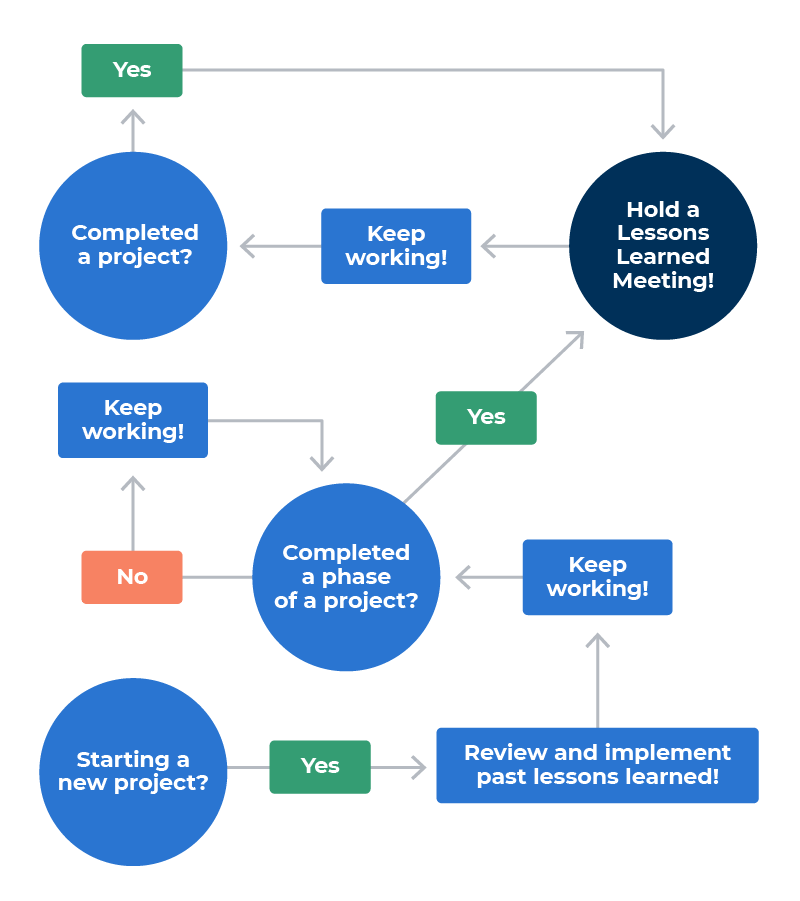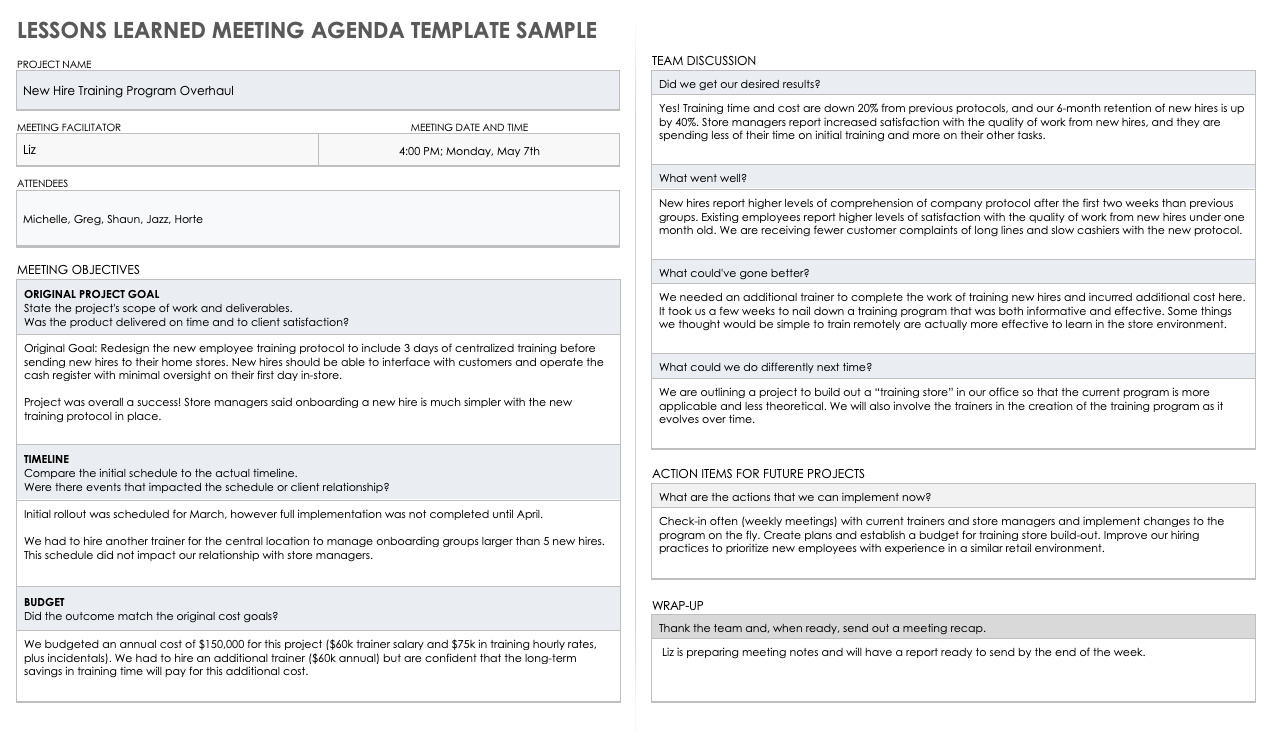What Are Lessons Learned Meetings?
A lessons learned meeting is a collaborative feedback session in which you document what your team took away from the successes and missteps of a project. These meetings are a way to collect comments and observations and should include everyone on the team.
Why Do You Need to Hold Lessons Learned Meetings?
In a lessons learned meeting, the team documents successes and missteps in order to help build team unity. By involving every team member in the process, you can build trust, foster development, and encourage an environment of learning from mistakes and improving processes.
Patti Armanini, Quality Manager of FESTO USA, explicitly highlights one of the advantages of holding ongoing lessons learned meetings. “One of my best lessons learned was on a very large project between my company and our customer in the defense sector. We did lessons learned meetings at critical stages throughout the project. This helped to keep us ahead of deadlines by identifying roadblocks cleared and roadblocks not foreseen at the beginning that could have caused a significant delay in the project. For example, a 60-day waiting period that we did not know of at the outset, but were able to adjust into our schedule with minimal frustration.”
When Should You Hold a Lessons Learned Meeting?
You should hold lessons learned meetings as often as you feel is necessary. However, depending on the scope of your project, you may find that having a routine for holding ongoing meetings is more beneficial than doing just one retrospective meeting at the end.
You can hold a lessons learned meeting at the beginning of a new venture to review lessons learned from past projects and brainstorm ways to apply them in the present. You should also have meetings at regular intervals throughout your project lifecycle, or as your team finishes predetermined tasks.
Kathy Hallstein, Senior Customer Success Manager at SAP SuccessFactors, recommends always holding a final lessons learned meeting to wrap up the end of any large-scale project. “There are always roadblocks during the project that you may forget if not addressed immediately following completion. It’s an excellent time to get the entire team together to document what to improve on the next project or share with other groups. A successful post-mortem is when everyone participates and you document the roadblocks, how they were resolved, and how they will be addressed in the future. Assign action items, owners, and an expected completion date (ECD). I would suggest keeping a version and date on those documents.”
Following Hallstein’s advice will provide closure for the team and allow you a chance to document any additional large-scale lessons learned. To learn more about post-mortem meetings, read our guide to post-mortem in business and download free post-mortem templates to help you get started.
How to Prepare for a Lessons Learned Meeting
When preparing for a lessons learned meeting, you’ll want to invite team members, form an agenda, and book a space.
- Invite Participants: Ask those planning to attend to review the project’s outset goals and prepare questions. If this meeting occurs before the end of a project, consolidate your notes from previous lessons learned sessions and send them as a refresher.
- Create an Agenda: Be sure to consider the things you need to discuss and your audience size, as the number of participants may affect the order of events or the total time allotment for the meeting. Generally, meetings should last no more than an hour, but make sure to allow ample time for each agenda item. Include time for a brief introduction, feedback and discussion, and to highlight next steps.
- Arrange the Room: Come prepared with writing utensils and sticky notes or printouts. Designate a note-taker or secure whiteboards or wall space so everyone can see the comments. Provide comfortable seating for all attendees, and consider providing snacks and light refreshments for the meeting as well. Additionally, send meeting invites to remote attendees and set up a virtual room along with the physical one. Read our article with a list of 130+ remote collaboration tools for more information about working with teams remotely.
- Consider a Facilitator: A facilitator may help smooth the flow of conversation for a team that is not comfortable sharing opinions openly. Pick a facilitator who is familiar with the project and the team, but not directly involved — perhaps another project manager or someone who has led a similar project in the past.
How to Structure a Lessons Learned Meeting
Meetings should include a brief introduction, time to gather and discuss feedback, and a plan for next steps. Here’s a breakdown of those steps:
- Introduction: Make introductions by sharing the agenda. At this time, establish ground rules by letting everyone know why they are here and what you expect from them.
- Gather Feedback: Facilitate discussion and participation from team members. Encourage everyone to give input. Remind them that you want to know what went right and wrong in the project so you can all learn from the experience. Have the designated note-taker document all the feedback.
- Evaluation: Discuss the feedback and use it as a basis for critically examining the lessons learned. Organize observations into lists or categories and begin to brainstorm answers to problems.
- Conclusion: Recap the lessons learned and assign action items to specific team members. Ask for final comments and thank everyone for attending.
- Follow-Up: Organize the feedback and create reports to send to attendees. Ensure that you follow up on action items within a predesignated timeframe.
Lessons Learned Meeting Agenda Template
It is essential to set an agenda for your meeting so that participants know what to expect and can come prepared. Use this lessons learned agenda template to help you structure the meeting. You’ll find space for meeting objectives, team discussion, and action items for future projects — simply edit the sample copy to meet your needs. See our lessons learned templates article for more options.
Download Lessons Learned Meeting Agenda Template
How to Run a Lessons Learned Meeting
Running a lessons learned meeting is no small task. The project manager or a neutral third party will generally facilitate meetings, but all meetings should follow the same format.
1. Prepare Ahead of Time: You must come to the meeting prepared to facilitate, and team members must come prepared to participate. You may consider polling participants on which meeting times work best for them. Send meeting invites, and include any relevant notes from past discussions. Attach the meeting agenda to the invite, and ask participants to prepare comments and questions. Ensure that the room where your session takes place is ready ahead of time with chairs, writing utensils, and refreshments.
With a larger group, or for an unsuccessful project, you may want to gather input ahead of time through an anonymous survey. Armanini suggests asking participants the following questions and presenting the findings anonymously at the meeting to ease and encourage discussion:
Download Anonymous Pre-Survey for Lessons Learned Meetings — PDF
Anonymous Pre Survey for Lessons Learned Meetings
- Name three things you feel are going well.
- Name three things you feel are not going well.
- Name three processes you would change to address your answers to the previous question.
2. Introduce your Meeting: Thank everyone for coming and encourage them to get comfortable. Consider going around the room and having attendees introduce themselves if the meeting consists of multiple teams or departments.
3. Lead Discussion and Encourage Team Input: Allow and encourage everyone to give feedback and write it all down, and ensure that everyone has a chance to speak. Organize feedback notes into sections or categories that relate to the process or the project. You may consider asking the following questions:
- What did we do well?
- What processes need improvement?
- How well was your role on this project defined?
- How effective was teamwork and leadership?
As the facilitator, aim to keep the conversation neutral and avoid finger-pointing or shifting blame. Depending on the size of your group, it might be beneficial to split into smaller groups to facilitate the conversation and amplify the voices of people less willing to share in a large group setting.
4. Evaluate the Feedback: Once you have recorded attendee feedback on a whiteboard or note pad, it is time to examine it critically. Review the notes as a group and determine the most pressing issues. Having the group vote on which topics they feel are the most important can help everyone feel included and valued. Start brainstorming solutions to these issues together. If possible, create action items and assign them to a group member for follow up.
5. Conclude and Thank Everyone: Recap the most critical discussion items and their actionable solutions. Ensure that everyone responsible for a solution knows when to follow up. Ask for any last-minute questions or comments, and thank everyone for their participation. If this is your final meeting for the project, consult our project closing and retrospect guide for more advice and best practices.
6. Follow Up: Organize the meeting notes and create a lessons learned report to share with meeting attendees. Check in with those who were assigned action items and confirm they have everything they need to implement changes.
Rules for a Lessons Learned Meeting
Set ground rules for your lessons learned meetings so that everyone is heard, the team builds trust, and the meeting is productive and useful going forward.
Example ground rules are as follows:
- Do not pass blame or point fingers. The good and bad should be impersonal or applicable to the whole team. Also consider allowing anonymous input by way of a survey before the meeting.
- Everyone gets to speak or give feedback, and one person speaks at a time.
- Remain present: No phones or computers!
- Meet in person whenever possible.
- Stay on topic and stick to the agenda. Provide suggested times on the agenda for this reason. Don’t go over and lose engagement.
Techniques for Running a Lessons Learned Meeting
When running a lessons learned meeting, hold a round-table talk and collect feedback openly. Take notes on a whiteboard or a large notepad. Create columns for what did and did not go well, and ask participants to add comments.
When a project is successful, a team will generally feel good and be open to discussion. Use methods like Mad, Sad, Glad, Add or Stop, Start, Continue to help organize thoughts. In these exercises, attendees consider what parts of the process made them mad, sad, or glad, and what they would stop, start, and continue in the future. See our Mad, Sad, Glad and Stop, Start, Continue fillable templates for use in your meetings.
Stick to your ground rules, and consider establishing a talking stick rule, wherein the only person speaking is the person holding a “talking stick,” or even a coffee mug or something similar.
You may need to try different approaches in larger gatherings or for not-so-successful endeavors. Always consider the group size, your team’s success (or lack of) on the project, and how outspoken its members are when considering what techniques to use.
Primary Lessons Learned Success Criteria
The success of a lessons learned meeting lies in its ability to identify successes, resolve issues within a project, and strengthen the team’s bond. A successful lessons learned meeting will do the following:
- Generate Feedback for Reports: One of the biggest takeaways from any lessons learned meeting is the report generated from the input gathered. Make sure to encourage participation and take great notes.
- Leave Team Members Feeling Heard: Everyone should have the opportunity to provide feedback, both positive and negative, without fear of reprisal. Clarify that there are no repercussions for sharing to help foster growth and unity within the team.
- Identify Potential Changes to Processes: Use the minds in your team to crowdsource changes to processes that are not working well. Ask them how things can be done better and use their input for future projects.
Lessons Learned Meeting Outcomes
At the end of a lessons learned meeting, you should feel good about the whole process. Ultimately, the process of identifying lessons learned should unify the team.
Hallstein defines a successful lessons learned session as "when everyone participates and you have documented the roadblocks, how they were resolved, and how they can be addressed in the future.”
A successful lessons learned meeting will also do the following:
- Answer Questions: Your team should voice their questions and concerns, and receive answers when possible.
- Acknowledge the Success of a Team: Even if the project as a whole was unsuccessful, it is important to praise the things your team did well.
- Encourage More Cohesive Teams: As a team works and improves together, they build trust.
- Identify the Processes that Need Improvement: Even successful projects have areas that you can fine-tune.
- Establish Easily Measured Follow-Up Actions: Assign tasks to team members and follow up with them later. Ensure they have the tools they need to complete these actions on time.
- Improve Processes Over Time: By documenting the change in processes over time through lessons learned, it is easy to track improvements within a team and a company.
Lessons Learned Meeting Follow Up
After any meeting, you will likely produce different reports for people with varying levels of engagement within the project. Send those reports out to meeting participants within a few days, and label and store those reports somewhere for future reference, like a shared drive or cloud storage.
For more information on lessons learned reports, read our “Guide to Lessons Learned in Project Management.”
You may also consider sending out a follow-up survey to attendees to gauge their feelings on how the meeting went. Use that information to tailor your facilitation techniques for the future.
Benefits of Lessons Learned Meetings
There are far-reaching benefits to lessons learned meetings. An entire organization benefits from the experience of a single team. Multiply that by the many teams within a company, and you can see how quickly these meetings become a force for change.
On a smaller scale, holding lessons learned sessions creates more cohesive teams and better project managers. By highlighting a team’s accomplishments and taking steps to learn and grow from their failures, you can foster trust between team members and the system as you all grow as professionals.
It is critical to establish and follow best practices when recording and storing lessons learned documents. Create an intuitive naming scheme that includes the date of the project or meeting, and store reports and documents in an easily accessible place. Set up a shared searchable database of lessons learned reports and meeting notes.
Tips for Facilitating Lessons Learned Meetings
A meeting for a project that went well will run a little differently than for one that did not. Consider your group size and the success of your project when choosing which techniques to utilize.
- Choose Your Time and Place Wisely: Choose a time and place that works for everyone with no conflicts. Use a meeting scheduling tool, such as Doodle, and send out a poll ahead of time for people to volunteer available time slots.
- Write Notes Where Everyone Can See Them: When possible, use a whiteboard or a large notepad to write down team member input. If your meeting is remote, use a shared screen to keep everyone on track and feeling acknowledged.
- Stick to Your Agenda: Do not let your meeting go long or veer off course. Keep attendees focused by being accountable for their time.
- Encourage Everyone to Contribute: Gather as much input from as many people as possible. Encourage everyone to share their thoughts, and treat everyone’s feedback the same.
Tips for Facilitating Large Lessons Learned Meetings
Large groups require additional planning. You may decide to use a survey prior to the meeting to gather feedback to save time, or even split a large meeting into smaller groups.
Meeting Size |
Techniques |
Meeting Time |
|---|---|---|
| ≤ 5 participants | Round robin discussion, sticky notes on large notepad, write on whiteboard, brainstorm as a group | 30 minutes |
| 6-8 participants | Pre-session survey, come prepared with visual aids, discuss as a group | 45 minutes |
| 9-12 participants | Pre-session survey, come prepared with visual aids, break into smaller discussion groups and share findings with the larger group | 60 minutes |
| ≥ 12 participants | Break your group into smaller meetings | Two shorter meetings |
Tips for Facilitating Lessons Learned for Unsuccessful Projects
Not every project is successful. Your approach for facilitating these lessons learned meetings should focus on anonymity and sharing the responsibility for the loss.
- Do Not Place Blame: Use techniques like Mad, Sad, Glad to shift focus from any one person to the team’s experience at large. This approach can help smooth things over without highlighting any one person’s mistakes.
- Anonymous Surveys: Collect feedback anonymously before the session, and ensure it stays anonymous. Organize anonymous input and present it to the group without any identifying information.
- Utilize a Third-Party Facilitator: Armanini suggests using an outside facilitator for projects with an undesirable outcome. “If I'm the one running the session, it needs to be with a team that trusts me fully so that I get honest feedback.” Using a facilitator “can help to take some of the emotion out of the session,” she says.
Tips for Facilitating Remote Lessons Learned Meetings
Remote meetings are always a little tougher than those done in person. Remote meetings should strive to maintain focus, encourage participation, and adhere to a schedule.
Hallstein provides the following ideas to ensure successful remote meetings:
- Always turn on your video. Be presentable, professional, and meet your participants eye to eye. It’s so important to see body language in order to know if they agree, don’t agree, or if you’ve just lost them and need to step it up.
- Review expectations at the beginning of the meeting, and summarize them at the end to ensure they were met.
- Document minutes, action items, owners, and ECDs. Share these notes, or post them in a shared drive where everyone knows how to find them and has access.
- Mute your line when you’re not talking.
In addition, ensure that you do the following in a remote meeting:
- Share a Screen while Documenting Input: Just like using a whiteboard in person, write down notes in real-time where everyone can see them.
- Use Surveys and Other Online Tools to Encourage Engagement: Send out a survey prior to the meeting to gather input and prepare charts and visual aids to keep attendees engaged.
- Keep to Your Agenda: Most people only stay engaged in a meeting for the first 45 minutes. Make sure that your meeting stays informative, but does not go too long.
To learn more tips for remote teams, read our guide to effectively managing remote teams.
Tools for Running a Lessons Learned Meeting
Running a lessons learned meeting doesn’t have to be complicated. There are many tools available across many platforms to ease the process, including the following:
- Survey Tools: Use surveys to determine time slots for your meeting or to gather anonymous feedback before a session. You can also use surveys to gather information about the meeting you’ve just held and how to improve it next time. “Typically when I use Zoom or Teams, you can throw up a survey at the end. You can also create a survey for later, to give participants time to digest the information and then give feedback,” suggests Hallstein.
- Graphic Tools: Create charts and graphs from feedback gathered during pre-meeting surveys. Display them in your introduction, or as you discuss these points.
- Display Tools: Create slideshows to display graphics and input from surveys or previous meetings.
- Storage Tools: Invest in quality storage locations that are accessible to the whole team, like a shared database or cloud drive. Make your lessons learned findings easily accessible for future use.
- Writing Tools: Don’t discount the usefulness of pen and paper. Sticky notes and a large notepad or whiteboard can be a great way to keep your attendees engaged and contributing.
Use Lessons Learned to Improve Your Projects with Real-Time Work Management in Smartsheet
Empower your people to go above and beyond with a flexible platform designed to match the needs of your team — and adapt as those needs change.
The Smartsheet platform makes it easy to plan, capture, manage, and report on work from anywhere, helping your team be more effective and get more done. Report on key metrics and get real-time visibility into work as it happens with roll-up reports, dashboards, and automated workflows built to keep your team connected and informed.
When teams have clarity into the work getting done, there’s no telling how much more they can accomplish in the same amount of time. Try Smartsheet for free, today.