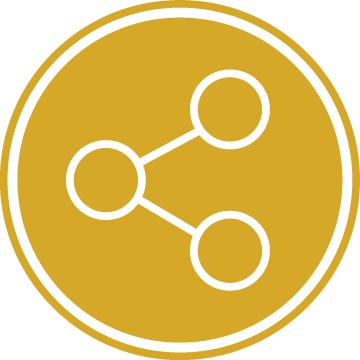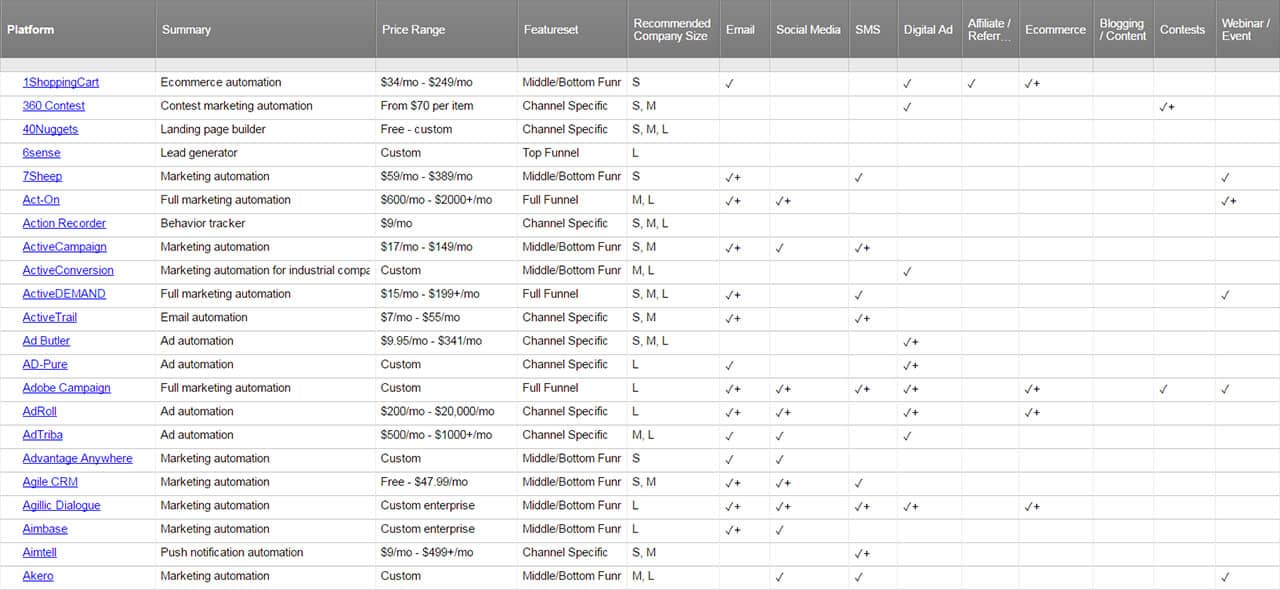Attributes to Pay Attention to When Choosing Marketing Automation Software
Marketing automation software comes in a variety of sizes, and what each company needs may differ. However, there are a few overall attributes that apply to picking the right option for your company. Here are key elements to consider to help narrow your choice:
Upfront and Total Costs: Pricing strata are not always entirely clear. These systems provide a lot of value, and you will pay for it. Many include a setup fee, but that fee may cover things like on-site training for your team to ensure the best possible use of their platform, which can lead to faster return on investment (ROI). Some have different tiers for different levels of features, but also include a usage fee wherein more users equals more monthly costs. Some companies may even charge more for higher numbers of leads in the system. Read the pricing page carefully to determine the total costs incurred by your organization, so you can accurately gauge ROI.
Recommended Company Size: Considering pricing and the number of leads the system can handle, should help you determine if one marketing automation platform is a good fit for your company or not. In the tables at the end of this article, the platforms are broken out by size.
Scalability: Most modern marketing software is scalable as they run on a Software-as-a-Service (SaaS) model. This means you pay each month for access to their tools and the data you’ve input into the system. Such software typically is browser-based, meaning you don’t need to download anything as you add more users. More robust platforms and some legacy software may not fall into this category, so keep an eye out for methods of scaling up and down with them.
Featureset: Not all companies have interest or proficiency in all parts of marketing automation, especially as larger competitors with more resources are better able to manage the growing number of expected features for enterprise marketing automation. Marketing automation software can fall into three categories:
- Channel-Specific: These are focused on one type of activity, like email creation and sending, for example. You’ll need to integrate them with other solutions for the rest of your marketing efforts, but they are typically low cost.
- Middle/Bottom Funnel: Some of the larger platforms fall into this category, good for capturing leads and messaging them, but not for creating initial demand and growth.
- Full Funnel: These are fully-featured platforms, using the somewhat-recent “inbound methodology,” taking into account SEO and organic ways of driving interest and engagement rather than a hard sell.
Ease of Use: This is tough to gauge on a universal scale, but you want to be aware of the requirements for learning how to use the platform effectively, how to train your team, and whether it could feasibly be incorporated throughout your organization.
Customization: Somewhat at odds with ease-of-use, customization to specific needs and preferences is the mark of a strong platform. If you have proprietary data you want to track, you must check on this attribute before purchasing.
API Access: Although integrations with other platforms are becoming more common, there are many cases where a platform may not have one built-in for every other piece of software at your organization. To futureproof your marketing automation platform, make sure it has API access so your developers can link it with any other app for true automation.
Data Security: Depending on the size of your business, this could be critical. On the pricing pages for many SaaS companies, you’ll find that enhanced security is typically only offered in their most expensive “Enterprise” plans. They’ll never say that other plans have explicitly unsecure data, but it won’t have the level of encryption that meets a number of corporate standards.
Customer Support: Most large-scale automation providers have some persistent customer support, but with the complexity and importance these systems represent to your organization, you should select one with the broadest hours and direct phone support in addition to email responses.
Common Marketing Automation Features
With so many marketing automation tools available, deciding which is right for you can be challenging. To make the process easier, this section contains all the major features you can expect to find in at least some marketing automation platforms. It defines the criteria in the platform comparison table below. The “✓” section defines the minimum functions that a platform must meet to be considered as having the feature. The “✓+” section describes the enhanced version of the features that only the best automation platforms have.
✓: The platform must at least have the capability to send emails in response to triggers, and delay sending email by particular timed criteria. It’s particularly useful when trying to create a weekly newsletter, or a “welcome series” where you send new subscribers a few emails about your company spaced out by a day or so. Email marketing is the cornerstone of marketing automation, as it was the earliest web-based channel.
✓+: Advanced email automation platforms provide the tools for creating custom emails through drag-and-drop builders, track multiple campaigns at once, provide email address validation, and help track and reduce bounce rate.
Social Media
✓: An automation platform must at least provide a dashboard to check on organic social media campaigns, potentially across platforms e.g. Facebook, Twitter, and Instagram.
✓+: Advanced social media automation tools may let you draft multiple campaigns within them, sending out timed posts. They generally also let you gather feedback through “social listening” amongst competitors and specific hashtags. Most importantly, they allow for engagement directly in the dashboard, helping you respond to conversation threads on different platforms to help customers and address complaints in real-time.
SMS
✓: A basic SMS automation system allows you to text reminders to your customers, and send promotional text-series.
✓+: A fully-featured SMS automation system enables you to run full campaigns, integrated with other channels for multiple touchpoints. They might also enable geofencing, sending texts to customers in close range to an area like one of your physical stores, alerting them to nearby sales.
Digital Ads
✓: Basic ad automation platforms help you place and track from search and display ads, measuring click-thrus and performance.
✓+: Enhanced ad automation platforms provide significant segmentation features by location, time of day, and channel, and tie-in with website behavior data for special campaigns like retargeting.
Affiliates / Referrals
✓: Simple affiliate automation helps ease transactions between affiliates and your brand. It generally puts requests in and speeds up the vetting process, then you can use it to track and automatically pay for affiliate link click-thrus.
E-commerce
✓: Basic e-commerce automation systems help you generate single-use coupons for customers.
✓+: Advanced e-commerce platforms provide shopping cart and inventory services, allowing you to track sales-related data such as shopping cart abandonment as a metric to tie-in with retargeting efforts.
Blogging / Content
✓: Basic blogging automation platforms help you quickly generate blog posts with tracking links to place on your site’s blog section.
✓+: Advanced content automation are known as “content management systems” or CMS, helping you schedule blogs for posting ahead of time, collecting blog comments into a dashboard so you can easily respond, and more.
Contests
✓: Basic contest automation allows you to track and limit entries into a contest, and view all entries for judging.
✓+: Advanced contest automation comes with a built-in creation suite, and allows you to track entrants’ advancement from bracket to bracket, along with combining email automation to remind them of dates, and systems to assist with the delivery of prizes.
Webinar / Event
✓: Simple webinar and event automation helps you send unique links to viewers, see how many are attending, and record a live webinar.
✓+: Enhanced webinar automation helps you build a format from scratch, inserting different segments, and perform pre- and post-event attendee engagement, such as chat-rooms.
Direct Mail
✓: Basic mail automation allows you to take a list of addresses and automatically fill in name data. It helps you schedule sending messages as part of your sales cycle, and for special events like customer birthdays.
✓+: More advanced direct mail automation may include features like stock images and a drag-and-drop mail creator, along with address validation databases.
SEO
✓: Basic search tools help you track organic leads, and determine if content on your site is optimized for search engines.
✓+: Enhanced SEO automation may provide automatic keyword research generated by the kinds of topics you talk about, or provide some competitor analysis based on certain terms.
Drag & Drop
✓: To qualify for this, whatever assets you can create with an automation platform must be at least partially user-friendly, with drag-and-drop creation tools.
Landing Pages/Forms
✓: Landing page and form automation must at least provide templates or let you create your own, and capture leads that come through it. This may be in the form of lightboxes, or unique URLs.
✓+: Advanced landing page automation provides seamless A/B testing within it, presenting different pages to different users at random to help you optimize performance. It should also provide behavior tracking solutions, such as heatmaps.
Lead Scoring/Tracking
✓: Basic lead scoring keeps a running tally of behavior across different channels, such as your website, social media, and emails. It should be able to identify the point of transition from a basic prospect to a marketing qualified lead (MQL) for every person in the funnel.
✓+: Advanced lead scoring tools integrate directly with CRM systems that your sales team might use, helping turn an MQL into a SQL (sales-qualified lead).
Website/App Tracking
✓: User tracking tools must at least be able to record visitor behavior, such as where they click, what path they take through your content and sitemap, and where they bounce.
✓+: Advanced user tracking can record accurate heatmaps to show not only where visitors click, but even where they hover or look. It should be able to integrate with lightboxes and alerts when people are about to close a tab.
Segmentation
✓: If a platform lets you select your target audience by any criteria, it can be considered to have some segmentation ability.
✓+: Advanced segmentation means you’re able to divide users by any combination of the following: by device, behavior, referral source, location, and demographics. It allows for the most robust and accurate campaigns with the best ROI.
A/B Testing
✓: If a marketing platform allows for any testing of two simultaneous versions of a landing page, email, or another asset, it can be said to have A/B testing.
✓+: Advanced platforms include multivariate testing, which allows you to test an asset with multiple variables changed simultaneously. In this case, you’d likely be testing four or more versions of an email at the same time, for example.
Reporting/Analytics
✓: Most marketing automation platforms have some level of reporting - if they explain activity on the channels they track (preferably in a dashboard), then it has this feature.
✓+: Advanced reporting tools include a sharable dashboard and customizable reports for different stakeholders, along with deep-dive insights that don’t just report simple numbers like bounce rates, but actionable insights like “users who open two emails in a row are 50 percent more likely to convert to a SQL.”
For a quick review of any marketing automation platform you’re considering, download this checklist that you can use for comparison:
Download Feature Checklist for Marketing Automation Software
10 Tips for Choosing Marketing Automation Software
Now that you know the many features and the type of functionality marketing automation software can offer, how do you decided which is right for your company? These 10 tips can help you narrow down your selection and get you closer to purchasing a solution.
Develop a Plan
Marketing automation software is merely a tool for solving the problem of easily creating, managing, and tracking campaigns. Before jumping in with a platform, start by creating a process that could solve these problems. Decide who needs what information at what time. How many campaigns are you running at once, and what channels do they appear in? Is it likely that the same prospect will receive multiple messages, and how far apart? How long is your sales cycle? Determine which channels, leads, and data matter, and only move forward with platforms that can cater to all of them.
Establish Goals
Once you know your requirements, create short and long term goals for the implementation, along with high and low level goals. Are you trying to increase leads? Improve attribution so that budgets can be adjusted accordingly? Help collaboration between sales and marketing? Reduce staff requirements? Prevent embarrassing social media mishaps? Set goals and get buy-in from stakeholders before further narrowing your selections.
Map Out Your Marketing Funnel
With a process and goals in place, you can begin to lay out the new marketing funnel. Determine all the channels that can assist with lead gen at the top, such as paid search ads and those that find you through SEO-optimized blog posts. Then, work out mid-funnel nurture channels, like LinkedIn articles and marketing emails. Finally, determine where purchases can be made, such as on your site, an e-commerce platform, or at the conclusion of demos and consultations with your sales staff.
Choose Tools that Serve Multiple Departments
Speaking of sales staff, make sure the tools you’re vetting aren’t just helpful for the marketing department. Sales needs a steady stream of marketing-qualified leads (MQL), so something that integrates well with their customer relationship management (CRM) tool is ideal. HR may want to run campaigns for new hires. Operations may need access to feedback from surveys regarding product quality. A tool that helps improve many departments not only has a better chance of being sold to management, but also improves your organization’s ability to collaborate and achieve goals.
Build Your Short List
With your plan, goals, funnel, and interdepartmental perspective in place, you should have all the criteria you need to start whittling down the many options. Settle on about five options that fit your budget and your needs.
Evaluate Live Software Demonstrations
Most software that is bought on a large or enterprise scale will have trial versions and demos put on by salespeople. Bring your key stakeholders into the conversation to help evaluate each of your options. It is possible you can eliminate some platforms at this stage.
Test Platform Against Real World Scenarios
You should test any products that remain on your list against a real world marketing scenario you encounter in your organization. The scenario should help reveal shortcomings of the product that might have been obscured in the salesperson-driven demonstrations. Develop a pro and con list for your final options.
Compare Quotes
It likely will come down to the money for the remaining options. Especially at the enterprise level, you might have an opportunity to negotiate pricing with your salesperson, getting bulk discounts or waiving setup fees.
Make a Case to Management
When you have your final choice, you’ll be able to pitch the purchase to upper management. You’ll have a platform that performs well in real scenarios your organization faces, serves more than just the marketing department, improves the marketing and sales funnel, will likely help meet goals, and has a price-point that’s been negotiated down. For most organizations, being able to meet goals will be crucial, as they’ll be the benchmarks to determine whether the investment is generating a real return.
Review Software License Agreement (SLA)
Check all parts of the SLA document to determine information like data governance, who owns your data, and exit strategy should the solution prove ineffective down the road. Once Legal has signed off on it, you’re ready to bring your team into a new, more efficient era of marketing.
Tip: What to Avoid in Marketing Automation Software
It’s easy to get excited by the potential power of automation, but when you’re choosing and implementing a new platform, make sure to avoid these pitfalls:
Over-Complication
While it is nice to have all the features you can afford, it may not be beneficial for small or mid-sized organizations. Narrow down your features to the channels you really have the ability to manage well, so you aren’t drowning in inactionable data. Focus on data that forms meaning, like email click-thru, website heatmaps, and social engagement.
Lack of Top-of-Funnel Ability
Marketing automation software can help you nurture leads and continually campaign and remarket to them. What many can’t do is help fuel organic demand, the place where leads come from. Make sure that not only can your automation software generate both paid and organic traffic, but also that you have a process in place, including advertising and a cross-channel content strategy.
Single-Channel Systems
If your marketing automation platform is only good for triggering email series based on user actions and time delays, it is inherently limited. These traditional single-channel platforms don’t allow you to adapt to true prospect behavior, learn who they are, or attend to their needs. If all you can do is spam their email address, they’ll eventually decay out from your list anyway.
The Complete Marketing Automation Platform Comparison Table
We’ve compiled a list of over 300 marketing automation software programs and included a list of features and pricing to help you decide which option is best for your company. Use your checklist to quickly create a list of top 10 options and then talk to other stakeholders to narrow down the list. Finally, take your top three choices for a test spin to see if they can add value and help you meet your goals.
Marketing Automation Platform Comparasion Table
Improve Marketing Campaign Management with Smartsheet
The best marketing teams know the importance of effective campaign management, consistent creative operations, and powerful event logistics -- and Smartsheet helps you deliver on all three so you can be more effective and achieve more.
The Smartsheet platform makes it easy to plan, capture, manage, and report on work from anywhere, helping your team be more effective and get more done. Report on key metrics and get real-time visibility into work as it happens with roll-up reports, dashboards, and automated workflows built to keep your team connected and informed.
When teams have clarity into the work getting done, there’s no telling how much more they can accomplish in the same amount of time. Try Smartsheet for free, today.