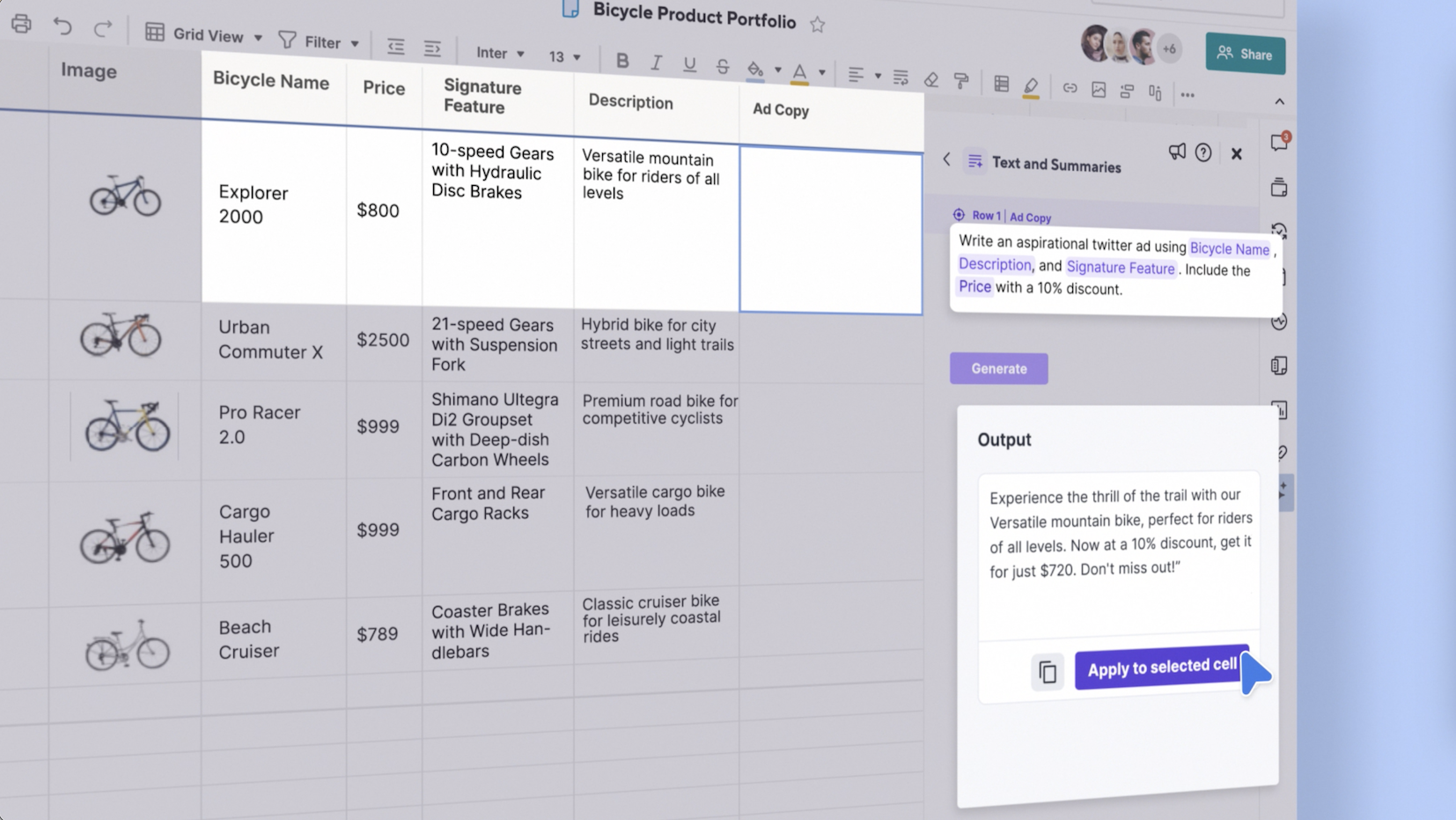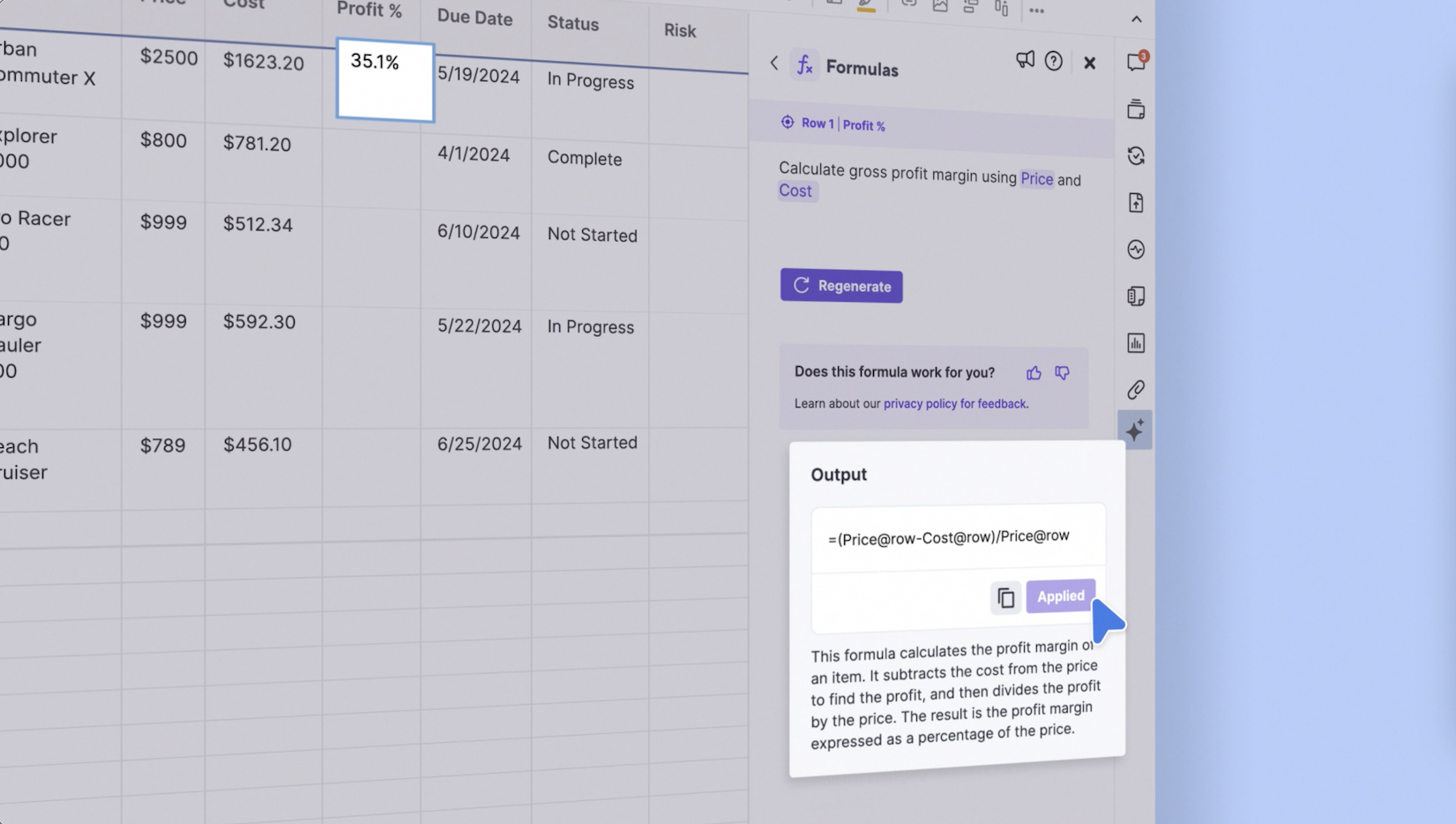February 1, 2024
The new AI tools panel houses powerful new generative AI tools that integrate directly with your sheet data to unlock new insights and save time.
Generate formulas saves formula pros time, and allows formula novices to calculate their KPIs without learning a new language. Write a simple sentence describing what you want to calculate, and Smartsheet will write the formula for you — and tell you how it works.
Text and summaries allows you to write about, translate, and summarize your sheet data. Just write out your idea in plain language, and Smartsheet will create new ad copy, sentiment analysis, summaries, or other text referencing data in the same row.
Get started by opening the double sparkle icon in the right rail of a sheet. The AI tools panel will allow you to select which tool you would like to use: generate formulas, or text and summaries.
Feedback on AI tools:
Your feedback is especially important for features powered by AI. The Smartsheet product team uses your feedback and ratings to improve the feature to deliver better results.
Use the in-app upvote
or downvote
to provide feedback on individual responses. Enter additional details into the comment box that appears to help us better understand why it was helpful or not and what you were trying to accomplish.
For more information on how Smartsheet protects your data, including your feedback responses, review our whitepaper.
Learn more about Smartsheet AI tools
Visit www.smartsheet.com/ai
Review our AI data security and privacy whitepaper
Help: AI tools
Environments availability: Commercial US
Plan type availability: Enterprise
Note: some orgs have chosen to opt out of AI at this time. If you do not see AI tools enabled in your account, check with your admin.