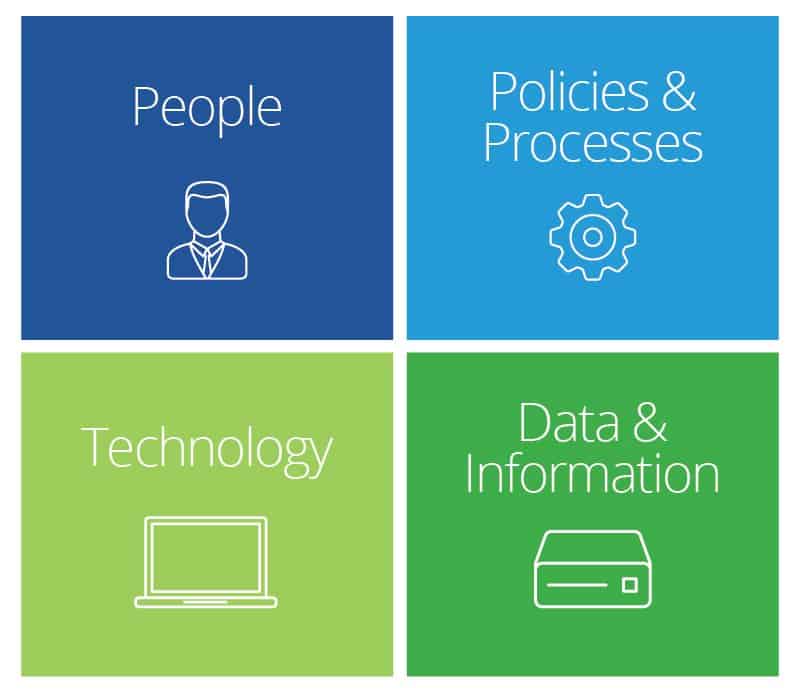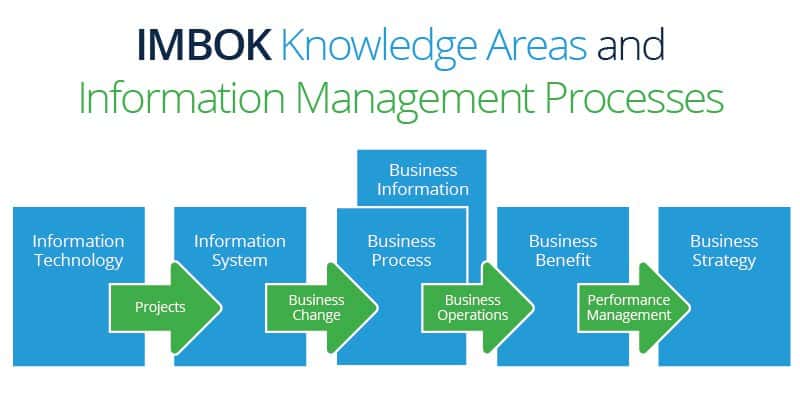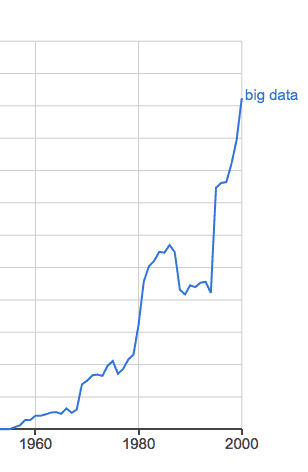What Is Information Management?
Information management (IM) refers to the collection, organization, storage, and maintenance of data, including documents, images, knowledge bases, code, and other types of virtual media. IM grew out of traditional data management, which focused on storing and maintaining physical media.
The definition of information management is constantly evolving as the technology, ideas, and business needs change. IM can encompass a cycle of organizational activities: gathering data, analyzing, categorizing, contextualizing, and archiving (and in some cases, deleting it), in order to support a business’ needs. This means that data and information have a lifecycle: It’s useful for a period of time, but at some point it’s no longer valuable.
Like any other business practice, IM incorporates general management concepts, such as planning, controlling, and execution. Information management also includes data management and its associated activities. Data management is the development and implementation of tools and policies that allow data to progress from stage to stage during its lifecycle.
Information management has four main components.
- People: Not only those involved in IM, but also the creators and users of data and information.
- Policies and Processes: The rules that determine who has access to what, steps for how to store and secure information must be stored and secured, and timeframes for archiving or deleting.
- Technology: The physical items (computers, filing cabinets, etc.) that store data and information, and any software used.
- Data and Information: What the rest of the components use.
What Information Management Isn’t
IM is often confused with content management or knowledge management. While all three processes are related, and there is some overlap, they do have some differences. Content management deals with data (blocks of text, images, videos, and more) a website uses, and the covers to organize and display the data (e.g. XML tags or HTML coding). Knowledge management is similar to library science, and deals with information for training and education, as well as knowledge and expertise transfer, and passing on lessons learned.
Principles of Information Management
There are many information management principles. A well-known set is the the Information Management Body of Knowledge (IMBOK), which is a framework that breaks down management skills into into six knowledge areas and four process areas.
The knowledge areas include the following:
- Information Technology (IT): Hardware and software
- Information Systems: IT built into a system that meets business needs and policies
- Business Information: Created by analyzing and contextualizing data using tools such as the information system
- Business Processes: How to evaluate and use the business information to make decisions
- Business Benefit: The desired advantage the business information will provide
- Business Strategy: The master plan that gives a company a direction. Ideally, decisions made through the business processes, which are based on business information, will guide the strategy and lead to the realization of the business benefits.
The IMBOK process areas are:
- Projects: Adding new capacity, software, and hardware to information systems
- Business Change: Evaluating information to drive improvements in processes
- Business Operations: The day-to-day of a business. These will guide improvements based on updates to processes, and will hopefully increase benefits.
- Performance Management: Trying to ensure operations are running at peak capacity
Data as a Product
In the same way a company produces something like nuts and bolts, one company department (like IT) can produce data that other departments (like finance or marketing) or another business treat like a product or service. With this frame of mind, the providing entity will see the receiving entity as a customer and therefore may be more responsive to their needs.
What Are Information Management Strategies?
Information management strategies are plans that help a company to ensure its IM practices are in sync, improve processes, and prepare for the future. From stating the current status to identifying goals, these plans can include the following information:
- Current status
- Goals for the future
- Concrete steps to achieve those goals
- Plans to acquire new resources
- Processes and policies for interacting with business departments
- Assigning responsibility for implementing and reporting
Where Do Data & Information Come From?
The term data refers to raw numbers or facts, while information is data that has been processed, structured, interpreted, and organized, so that it can inform decisions and plans. Companies can get data from many sources, including the following:
- Legacy Systems: Used for data that has been piling up for a long time. A company's legacy systems (e.g. learning management, employee records, financial history) all contain useful data that can be tapped.
- Data Creation: Transactions, manufacturing, making payments, purchasing, and employee reviews (to name a few) all create data. For a retailer, the data could be how many hammer and saw sales their point-of-sale system tracked. For a manufacturer, it could be the number of computer monitors that were assembled. For a delivery company, it could be the time a package was dropped off at a designated location.
- Data Collection: Data that comes from external sources, such as weather trends, news reports, road closure notices, or hiring trends. This kind of data can be purchased or collected for free.
How Data Becomes Information
Data becomes information by interpretation, analysis, contextualization, processing, and other IM activities.
For example: A driver’s record of how many gallons of gas they purchase is data. That same driver calculating their mileage makes it information. If they chart their mileage by weather conditions or city versus highway driving, it’s richer information.
In a business context, the number of pairs of shoes sold and the price paid per pair is data. Charting sales by store, comparing sales numbers to the previous period, or tracking how many customers used a coupon makes it information.
While there are many ways of conceptualizing the way data becomes information, a well-known concept is the portfolio model created by Andy Bytheway, a Professor of Computer Science at University of the Western Cape in South Africa. This model posits two axes:
- Source: Internal vs. External - Whether data comes from within an organization (sales figures, email) or outside (news reports, hourly road conditions).
- Structure: Structured versus Unstructured - Whether data has been analyzed or put in context or is just a collection of facts.
The most valuable quadrant is internal structured. This information has been vetted, processed, put in context, and provides the best basis for business operational decision making.
Data and Information Have Value
Data and information are corporate assets that are created or gathered by a company. Because they can make the business more valuable, they need protection. Unlike computers or buildings, data and information are intangible, so it’s often difficult to assign a real value.
A 2015 Information Digital Transformation MaturityScape report by IDC states, “Information is at the core of the new digital ecosystem.” In order to get the most value out of data and information, organizations can consider the information value chain model, created by Elias Bizannes. While he created this model with B2C in mind, B2B or inter-departmental relationships can adapt it. The model includes the following steps:
- Collect and Create Data: The data has value as a resource.
- Process Data: The value is in the ability to combine, contextualize, etc.
- Generate Information: The diverse patterns and connections that become visible are the value created in this step.
- Apply Knowledge: The value comes from using what’s been created to make changes to operations, processes, etc..
Security and Information Management
Security protocols for data are beyond the scope of this article, but they are a vital part of any information management program. Criminals and hackers understand the value of company data, which is why they go after it. Data is not always given the protection it deserves based on its value — consider the recent Equifax breaches as examples. Learn more about protecting data by reading Network Security 101: Problems & Best Practices.
What Is Strategic Information Management?
Strategic information management (SIM) helps businesses and organizations categorize and process the information they create and receive. It can also help companies identify opportunities to improve operations and have a positive impact on profits through data usage analysis.
In a 2009 paper titled “Strategic Information Management Under Leakage in a Supply Chain,” authors Krishnan S. Anand and Manu Goyal define SIM as “actively managing the firm’s informational imperative, and making appropriate tradeoffs with the operational imperative, should conflicts arise, in order to maximize profits.”
What’s an Information Management System?
An information management system (IMS) is a set of hardware and software that stores, organizes, and accesses data stored in a database. It also provides tools that allow for the creation of standardized and ad-hoc reports.
There are numerous kinds of IMSs that can perform specialized business functions, including the following examples:
- Business Intelligence System: Operations use a business intelligence system to make business decisions based on the collection, integration, and analysis of the collected data and information.
- Customer Relationship Management System: Stores key information about customers, including previous sales, contact information, and sales opportunities. Marketing, customer service, sales, and business development teams often use CRM.
- Sales Force Automation System: A specialized component of a CRM system that automates many tasks performed by sales teams. It can include contact management, lead tracking and generation, and order management.
- Transaction Processing System: An IMS that completes a sale and manages related details. On a basic level, it could be a point-of-sale (POS) system, or a system that allows a traveller to search for a hotel, and include room options, such as price range, the type and number of beds, or a swimming pool, then select and book it.
- Knowledge Management System: Customer service can use a KM system to answer questions and troubleshoot problems.
R. Rebecca Carter advises, “An information system is made up of process and tools. Often you see that process must adapt to tools, when process should drive and inform the tool. Ideally tools should be subservient to the processes.”
Where Information Management Can Have a Positive Impact
Analyzing data and information to look for improvement opportunities is a useful method to drive and manage changes and improvements anywhere in a business. Here are some key areas where information management can make the biggest impact:
Projects: Track the effectiveness of projects and apply the lessons learned to future projects.
Business Operations: Find out which processes are effective and which are not.
Performance Management: Study the productivity of teams, managers, and employees, and look for ways to increase it.
Best Practices for Information Management
An article on i-SCOOP states, “By being strategic about it all and looking at the business reality and priorities, we can make sure that we don’t belong to the two-thirds of enterprises that fail to meet best practice standards for data control.” While best practices may vary, the list below is a good starting point, compiled from a survey of numerous sources.
- Ease of Use: An IM system must be easy to use. If the user interface isn’t well-designed, managers and employees may get frustrated and find other, non-sanctioned ways to share information, which means that they won’t follow security protocols. Addressing usability concerns early also means few updates to the system later. The third edition of Strategic Information Management: Challenges and Strategies in Managing Information Systems, edited by Robert D. Galliers and Dorothy E. Leidner, states “The notion that systems should be made to appeal to their users in every stage of development and in their final form encouraged the development of ‘user friendly’ systems, in the hope that early usability would reduce the requests for subsequent maintenance.”
Learn more about UI design by reading UI design Key Elements of User Interface Design and How to Use Them When Designing an App or a Website. - Get User Buy-in: Hand-in-hand with ease of use, it’s imperative to consider users’ needs. R. Rebecca Carter advises, “Don’t just make assumptions, but observe the environment and ask users directly what they need and expect. Use concepts from reflective design and create systems that can listen, evolve and adapt.”
- Plan and Design at the Enterprise Level: Rather than allowing departments to manage their own IM processes, starting at the enterprise level builds sharing and interoperability into the program.
- Enterprise-wide Reuse: Data and information should be available across all departments, which allows for economies of scale, better decision making, and better feedback.
- Data Management: Create policies to guide organizational, change, distribution, archiving, and deletion of information.
- Centralized Data Management and Governance: Data governance is the overall management of the availability, usability, integrity, and security of data an enterprise uses. A data governance program includes a governing body, a set of defined procedures, and plans to execute the procedures. In a 1991 paper titled Globalization and Information Management Strategies, authors Jahangir Karimi and Benn R. Konsynski explain, “Lack of a centralized information management strategy often causes corporate entities (e.g., customers and products) to have multiple attributes… and values across databases. This makes linkages or data sharing among value activities difficult at best…. These factors make important performance and correlation data unavailable… for decision making, thereby creating important obstacles to the firm's competitive advantages.”
- Metadata Management: Metadata provides a way to properly categorize data, so it can be compared and combined with data from disparate systems. Metadata can also help track who should have access to data. Examples of metadata include creation date, language, and categories. Ensuring that metadata is correct and up-to-date makes information more usable, and supports security policies.
- Create a Taxonomy: Different groups have different terms for the same concepts. A taxonomy will connect and classify these terms and allow searches and sharing across systems.
- Data Quality Management: If employees and managers can’t trust the data and information they see, they won’t use it. Implementing quality checks prevents the use of bad data, creates a process to correct errors when they’re found, and keeps the quality of data high.
- Make Data and Information Available (with appropriate restrictions): Sharing data and information is the key purpose of information management, so any IM program should keep this as a core principle. However, not everyone should have access to everything, so clearly lay out who should have access, and ensure the technology you use supports these policies. Again, from Strategic Information Management: Challenges and Strategies in Managing Information Systems, “Managing the information involves identifying what should be kept, how it should be organized, where it should be held and who should have access to it.”
- Training, Rules, and Accountability: Train those who access data and create information on the policies that guide how to use and share data. When policies are broken, managers and employees must be held accountable.
- IT and Business Collaboration: Cooperation between those who own and use the data and those who store and process the data is critical. When systems are added or updated, IT needs to put the needs of the users first. When working with IT, users must understand the limits of the available tools.
- Plan for Continuous Improvement: Business needs and the data available are always changing. Design an IM program and the tech that supports it with this idea in mind, so that it can accommodate new or changed inputs, and create new outputs.
- Plan for the Future: R. Rebecca Carter says, “... With unforeseen advances in technology occurring at an ever-increasing pace, any system designed today will become obsolete tomorrow without planning for adaptability. You don’t just build a system and walk away. Organizations must acknowledge the importance of devoting resources to maintain and improve information management systems, so that they can grow and react to changes in evolving processes.”
- Design for Integration with Other Apps and Interoperability Between Systems: Your systems should be able to combine disparate and heterogeneous data sources and formats, and present them as an integrated view.
- Audit Trails: A well-designed IM system should show who accessed information, what they did with it, and who they shared it with. This helps prevent breaches in security, and ensures that everyone follows the established policies.
Benefits of Information Management
As mentioned earlier, data and information are assets. In order for those assets to create benefits, they have to be put to use. N. Venkatraman, Professor of Information at Boston University, developed DIKAR (Data, Information, Knowledge, Action, Results), a well-known model for realizing benefits of an IM program:
- Data has to be interpreted to render information
- Information has to be understood to emerge as knowledge
- Knowledge allows managers to make effective decisions
- Effective decisions lead to appropriate actions
- Appropriate actions lead to meaningful results
What’s a Data Warehouse, and How Is it Used in IM?
A data warehouse is a collection of servers that centrally store and provide access to digital data and information across departments and systems. Physical data warehouses existed in the 1990s, but many companies have moved their warehouses to the cloud.
What’s Big Data, and How Does it Affect IM?
Big data refers to large data sets that standard data processing applications can’t handle. The term has been around since the 1990s, but its use has increased greatly in the past few years. Google’s Ngram viewer shows this trend:
The definition of what qualifies as big data is still in flux, but it’s generally associated with the following characteristics:
- Volume: A terabyte is usually the minimum capacity size.
- Variety: The data comes from multiple sources in mixed formats.
- Velocity: The data needs to be processed quickly in order to become usable information.
The falling cost of data storage, increasing speed of processors, and complexity of software is bringing big data to the reach of more companies.
Planning a Strategy and Creating an Information Management Program
If your business needs to implement an information management program, choosing best practices and building the program to meet those will help reduce problems later. Stefan Haase advises:
There are several activities required to deliver an effective information management strategy:
- Create a governance framework - Identify roles and responsibilities in regard to the access, protection, and distribution of the organization’s data.
- Categorize information - Most organizations treat all data the same as the keepers of data (typically the IT department) are not the owners of data (i.e. end users or department heads). Owners of data are too busy with day-to-day activities that they are unconcerned with information management. The keepers of data are not allowed to remove or delete data, even if the data is old and no longer required from a legal or business perspective. Thus the organizations needs to categorize information to manage it according to its value. Typical categories are mission critical (data that has been created or accessed in the last three months), important data (data that has been created or accessed in the last 12 months), legacy data (data that needs to be kept for compliance reasons e.g. for three, five, or seven years) and non-business data (e.g. personal data such as personal photos)
- Store data according to its value – All mission critical data needs to be instantly accessible and should be stored on tier one storage, important data stored on tier two, archive legacy data permanently offsite and delete personal data.
- Protect data according to its value – Replicate ll mission critical data throughout the day to ensure no data loss incurs, backup important data to an alternative location daily, legacy data is already archived permanently offsite.
- Data recovery/business continuity/disaster recovery planning – Ensure the organization tests data recovery and business continuity/disaster recovery regularly to ensure it can overcome any potential data loss as soon as possible.
- Access management – Ensure types of users are identified and enforced, such as administrator, read and write access, read only access or no access.
R. Rebecca Carter advises:
Of course, the best place to start is with the people who use the information management systems. These users will have ideas, often based on their pain points and what they’d like to see in an ideal system. But they may not be able to clearly communicate the processes that are supported without friction. And they may not be able to recognize where processes could be supported by new technologies or automation. So it’s essential that designers study the tasks within the real-time work environment to be able to effectively design a system for the end users.
The most effective strategies will consider the entire ecosystem, integrating for efficiencies whenever possible. I have often seen organizations give attention and resources to tools for individual task groups, but giving no attention to the bigger picture, which leads to inefficiencies across the organization. Groups end up with several different systems that are not integrated with each other, and the overall organization cobbles these legacy systems together. By designing for the whole ecosystem, teams can share, leverage, and reuse information most effectively.
It’s also vital to acknowledge that with unforeseen advances in technology occurring at an ever-increasing pace, any system designed today will become obsolete tomorrow without planning for adaptability. You don’t just build a system and walk away. Organizations must acknowledge the importance of devoting resources to maintain and improve information management systems, so that they can grow and react to changes in evolving processes.
Once your IM program is up and running, following your best practices you’ve settled is crucial. Carter explains, “All content has a lifecycle. Research, publish, monitor, and then sunset or archive. Build in an auditing process to see if your information is still useful.”
“Ensure the activities… are continuously reviewed, updated and challenged. And adhere that the latest sector or industry-specific as well national or international data regulation and compliance requirements rate,” advises Haase.
Challenges and Criticisms of Information Management
Information Management has hurdles and detractors, as is the case for any business discipline. Listed below are challenges and the best practices that will help mitigate or overcome these issues:
|
Challenges |
Related Best Practices |
|
Competition and Lack of Coordination Between Disparate IM Systems |
|
|
Legacy Systems to be Upgraded or Retired |
|
|
No Clear Strategic Technical or Organizational Direction |
|
|
Limited adoption by managers and employees |
|
|
Poor quality data and information (e.g. inconsistent, duplicate, outdated) |
|
|
Lack of senior management support |
|
|
Large number of business needs |
|
|
Difficulty of changing processes/training staff |
|
|
Limited resources to deploy manage, or improve systems |
|
|
Criticisms |
Related Best Practices |
|
Rule and processes can prevent good decisions and slow down the process of making decisions |
|
|
IM has often meant deploying new technology, which has a poor track record |
|
|
IM systems are often custom built for a single purpose |
|
Recent Developments and Future Trends
Big data will continue to drive growth in, and changes to information management as the concept becomes more mainstream.
The promise of artificial intelligence (AI) has been floating around for decades. Advances in computing power and software have finally brought AI within reach. In the realm of IM, here are some possible impacts of AI:
- Analytics Augmentation: Data preparation and pattern matching will be more automated, speeding data processing.
- Intelligent Devices: This includes driverless cars, auto-piloted drones, and smart machines. Each of these will increase the amount of data, and require increasing amounts of information to operate.
- Intelligent Agents: Siri and Alexa will have many new cousins. AI will allow these agents to answer complex customer questions, assist in the booking hotel rooms, and set up a meeting by sending invitations and ordering everybody’s lunches based on dietary restrictions. These activities will also create data and require information.
How Should Your Information Management Strategy Change in 2018 and Beyond?
The business environment constantly changes, and tools and processes need to respond to that change. That includes your information management program.
R. Rebecca Carter advises:
Establish a dedicated group whose purpose it is to evaluate and improve information management from an enterprise-wide perspective. You can’t just let systems grow organically, as individuals will always have a blind spot toward performing the functions of their group. Effective enterprise information management needs a dedicated eye on this important function.
There should be better synergy between the company and outside consultants. Bring in consultants to help create systems and tools as they can more easily take a strategic view. This frees internal IT departments to stay focused on day-to-day operations.
Stefan Haase says:
AI and data analytics help organizations with the growing influx of information to make sense of data. However, the basics of an information management strategy still apply.
AI and data analytics can only help if the organization has put the building blocks of an information management strategy in place.
AI and data analytics allows data from multiple sources and platforms to combine and correlate information. This process could be to protect the organization from data security breaches, arrive at improved business decisions to deliver more value to end user clients (e.g. combining inputs and feeds from multiple financial services such as accounts, investments, shares etc.) to deliver real-time financial information to end users.
While this article can’t touch on every facet of the discipline, the best practices and common challenges, advice from experts, and discussion of the value of data and importance of security should give you a better idea of what IM is and why it’s important.
Improve Information Management with Smartsheet
Empower your people to go above and beyond with a flexible platform designed to match the needs of your team — and adapt as those needs change.
The Smartsheet platform makes it easy to plan, capture, manage, and report on work from anywhere, helping your team be more effective and get more done. Report on key metrics and get real-time visibility into work as it happens with roll-up reports, dashboards, and automated workflows built to keep your team connected and informed.
When teams have clarity into the work getting done, there’s no telling how much more they can accomplish in the same amount of time. Try Smartsheet for free, today.