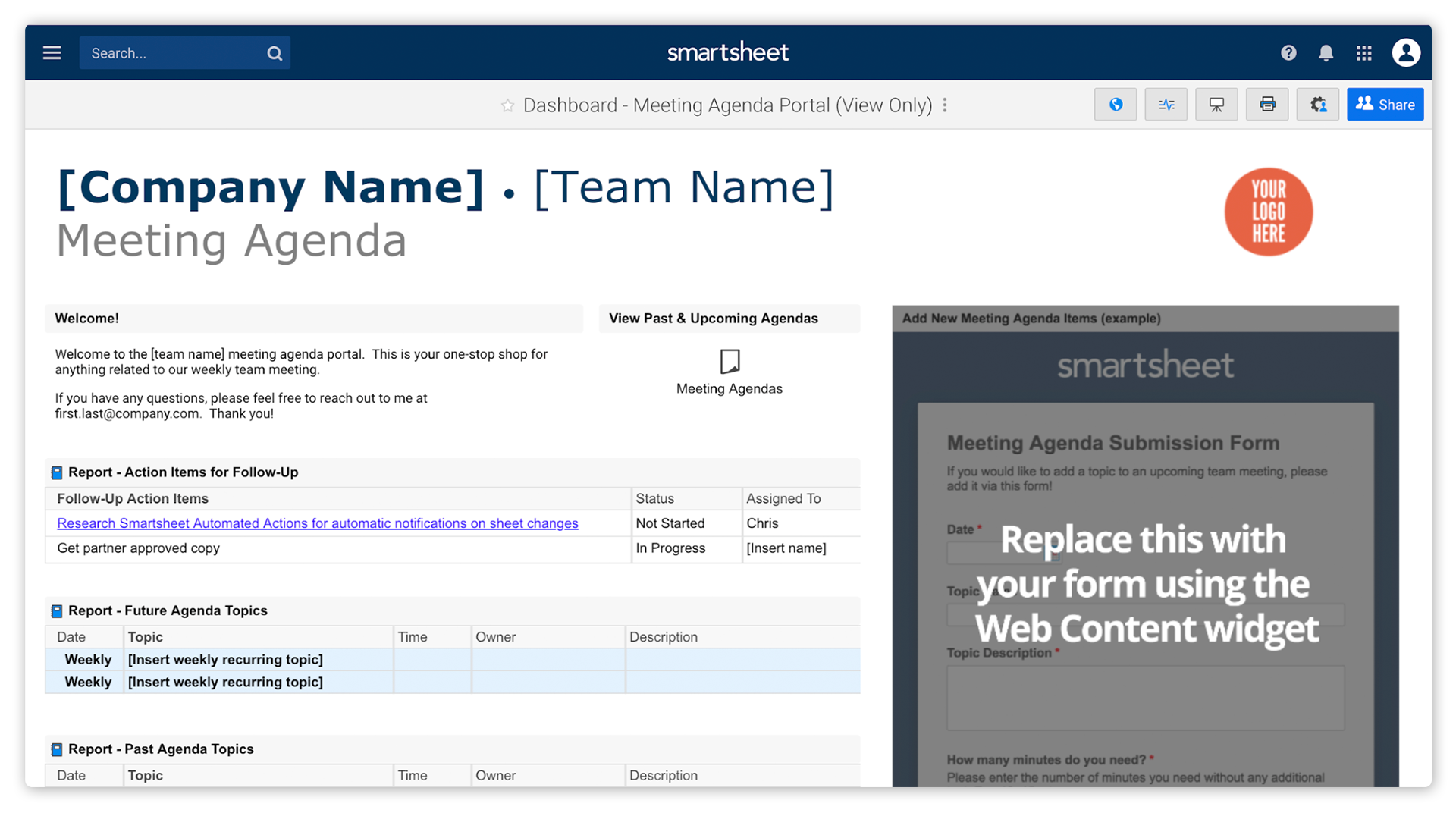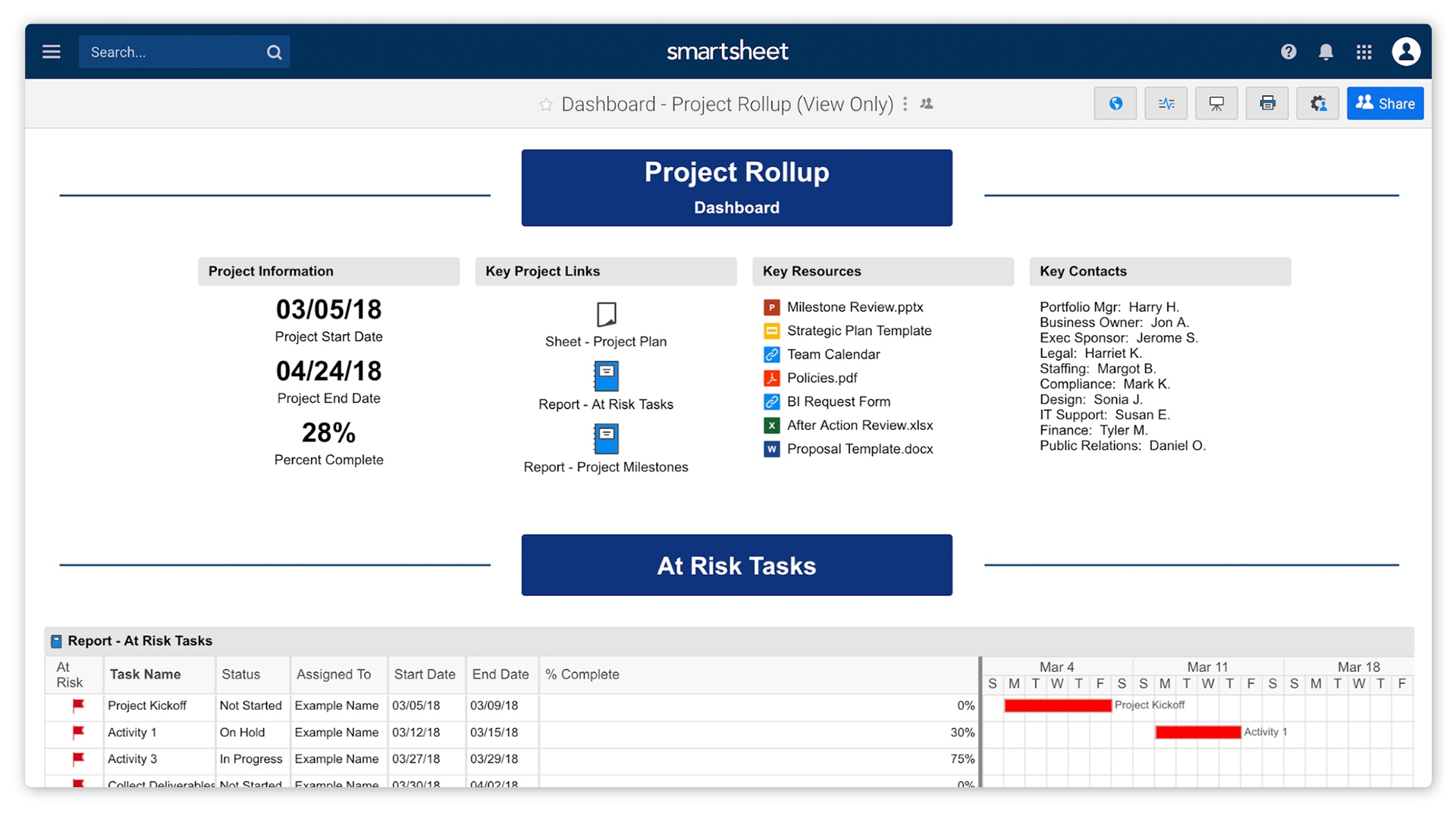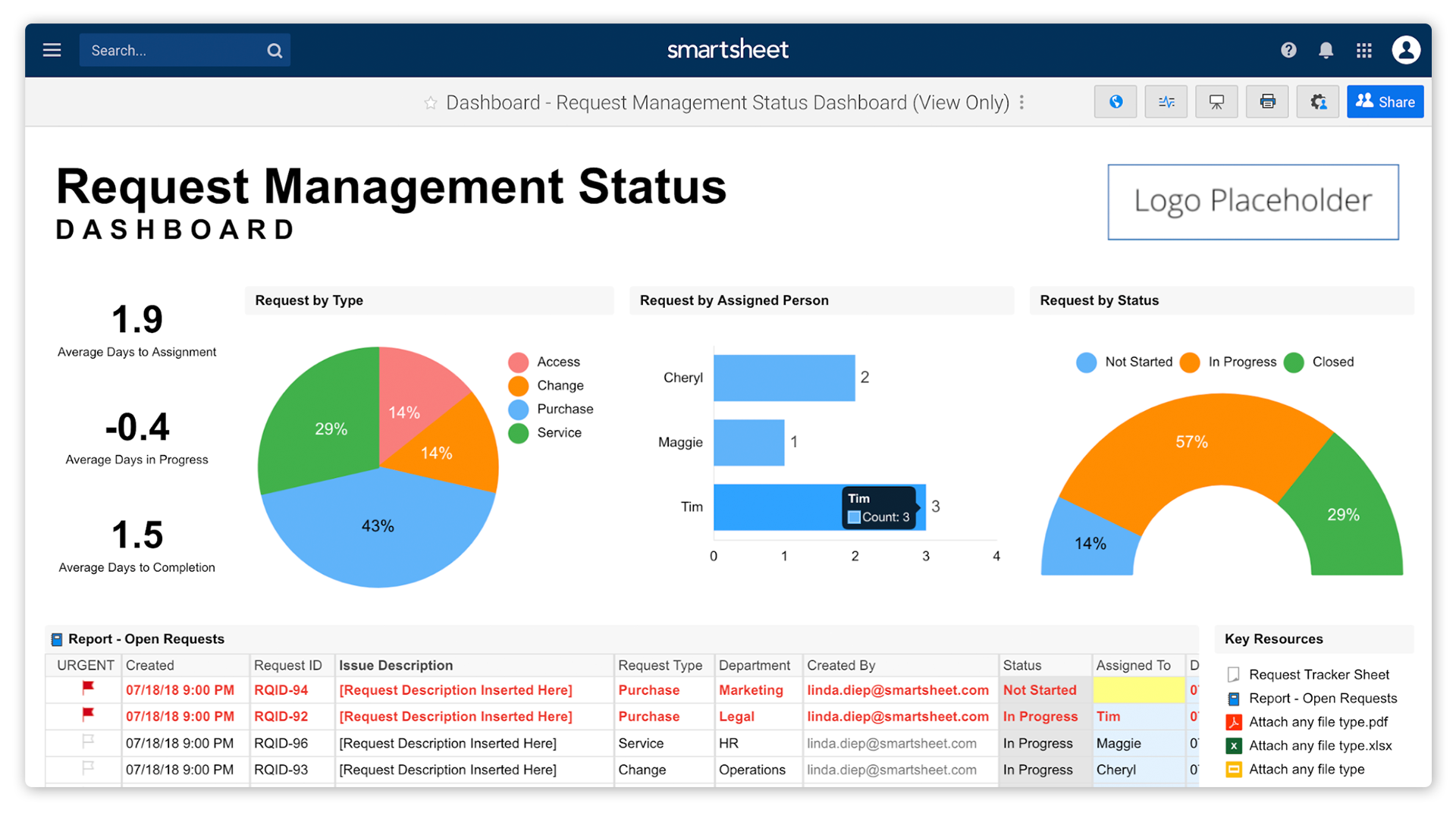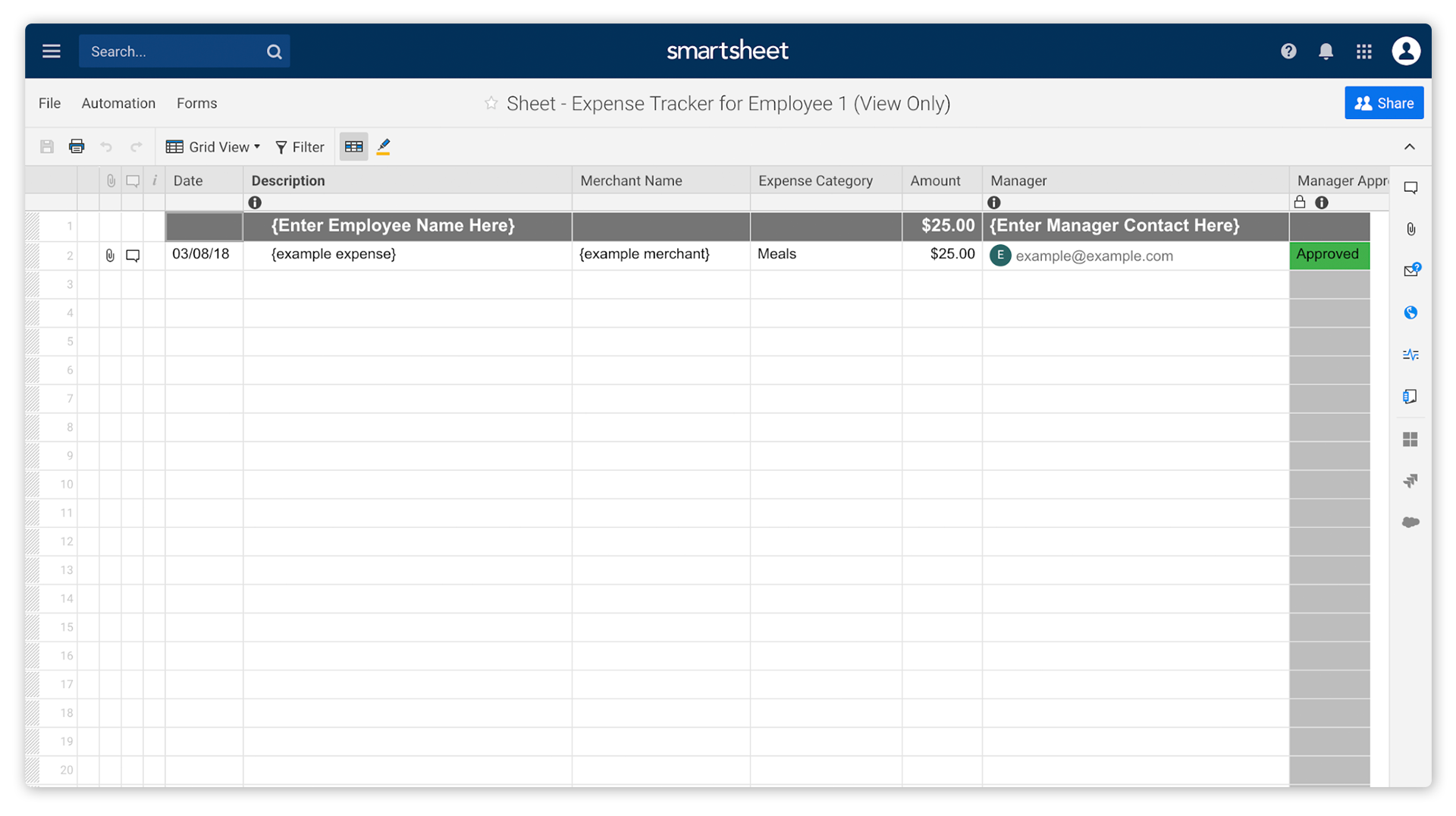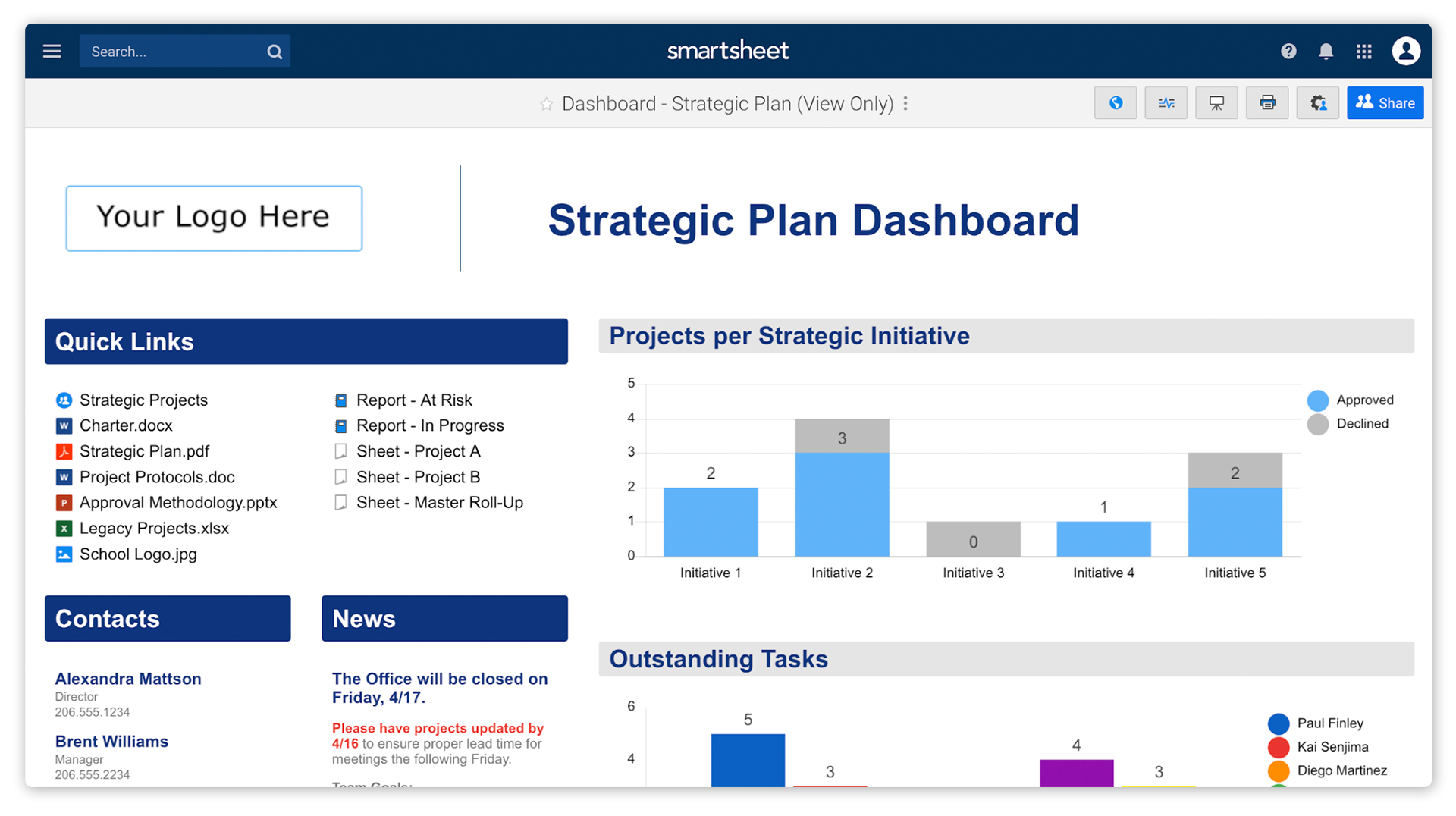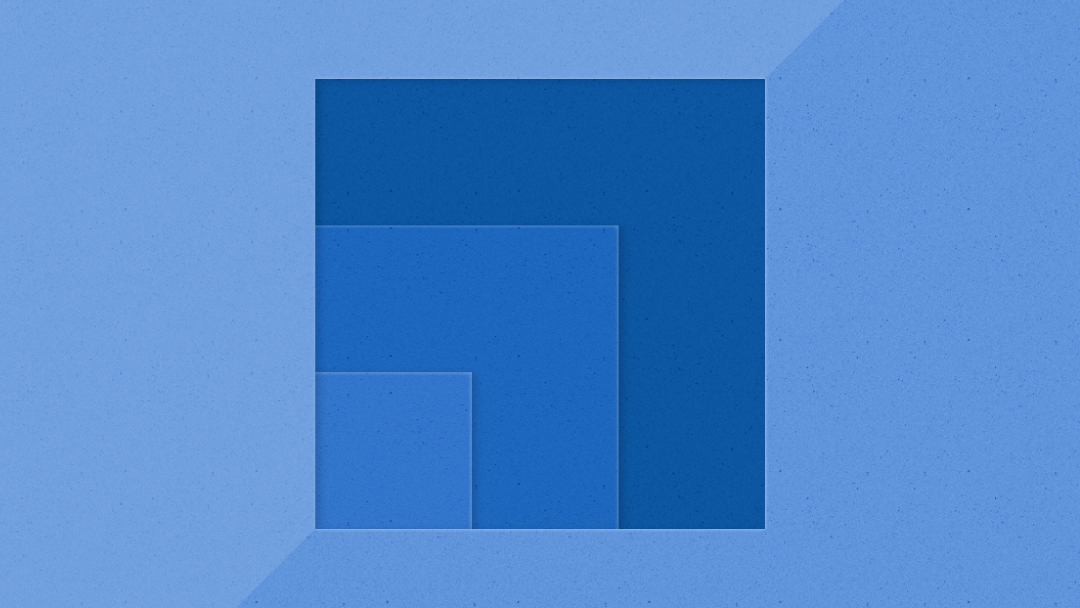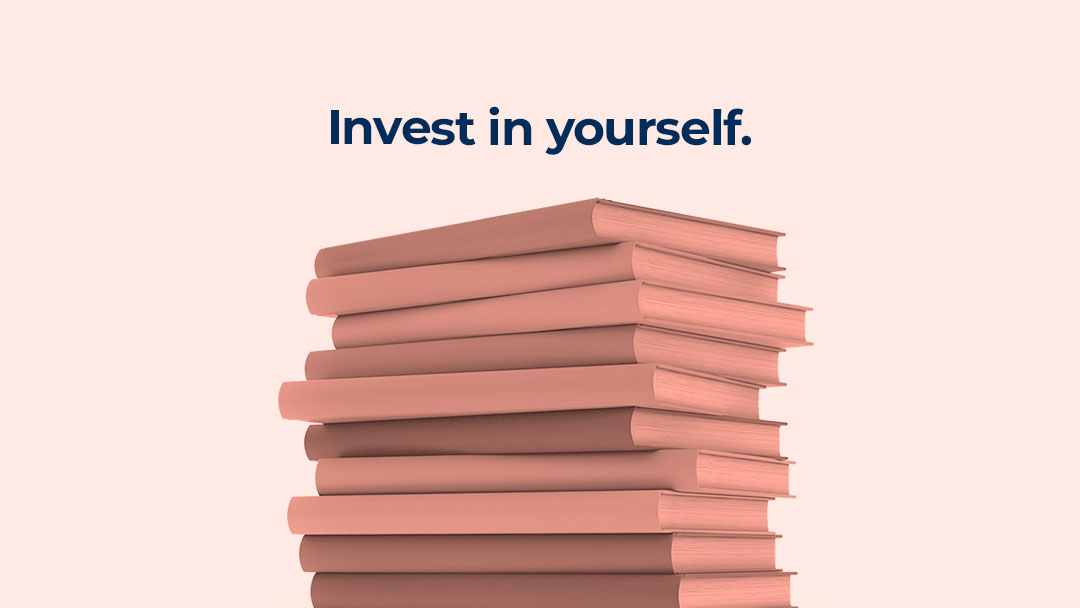It’s almost a new year: a time for fresh starts, a clean slate, and the best of intentions. If one of your intentions for the new year is to get organized or work more effectively, you’re not alone. According to data from Google by iQuanti, getting organized is one of the top five resolutions people make every year.
One of the best life hacks for getting organized is figuring out how to make technology — and automation — work for you (and maybe even spark joy in the process). One easy way to do that is to take advantage of the templates and template sets Smartsheet offers. These templates and template sets help you quickly get going and jump-start your productivity; we’ve already built the solution, so you don’t have to.
Template sets combine dashboards, reports, and sheets, which work together to power a solution. Here are five of our most popular template sets, covering key business areas to help you be more effective at work:
1) Meeting Management
Meetings can sometimes feel like a chore, but they don’t have to. Keep meetings on track and attendees well-informed with a dashboard that outlines each meeting’s agenda, key action items and priorities captured, schedules for upcoming meetings, and features a form for attendees to submit topic ideas.
This template set lets you easily capture agenda items from meetings, track attendance, sequence and prioritize agenda items in an agenda tracking sheet, manage action items, and archive past meetings and notes — meaning everyone stays informed and people can easily catch up if they miss a meeting.
Download the Meeting Management template set.
2) Project Tracking and Rollup
Launching a new project or have one already in progress, but need a better way to manage the process? The Project Tracking and Rollup template set is the quick and easy way to get a project up and running, and report on risks and milestones to stakeholders.
With this template set, you can plan, schedule, and assign project tasks organized by phase, stay on top of at-risk tasks to ensure project success, and access project information through a project rollup dashboard.
Download the Project Tracking and Rollup template set.
3) Request Management
For teams which deal with requests for support — especially those in marketing, IT, operations, and legal — they need an easy solution to help manage the process. Many turn to email, but that’s not efficient and increases risks. Emails get lost, go unread, or they’re directed at the wrong person, which causes delays, uncertainty, and missed deadlines.
Streamline your request management process using a pre-built form to collect any type of request, then prioritize and automate approvals to close tickets even faster. Forms are accessible on desktop or mobile, so your customers can submit requests wherever they’re working. You can even assign owners to automatically notify them of a request, and then track the status until it’s closed.
Download the Request Management template set.
4) Expense Tracking and Reporting
Fancy expense software may be more than your company needs, or perhaps out of budget. The Expense Report and Tracking template set provides an easy and scalable way for finance teams to collect expenses, gain manager approval, and track refunds.
Capture expense submissions through a simple form on desktop or mobile, so your employees can submit requests wherever they’re working. Automation is built-in, so you receive expense approval requests auto-magically. To increase transparency and keep people informed, you can also track and share the reimbursement status of requests with each employee.
Download the Expense Tracking and Reporting template set.
5) Strategic Plan
Do your teams want more insight on company strategy, or feel they lack information they need to do their jobs? Keep teams informed and increase transparency by creating a single place for teams to define, discuss, and align on overall strategy with the Strategic Plan template set.
Review project details that align with each of your overall strategic objectives; monitor projects by risk, category, or person; and use a form to capture new project requests (plus receive automatic alerts for stakeholder approval). You can also monitor at-risk projects, status, and owners, and then share with your team.
Download the Strategic Plan template set.
Work smarter and achieve more this year
Each template set includes a combination of sheets and/or reports, along with dashboard options, all of which can be customized to suit your needs. And a helpful Getting Started Guide accompanies every template set, explaining how it works and giving you step-by-step instructions to implement it for your unique needs.
Discover these and other solutions on our template gallery and see how Smartsheet can help you be more organized and effective this year.