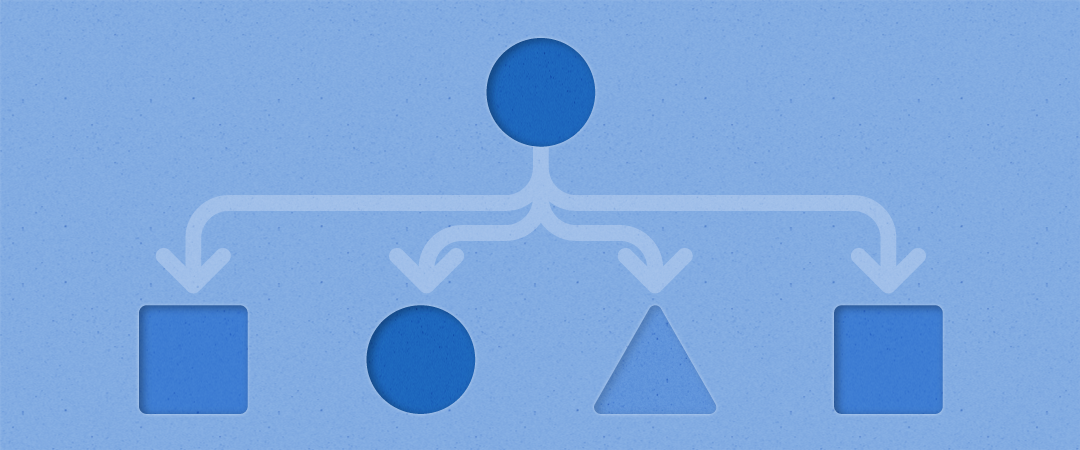We asked customers who are System Admins (people who grant users full capabilities) what makes them want to help coworkers get and keep full access. Their responses were pretty consistent.
System Admins are more likely to grant you full access to Smartsheet if you’ve defined your business need, know how to use the platform, and have come up with a plan for what you want to create. Below you’ll find some best practices to accomplish these goals. If you’ve already followed these steps and are ready to request full access, jump to that section.
Starting a free, 30-day trial involves a similar plan to get started quickly and optimize your time while in the trial. Once in a trial, you may request full access or buy your own plan. In addition, you could move beyond a concept and actually build your use case in Smartsheet.
Learn what Smartsheet can do
System Admins will often grant a license if they know you will consistently use the tool. The more you know about what you can do in Smartsheet, the more valuable it will be for you.
Start with our Guest & Viewer Onboarding Webinar to learn about everything Guests & Viewers can do in Smartsheet. After you complete the webinar, be sure to check out our deep library of resources at our Help & Learning Center, which has learning tracks for all user types, articles on how to do just about anything in Smartsheet, and Best Practice webinars.
Determine your business need
Companies in all industries and of all sizes collaborate within the Smartsheet platform to help them plan, capture, manage, automate, and report on work. With over 2,000 documented use cases, chances are Smartsheet can help you with yours.
For example, if you’re running a marketing campaign through multiple channels and monitoring performance, you can put together a quick business proposal or a few sentences explaining how your department can use Smartsheet to accomplish your goals. Sharing your plan with your System Admin can make all the difference.
Know what you want to create
When we speak with customers who are System Admins about granting full access, they say their most common response to requestors is “What do you plan to build in Smartsheet?”
As you think about the business need and the ideal outcome you identified earlier, you’ll want to focus on the data you need, who owns that data, and how you’re going to use Smartsheet to consolidate all of that information into a solution. There are countless resources at your disposal in our Solution Center in the form of templates. Also, our customers are always coming up with innovative ways to use Smartsheet, so definitely check out some of their stories for inspiration!
Make your case for being granted full access
The big moment has arrived; you’re ready to pitch your Smartsheet use case(s) to your System Admin. So, what needs to happen for you to get started? Depending on your organization and role, you may either be able to start a 30-day trial or request full access via a license.
If you’re requesting full access, the System Admin is more likely to grant it if you personalize your request with specifics. Tell your System Admin these key details to help increase your chances:
- How you’ve contributed to Smartsheet as a Guest or Viewer
- That you’ve learned how to use Smartsheet
- What you need to create in Smartsheet to address a specific business need
- Your plan for how you want to tackle that business need using Smartsheet
As we’ve heard time and time again, System Admins feel more confident in granting full access if you can really make the business case for using Smartsheet as your work execution platform. If you’re ready to get started, log into Smartsheet and follow the upgrade path using the green button at the top of the screen.