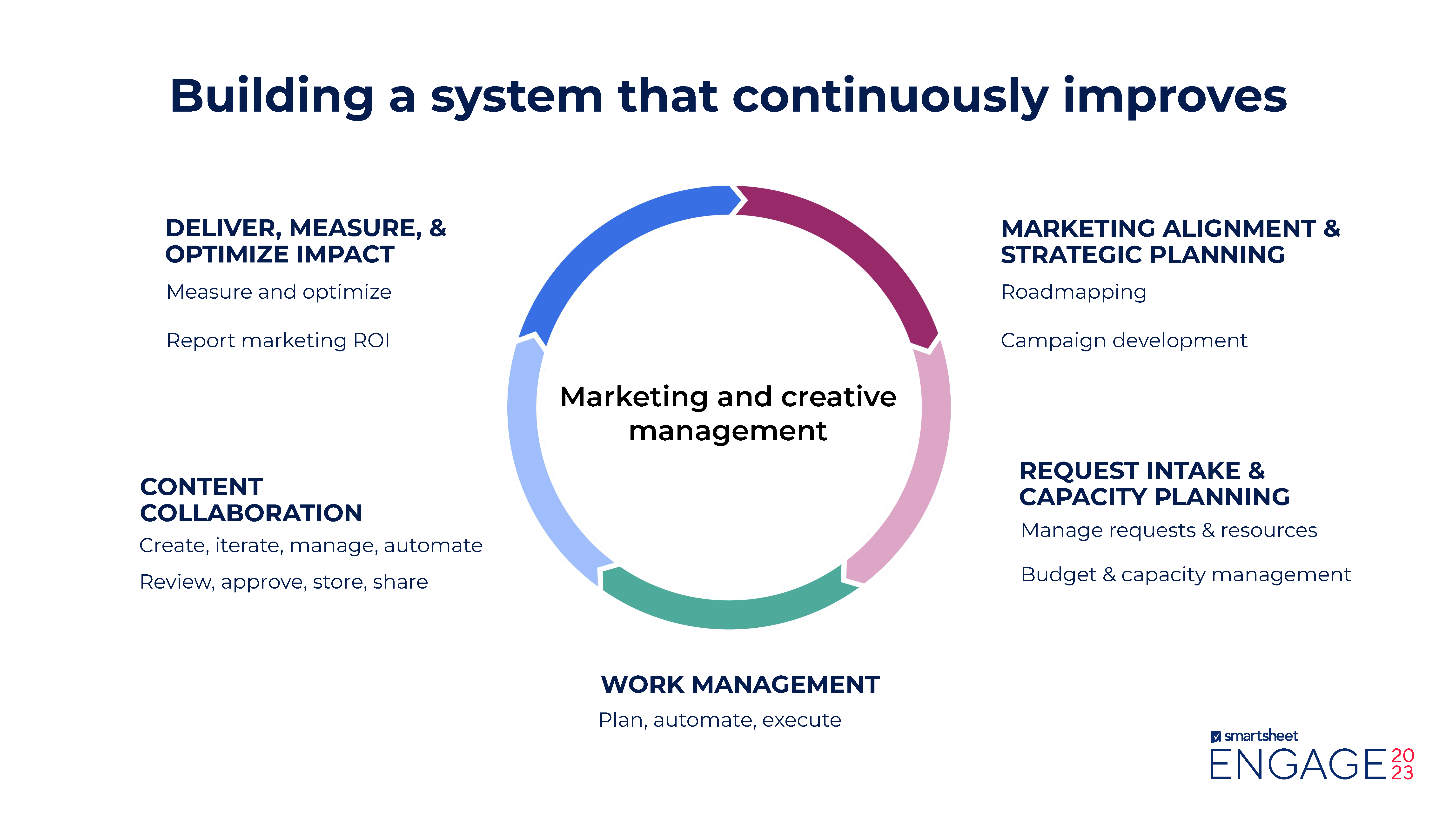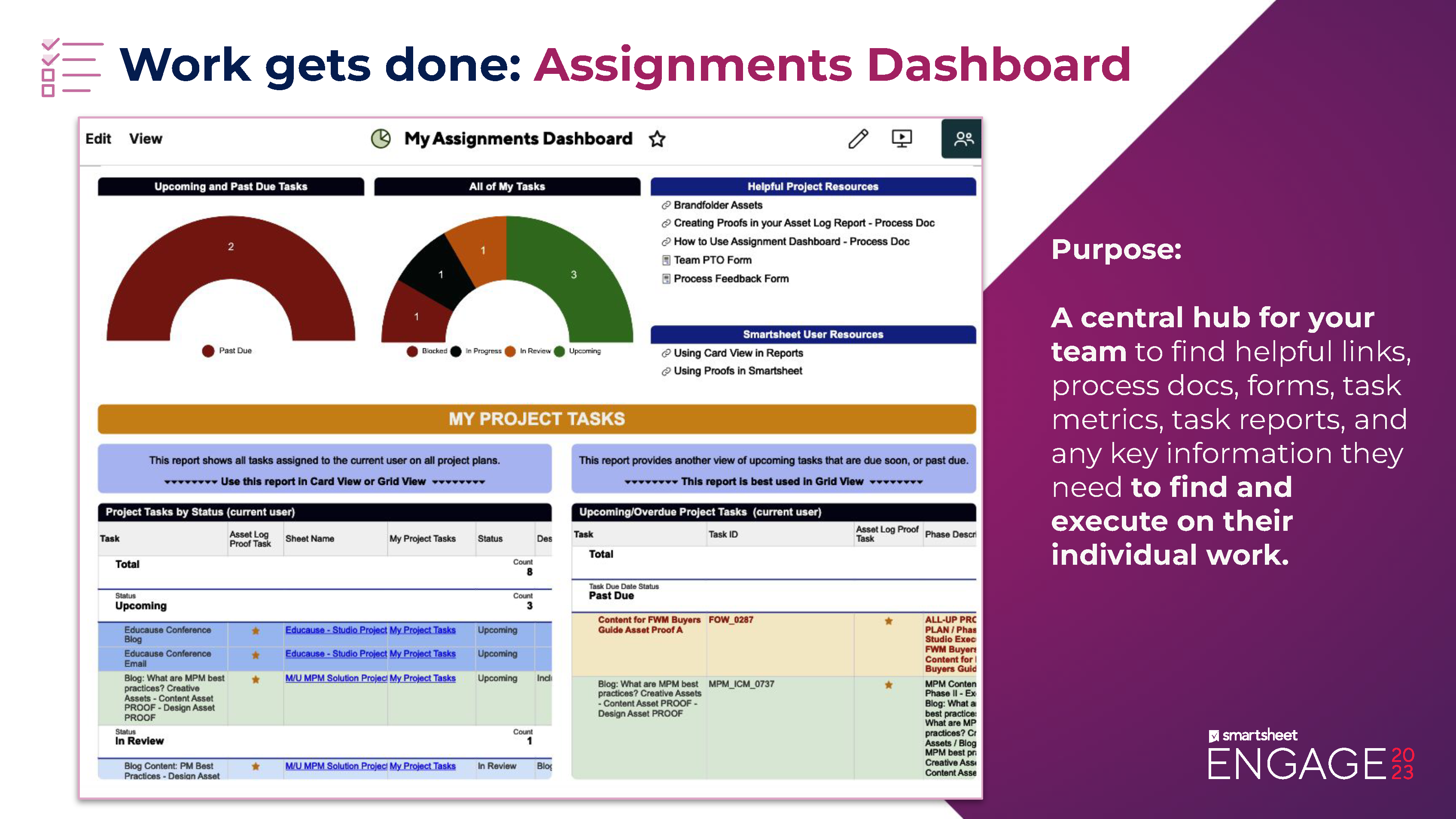Article
Game-changing marketing and creative takeaways from ENGAGE 2023
November 13, 2023
Smartsheet has been hosting ENGAGE, our annual user conference, since 2017, and this year we were excited to debut a track dedicated to marketers and creatives. Leaders from companies like Comcast, analysts from firms including Constellation Research, and experts from Brandfolder and Smartsheet shared strategies and best practices for building and scaling top-performing brands.
From demystifying digital asset management to improving marketing solution adoption, each of these sessions offered valuable insight into how teams can accelerate campaigns, content, and creative work to deliver better customer experiences. With so much goodness to absorb in just two days, we thought we’d recap three of the event’s most attended and highly rated sessions for our marketing and creative friends. Let’s dive in!
The AI content revolution
Smartsheet Director of Product Management Skye Bacus opened this packed session by reminding the audience that while AI may have started as “fancy calculators,” we are now entering an era where tools like ChatGPT have the power to learn like humans, understand context, and transform the way people work. “AI is everywhere,” she shared. “It’s really interesting because in the last year, it felt like it went from an area that only the savviest of tech people talked about…and now we’re in this new era where I’m explaining AI to my grandma.”
It’s time for marketers and creatives to decide how we will adapt to this new world, and according to Skye, this starts with asking ourselves what our values are and how we plan to align them with AI. As an example, Skye shared how the Smartsheet mission of driving meaningful change has shaped the four principles the company follows for responsible AI: empowerment, security, responsibility, and transparency.
She also compared AI tools in the hands of the modern workforce to introducing carpenters to power tools — an allegory ChatGPT generated for her to share! While nail guns and chainsaws can help carpenters do better work faster, they can also cause a lot of damage if people don’t know how to use them safely and correctly. “When it comes to using AI, we have to figure out how to do that in a way that is safe, that is going to do more good, and is not going to cause harm,” she said. “We have to figure out how to use AI in a way that will help us do better work.”
One of the most ethical and impactful ways for marketers and creatives to harness AI is to automate repetitive content creation — work like summarizing articles as social media posts or localizing images to reflect cultural nuances. Another is streamlining tedious content management tasks. “At the heart of content management is the goal of trying to group that content into an organized state so that other people can find it, search it, and use it,” said Skye. “Unfortunately, we’re not mind readers, so we don’t know other people’s journey to finding a piece of content. So we try everything. And everything can take up a lot of time.”
Harnessing AI to help handle this content-related work enables teams to spend more time focusing on doing what they do best: being creative. More specifically, Skye outlined five key content-related challenges where she has already seen AI start to make a difference and expects to see it continue to advance in the near future:
- Content ideation and generation: Creating enough content to meet demand across different audiences and channels can be overwhelming.
- Translation and localization: Ensuring content is understandable and culturally appropriate for global audiences requires expertise.
- On-brand content creation: On-brand and on-location photo shoots can be costly and time-consuming, especially when teams may already have images that are 80% of what they need.
- Content curation: Manually sifting through vast amounts of content to curate it for use is time-consuming.
- Brand consistency: Maintaining a consistent brand voice and tone across multiple pieces of content, platforms, and contributors is challenging.
During the session, Skye demonstrated how Smartsheet and Brandfolder are practically and responsibly integrating generative AI into their platforms to address some of these issues. The Smartsheet Advisor tool enables users to generate formulas, content, and more, while the Brandfolder People Tagging functionality makes it easier than ever to identify and tag people in photos at scale. “It’s only a matter of time before science fiction becomes reality,” reminded Skye.
Building best-in-class brand experiences
There’s no dispute that marketing is changing at warp speed. But according to 30-year brand marketing veteran and Constellation Research analyst Liz Miller, “No matter how far we get into the future, brand will always stay the same.” Why? “Because brand is a promise…how we deliver that promise, the speed at which we deliver that promise, where we deliver that promise — that’s going to change. But brand fundamentally stays the same.”
As the modern growth engine of today’s enterprise, marketers are being asked to deliver brand narratives and experiences that drive durable, profitable growth — all while juggling more channels, higher customer expectations, and new ways of working. The key to success? Transmedia storytelling, which Liz defines as, “The ability to tell a big story in lots of little pieces in lots of little ways, and allow the consumer to ingest the story where they want, how they want, and in the mode and the order that they want to.”
And with 86% of consumers citing authenticity as a key factor in brand support, understanding the heart of your brand, aligning campaigns to those values, and being consistent across touchpoints is critical for establishing brand trust and driving profitability. But it’s easier said than done — which is why Smartsheet VP of Content and Creative, Donna Root, and Director of Design and Campaigns, Chelsea D’Angelo, spent the remainder of the session discussing how they approached their latest and greatest brand campaign: Operate at peak human.
As Donna shared, it all started by defining four key campaign objectives, including “going beyond the category” and “operating at enterprise.” Securing cross-functional alignment around these common goals helped keep everyone on the same page throughout the entire campaign process. Next, the team used the Smartsheet mission statement as the foundation for the campaign strategy. Last but not least, “Operate at peak human” was born.
Creative execution has been centered on copy-driven placements with short, quick messages that focus on humanity and doing meaningful work, rather than Smartsheet capabilities. “By opening up that conversation with a brand message like this, it allows us to do what Liz was talking about in terms of [transmedia] storytelling, where we can put lots of information in different places. But at a brand level, we want to talk about people, we want to talk about the work being better, and we want to talk about the change you can enable,” said Donna.
It was also critical to “build beyond mass media” and ensure that the campaign was consistently woven across social media, the Smartsheet website, internal communications, and dozens of other channels. All this required the team to find ways to reduce process bottlenecks, deliver work faster and at scale, and leverage a single platform for all work. Fortunately, the Smartsheet enterprise work management platform for marketing and creative management met all their needs.
Chelsea wrapped up the session by sharing a few of her favorite platform features and capabilities that made “Operate at peak human” possible, including:
- Centralized proofing and visual markup. Keeping content reviews and stakeholder feedback all in one place accelerated the approval process, eliminated version control issues, and ensured all campaign materials were on brand.
- Detailed project tracking. Email threads and Slack conversations get messy and slow teams down. Housing all campaign-related details, content, and communication in a single source of truth provided both internal and external stakeholders with the visibility they needed to get to market quickly.
- Digital asset management (DAM). Maintaining brand consistency across channels is much easier when everyone knows where on-brand, approved campaign assets live and can easily search for and find what they need on demand.
How our marketing team manages internal work
We “drink our own champagne” at Smartsheet, so it’s no wonder that our Director of Program Management for the CMO and Marketing Operations team, Victoria Lichtenstein, and our Manager, Content Operations for the Studio team, Jillian Knoepfel, were excited to share how they use Smartsheet to manage the company’s marketing workflow. “We had a lot of fun and got pretty creative putting it together,” said Victoria. “I really hope that…you can get creative with your systems and how you set them up.”
Before offering seven key takeaways for planning, doing, and scaling work, our speakers gave the audience an overview of the team’s typical marketing process, from request intake to project completion. They also stressed the importance of continuously updating marketing workflows as you learn what works and needs change.
As Jillian noted, planning the work starts with a request form, which led us to her first takeaway: Be intentional about the intake process build. It’s important to not only use conditional logic to capture all of the information the team needs to fulfill specific requests, but to also think through the data stakeholders will want to see in reports.
For example, after chatting with Smartsheet VP of Content and Creative, Donna Root, Jillian shared that she, “Took the information that was important to her and our other stakeholders, and added those columns into the intake sheet. Then, as the PMs are going through and reviewing those requests, they can go in and fill in those details, which pulls into the reports that I created and adds them right to a dashboard. So she and others can bookmark and reference it any time, reducing our back and forth.”
When it comes to doing the work, Jillian’s number one tip (and session takeaway #3) was to make it easier for your team to find the things they need in one location. One of the ways she achieved this was by building a single, centralized Assignments Dashboard that is set to “current user,” so everyone sees something different based on what they’re assigned. This includes tasks by status, forms, and links to any relevant documentation. “If there is ever a time you want to provide some guidance and meet the assignee where they are to support them, throw a column in there with a process doc!” she said.
Last but not least, Victoria walked the audience through how to scale work using Control Center, Resource Management, and Digital Asset Management (DAM). Templates play a large part in the team’s ability to do more work faster while allowing folks to focus on the most meaningful aspects of their jobs. “Takeaway number four is to create templates wherever possible,” she said. “Stop reinventing the wheel.”
Control Center Blueprints are collections of sheets, dashboards, and reports needed to accomplish specific projects, with links and automations in place to connect these artifacts together. If a campaign request is approved, for example, a campaign-specific blueprint is automatically spun up, which includes a pre-built go-to-market calendar, a RAID log, a project schedule, and other relevant items. Not only does this save the team hours creating these artifacts from scratch, but it also ensures that work is executed consistently and nothing slips through the cracks.
Templates are also available in the Smartsheet DAM platform, Brandfolder. These templates save creative teams time while accelerating time to market by empowering non-creatives to generate custom on-brand assets. Designers have the ability to lock logos, colors, font styles, and other key brand elements, as well as provide image or copy options for marketing, sales, and other folks to choose from. The Smartsheet team has successfully enabled these templates for their channel partners.
Get more from ENGAGE
Whether you missed out on ENGAGE or want to dive deeper into your favorite sessions, there’s plenty more for marketers and creatives. Watch these three sessions in their entirety, or choose from a variety of topics, including automating content creation, streamlining brand management, and enhancing teams’ digital maturity. Access all ENGAGE 2023 marketing and creative management track sessions.