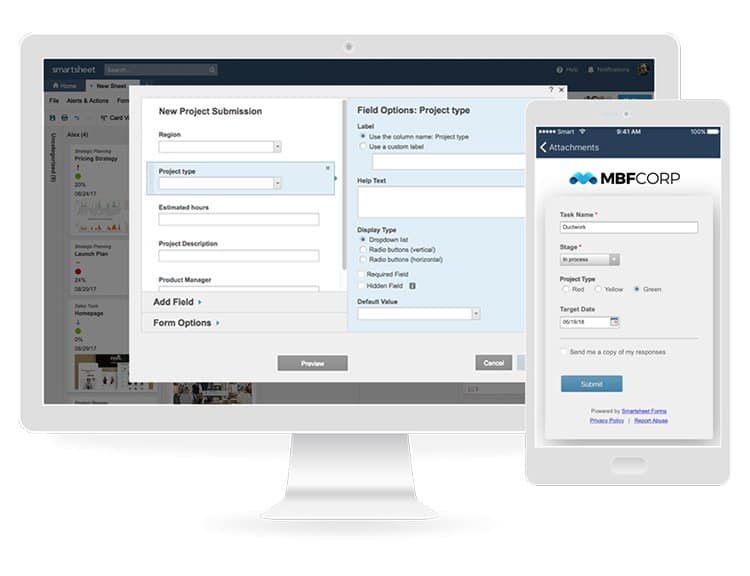For many organizations, data collection and data entry are manual processes prone to human error. When asked in a recent survey what tasks they would most like to see automated, 55% of knowledge workers said they would like to see data collection automated, to eliminate human error and time wasted on manual data entry.
Smartsheet forms are a perfect tool to collect and capture data from anyone, anywhere. Because data captured through forms is saved to Smartsheet in a structured format, you can easily review and analyze collected data and quickly take action on that information. And you might save your workers a significant amount of time as well.
From Two Hours to Two Minutes With Mobile Forms
One way our customers are using forms is for quality inspections of construction projects. Until recently, a major construction company was relying on workers using clipboards, pens, and the cameras on their phones to conduct their quality inspections. When the team was done with their field inspections, they would come back to the office to input the data they’d collected into a centralized system, a task which took each team member on average over two hours each day.
Now, using Smartsheet forms on their mobile devices, the team enters their data into a form throughout the course of their inspections. Data is captured without any additional data entry required, and stored in a structured format within a sheet. The only additional work required is to delete duplicate entries, which takes about two minutes per day. Not only is accurate data quickly captured, but it can be acted upon immediately, as other parts of the organization no longer have to wait for quality assurance managers to return to the office and input their findings into the system.
Easier Access to Forms With the Latest Mobile App Update
With our latest Smartsheet mobile app updates, you can access the forms associated with a sheet from any iOS or Android device, making it easier to capture data from anywhere. Here’s how it works:
First, open a sheet that has a form. If you’re on an iPhone or iPad, tap the ‘Comments and Attachments’ menu on the top right (the green circle in the upper right-hand corner) and select Forms. From there you can see all of the forms associated with your sheet and navigate to the form you’re looking for.
If you’re on Android, tap on the overflow menu (the triple dots in the upper right-hand corner) and select Forms. From there you can see all of the forms associated with your sheet and navigate to the form you’re looking for.
Update your Smartsheet mobile app today to take advantage of easy access to forms and cut down on manual data entry. Don’t have the app yet? Visit iTunes or Google Play to download it today. The Smartsheet mobile app is available for all licensed Smartsheet customers and collaborators. Learn how you can use Smartsheet mobile to stay on top of your work in the video below.