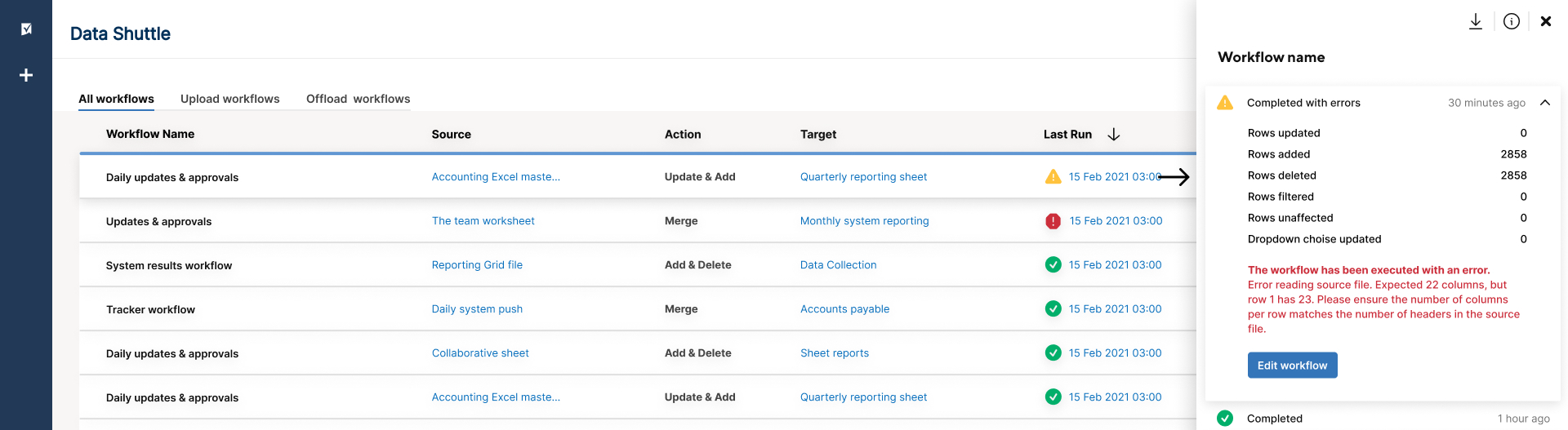October 25, 2022
Previously, there have only been two options for error messages and icons in Data Shuttle: a green checkmark when everything is functioning correctly and a red “!” hexagon when a workflow completely fails.
To help better identify a “partial failure,” Data Shuttle now includes a yellow caution sign that will indicate when something is wrong with the workflow but some data has been moved. An example of this is where Data Shuttle is expecting 22 columns of data, but there are some rows with 24 fields. Data Shuttle will successfully move data that matches the number of columns expected, but fail to load rows with additional fields. This will be communicated in the run log so users can fix their workflow configuration. Learn More
Environments availability: Commercial US, Commercial EU, Smartsheet Gov
Plan type availability: Business, Enterprise