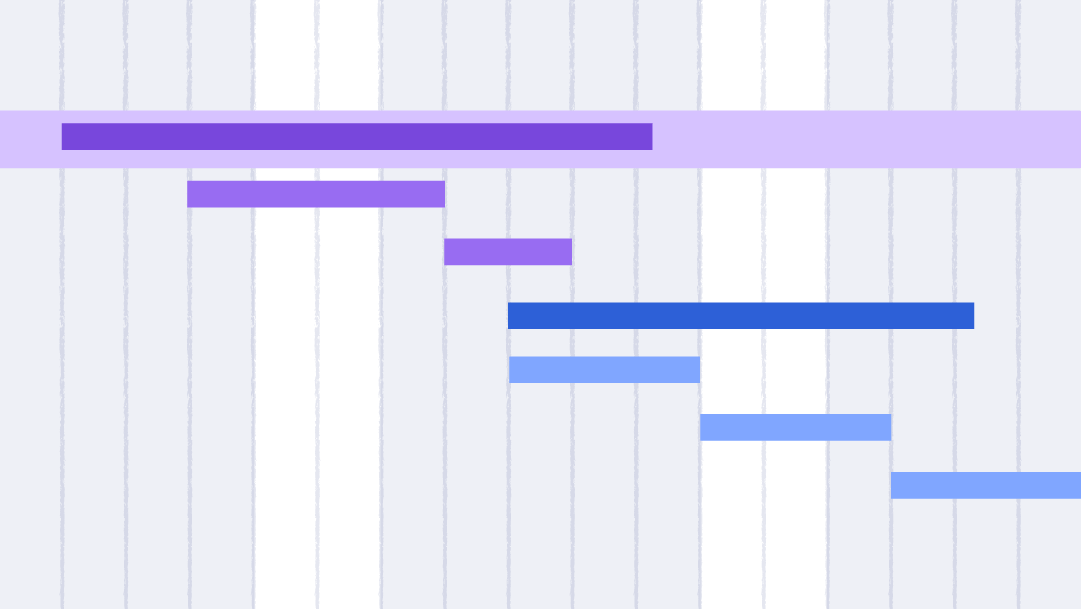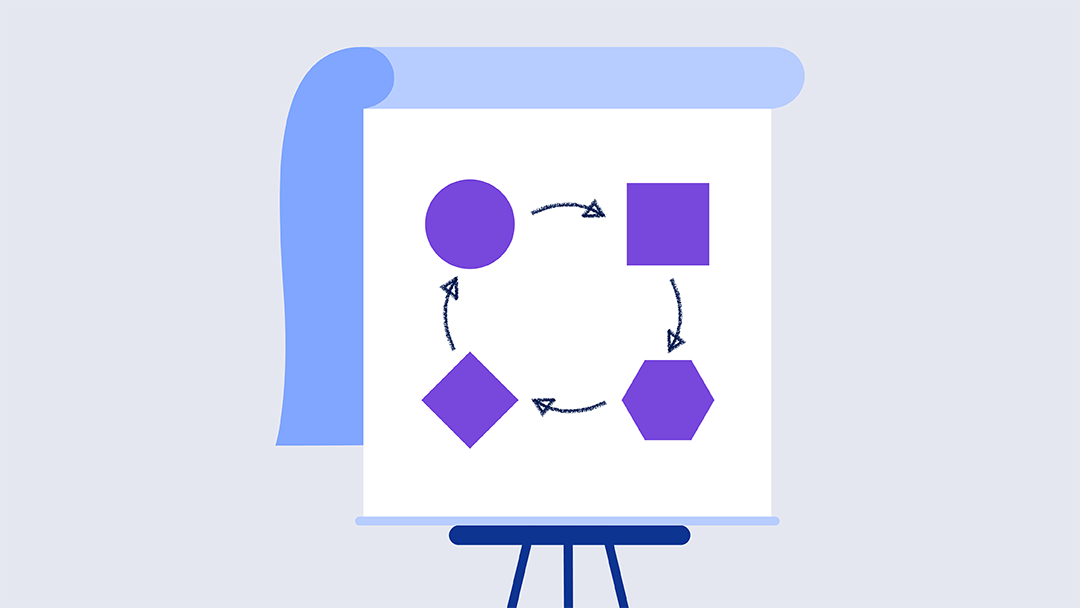Microsoft Word Basic Gantt Chart Template
Download the Basic Gantt Chart Template for Microsoft Word
When to Use This Template: This template is a great option when you need to schedule, track project tasks, and assign task owners. Use it to keep your project on schedule through completion.
Notable Template Features: On this template, you’ll find columns for listing tasks, assignments, and start and end dates. The chart visualizes task durations across a four-phase, 12-week timeline.
This basic Smartsheet Gantt chart plan template is easy to customize and allows you to automate updates and add attachments.
Microsoft Word Project Management Gantt Chart Template
Download the Project Management Gantt Chart Template for Microsoft Word
When to Use This Template: This template helps users outline project phases, tasks, and milestones in a detailed Gantt chart. It is expressly built for communicating and visualizing progress to project teams, clients, and other stakeholders.
Notable Template Features: This project management template includes space for entering subtask titles, descriptions, owners, completion percentages, and start and end dates. You’ll find a 20-week timeline visualizing task durations and describing project milestones.
This Smartsheet project timeline template makes it easier to add dependencies and assign tasks with an optional Kanban layout.
Learn about Gantt chart creation, function, types, benefits, and more in this guide to Gantt charts.
Microsoft Word Work Schedule Gantt Chart Template
Download the Work Schedule Gantt Chart Template for Microsoft Word
When to Use This Template: This template is your top choice when assigning and tracking daily project tasks for an individual team member. You’ll find that it provides workload clarity and helps prevent overlaps and gaps.
Notable Template Features: Enter the project team member's name, role, and date in the fields at the top of the template. The chart features activity rows for two groups of seven project tasks mapped across a five-week timeline.
Check out this collection of free Gantt chart templates to help you plan, track, and visualize project tasks and timelines.
Microsoft Word Monthly Task Gantt Chart Template
Download the Monthly Task Gantt Chart Template for Microsoft Word
When to Use This Template: You can outline project phases and tasks across a monthly timeline on this template. Use it to coordinate project initiatives with fixed phases and track task progress.
Notable Template Features: On this template, we include columns for task descriptions, completion percentages, assignments, and start and end dates. You can use the chart to visualize task durations over a four-month, 18-to-20-week timeline.
Microsoft Word Weekly Task Gantt Chart Template
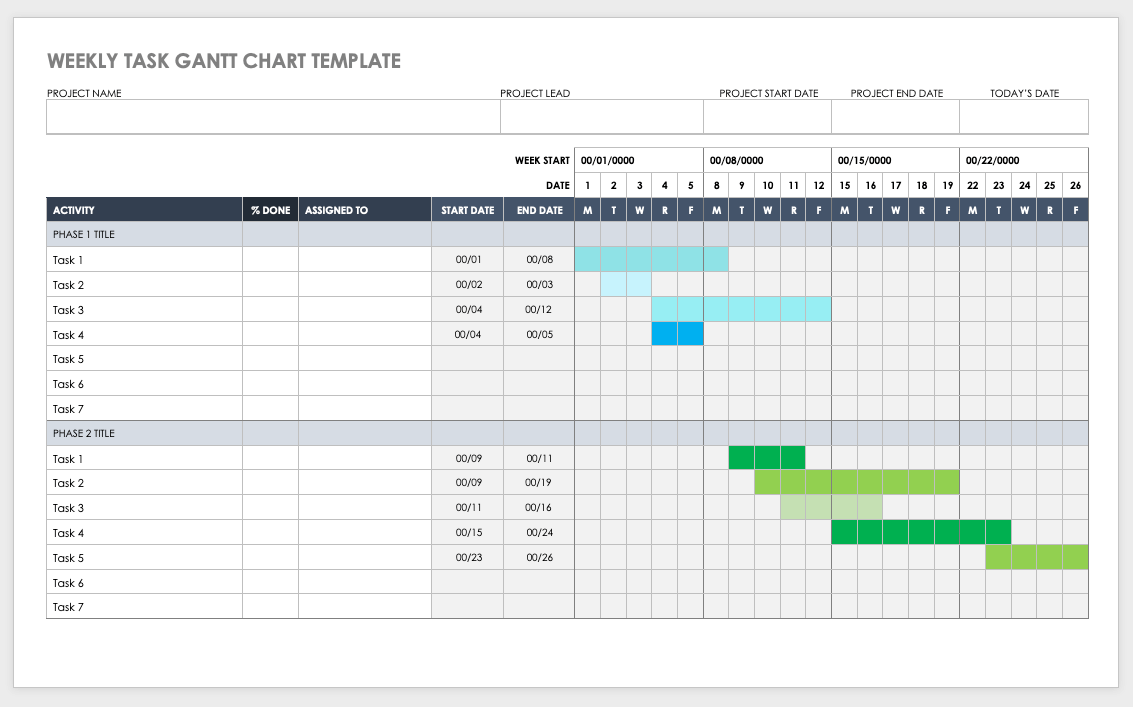
Download the Weekly Task Gantt Chart Template for Microsoft Word
When to Use This Template: This template helps users plan and track project phases and tasks across a limited timeline. You can monitor quick workflows and weekly deliverables with this template.
Notable Template Features: The Activity column lists project phases with sets of seven tasks per phase. You’ll also find fields for entering the project name, lead, start and end dates, and task durations over a four-week timeline on this template.
Microsoft Word Sales Activity Gantt Chart Template
Download the Sales Activity Gantt Chart Template for Microsoft Word
When to Use This Template: You can use this template to track sales targets compared to actual results for sales reps and their clients. This template is particularly relevant for quarterly performance reviews and client updates.
Notable Template Features: List the sales rep, period, and last update in the fields at the top of the template. Over the five template pages, you can visualize sales across four products and five sales reps’ clients.
Product Lifecycle Gantt Chart Template
Download a Product Lifecycle Gantt Chart Template for
Word
| Smartsheet
When to Use This Template: This template helps you track and visualize product lifecycle phases across a two-year timeline. You can use it for long-term product planning and team updates.
Notable Template Features: With this template, you can access eight quarterly columns charting statuses and durations for three products. The color-coded status key includes planning, approval, development, launch, and customizable status options.
Marketing Plan Gantt Chart
Download a Marketing Plan Gantt Chart Template for
Word
| Smartsheet
When to Use This Template: This template is geared toward planning, tracking, and optimizing marketing campaign activities and phases. You can use it for managing marketing tasks.
Notable Template Features: In the Activity column on this template, you’ll find six phases of a marketing campaign with dedicated fields for status, assignments, and start and end dates. The color-coded bars help you visualize task durations and campaign deliverables.
How to Create a Gantt Chart in Microsoft Word
To create a Gantt chart in Microsoft Word, start with a template. Label your phases and weekly columns. Next, add start and end dates, assign tasks, and indicate progress. Highlight cells to show active tasks, using different colors for different phases or completion stages.
Learn more about creating and customizing Gantt charts to help you manage your project and track its progress with this guide to making a Gantt chart in Microsoft Word.
Improve Gantt Chart Planning With Smartsheet for Project Management
From simple task management and project planning to complex resource and portfolio management, Smartsheet helps you improve collaboration and increase work velocity -- empowering you to get more done.
The Smartsheet platform makes it easy to plan, capture, manage, and report on work from anywhere, helping your team be more effective and get more done. Report on key metrics and get real-time visibility into work as it happens with roll-up reports, dashboards, and automated workflows built to keep your team connected and informed.
When teams have clarity into the work getting done, there’s no telling how much more they can accomplish in the same amount of time. Try Smartsheet for free, today.