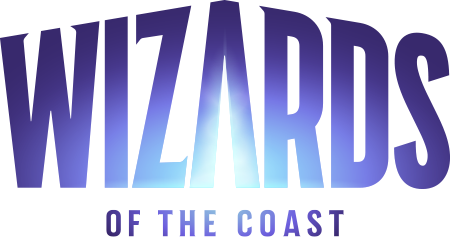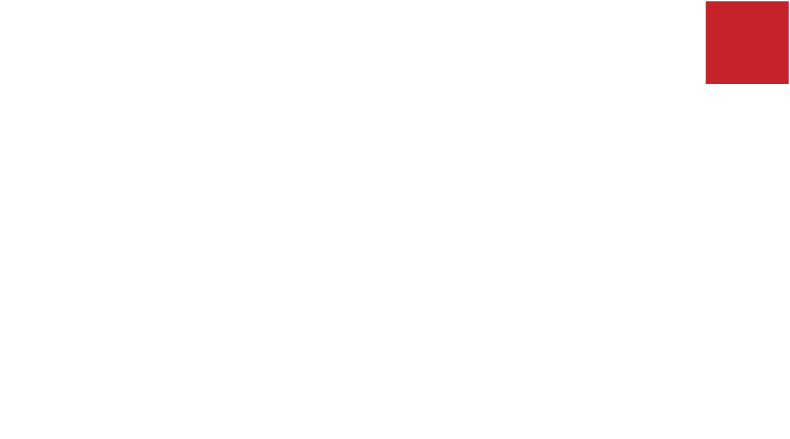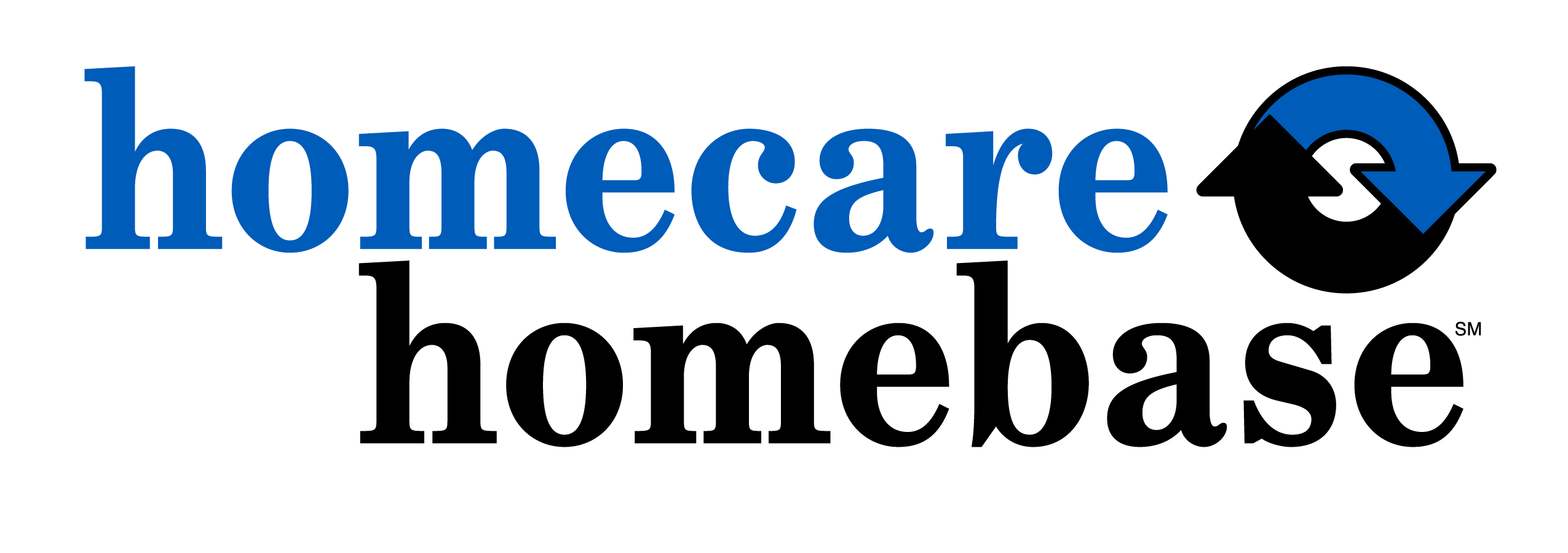Just a project management tool? Access Information Management Corporation (“Access”) uses Smartsheet to manage expansion into new markets and support company objectives
Acquisition is a key component of Access’s growth strategy. But manual processes for managing the integration of those acquisitions were time consuming and labor intensive. Access adopted Smartsheet to give project managers greater insight and control over those processes. Now, project managers are 5X to 12X more productive and the solution is used increasingly throughout the company

“Using the translation services within Bridge by Smartsheet helps us communicate efficiently with Team Members and clients in all regions to ensure they feel heard and culturally accepted. Diversity and inclusion are important to Access, and this is a good way to implement those values early in our relationship.”
Director, Global Integration Management, Access
Excel spreadsheets and SharePoint only get you so far, according to Jeni Hinds.
Hinds came to that assessment after considerable experience. She’s Director of Global Integration Management for Access, the largest privately held records and information management services provider worldwide. Hinds is responsible for the integration of the businesses that Access acquires and the supervision of the project managers who implement those integrations.
Each acquisition is handled as a project – a very, very complex project for integrating key functional areas (for example, Finance, HR, and IT) into the parent company while maintaining a seamless and positive client experience.
Traditionally, Access managers kept track of all this with Excel spreadsheets posted to SharePoint pages. It wasn’t ideal. The spreadsheets were difficult to work with, according to Hinds, with changes only possible through ticket submissions to IT. As a result, each of her project managers could only comfortably handle one or two integration projects per year.
Since Access had big growth targets, these manual processes didn’t support them nor were they scalable.
More than just project management
Hinds knew Smartsheet from previous places she’d worked and liked it as a project management solution. But that’s not why Access adopted it. Instead, Hinds and her colleagues evaluated several competitive technologies – and then chose Smartsheet.
“We chose Smartsheet for the capabilities it offered even beyond project management – such as the ability to easily extend and share processes with various departments throughout the company,” says Hinds. “Smartsheet was also very cost effective compared to other companies. And I really like the interaction we had with Smartsheet as we were doing due diligence in each of our adoption deals.”
Access began its adoption of Smartsheet with a dashboard and the necessary supporting reports and metrics. It employed Smartsheet Installation Services to speed deployment. In just 45 days, 200 people at Access were using Smartsheet.
“Within four months of kicking off the Smartsheet process here at Access, I increased my productivity by 60 percent,” says Hinds. “We have moved from a tactical project manager function to a much more strategic one. By having the Smartsheet rollups and automations, the task owner can make updates while the project manager is able to focus on the bigger picture across multiple projects simultaneously. The project managers no longer must sort through SharePoint line by line to manually create a summary report. What was taking each person hours/days to do manually, is now summarized automatically in the Smartsheet dashboard. In the past, we would host a 1-hour call with every department to run through their tasks each week. Now, we have a holistic 30-minute status bi-weekly call with all departments showing Smartsheet dashboard/reports. All these changes have provided greater efficiency and increased agility to prioritize activities. We love it!"
She wasn’t the only one experiencing greater productivity. From handling one or two projects a year, project managers at Access were soon managing 10 or 12 projects – a 5X to 12X increase. And still they were asking Hinds for additional projects to manage.
“Our project managers weren’t just taking on more work – they understood their projects better and how, for example, interactions with Accounting affected Finance and, in turn, Marketing,” says Hinds. “Putting the work into Smartsheet and creating those interdependencies made that possible.”
Take Marketing, for example
One of the Access departments that adopted Smartsheet was Marketing. There, calendaring and budgeting templates replaced isolated and sometimes redundant calendars. Team members had independent calendars in Excel, Word, and SharePoint for fundamental marketing project management across campaigns. One team member would have a calendar for email nurture, another for blogs and yet another for webinars.
“We moved from everyone doing their own thing separately to easily and quickly collaborating via consistent and rigorous processes with Smartsheet,” says Jude O'Neill, Director, Digital Strategy & Marketing at Access. As a result, marketers have greater visibility into project schedules across channels and products.
Bridge by Smartsheet supports international collaboration, cultural diversity and inclusion
Access is a North America-based company with a large and expanding international footprint. A growing number of their employees and partners speak native languages that aren’t English. Access uses Bridge to create automated workflows to translate key documents within Smartsheet and address the language gap so that Spanish, Portuguese, French, and English speakers can work more seamlessly and productively with each other.
With Bridge by Smartsheet, key template information is now translated automatically into multiple languages with the Google Translate module and stakeholders can easily access translated project information through their Smartsheet dashboards, driving productive communication.
“Calls flow more smoothly and when people with different native languages end a call, they are more confident that the other participants understood them,” says Hinds.
“As a result of using the translation services within Bridge by Smartsheet, people feel that they’re heard and culturally accepted. Diversity and inclusion are important to us, and this is a good way to implement those values.”
Hinds and her colleagues set up Bridge by Smartsheet with a Smartsheet partner within a few weeks. They have found it easy to maintain and apply to new sheets and templates on their own.
Rapid adoption encourages enterprise-wide use
Access is now rolling out Smartsheet more broadly through the company. To Hinds, “Watching Smartsheet being used by more people for more uses is like watching a wave roll across the ocean.” Managers are now finding use for the technology in the professional services group, project management office, accounting, customer care, and more.
“Smartsheet is so easy and intuitive to use that it supports rapid adoption,” says Hinds.
O'Neill agrees. “Before Smartsheet, most marketers had their own unique ways of managing calendars and other functions. It wasn’t a foregone conclusion that they’d want to give that up. But our team saw the benefits of Smartsheet pretty quickly and that encouraged us to explore different ways we could use Smartsheet, such as budgeting.”
Smartsheet has become an important tool to which many Access employees naturally turn to get work done more effectively.
“People now think automatically about putting their projects into Smartsheet,” says Hinds. “And they proactively inform us of process changes because they understand how those changes can affect others. There’s more buy-in and engagement with processes and greater comprehension and excitement about process improvement throughout the company, driven by Smartsheet.”
For more information about this story, please see our case study.