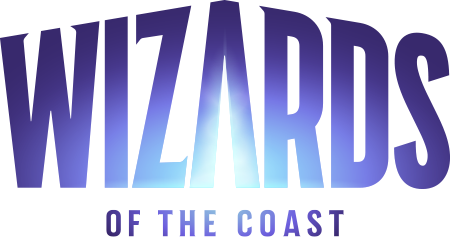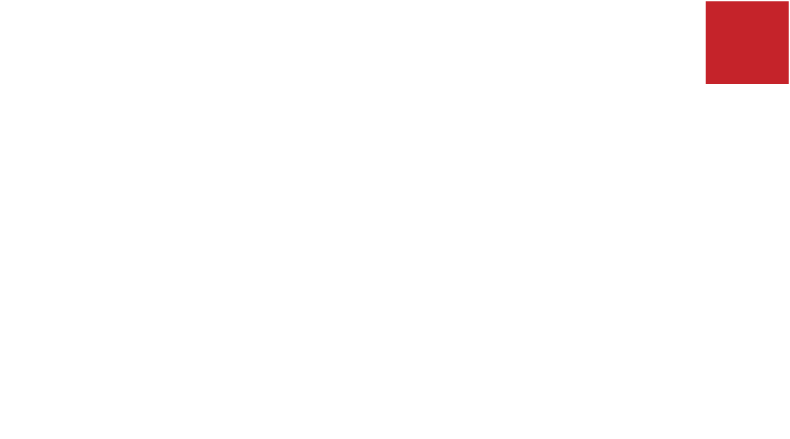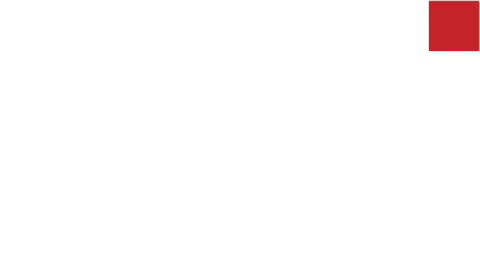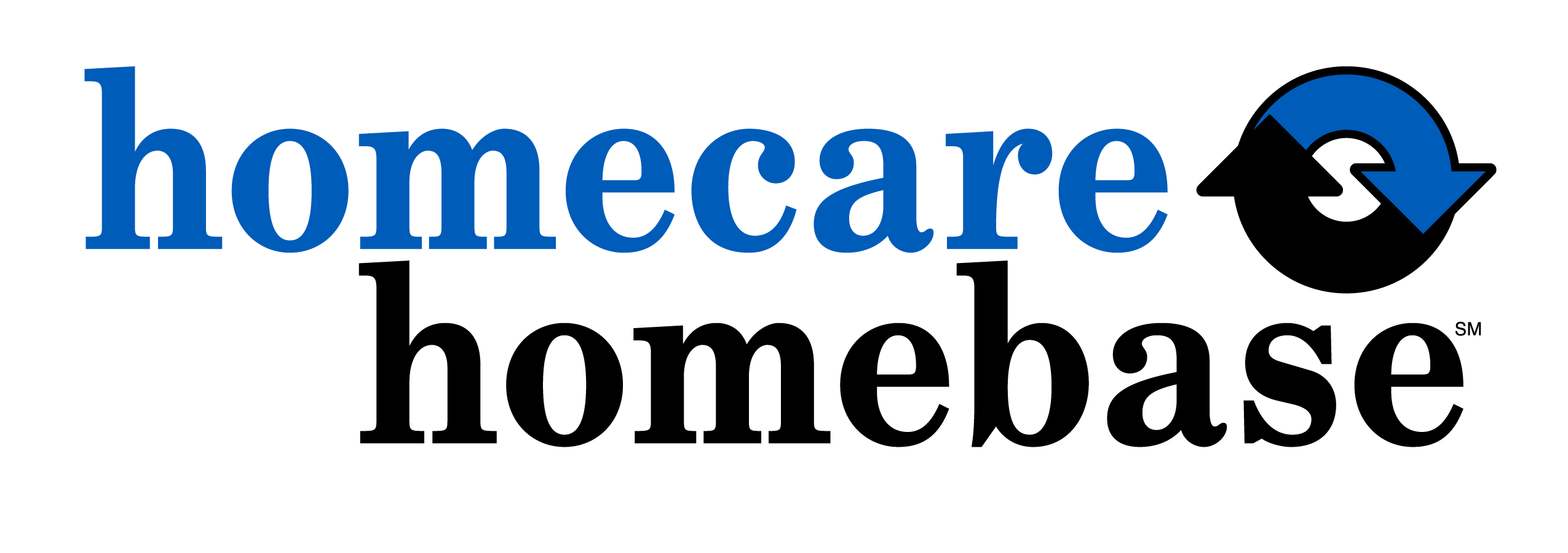Cisco’s Public Sector team saves more than 80 hours per week with Smartsheet for Project & Portfolio Management
With the Smartsheet for Project & Portfolio Management (PPM) solution, the Cisco Public Sector team automates projects and processes to dramatically increase productivity and save countless staff hours

"Every week, I’m working on between three and four solutions. Once we get it built out — have as much automated through APIs as we can, pull in our sources, and get a front end that people update once and then share out — it’s worth it. If I spend 20 to 30 hours building something out, we’re saving hundreds on the back end."
Project Manager and Solutions Architect, Public Sector Strategic Initiatives and Delivery Enablement (STRIDE), Cisco Systems Inc.
Cisco Systems Inc., one of the leaders in the tech industry, is constantly developing new ways to better serve its networking customers worldwide. Cisco’s Public Sector team is in midst of a customer experience (CX) initiative that aims to help customers succeed at every stage of their technology journey.
In a similar way, Jessika Thompson, project manager and solutions architect for Public Sector Strategic Initiatives and Delivery Enablement (STRIDE), is using Smartsheet to support her internal team’s success by building efficient solutions that automate and simplify management of projects and data.
“At a CX level, we’ve been engaging in a new type of service delivery model,” Thompson says. “In the past few years we’ve had more focus on our customers, the life cycle — the repeat of that figure eight, if you will — where we learn our customers’ needs; we get a solution for them; we make sure that solution is working well through customer success; we come back; we gauge; we see if there’s anything else that they need, and we continue working around that. What I do follows the same model on the internal side.”
The Public Sector team used to have no consistent process for its internal projects, and no single location for managing and tracking project data. Thompson joined the team shortly after it implemented Smartsheet.
“Smartsheet gives us all the ability to work from one place with the same data set and to have multiple people in there accessing, updating, and saving data, and always having the most current information set,” Thompson says. “From there, we started pulling metrics to understand how many projects we had going on, how many we have in each specific technology domain. Things that probably could have been done with Excel, but they couldn’t have been done in real time very easily. I don’t think they would have had the accuracy and dependability that we had with Smartsheet.”
The Smartsheet platform provided a system of record with sophisticated capabilities for reporting and sharing information, but the team was still doing manual data entry to keep up with new initiatives and changes to current projects.
Building on the power of automation
The team’s work with its Bulk Administration Tool (BAT), which tracks resource assignment data, is a good example of how a new approach transformed operations. BAT didn’t have the capability to generate custom reports or pull metrics, so the team built a Smartsheet solution that could provide those insights. This required a team member to import the raw data from BAT on an ongoing basis.
“We would have a project specialist literally copying and pasting it into Smartsheet,” Thompson says. “That was their job all day long. If something got out of sync or was updated in our resource management tool, we had to have our project specialist go in there, check it, and update the data in Smartsheet. When I came in, I took an assessment of all of our Smartsheet solutions and asked, how much of this can we automate? We essentially got two headcount back on a team of eight people by automating that primary project list.”
Thompson set up an API that automatically imported new project requests from BAT into the Smartsheet solution once a day. This gave the team up-to-date information without duplicate or inaccurate data entry, and freed up 80 person-hours available for higher-value tasks such as strategic planning, analytics and assessment, or solution design.
“When we automated our Smartsheet solution with the API, it was a game changer,” Thompson says. “Our team actually changed its name from ADRT PMO to STRIDE, which is Strategic Initiatives and Delivery Enablement, because at that point we took on all of these different solutions. Because we gave those two people their time back, we were able to start taking on new things. The more we automate, the more time we have to do more.”
Boosting productivity by more than 90% with Smartsheet for PPM
Today, the Cisco Public Sector team uses Smartsheet and its array of premium products to build custom solutions not addressed by the company’s existing tools. Premium apps such as DataMesh and Control Center have cut even more hours and effort out of the workday.
With DataMesh, Thompson can spend less than five minutes to complete a data transfer project that used to require two days to copy, correct, and double-check; DataMesh automatically maps data to the right columns and reconciles formatting glitches. She says her own productivity has increased by at least 90%.
“Everything is on Smartsheet now,” Thompson says. “If we had only purchased Control Center and I was the only one on my team getting a license, we still would have been able to justify buying 1,000 licenses because of the time I’ve saved. I have one cool template I really like to copy. Copying and pasting manually, renaming things, redoing my metrics and pointing to new cell links, I would probably spend three to four hours each time. Whereas now, it takes me about five minutes. That opened me up to take on more solutions; it’s been exponential.”
When a new solution request comes in, Thompson works with her admin and analytics colleagues to whiteboard a solution flow and identify the best tools to use, existing components that can be copied or adapted, and new elements to build. She collaborates with the technical team on the actual build and testing. A typical solution can be ready for use in about a month, followed by continual iteration and improvement.
One of her proudest creations is a center adoption sheet that provides sophisticated metrics on how customer projects are staffed. Featuring nearly 200 formulas, the sheet pulls in data from multiple sources including Salesforce to track details such as location, technology implementation, budget, and even factors that prevented staffing of a project. The rich information gives Public Sector leadership insights to inform planning and strategy for future customer engagements. So it’s no wonder that the sheet has earned the praise of top company leaders including Alvio Barrios, senior vice president of Customer Experience, Americas.
A continual flow of new products and tools
Thompson continually finds new ways to streamline work and jump-start new projects with Smartsheet, from oversight of customer projects to employee onboarding and action plans. A good example is a set of dynamic staff rosters that pull updated data so they’re always current. It’s a useful resource that would be too time-consuming to create manually — just one of the constant stream of Smartsheet benefits that Thompson finds so exciting.
“Right now WorkApps is probably my favorite thing,” Thompson says. “I got giddy when WorkApps came out because I’ve been wanting folder-level permissions for a long time, and WorkApps was the next best thing. I can just give permissions to certain things to a group of people really easily. I can put my entire workspace into WorkApps and then share out whichever pieces of it I want to: folder level, semi-folder level, part of one folder, part of another workspace, and put it all together in a cool presentation for whoever I want to have access.”
Smartsheet provides Thompson with more than just a platform and apps. The Smartsheet experts who provide product information, coaching, troubleshooting and moral support are a key part of her team’s success.
“One of my favorite parts of Smartsheet is our account team,” Thompson says. “I can get hold of them anytime; they are always advocating for us. This is the first time I’ve ever been in this place where I can actually do something and really be proud of myself for what I’m contributing, and I know I wouldn’t be there without you guys, so thank you so much for enabling me.”
For more information about this story, please see our case study.