Designers and other creatives
Find and review assignment details, upload content, and request feedback on proofs without leaving Adobe Creative Cloud.
Organizations today rely more than ever on content to drive business impact. While creative and marketing teams are under increasing pressure to rapidly produce more — and more effective — content, many still rely on manual workflows and disconnected tools that hinder their ability to quickly produce quality content. Smartsheet, a leading work execution platform, is partnering with Adobe, a creative platform market leader, to offer high-achieving teams seamless solutions that enable them to plan, create, track, and manage content at scale.

Find and review assignment details, upload content, and request feedback on proofs without leaving Adobe Creative Cloud.

Review and discuss content; provide specific, annotated feedback; and record approval decisions in a dedicated Smartsheet proofing environment.
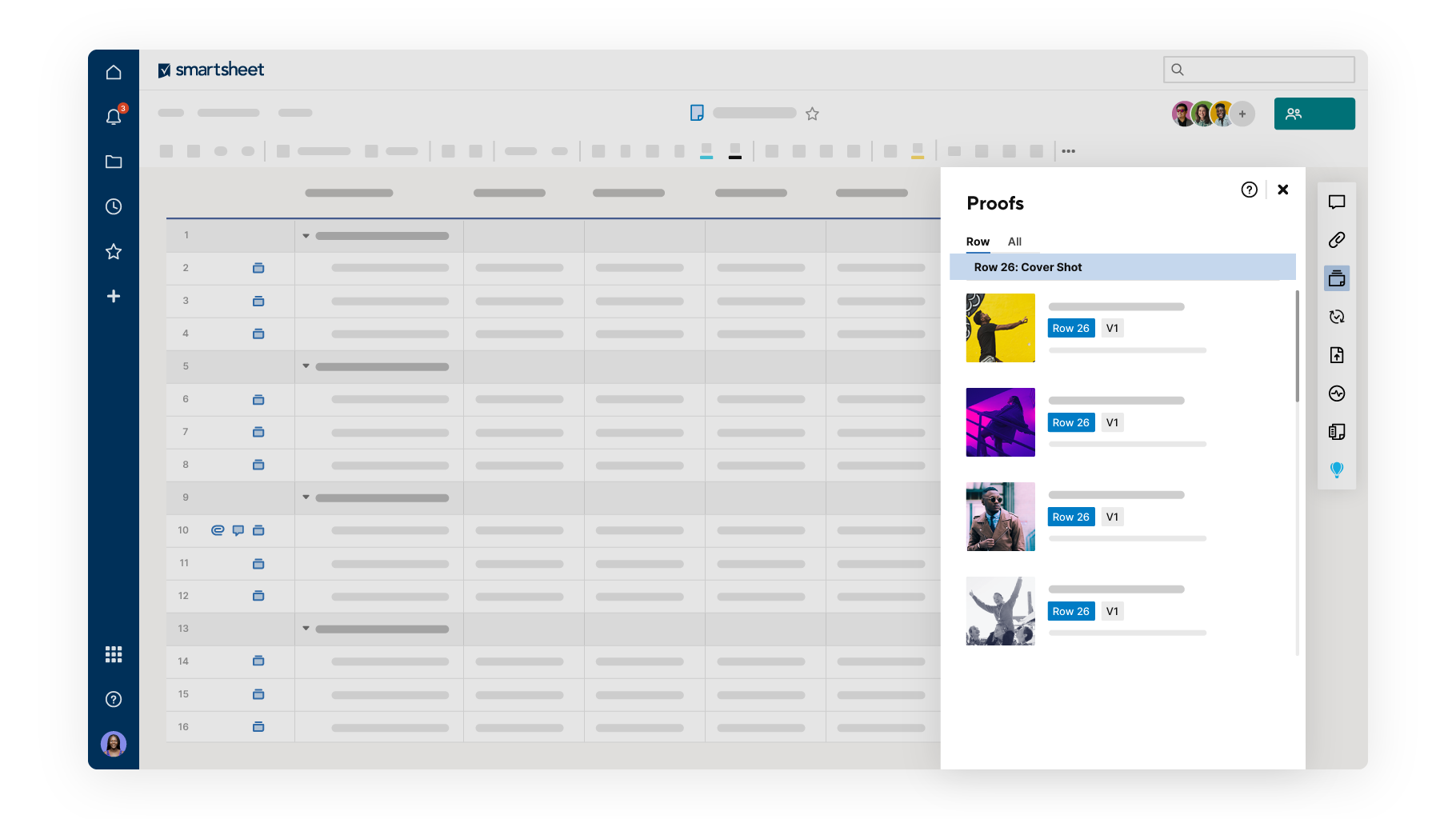
Plan, assign, track, review, and report on content production directly in Smartsheet.