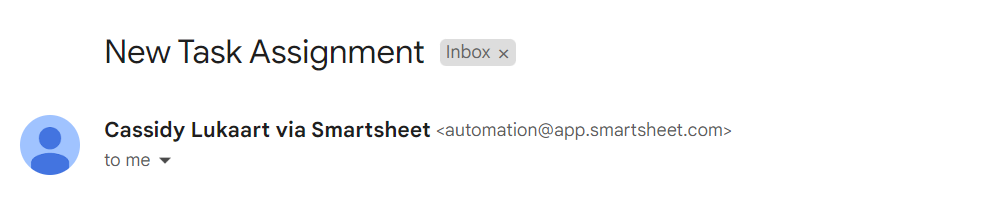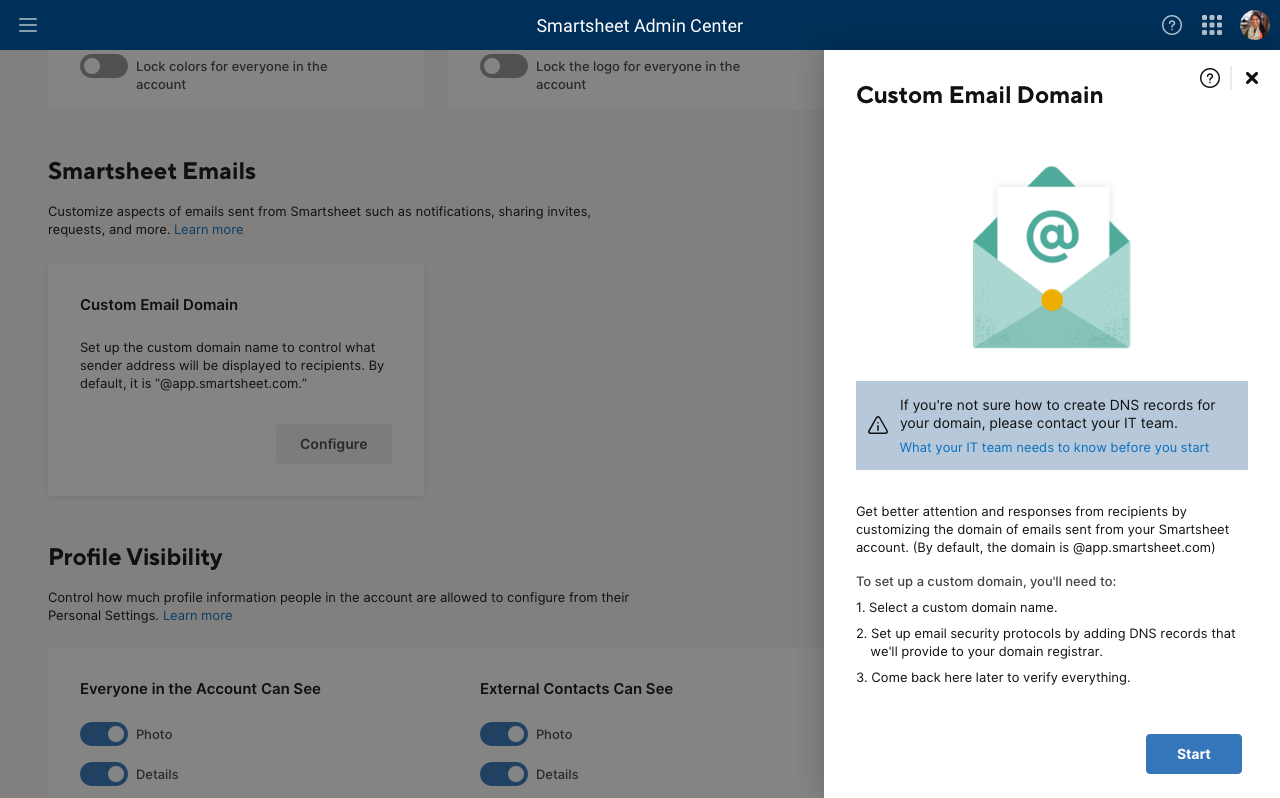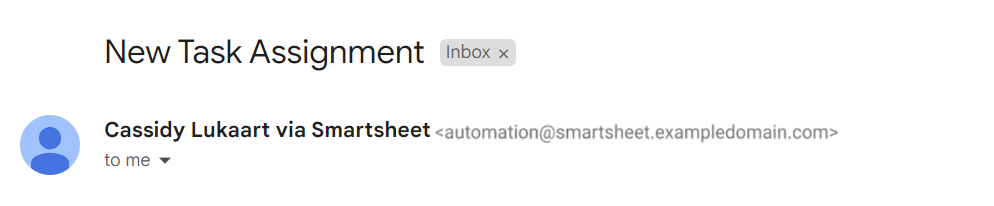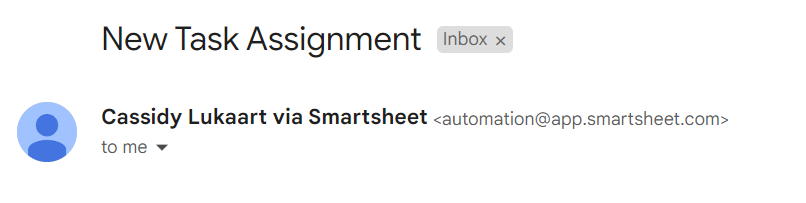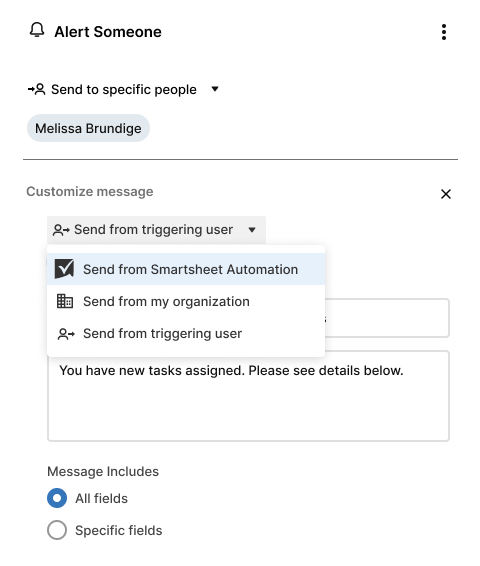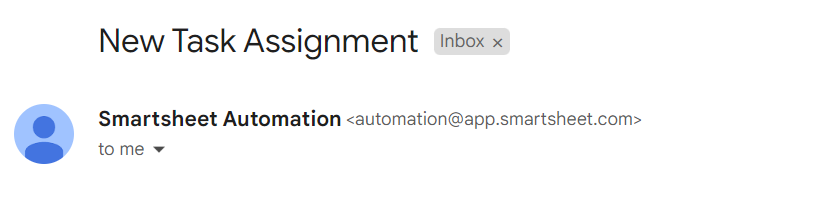Smartsheet Email Customization Controls
Control the email details from Smartsheet.
Custom email domains
Available for: Enterprise plans
To realize the full value of the Smartsheet platform, it’s important to implement automation that improves visibility and encourages action on key tasks, due dates and comments. But, if users aren’t seeing or responding to those notifications, you won’t achieve the intended results.
To ensure Smartsheet reminders, requests and notifications are not routed to your email’s spam folder or flagged as external communications, use a custom email domain to specify the email address for any automated emails you receive from Smartsheet.
For instance, a common scenario is admin teams setting automated emails to originate from domains like “smartsheet.companyabc.corp.com” instead of “app.smartsheet.com.”
Before:
All emails sent from Smartsheet originate from “app.smartsheet.com” domain by default.
Setup:
Follow the prompts in Admin Center to enable a custom email domain for your organization.
After:
Now, all Smartsheet emails from your account come from the email domain you specified.
Before:
The From Name for Smartsheet notification emails would either be the triggering user or the sheet owner.
Setup:
Soon, you’ll be able to further customize the From Name to read as “Smartsheet Automation” or your organization name.
After:
Future notification emails will come from the chosen From Name option, listed above.
*Note: The “Send from my organization” option will only be available for customers on Enterprise plans. In a future release, we will also add the option to set the From Name as a specific licensed individual associated with your account (e.g., “John Smith”).