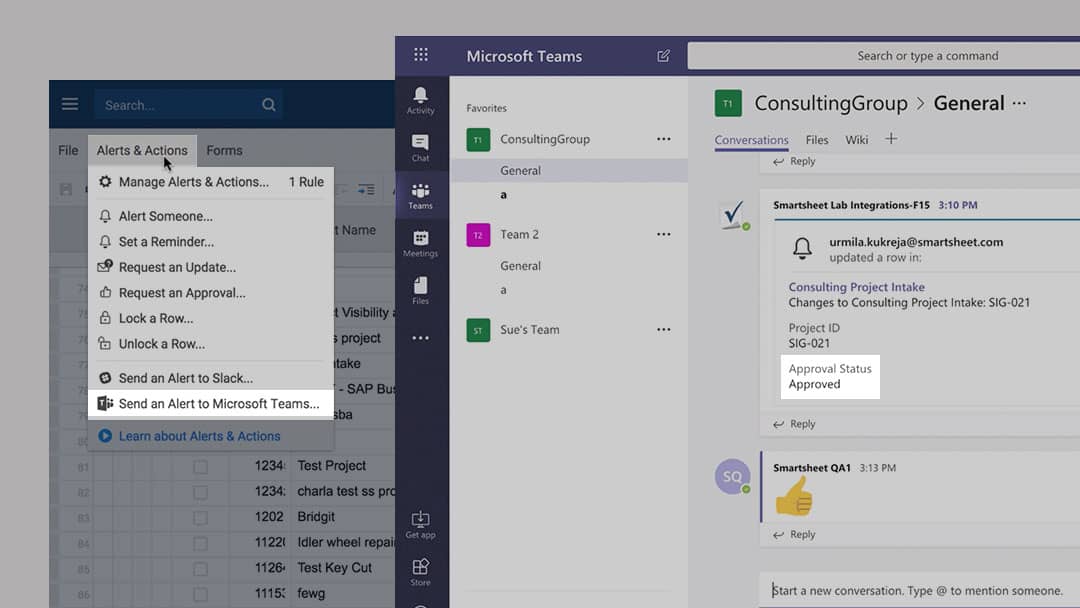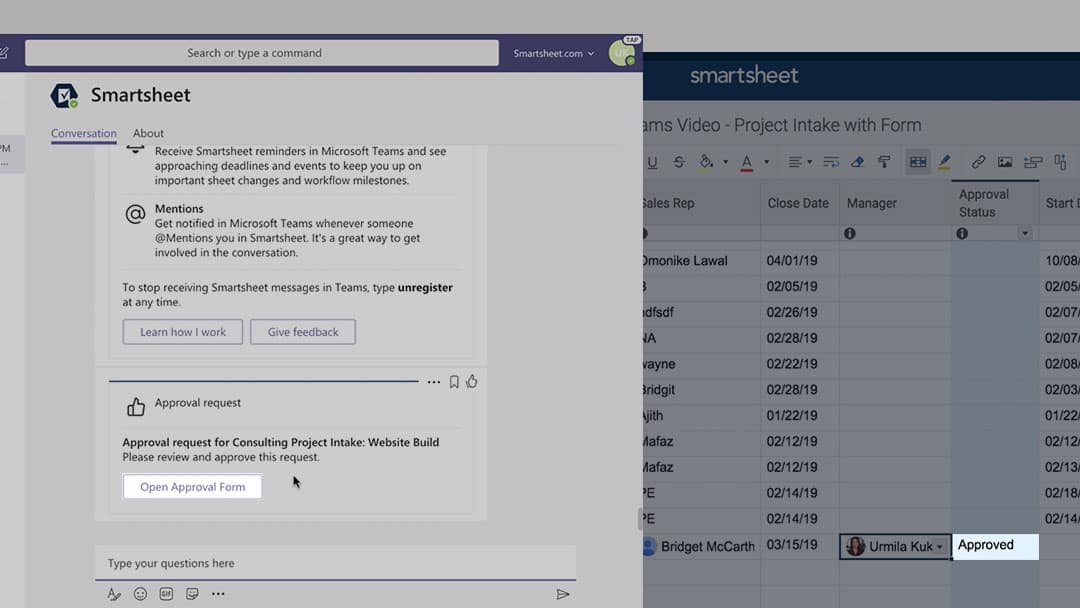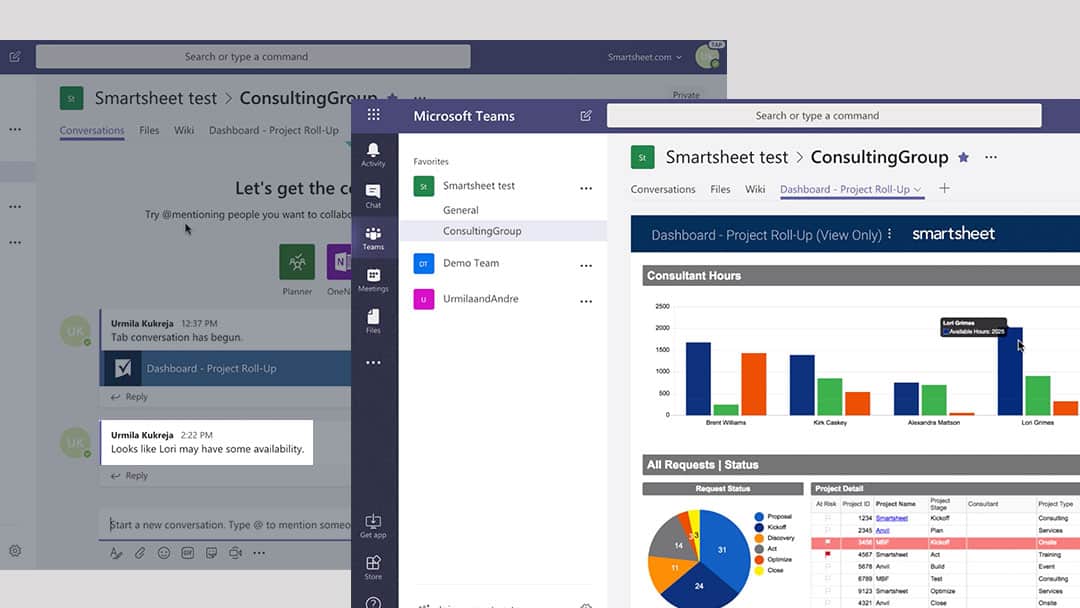Send notifications automatically to a Teams channel
Program owners and project managers can now set Smartsheet notifications to be automatically sent to a Teams channel. This helps ensure the appropriate teams are immediately updated where they already work in their Teams channels, and provide visibility to the broader team so they can take appropriate action on tasks and projects right away.