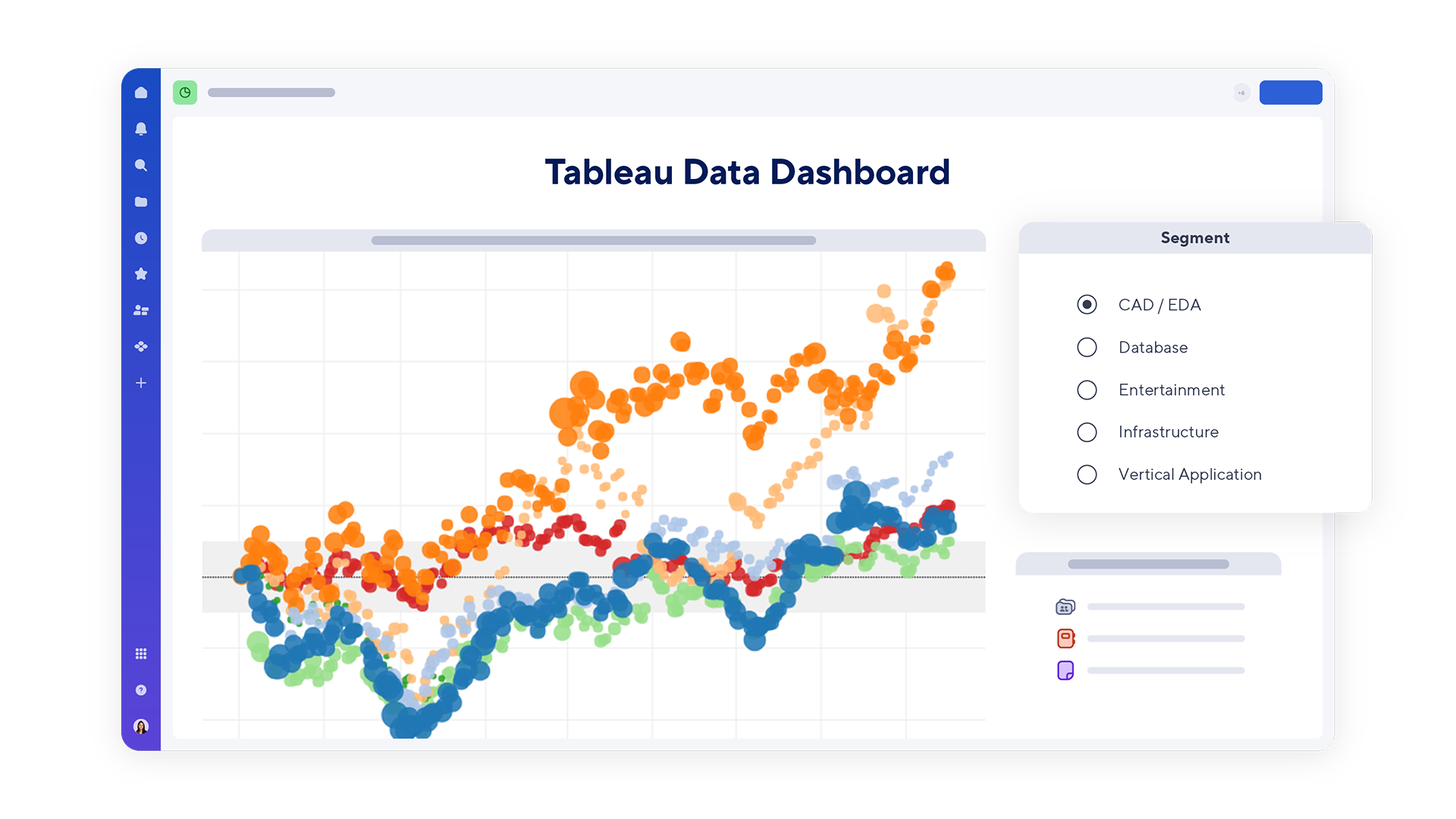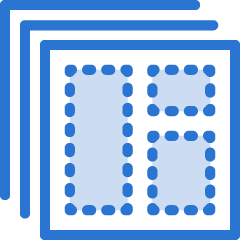Overview
Get new data insights for making better decisions.
Smartsheet for Tableau enables you to visualize your Smartsheet data in Tableau, giving you more ways to identify, analyze, and take action on trends and changes in your business. Import Smartsheet data into Tableau and combine data from other business-critical systems to help your whole team gain valuable analytics insights. Then view your Tableau visualized data on a Smartsheet dashboard.