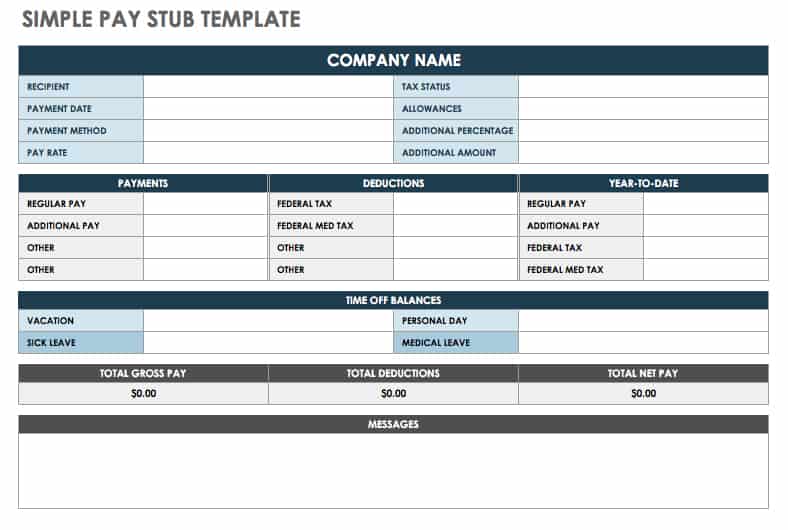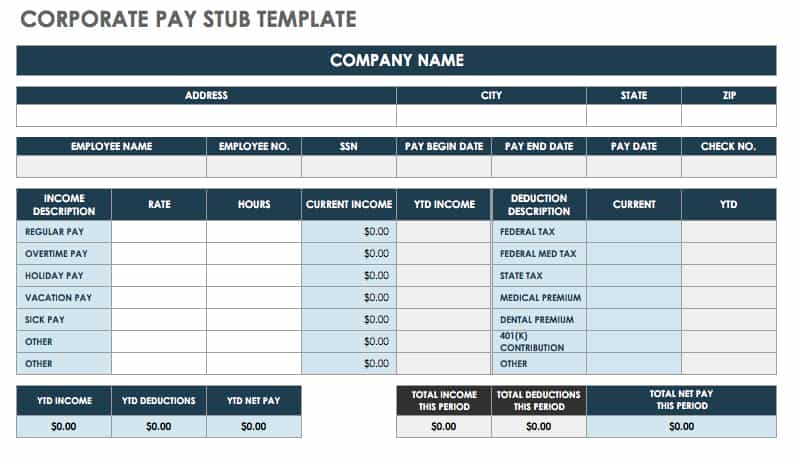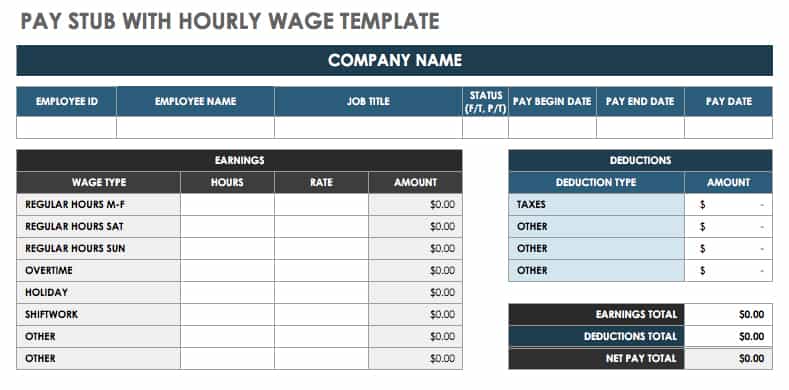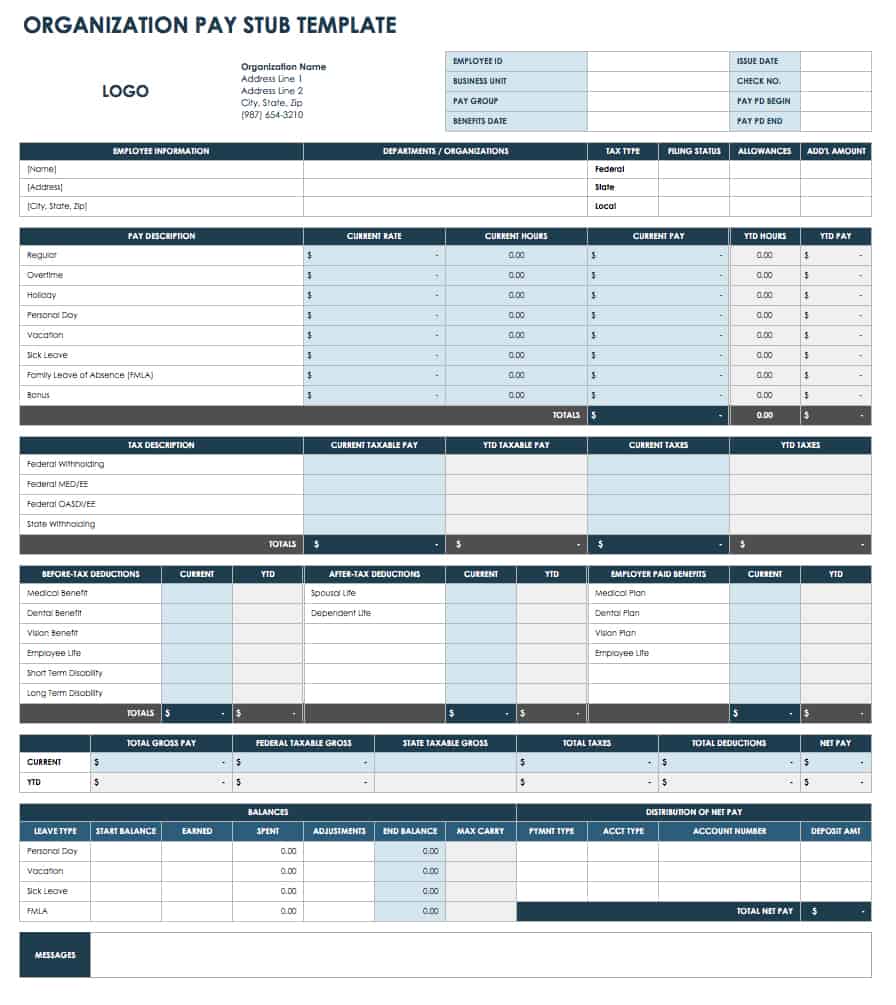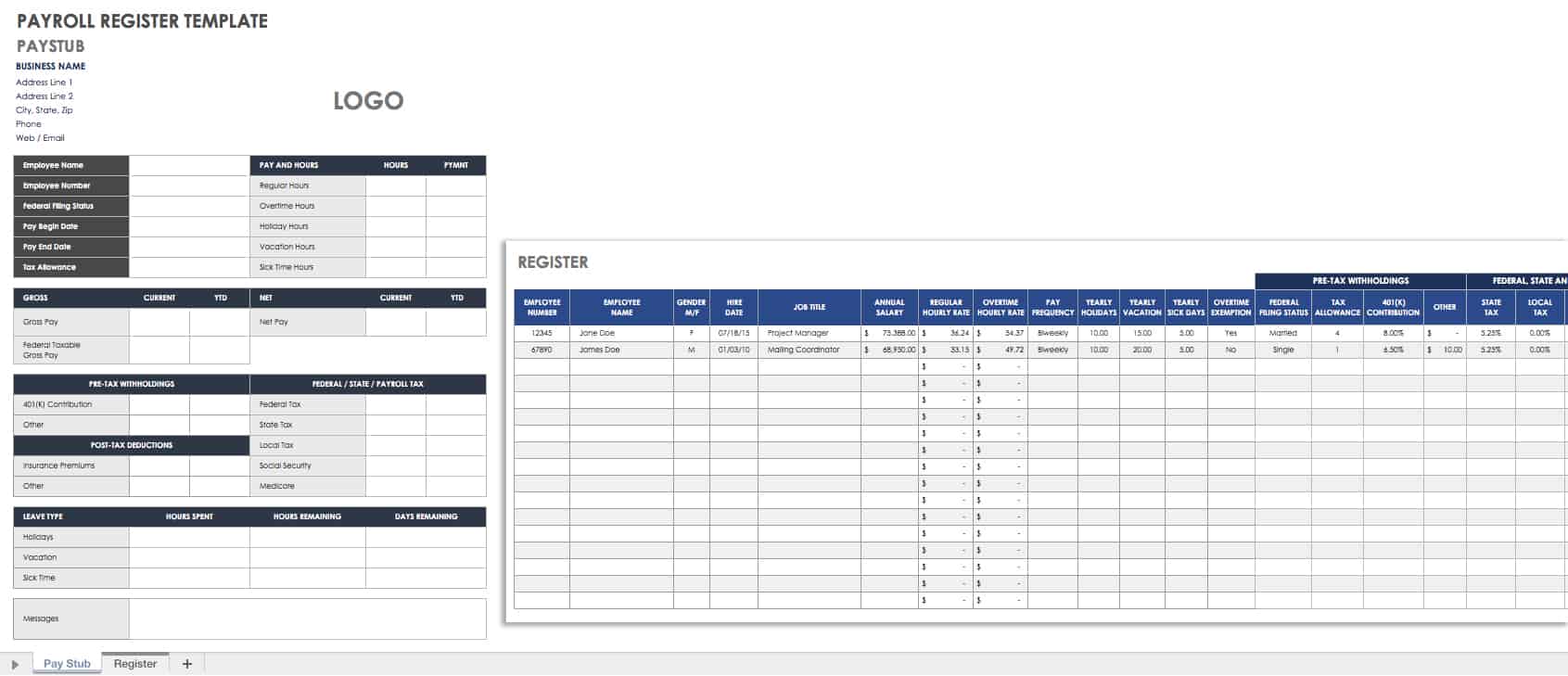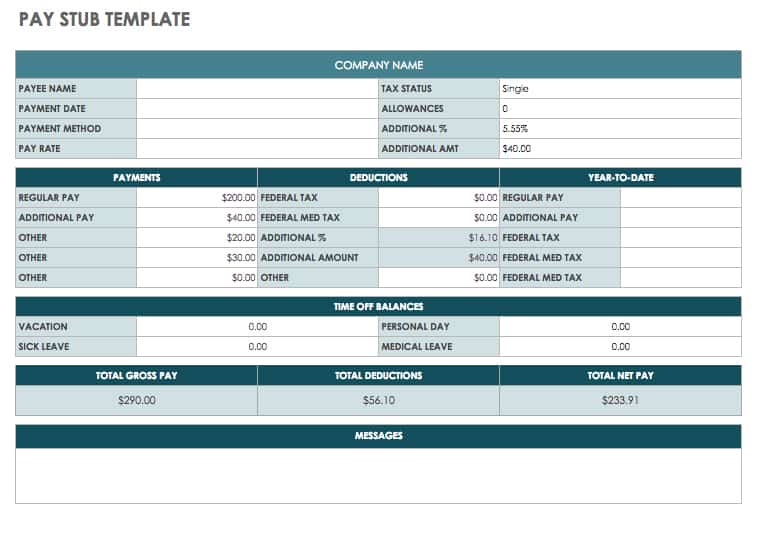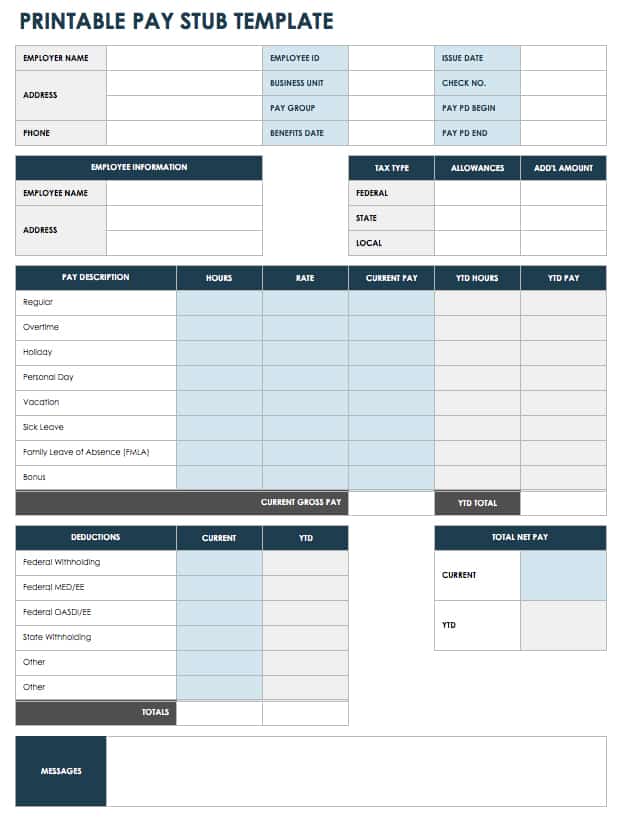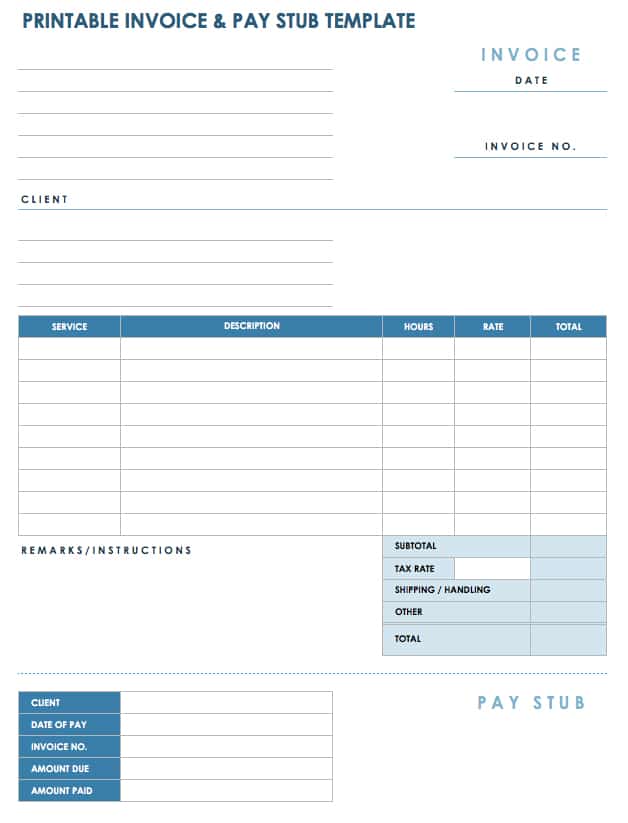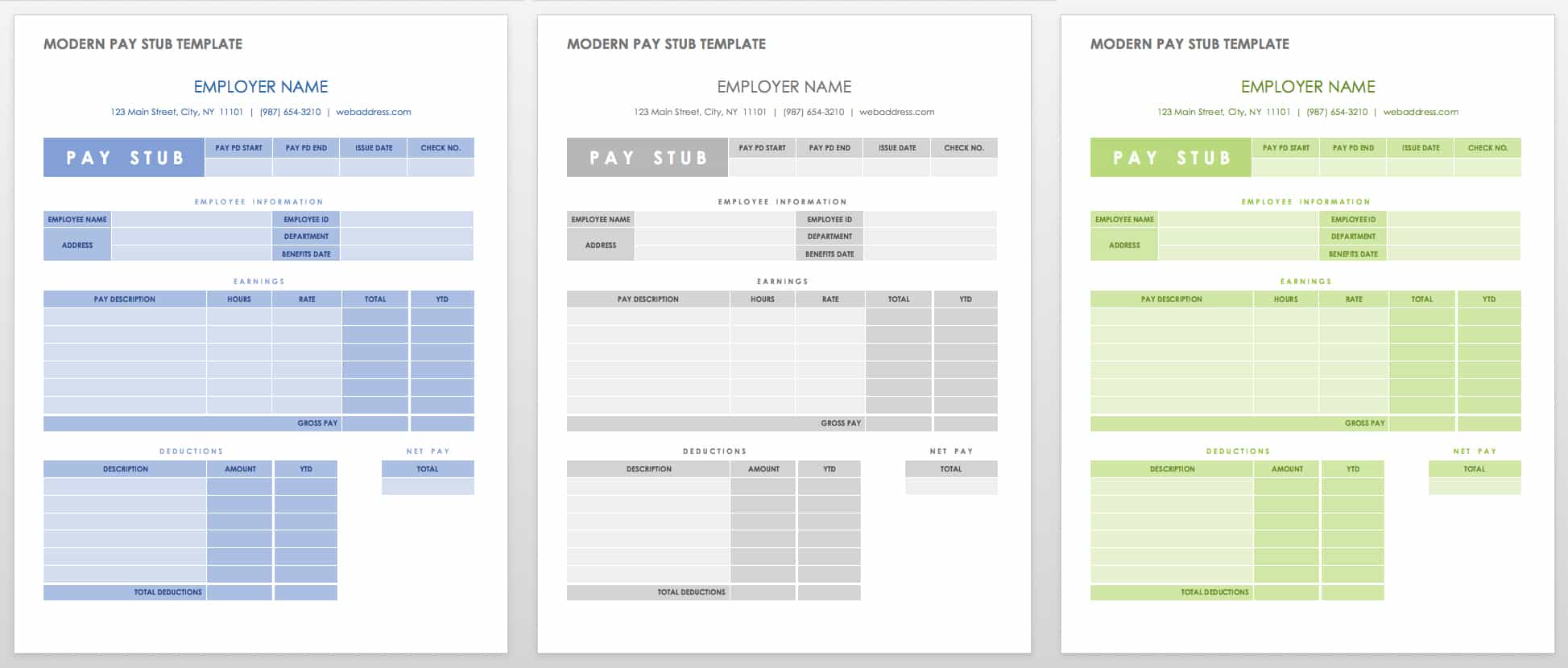Simple Pay Stub Template - Excel
This payment stub template offers a professional, easy-to-read layout. Enter payments and deductions, and the template will automatically calculate the totals. There is also room to add fine print about payment policies or notices for employees.
Corporate Pay Stub Template - Excel
This template is designed to look like a traditional earnings statement, making it ideal for corporate settings or any business that wants a straightforward paycheck stub template. There are fields for company and employee information, income and deductions, and totals for both current and year-to-date amounts. The pay period and pay date are prominently displayed for easy tracking.
Pay Stub Template with Hourly Wage - Excel
If you need a pay stub template with detailed hourly data, this Excel option shows an itemized list of hours worked and hourly rates based on the type of shift completed. Enter the type of hours worked, number of hours, and pay rates, and the template will calculate the totals. You can also itemize deductions, while net pay is displayed at the bottom of the template.
Organization Pay Stub Template - Excel
This template is a great option for organizations, nonprofits, or businesses that want a comprehensive paycheck stub template. You can provide detailed information for earnings, taxes, other deductions, and benefits. Leave hours are also displayed so that employees can see the balance of earned versus used vacation and sick leave.
Payroll Register Template - Excel
For managing payroll, it can help to have a template that serves multiple functions. This template acts as both a payroll calculator and wages spreadsheet. You can get a snapshot view of hours worked and income earned for individual employees, and use the payroll register to track salary and payment details for multiple employees in a spreadsheet format.
Google Docs Pay Stub Template
Open Google Docs Pay Stub Template
You can save this template to your Google Drive account and access it online. It offers a traditional pay stub format and includes all of the essential elements. Enter employee and business info along with income and deductions to create an accurate earnings statement. You can also edit this template to suit the needs of your business or a specific position.
Printable Pay Stub Template - PDF
If you’re looking for easy printing, this pay stub template is already in PDF format. Enter information in all of the available fields to create an organized payslip for employees. This blank pay stub template offers a simple layout that is easy to read and use.
Printable Invoice and Pay Stub Template - PDF
Download Printable Invoice and Pay Stub Template - PDF
For freelancers, consultants and contractors, this template includes an invoice and payment stub. Print and mail the template to clients, and include invoice details such as services provided and rates. Clients can then use the payment stub to send remittance with documentation of the invoice number and amount due. You can also email this invoice template to clients for quicker processing.
Basic Pay Stub Template - Word
Download Basic Pay Stub Template - Word
Suitable for businesses that don’t need a pay stub with extensive details, this basic template offers a smaller format and includes minimal information. You can modify fonts and colors or add a logo to create a custom look. There is also space for employee and manager signatures.
Modern Pay Stub Template - Word
Download Modern Pay Stub Template - Word
With a modern layout and color scheme, this template covers all the essentials and provides visual interest. Sections are divided for easy organization, with gross and net pay boldly displayed. If you need to include additional notes or instructions, there is extra space at the bottom of the template.
Choosing the Right Pay Stub Template
Below, you’ll find a variety of free, downloadable paycheck stub templates for Excel, Word, and PDF formats. These printable templates are legally binding, easy to use, and fully customizable. The templates vary in design and function, but they are all ready to use for any professional need. Consider the layout, file format, and what information you want to include, and then download the free pay stub template that best fits your needs. Most templates in this article include some version of the following details:
- Company Information: This may include business name, location, and other contact info as well as the name of an employee’s manager or department. You may also choose to include a company logo.
- Employee Information: Each pay stub can list relevant employee information such as a name, address, employee ID number, or other details.
- Check Number: You can add a check number for tracking and record-keeping purposes.
- Pay Period: Regardless of whether paychecks are issued weekly, bi-weekly, or monthly, listing the current pay period provides clear documentation for both employees and employers.
- Payment Details: A pay stub can show amounts as well as types of income earned by breaking payments down into hourly wages, overtime pay, vacation hours, and other disbursements.
- Deductions: This section may include taxes, Social Security payments, retirement or health care deductions, and any other funds the employer deducts from the employee’s gross pay.
Choose the free payroll stub template that best matches your needs, and then add or remove details to create a customized, reusable template.
Streamline Payroll Approvals with Automated Actions in Smartsheet
Empower your people to go above and beyond with a flexible platform designed to match the needs of your team — and adapt as those needs change.
The Smartsheet platform makes it easy to plan, capture, manage, and report on work from anywhere, helping your team be more effective and get more done. Report on key metrics and get real-time visibility into work as it happens with roll-up reports, dashboards, and automated workflows built to keep your team connected and informed.
When teams have clarity into the work getting done, there’s no telling how much more they can accomplish in the same amount of time. Try Smartsheet for free, today.
Frequently Asked Questions
What Is a Paystub Used For?
A pay stub, also known as a payslip or paycheck, is a document issued by an employer to pay an employee for their time and work.
Pay stubs also help to keep track of each payment issued to an employee, both from direct deposits and physical payments. It helps to maintain documentation of each payment and all relevant deductions.
Do Paystubs Verify Income?
Most often, pay stubs are needed to show proof of income and verify employment. Apartment and rental landlords usually mandate a proof of income via a pay stub or payslip to ensure you will be able to pay rent every month.
Pay stubs are an easy way to verify employment and prove that you are receiving and maintaining a consistent income.
What Is Included in a Paystub?
Included in a pay stub is the employer’s information, employee name, income and pay rate, and deduction information from the pay period. Usually, a pay stub is issued by a supervisor or an HR department.