GoFormz mobile forms & data capture
Collect data using mobile forms and send it everywhere it needs to go—with no code or IT help required
Get started
Instantly create and update Smartsheet rows with your form data.
Create and update rows within a sheet, and attach image and PDF copies of forms, directly from your mobile device.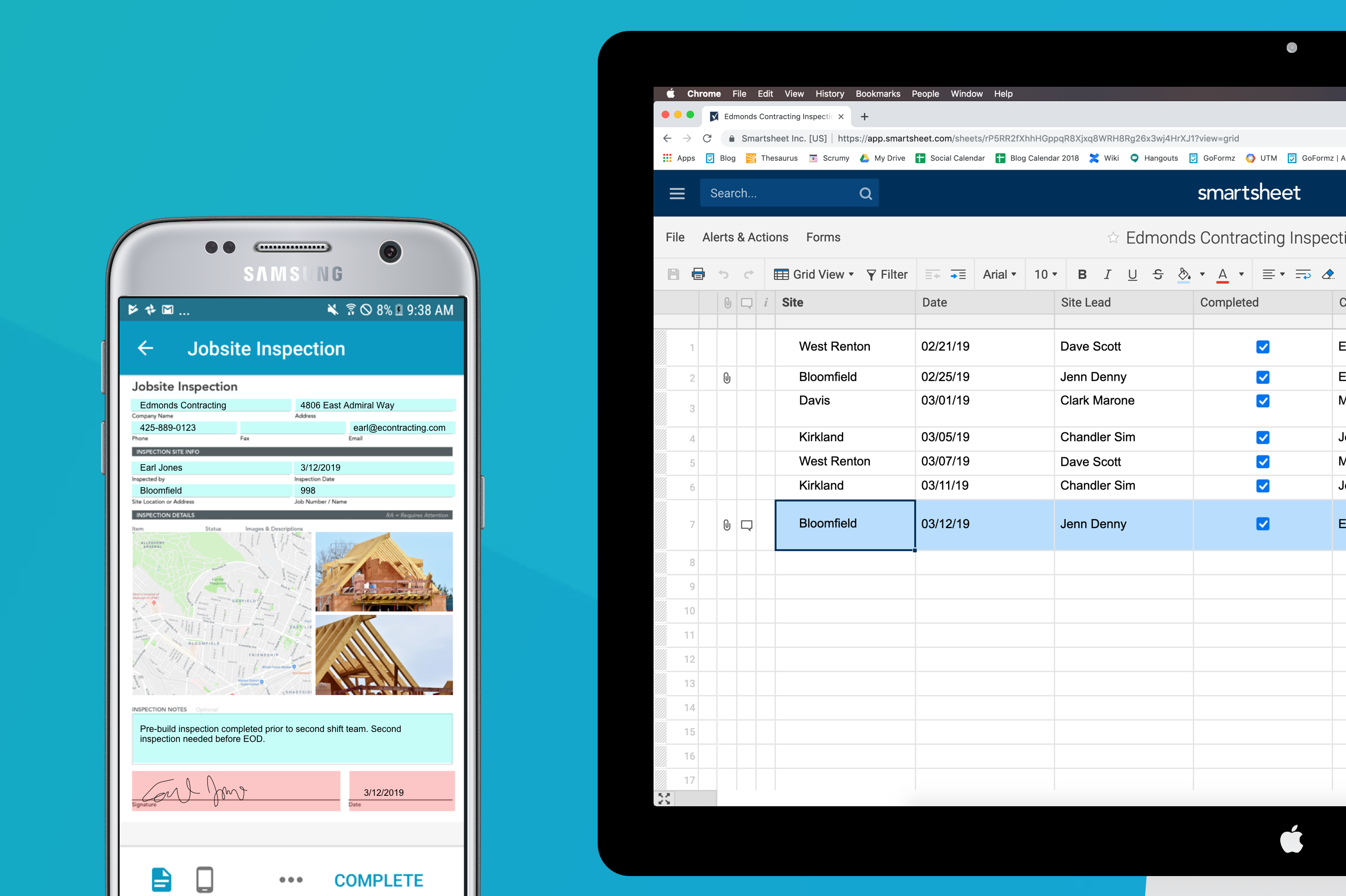
Documents aren’t lost anymore. Any GoFormz document pertaining to a specific job can be automatically associated with the job row in Smartsheet.
Key Features
- Build familiar-looking mobile forms - Create a user-friendly, digital version of your existing paper-based form documents that can streamline user adoption and maintain professionalism.
- Automate data capture processes - Generate a new form based on a Smartsheet event (like when a new row is added or when the status of a task changes), then automatically assign the form to the right person and pre-fill with data from a sheet row.
- Improve data accuracy - Leverage mobile form features—instant calculations, required fields, validation rules, and database fields—to enforce business rules and ensure data accuracy, before the information reaches Smartsheet.
- Collect data while offline - The GoFormz offline data capture functionality empowers your teams to continue their work, no matter their location or signal. Data can be saved within mobile forms offline, then routed to Smartsheet once a signal is available.
- Update multiple sheets with a single form - Data collected with a single GoFormz form can update multiple sheets, and an individual form field can update several fields across a sheet. For example, a customer address entered into a mobile work order can update several relevant sheets with the new customer information.
How to get it:
Available to GoFormz Enterprise tier subscribers

