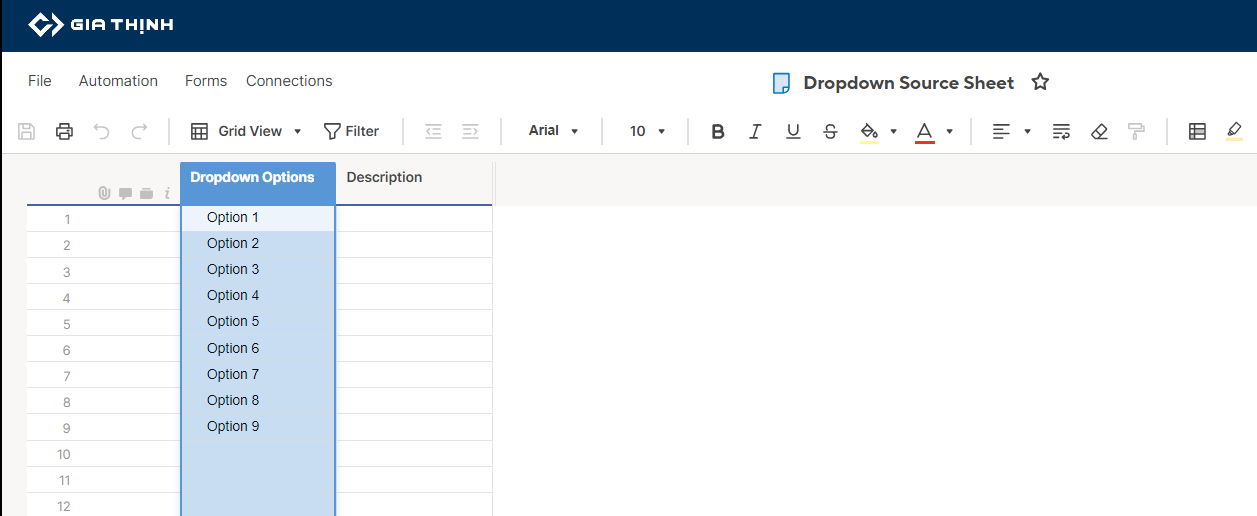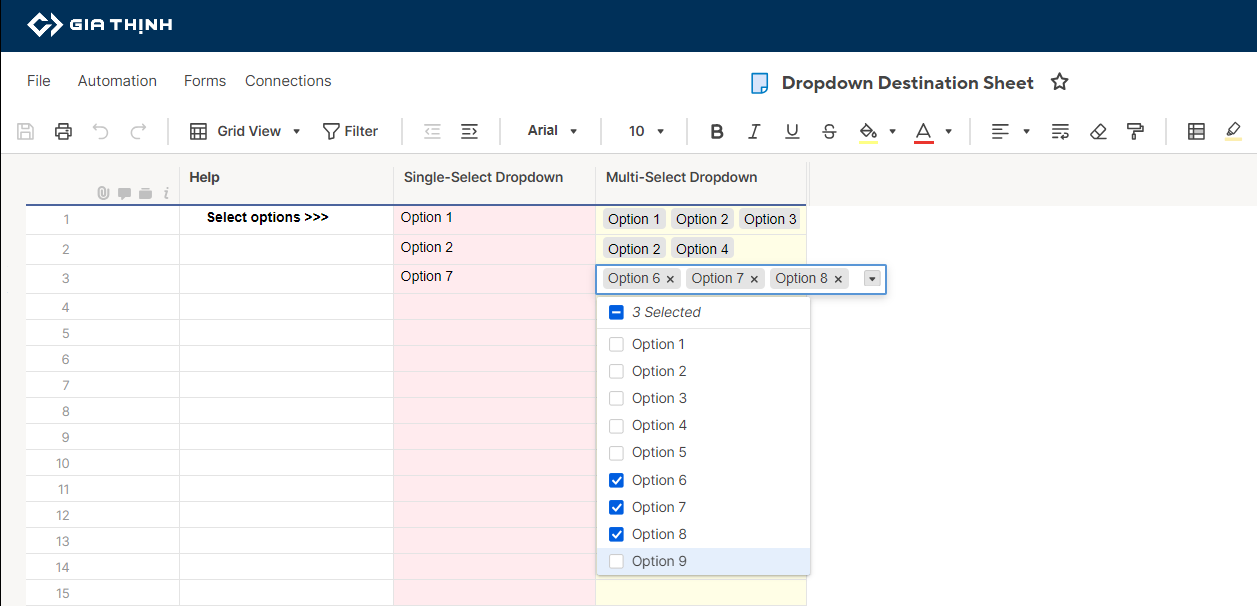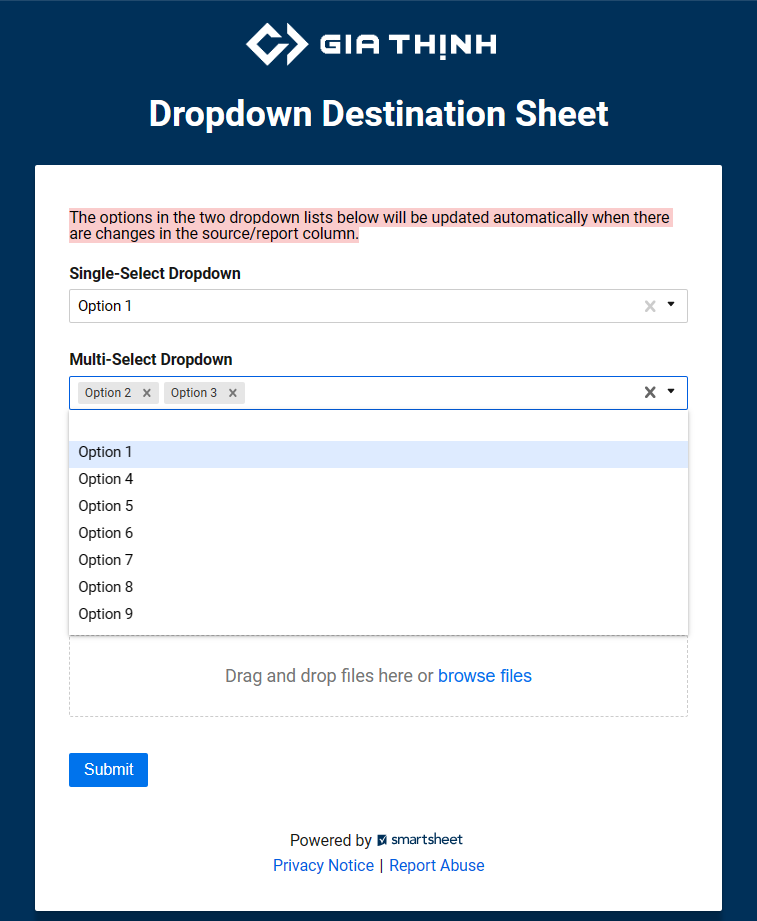SmartDropdown for Smartsheet
By Gia Thinh Technology Company Limited
SmartDropdown helps automatically update in real-time the Dropdown list and Contact list from a source sheet/report column to the destination sheet columns.

Contact Gia Thinh Technology Company Limited
Keep dropdown lists updated in real-time when changes occur
Your frequently changing customer list or email list will be instantly updated in the dropdown lists of Sheets and Forms.

Key Features
- Utilize either a Sheet column or a Report column as the source list
- Applicable for both Dropdown and Contact lists.
- Automatically update Dropdown and Contact lists in real-time to reflect changes made in the source list.
How to get it:
Contact Gia Thinh to request a trial of SmartDropdown tailored to your specific needs.
We're here to assist you.