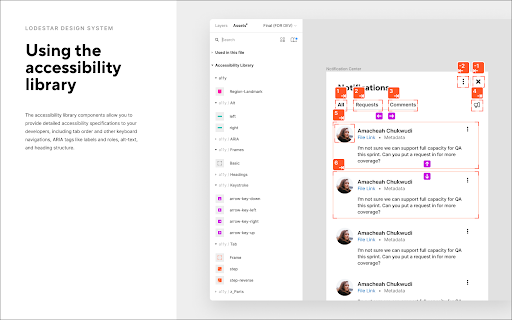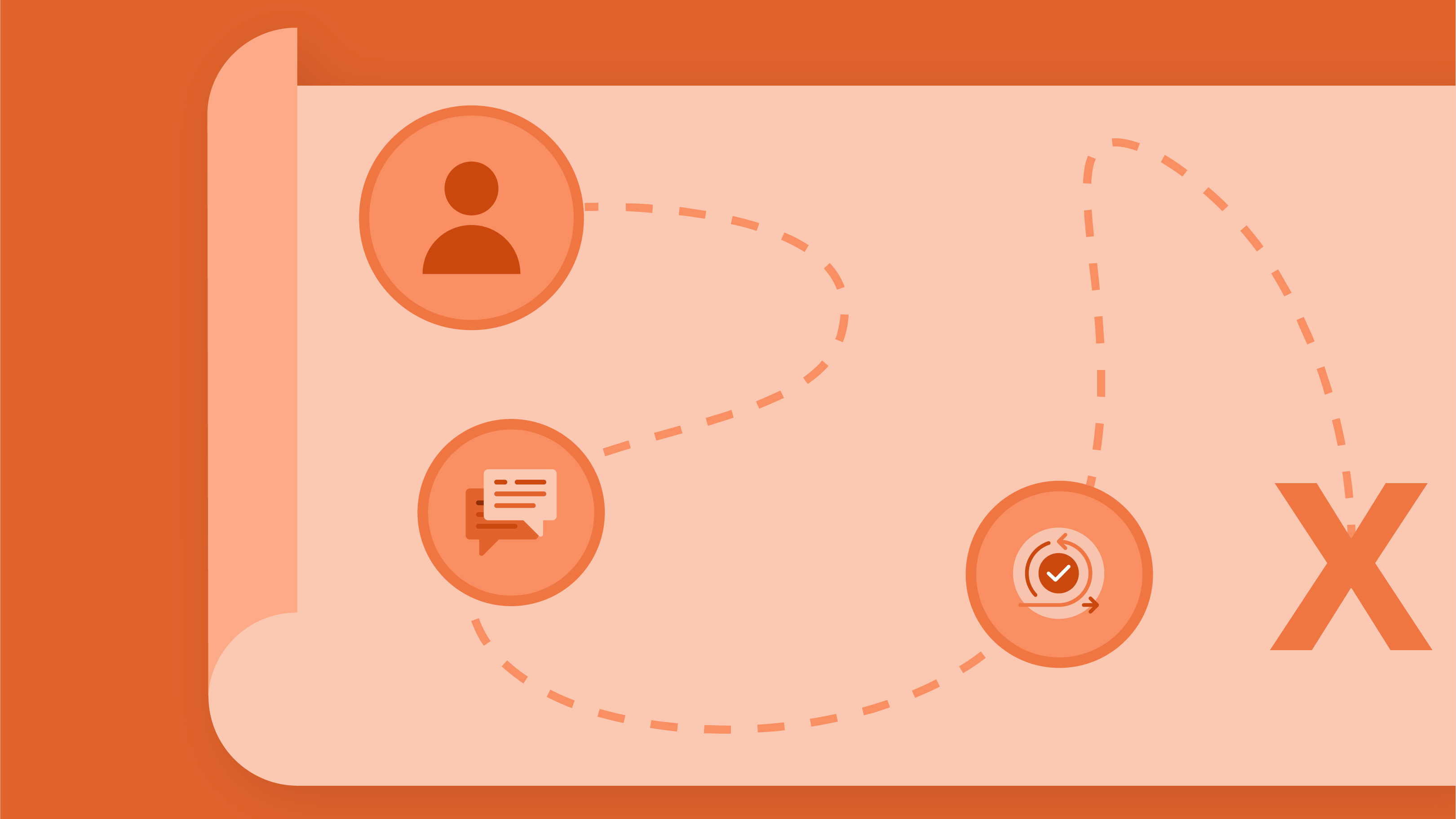Link copied
User experience
With all the technology in our lives today, creating a user experience that reduces friction and barriers impacts the lives of millions of professionals around the world. In this collection, you’ll find best practices, tips, and templates for improving your experience design efforts.