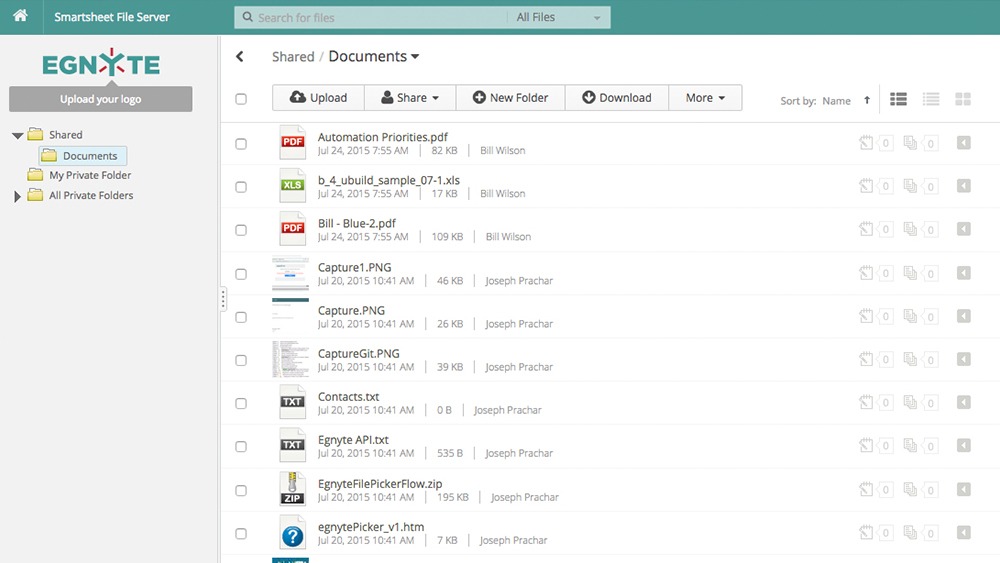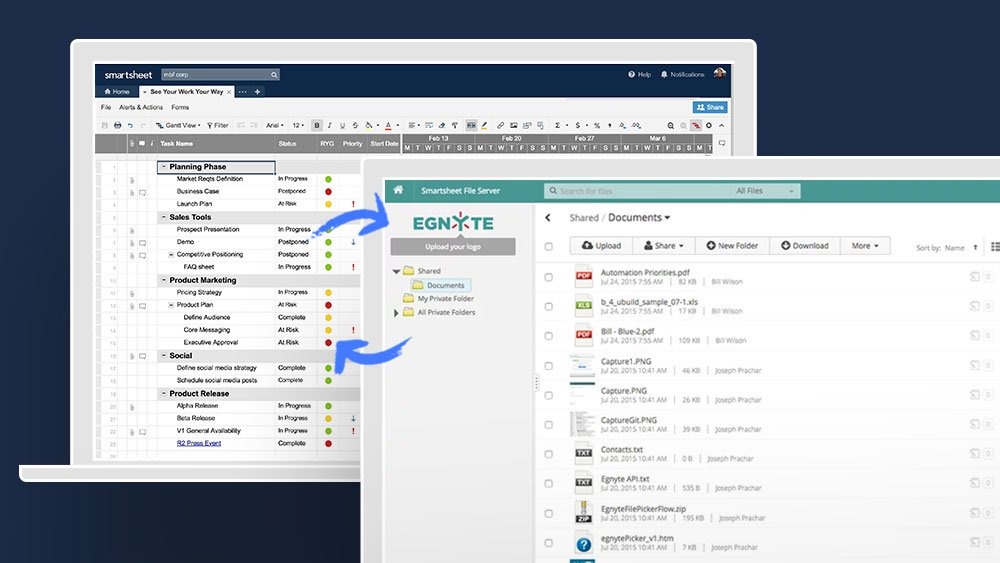With Egnyte and Smartsheet, you can seamlessly attach files directly to relevant tasks and projects without version control hassles. Save time, stay organized, and collaborate with your team where it matters – in the context of your work.
Key Features
- Seamless to use - Quickly and easily browse your files using the Egnyte picker, without ever leaving Smartsheet.
- Organized file storage - Attach Egnyte files or folders to a comment, row, or sheet in Smartsheet.
- Always up-to-date - Edited documents update in Smartsheet attachments, so your files are always current.
How to get it:
1. To attach files or folders stored in Egnyte to Smartsheet, review our detailed help article
2. Use Egnyte with an existing Smartsheet or any of the pre-built templates