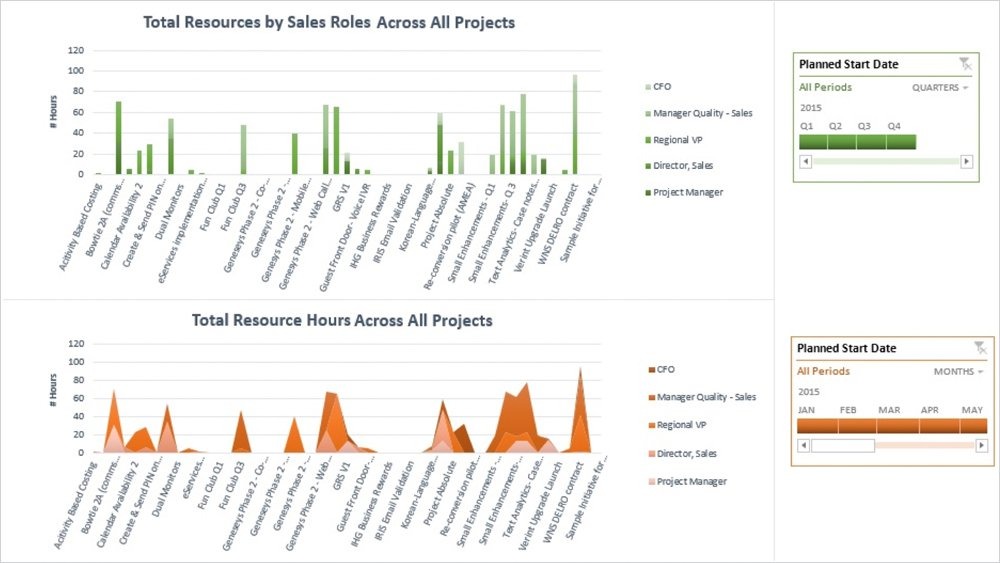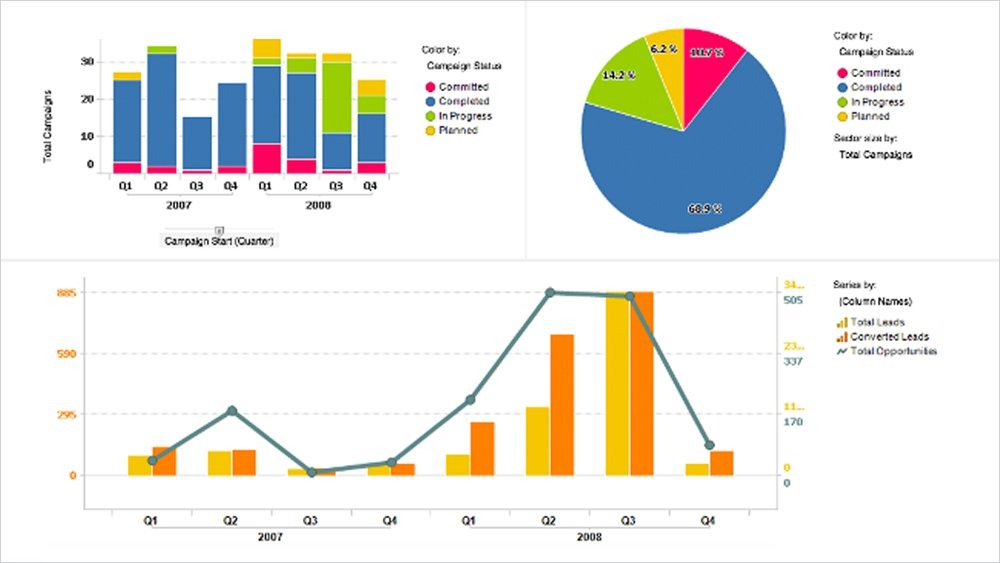Live Data Connector
Connect Smartsheet data to analytics tools such as Tableau and Excel.
Learn More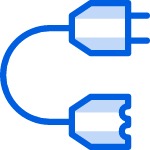
Smartsheet Live Data Connector
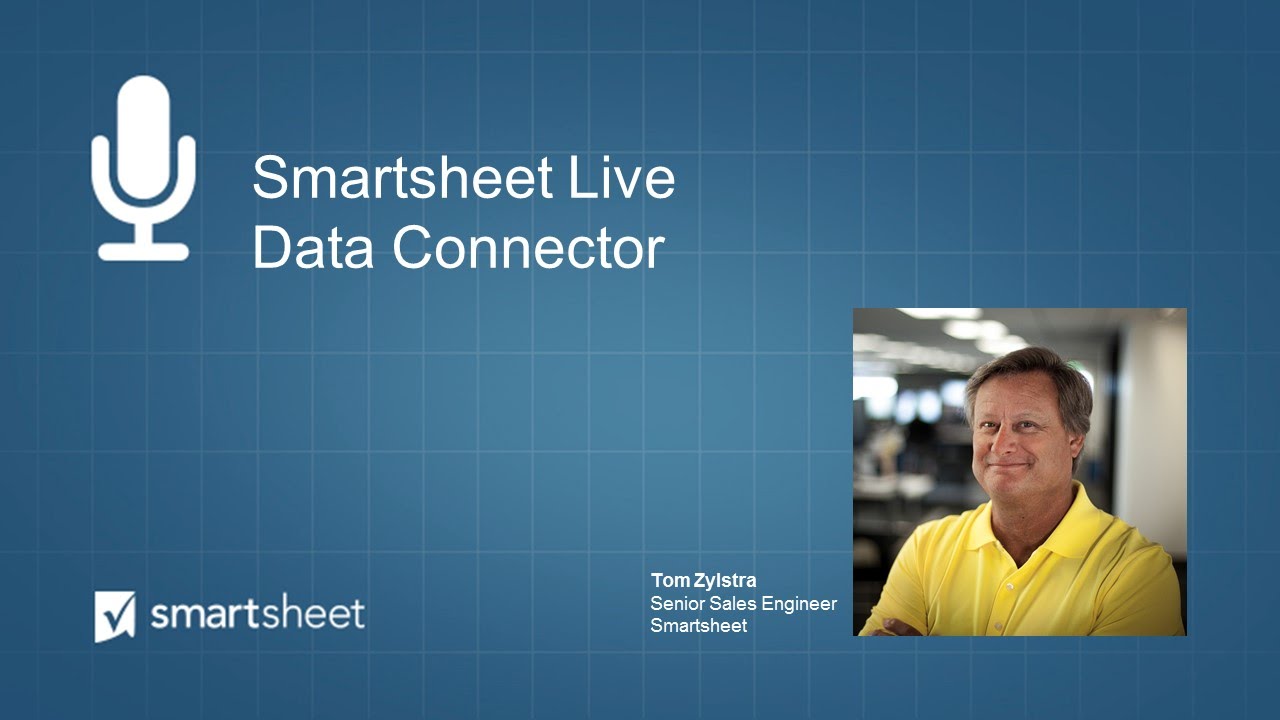
See your sheets in a whole new way
Nearly every organization today uses analytics tools to discover and explore new insights from their data. Business Intelligence solutions powered by your Smartsheet data can help you make the right data available to the right people at the right time. Solutions ranging from interactive dashboards for executives to forward-looking trend reports to exploratory data analysis charts can all be realized through Live Data Connector by Smartsheet.
Bring your own BI
The Smartsheet Live Data Connector provides industry-standard connectivity via ODBC to the third-party apps you use most, such as Tableau, Excel, QlikView / Qlik Sense, Tibco Spotfire, and more. This allows you to deliver powerful data visibility and insights with your Smartsheet data via the tools you already use.
Key Features
- Familiar setup - You can configure your analytics and reports using the Live Data Connector with the tools you already use. Refer to our detailed instructions on how to use the driver to connect Smartsheet to a variety of applications so you can get started today.
- Industry standard connection - For over 20 years, ODBC has been the industry standard for accessing and translating data. The Live Data Connector provides a common integration to any ODBC-capable third party application. It is recommended by Tableau as the preferred way to integrate with Tableau products.
- Instant updates - Refreshing your dashboards and charts will always reflect the latest data stored in Smartsheet. Analyze your sheets in real-time with a single click.
How to get it:
- Contact sales@smartsheet.com for pricing information.
- Install and configure the Smartsheet Live Data Connector by following the detailed instructions here.
- Build custom reports, dashboards, and analytics using your Smartsheet data from within your favorite tool.
Contact a Smartsheet representative to learn more about using the Smartsheet Live Data Connector.