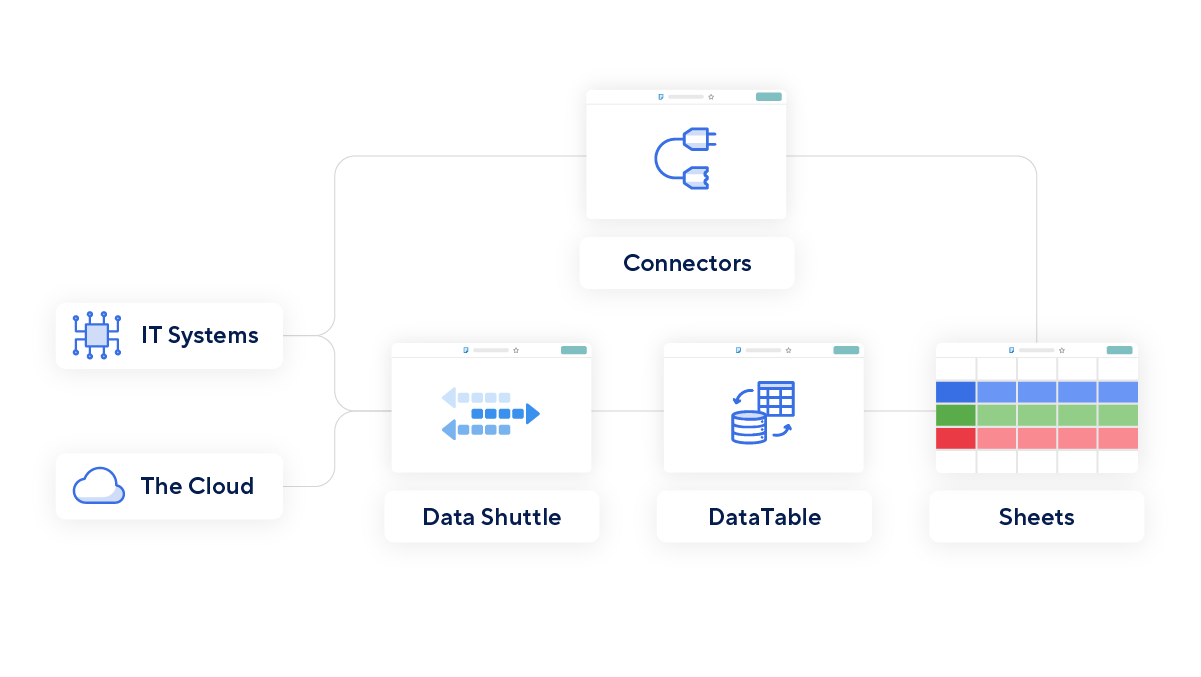Nothing ruins a good project plan like the lack of data that could inform your decisions or measure your progress. Whether there’s a lack of IT resources or limited access to data, missing the information you need can lead to delays and inefficiencies in your processes.
Put all of the information you need in one place with DataTable — now in general availability. DataTable, is part of a set of capabilities that helps you unlock siloed data and initiate two-way data movement to create a high-volume data store in Smartsheet for your teams to access and act on.
Having access to the right data and tools is vital to the success of any team, from marketing departments that need a central place to track and iterate on their campaigns, to sales teams who need a way to analyze their pipeline of opportunities. To make informed, data-driven decisions, senior leaders also need a holistic view of marketing, sales, and services activities. However, some data can be difficult to extract, since it is often locked down by IT due to data retention policies, blocking the ability to make data-driven decisions.
With DataTable, you can unlock your siloed data from systems of record like ERPs and CRMs and move it into Smartsheet where you can easily combine it in one place for your team to work from. And because you can manage collaborators’ access to your data, you’re able to easily uphold your organization’s security policies.
Boost collaboration and align your teams with better access to large data sets
Smartsheet bridges the gap between upholding the security of large data sets and collaborating on that data. These two important elements enable you to leverage your data and easily bring it into solutions.
- Collaborate effectively: Smartsheet was built for collaboration. With our platform’s data capabilities, you can reference subsets of data to ideate and collect feedback, and to work on projects. You can use this information in your sheets to work with colleagues and create dashboards for analysis and visualization.
- Align your team (and organization) from beginning to end: Give your team the tools it needs to stay aligned from the moment you begin your process. With all of your data accessible to your entire team, you can ensure accountability and communication. Each new edit, task, and team communication is updated in real time, so you’ll never have to worry about information getting lost in the shuffle.
DataTable and beyond: Key Smartsheet features and functionality
Smartsheet makes it faster and easier to accomplish more. Here are some of the features and functionality you and your team can take advantage of as you tackle your next project:
- Automate your data movement across platforms: Smartsheet Data Shuttle enables you to automate the upload or offload your data from ERPs, CRMs, and databases to and from Smartsheet. This enables you to create a centralized source of truth and gives you the ability to make confident, real-time decisions.
- Create large data sets: DataTable enables the ability to automate the creation of large data sets by combining information from multiple sources. You will be able to store millions of rows of data and sync subsets of it into your sheets.
- Sync your data sets: Smartsheet connectors provide real-time synchronization between your data and Smartsheet so that you can collaborate on the most accurate, up-to-date data with workflows that share data across platforms.
- Analyze and act on your data: Provide actionable insights on the health of your business by automating workflows and creating visual dashboards. Automation accelerates team execution and enables you to save valuable time when you replace manual, repetitive tasks with automated workflows. Dashboards provide real-time visibility into critical data that your team needs in a single place.
- Manage access to siloed data: By managing what data collaborators can access, you can maintain your organization's security policies while enabling collaboration.
If you’re a customer with a Smartsheet Advance plan, you can begin to leverage these Smartsheet capabilities today. Learn more about Smartsheet Advance.