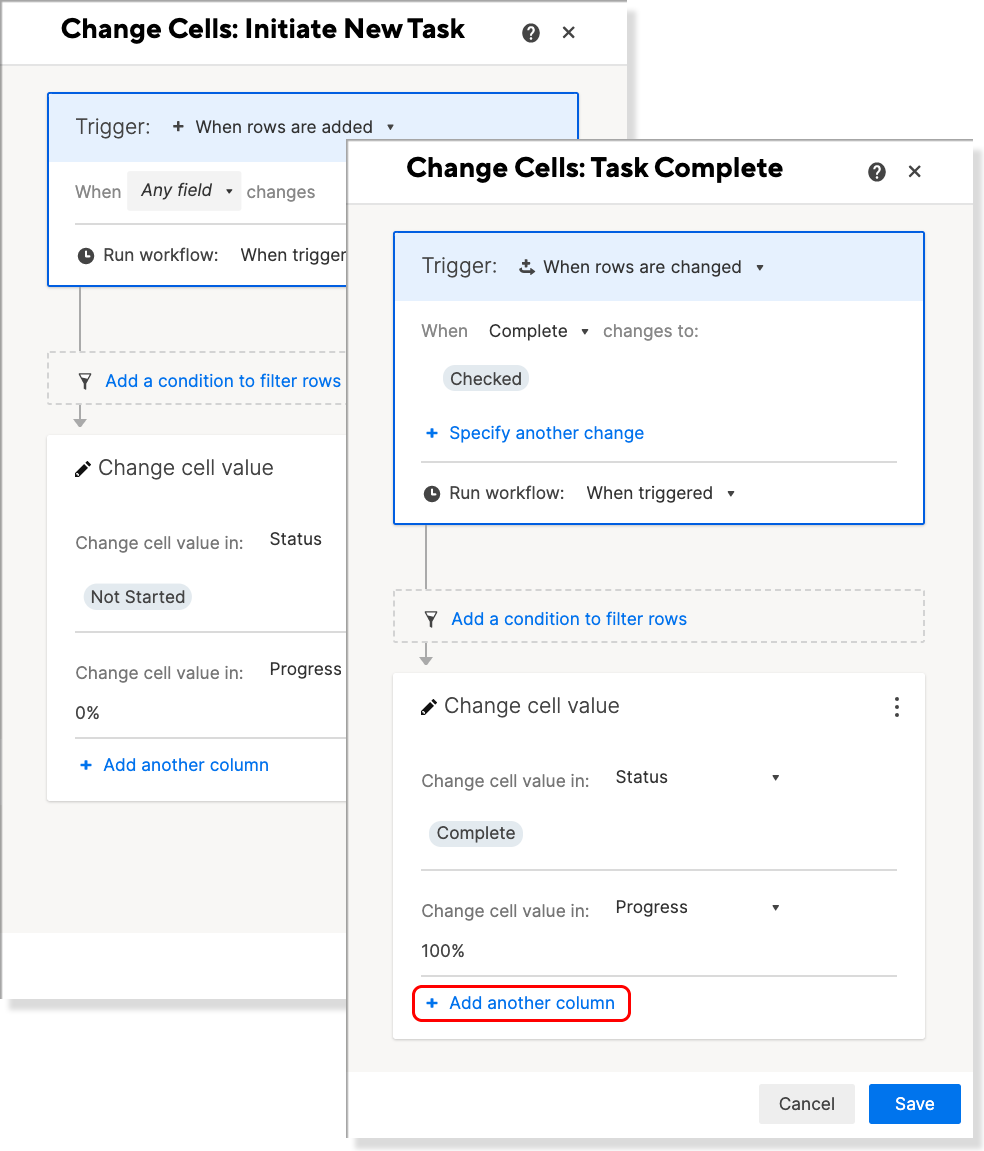July 22, 2021
The change cell action automatically updates values in Dropdown List, Checkbox, and Text/Number columns of your choice. Keep your status columns up to date, set default values for newly added rows, reset triggers to repeat other workflows, and more — all while saving time for yourself and your team.
Now you can change multiple values in a row at once with the same workflow. Simply click + Add another column in the change cell action block.
Change cell is available to licensed users on Individual, Business, Enterprise, and Premier plans. You must be a sheet admin or owner to use it.
Learn more about the change cell action.